There are multiple apps out there you can use to manage your music library if you’re on a Mac, but you may have trouble deciding which is best for you. If you’ve been looking for a cost-free alternative to Apple Music, there are plenty of great apps out there to check out. Whether you’re an audiophile with a thirst for feature-heavy players or a casual listener looking for a no-frills option, we’re sure you’ll find something here that suits you.
More interested in streaming music instead? Take a look at our side-by-side comparison of Spotify and Apple Music to see how these services stack up. And if you’re primarily interested in mobile music players, we’ve got some killer iOS apps for you to check out too.
Elmedia Video Player

This MacOS media player has an incredibly smooth, stylish interface that offers something very different from Apple Music while still looking like a part of your Mac. Playlists are easy to create and sort through, and controls are very intuitive: We especially like the common-sense broadcast button that allows you to quickly link to any connected device, such as speakers, Apple TV, or a smart TV for various audio options. File support is also strong, with compatible formats including M4A, WMA, MP3, M4V, and dozens more. There’s plenty of focus on video as well, so it also works as an alternative movie player. Elmedia supports Apple Silicon natively and is updated regularly.
Download Elmedia Video Player from the App store.
IINA

IINA embraces the latest features of MacOS, including an interface theme designed for Dark Mode and picture-in-picture compatibility for watching video playback while working on other things. It supports everything from the MacBook Pro Touch Bar to trackpad gestures for controls. There are also some interesting innovations under the hood, including the ability to play online streams and YouTube playlists via IINA, as well as all your local files. If you’re looking for an interesting player that thinks outside the box, give IINA a shot. Since the player is open source, you can also expect additional interactivity in the future as the community grows. IINA supports Apple Silicon natively and is updated about once a year.
IINA can be downloaded from the developer’s website.
Vox

Vox supports common files like FLAC, MP3, CUE, and APE, as well as high-resolution audio files for up to 5.1 channel support — ideal if you have your Mac connected to a larger speaker system and really want to take advantage of it. The Vox design isn’t too shabby either — controls are friendly for both Mac and iPhone, and you have a lot of options to tweak playback as well.
If you are interested in paying for the premium version, you get access to the Vox music cloud, which allows you to sync your music between your Mac and iPhone — a nice little bonus if you switch between devices a lot. Premium also includes internet radio stations and a lot more. Vox supports Apple Silicon natively and is updated regularly.
Vox can be downloaded from the Apple App Store.
Swinsian
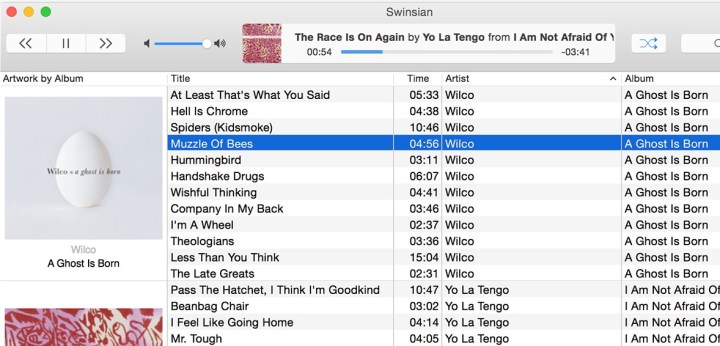
At a glance, Swinsian looks like a very traditional Mac player that could be mistaken for a version of iTunes. However, once you explore the capabilities of the app, you’ll be amazed at all of the upgrades it offers in terms of smart controls and more.
The UI is completely customizable, whether you want an art grid, custom columns, a traditional playlist, or a minimized player (and more). All important smart and organization features are present, including automatically pulling artwork, getting rid of duplicates or replacing them with better versions, editing tags, smart playlists, and more. All major file types are supported, including Flac, MP3, AAC, ALAC, Ogg, WMA, WAV, Opus, and more. It’s a complete and efficient package. If it sounds too good to be true, that’s because it kind of is—to get all of these perks, you have to buy the full version of the app. You can see the basic setup in the free trial and make your own decision about purchasing it. Swinsian is updated regularly but it doesn’t support Apple Silicon natively. M1 and M2 Mac computers can run the app through Rosetta.
Swinsian can be downloaded from the developer’s website.
5KPlayer

The free 5KPlayer is a unique audio player in that it can stream music from various online outlets while also showing videos. It’s specifically designed to allow you to download your favorite songs or playlists from online players including YouTube, FaceBook, Vimeo, BlipTV, SoundCloud, and pretty much any major music-sharing site. It can also convert online movie soundtracks to audio files for you. There’s even a subsection of free satellite radio channels you can listen to. It also supports unique Apple options, like switching your playback from Mac to iPhone and moving iPhone photos to your Mac. While 5KPlayer is updated regularly, it doesn’t support Apple Silicon natively but can be run through Rosetta.
Download 5KPlayer from the developer’s website.
Pine Player
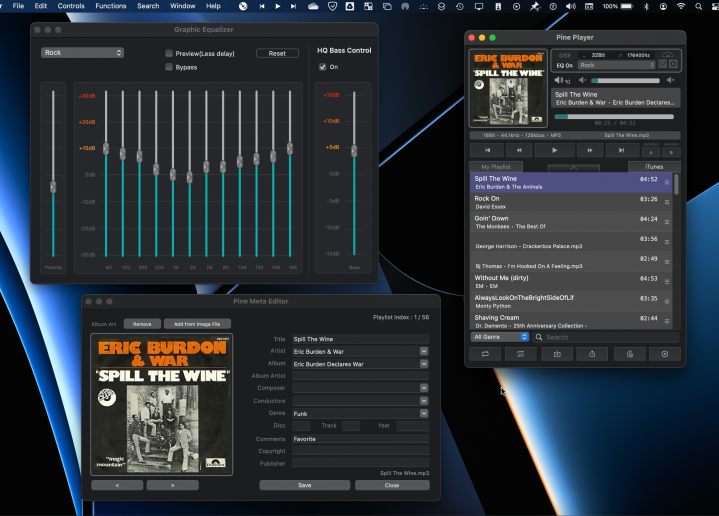
Pine Player is equal parts music player and audio utility app. While it isn’t the most versatile at managing playlists, sorting, and filtering, it has some unique capabilities that make it a worthy download. Its 12-band graphic equalizer has many helpful presets and five custom settings to find the perfect mix for any setup, whether using headphones, earbuds, or built-in or external speakers.
Songs captured from CDs or records, lack album art, artist, genre, and other metadata. Pine Player allows editing and adding that information. It isn’t automated so updating a large library would be time-consuming but for a few songs, it works great. It can also convert audio formats between FLAC, MP3, PCM, AAC, ALAC, and WAV. Pine Player supports Apple Silicon natively and is updated quite frequently.
You can download Pine Player from the app store.




