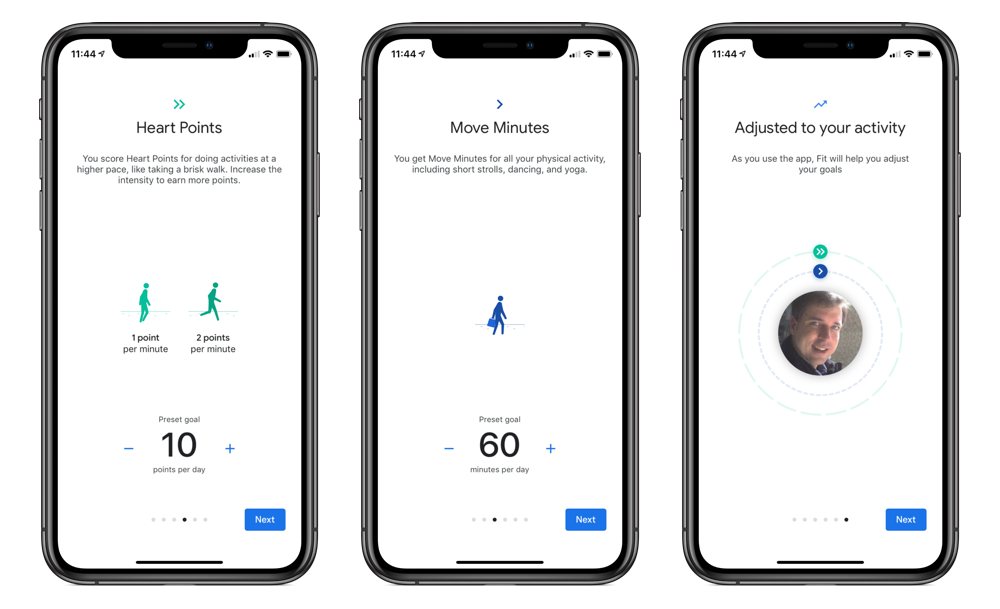Google Fit Comes to iOS — Here’s Why You Might Want to Use It
 Credit: Jesse Hollington / iDrop News
Credit: Jesse Hollington / iDrop NewsToggle Dark Mode
Focusing on Fitness and Health isn’t the exclusive providence of Apple, of course, despite the company’s regular improvements to its fitness tracking features. While iPhone users — and especially Apple Watch users — already have the iOS Activity and Health apps to keep track of everything from workouts to potential heart conditions, there are dozens of other options on the App Store, and now it appears that even Google wants to try and woo Apple users into its own fitness ecosystem.
Once the exclusive domain of Android devices, Google’s own fitness tracking app, Google Fit has just been released on the App Store. While Google Fit has been around since 2014 — it was announced only weeks after Apple debuted HealthKit — it’s began its life as a pretty boring step tracking app that only later added things like calories burned.
In fact, as is common with many of Google’s smaller projects, the company more or less ignored the platform until last summer, when it suddenly surprised everybody with the announcement of a major redesign that added new features to encourage users to be more healthy, rather than simply providing a data repository.
Of course, even after that time, Google Fit remained the the sold purview of Android users, and in fact Google even announced the shutdown of its web app earlier this year, forcing users to rely on the Android and Wear OS app in order to view their Google Fit data — a somewhat surprising move for the traditionally web-focused company.
Of course, at the end of the day, Google is a company about data, so as with its other apps, the fact that Google Fit has expanded into the iOS ecosystem isn’t nearly as much of a surprise. Spreading the reach of Google Fit means that the data-hungry Google machine gets a whole new potential feeding ground.
While Google Fit has traditionally been tightly associated with Android’s Wear OS watches, Google Fit for iOS embraces Apple’s HealthKit framework, so that it can pull in data even from Apple Watch workouts.
Google Fit for iOS lately mirrors the design of its Android counterpart, with a strong focus on “smart activity goals” that Google has put together in cooperation with the American Heart Association (AHA) and World Health Organization (WHO).
Users can earn both “move minutes” and “heart points” for different activities to give them an idea of how much they’re progressing toward their health goals, with step and distance information calculated based on data recorded in Apple Health.
“Move minutes” are given for just about any normal movement, with a minute earned for every 30 steps, so a variety of normal physical activities ranging from simply doing chores to actually going for workouts can be used to accumulate these. “Heart points,” on the other hand, require more vigorous activities, like a “brisk walk that’s over 100 steps per minute” and can be earned at an even higher rate for more intense workouts.
Google Fit also mimics Apple’s Activity Rings, displaying both move minutes and heart points as circles around the user’s profile image within the Fit app, encouraging users to close their rings to achieve the AHA- and WHO-recommended goals of approximately 150 minutes per week of moderate activity and 75 minutes per week of vigorous activity. Google Fit also promises to use machine learning to automatically adjust goals as the app is used each day. Google’s decision to work with the AHA and WHO does provide Google Fit with a bit of credibility, and makes Apple’s decisions in its building its own Activity app seem a bit more opaque.
In the unlikely event that you’re an iPhone user with a Wear OS watch, Google Fit will also pull data from Wear OS directly. While some of these stats were available previously in the separate Wear OS app, the standalone Google Fit app has the added advantage of HealthKit integration, which means that these stats can be integrated with data from a myriad of other HealthKit-compatible apps, such as Sleep Cycle, Nike Run Club, and Headspace, providing users with a better overall view of their health, which can all be viewed collectively in the app’s “Journal” tab.
At this point, however, Google Fit on iOS is mostly a silo for collecting and displaying data, and while there’s an option to manually enter workouts and weigh-ins, it doesn’t provide any ability to directly track activity data. There’s also no Apple Watch or iPad app yet. Still, it offers a nice interface and way to view data for users who are more comfortable with Google’s Material Design theme, and with Google’s recent work on reorganizing its health efforts, Google Fit does feel like a first step to something more.
Apple, of course, has gone on the record as saying that it has no interest in users’ health data, but all bets are off the minute you give a third-party app access to HealthKit data. If you’re concerned about privacy, you’ll probably want to avoid Google Fit like the plague, as there’s no doubt that Google is going to be making use of your fitness data somehow, even if it’s only in the company’s typical fashion of collecting aggregate demographics. However, i the privacy issues don’t bother you, Google Fit may be worth a look, especially if you’re already invested in the Google ecosystem of apps like Gmail and Google Calendar. While Google Fit doesn’t yet offer any other app integrations, with Google Calendar already having support for fitness goals and its own form of Apple HealthKit integration, it’s easy to see how Google could tie Google Fit into its own apps to provide even more advanced features related to fitness goals and promoting a healthier lifestyle.