Maybe in iOS 13 we’ll be able to add songs to our music iPhone libraries without having to wake up a Mac or PC running iTunes. Until then, there’s no way to listen to songs downloaded from Bandcamp, or exported from GarageBand, alongside the rest of your music collection.
But there’s a workaround. Vox is a slightly confusing music app that combines your built-in Apple Music library with your Soundcloud, Spotify, and other services. And it will also let you import any audio file, and then add it to playlists and so on. Let’s check it out.
Vox
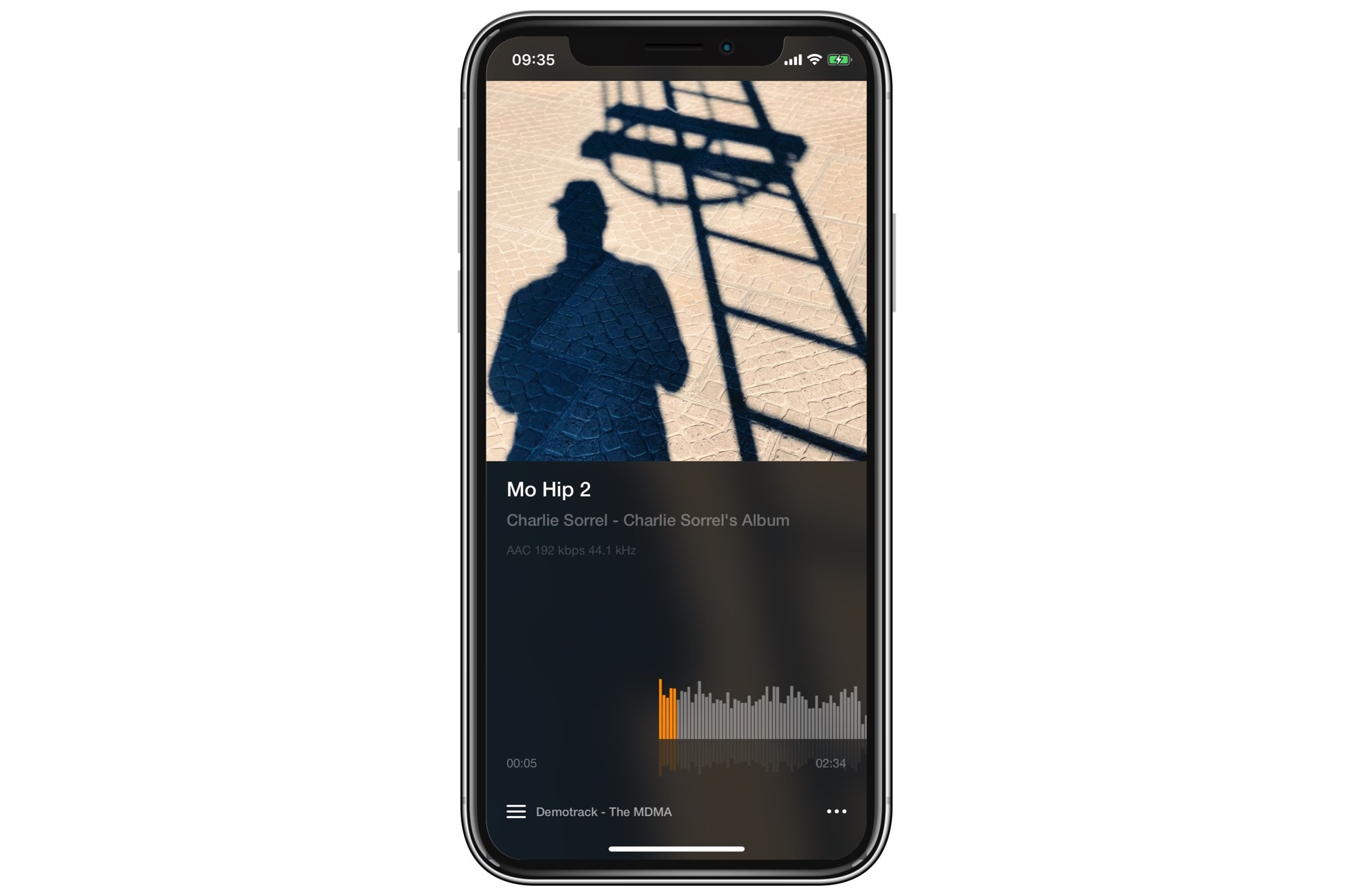
Photo: Cult of Mac
Vox bills itself as a high-res iPhone music player. This means that it can play FLAC lossless audio files in addition to MP3 and M4a files. In fact, Vox will play most audio files, including WAV, AIFF, Apple Lossless, and so on. It has a beautiful but unintuitive interface, and can also hook up to SoundCloud, Spotify, and Sonos.

Photo: Cult of Mac
This puts all your music sources into one app, which is pretty great. You can also create playlists (“collections,” in Vox) which combines songs from any of these services.
But today we want to talk about adding your own music to the app. It’s not as good as being able to add them to the Music app itself, but it’s way, way better than playing individual M4As from the Files app.
How to add songs to Vox
This is dead easy. In fact, you already know how to do it. The real tip today, then, isn’t how to add music to Vox. It’s the PSA that you can add your own music to Vox. Still, here it is:
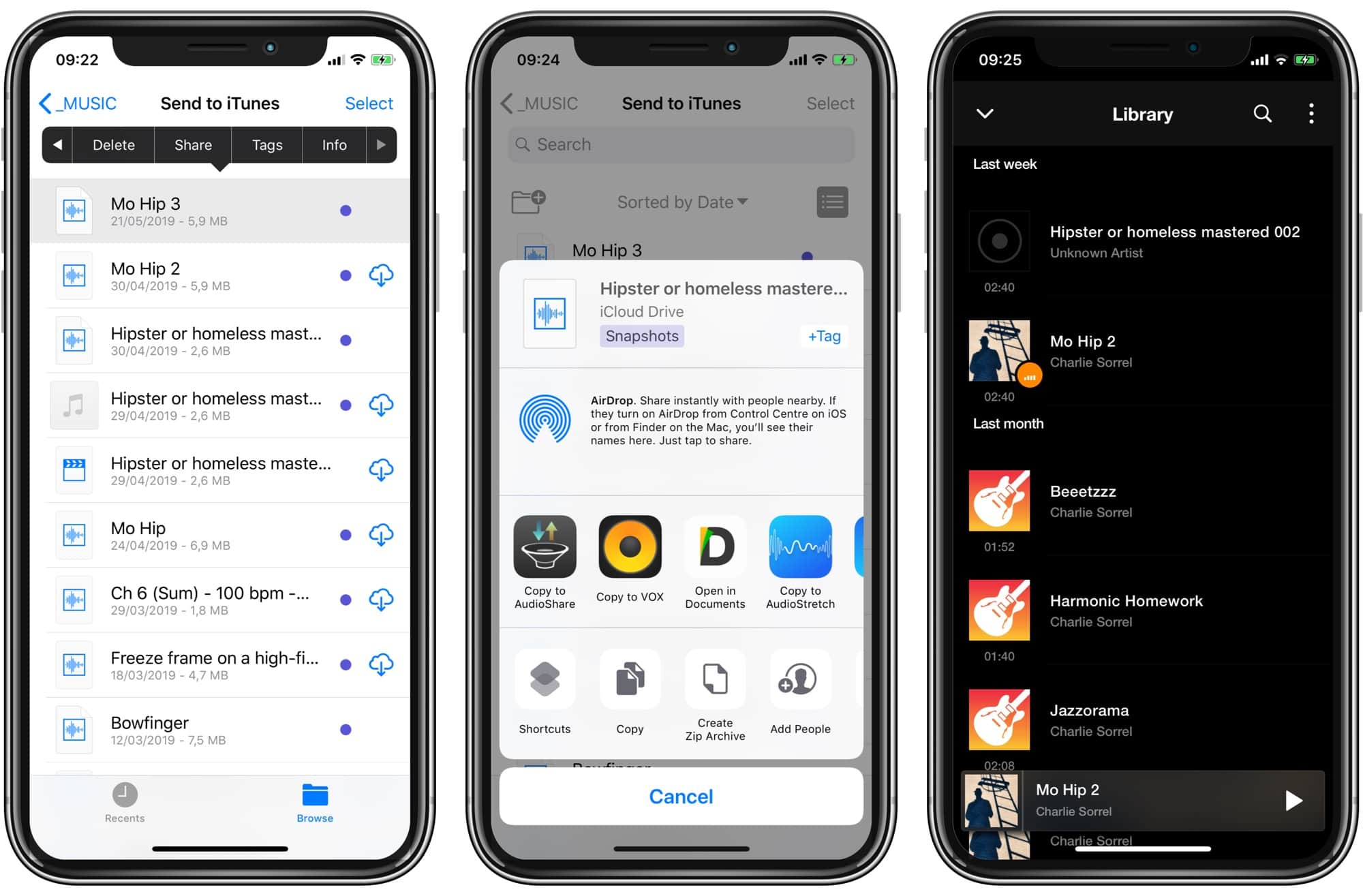
Photo: Cult of Mac
Just find the audio file, anywhere on your iPhone, and and add it to Vox using the share extension. Once added, your song will show up in Vox. And if that song has embedded artwork – say you exported it from GarageBand with custom album art, then that will also be included.
From there, you can listen to the song, add it to a playlist, and anything else. You can even tell Vox not to show any of your Apple Music library, so you can use it only as a player for your self-added music, and SoundCloud etc.
Like I said, maybe iOS 13 will add this ability to the built-in Music app. Until then, I’m using Vox. In fact, despite the convoluted interface, I’m starting to get used to it, and to like it. IT’s not like the Music app is really any better.
VOX – MP3 & FLAC Music Player
Price: Free
Download: VOX – MP3 & FLAC Music Player from the App Store (iOS)


