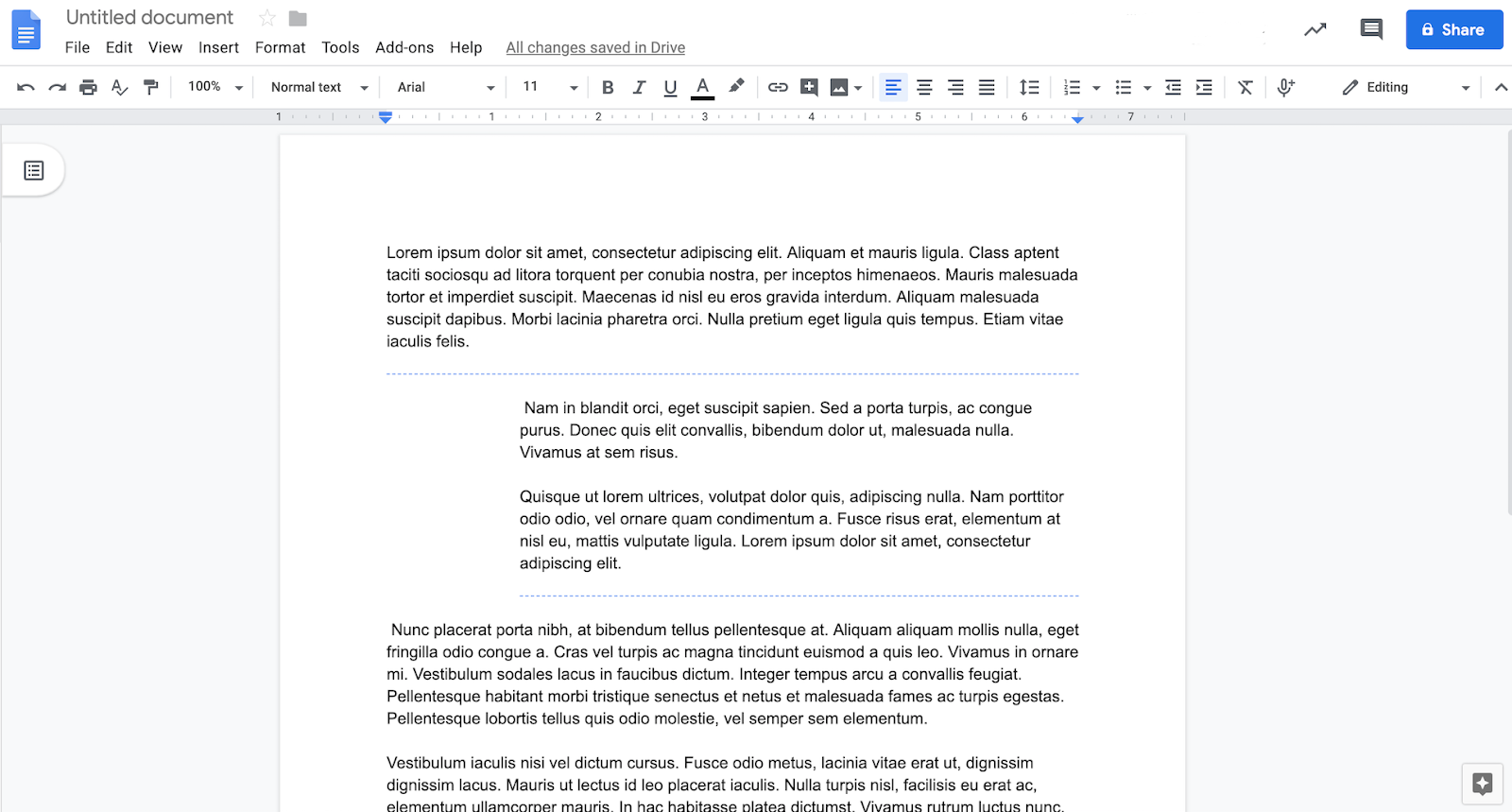Just about one or two decades ago, we would've laughed anyone off who'd say that we will be editing our text documents in the browser one day. And even if we believed him or her, we would‘ve never thought that a web app could replace native programs for many people and companies. Yet here we are today with Google Drive, which barely stands still and continuously receives new features – just like this Thursday, when the company announced the addition of new formatting tools, including the option to adjust page margins per section and section breaks.
You can now use the ruler below the toolbar to change the left and right page margins for any section of your text. Docs will either adjust the setting for whatever you've selected or the position of your cursor. Previously, you could only set up a global preference for your whole document. With this update, Docs overtakes Microsoft Word in usability – while changing margins for different sections there has been available for a long time already, it's a tedious process.
Another new ability Docs gains is the option to insert and view section breaks. To do that, head to Insert -> Break, where you can choose which kind of break you want to add – next page or continuous. Clicking on View > Show section breaks then leads you to an overview of all breaks you've set up.
The features are rolling out to all G Suite editions (which usually means they'll also be available for personal Google accounts), but will take about 15 to 30 days to reach everyone.
Google has been rapidly catching up with Microsoft in the office space and has been a worthy contender for a long time already. Even though I personally prefer Word, Excel, and PowerPoint, it's always good to see competition as it makes products and prices better for all of us.
Source: Google