Contact management gets easier than ever with Cardhop update

Contact management has never been fun or exciting, until Cardhop from Flexibits came along. The makers of Fantastical made managing schedules fantastic, and they've done the same thing with Cardhop. And there is a lot to love in the new Cardhop 1.1 for iOS and 1.3 for Mac updates.
What's new in the iOS version?
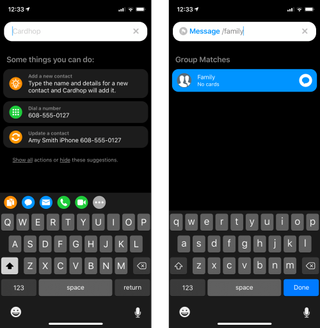
Let's start off with the 1.1 update for iOS devices. First, there are new template settings that allow you to customize fields and labels for new contacts. Remembering who everyone is can be a hard task for some of us, so this should make things easier when we meet new faces. There are even smart group templates, so the app creates smart groups automatically for you based on common contact searches.
The digital business cards are one of my favorite features about Cardhop. In v1.1, there are some significant new changes to the way business cards are handled in Cardhop. The biggest change is that there is now support for multiple business cards for different situations, which is a blessing in disguise. So you can now make a business card for your social media profiles, another for your professional work contact info, and even one for your personal information to give to friends and family. And all of your business card settings are synced automatically between devices with iCloud.
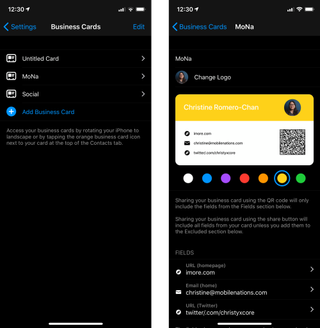
While having contact photos is always nice, sometimes we just don't have photos for everyone in our address book, making it hard to remember people. The update adds Gravatar support, so you can find contact photos by email when adding or editing a contact. Finally! You can associate a face with every name now.
And speaking of social, there is now a YouTube social profile label, in case you're into the YouTuber thing. There is also the option of reusing custom property labels when editing other contacts, as well as showing nicknames in contact lists.
New sorting methods are available, including by company, email domain, country, state, city, or ZIP code. There's an action for sending Threema messages, and you can send group messages using the parser (e.g. message /friends Hey guys). You can import directory contacts as regular contacts now as well, which is a nice change. And of course, there are some new iMessage stickers in the Cardhop sticker pack, along with other various fixes and improvements.
What's new with the Mac version?
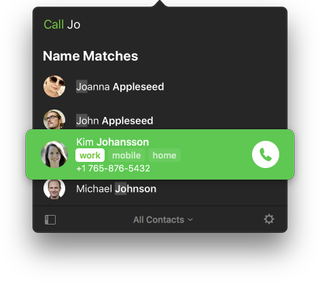
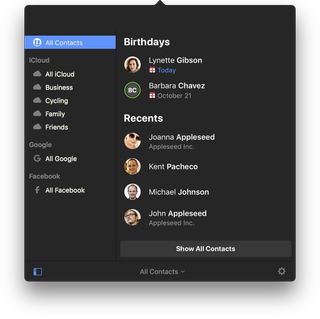
For Cardhop 1.3 on Mac, there isn't as much new stuff as the iOS version, but it's still a good update. You're able to show nicknames in contact lists, send group messages with the parser, have access to the templates when adding new smart groups, and other various fixes and improvements.
Master your iPhone in minutes
iMore offers spot-on advice and guidance from our team of experts, with decades of Apple device experience to lean on. Learn more with iMore!
Contact management made easy
I have accumulated hundreds of contacts in my address book over the years. But going through and managing my lists was always a pain the default Contacts app, but Cardhop has changed that. It's fun to go through my contacts this way, and I love how intuitive and natural everything feels, rather than just boring bits of data. The interface is beautiful as well, and there are a ton of nice features and touches, which is to be expected from Flexibits. And the business card feature is amazingly convenient.
If you are looking for a much better way to handle contact management and then some, you need to give Cardhop a try.
Christine Romero-Chan was formerly a Senior Editor for iMore. She has been writing about technology, specifically Apple, for over a decade at a variety of websites. She is currently part of the Digital Trends team, and has been using Apple’s smartphone since the original iPhone back in 2007. While her main speciality is the iPhone, she also covers Apple Watch, iPad, and Mac when needed.
When she isn’t writing about Apple, Christine can often be found at Disneyland in Anaheim, California, as she is a passholder and obsessed with all things Disney, especially Star Wars. Christine also enjoys coffee, food, photography, mechanical keyboards, and spending as much time with her new daughter as possible.
Most Popular





