How to use the Calculator on Apple Watch

In watchOS 6, Apple is finally brought a Calculator app to Apple Watch. Launched alongside other new goodies like Voice Memos, the app is available as a complication on various watch faces and through the Home Screen.
How to add the Calculator app to an Apple Watch face
You can add the Calculator app as a complication on compatible watch faces by:
- On Apple Watch, press the Digital Crown to navigate to the watch face on your Apple Watch.
- Press firmly on the watch face to enter customization mode.
- Select a watch face.
- Tap Customize.
- Tap a complication location.

- Rotate the Digital Crown and scroll through complications to select the one for Calculator.
- Press the Digital Crown to exit customization mode.
- Tap the watch face when finished.
How to access the Calculator app on Apple Watch
You can access the Calculator app on an Apple Watch face or through the Home Screen.From an Apple Watch face:- Click on the Calculator complication on the compatible watch face.
- Use the Calculator as you would with any other standard calculator.
- Tap once on the Digital Crown.
- Select the Calculator.
- Use the Calculator as you would with any other standard calculator.
How to use the Calculator app for tips
The Calculator app includes a Tips function. Regardless of how you access the Calculator on your Apple Watch above, use the Tips function as below:- In the Calculator, type the amount of your total bill.
- Tap Tip.
- With the tip box selected, use the Digital Crown to adjust the tip percentage.
- With the people box selected, use the Digital Crown to adjust the number of people who are playing the bill with the tip included.

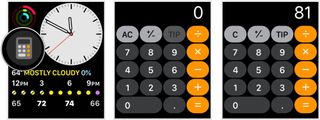
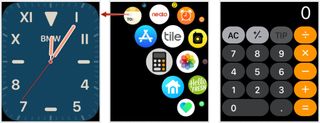
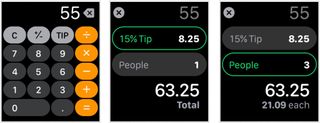
Questions?
Do you have any questions about the Calculator app on Apple Watch? How about watchOS 6 in general?
Master your iPhone in minutes
iMore offers spot-on advice and guidance from our team of experts, with decades of Apple device experience to lean on. Learn more with iMore!

Bryan M. Wolfe has written about technology for over a decade on various websites, including TechRadar, AppAdvice, and many more. Before this, he worked in the technology field across different industries, including healthcare and education. He’s currently iMore’s lead on all things Mac and macOS, although he also loves covering iPhone, iPad, and Apple Watch. Bryan enjoys watching his favorite sports teams, traveling, and driving around his teenage daughter to her latest stage show, audition, or school event in his spare time. He also keeps busy walking his black and white cocker spaniel, Izzy, and trying new coffees and liquid grapes.
Most Popular




