-
Finally: a way to play classic Sega CD games without worrying about a failing disc drive produced in the early '90s.
-
That looks a lot less clunky than either model of Sega CD.TerraOnion
-
It's roughly the same size as the original Virtua Racing cartridge for Sega Genesis.
-
A peek at the box shipping in late 2019 to buyers.
It's a great time to play old video games on modern TVs. Fan-favorite companies are taking emulation seriously with products like the NES Classic and the Sega Genesis Mini, while enthusiasts are filling in the gaps to either upgrade original consoles' connectors or rebuild them as "hardware-emulated" FPGA systems.
Last year, however, we saw arguably the first big product to fill in one major under-served niche: the early '90s CD add-on adapter. Specifically, the Sega CD has received new life in the form of the MegaSD. This combination flash drive and FPGA board plugs into original Genesis and Mega Drive consoles (and the newer Analogue Mega Sg). It replicates the original Sega CD's functions without requiring a laser-driven disc drive while also remaining compatible with that add-on's peculiar system-communication style.
I was originally hesitant to write up the MegaSD's announcement—especially since it comes from relatively unknown flash card manufacturer TerraOnion as opposed to Sega, and it costs a whopping €232 (roughly $261 USD). But my tune changed upon seeing its first hands-on review from YouTube channel RetroRGB (embedded at the end of this article). In short: It appears to work exactly as advertised, complete with reduced CD-based loading times, identical gameplay, nearly identical CD-based audio, and some other nice-to-have features. [Update, March 28, 2020: Now we've updated this article with our own hands-on impressions, as tested on original Genesis hardware. Long story short, it's great.]
A new way to Snatcher
For the uninitiated, the Sega CD works by plugging into the Genesis's hidden male cartridge connector. Truly, the Genesis always saw the Sega CD as a game cartridge and treated its 128Kb buffer accordingly. The Sega CD would then frequently swap that buffer with its own equivalently sized buffer, which it filled and manipulated with its own dedicated processor.
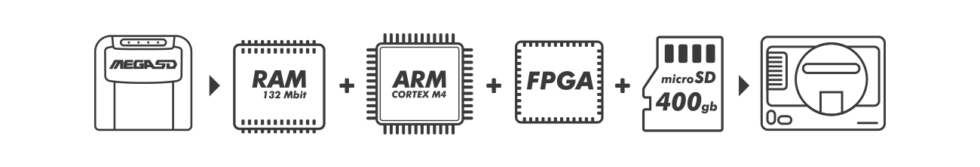
I point all of this out because the MegaSD isn't just a flash cartridge that holds giant ISO files ripped from classic CDs; it also emulates the entire Sega CD motherboard to do its essential processing (which was used for things such as Sonic CD's 3D-rotation tricks à la the SNES's famed "Mode 7" option). RetroRGB confirms that this all runs without any hiccups on classic games, whether they're rendering Sega CD-powered visual trickery or playing back original CD "Redbook" audio. The worst news confirmed by RetroRGB at this time is the MegaSD's inability to function when connected to a Sega 32X adapter, due to how the Genesis manages both of its cartridge slots.
Before going hands-on with our own MegaSD review unit, RetroRGB's tests gave us a sense that the MegaSD's high asking price was merited—especially in a world where aging Sega CD hardware has become prohibitively expensive to buy. If you want to play some of the era's best 16-bit games, particularly the arcade-perfect port of Final Fight and the English-language version of Hideo Kojima's Snatcher, the Sega CD is often the best way to access some of them. (Next month's Turbografx 16 Mini includes a playable version of Snatcher, but it's the Japanese-only version, so for English-speaking Kojima fans, the Sega CD remains the best route to go.)
If you want another reason to spend so much, MegaSD allows users to load Genesis, Mega Drive, and Sega Master System games by dumping them onto an SD card as ROMs (though exactly how you'll dump ROMs from your existing, legitimately acquired cartridges or CDs is up to you). RetroRGB explores some funky sound playback on SMS games due to its handling of that system's optional FM Synthesizer add-on, so you'll want to watch the below video to the end to see if that matters to you.
Update: Great hardware with twists like MD+ support
Months after this article's original publication, we've returned to confirm some great news: TerraOnion has been on a support tear for this thing. Multiple firmware updates have been pushed to MegaSD owners since its launch, and these have ranged from timing updates for CD seek emulation to increased backup RAM storage support. The most killer feature added to this cart is its support for the Genesis version of Virtua Racing, and this one is special because it was the only Genesis game to ship with an extra processor in its cartridge. (Nintendo was better known for this kind of per-cartridge trick.)
From a legal standpoint, the MegaSD is one of the easier classic game-backup solutions to recommend, since Sega CD discs didn't ship with copy protection. Pop your favorite classic Sega CD game into a computer's DVD-ROM drive, "rip" the files out using the freeware app ImgBurn (using the "create image file from disc" option), transfer them to a micro SD card, and stick said memory card into the MegaSD. I was able to do this with a few discs I have on hand, including rarities lent to me by some Seattle-area collectors, and I booted them on my original Genesis 2 hardware and my fancier Analogue Mega Sg without incident.
You can also use this flash cart to store and run Genesis cartridge ROMs, and like other flash drives, this includes a "save state" feature (only for Genesis games, not Sega CD ones). I wouldn't blame owners of original cartridges (or classic games' license purchases on Steam) for dumping their games onto a MegaSD so that they can save progress, since most Genesis games lacked battery back-up options.
Don't buy this expecting CD seek times to be obliterated; depending on the game in question, you may face a default pause-to-load no matter what, owing to how the original games were coded. But I was happy to see slight, noticeable boosts in fare like the Sega CD versions of NBA Jam and NHL '94, which are fun upgrades to their Genesis originals in terms of adding voice acting and cleaner music tracks.
Speaking of music: The MegaSD supports a relatively new "MD+" file format that combines original Genesis ROMs with Redbook audio. The idea being, you can play your favorite classic games with their original graphics and sound effects, then replace their music wholesale with 16-bit, 44.1kHz audio. Only a few games have received such updates from the community, but you're in a legal gray area grabbing these from outside sources, especially when they source copyrighted audio. If you want to tread safely, your best option is a complicated one: hack your favorite games yourself. While I haven't gone to that trouble, I was able to test a friend's project and confirm it worked as advertised, with higher-resolution music thumping on original Genesis hardware.
The MegaSD lands in a retro-niche sweet spot: a little pricey, sure, but not much more than trying to buy a working Sega CD. For whatever premium you pay on top of a Sega CD auction purchase and its shipping (if any), the MegaSD offers the additional bonuses of improved seek times, MD+ support, and the peace of mind of not wondering when (not if) your Sega CD's laser will crap out.
Listing image by TerraOnion
reader comments
111