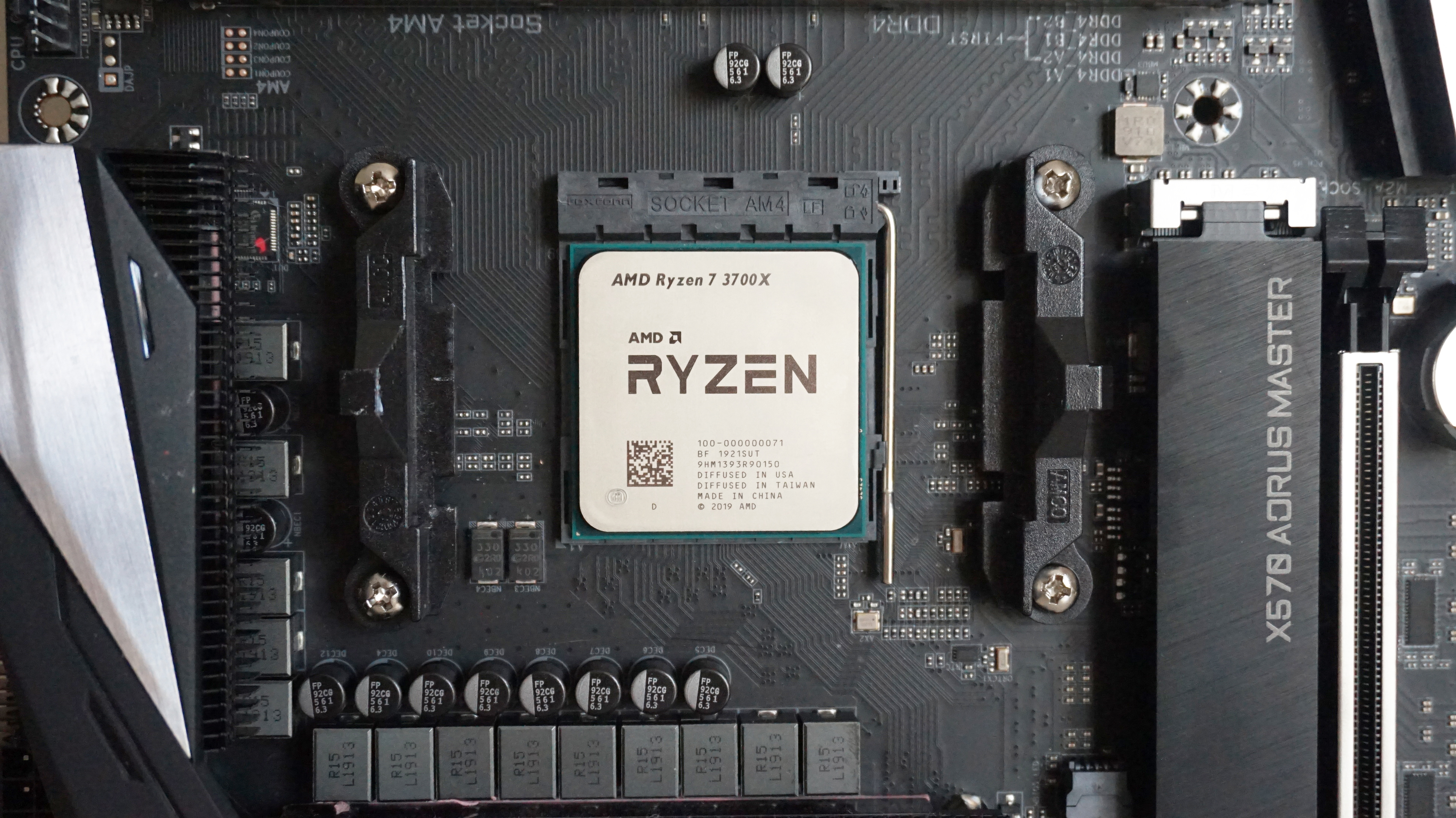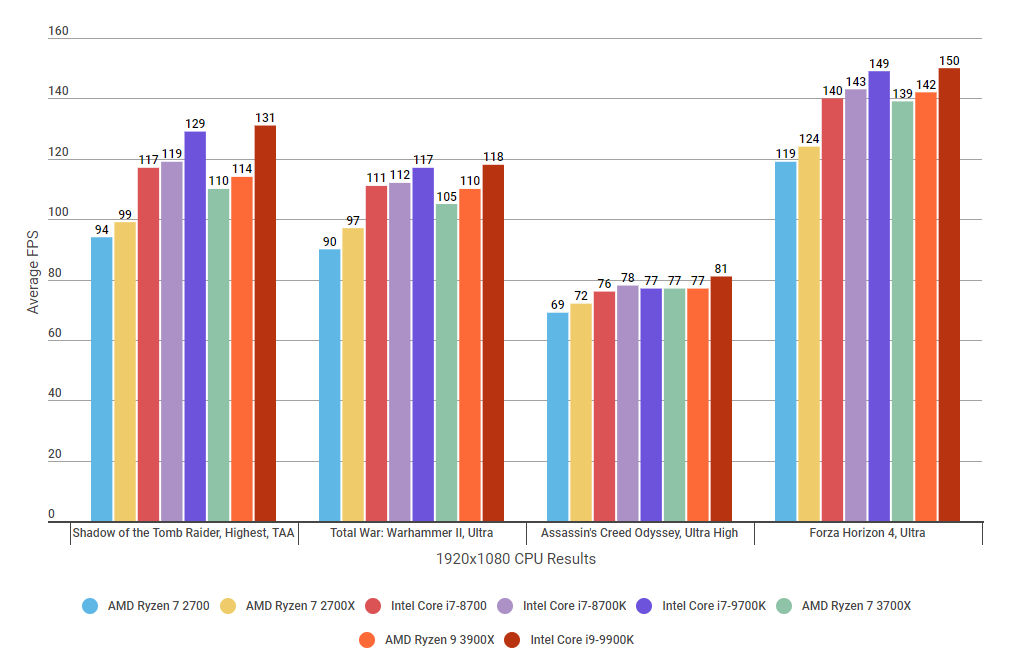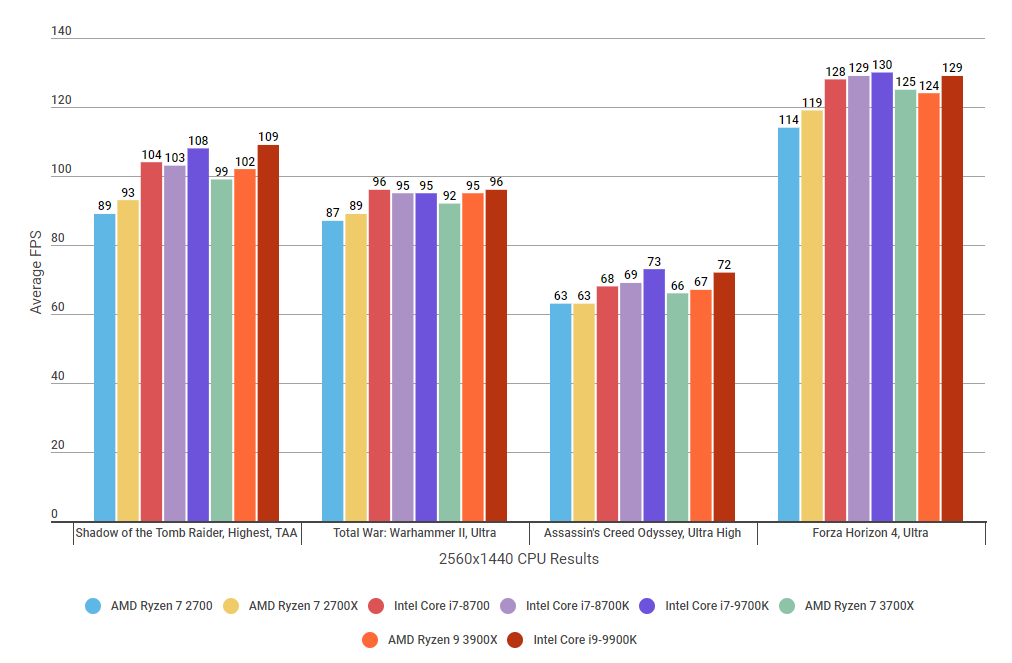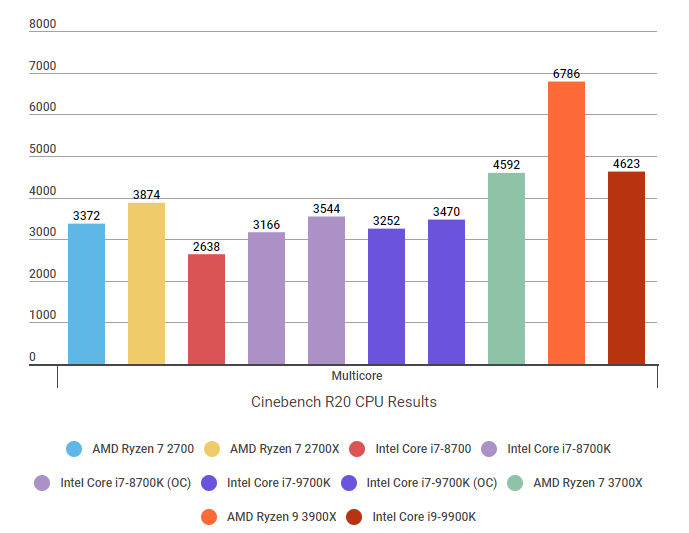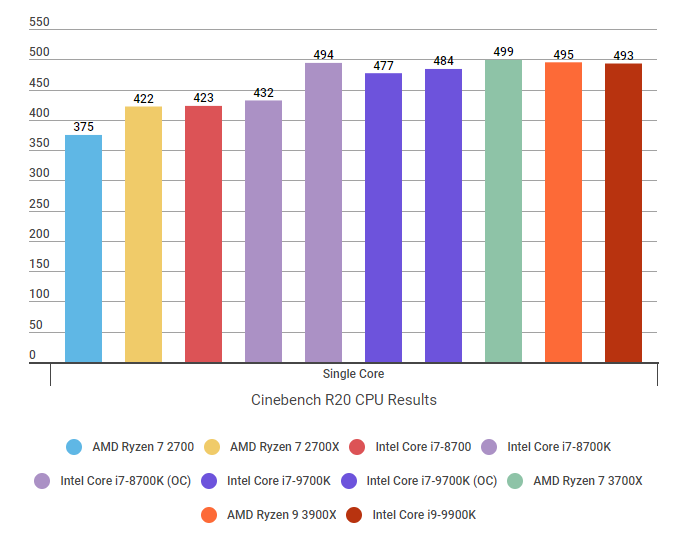AMD Ryzen 7 3700X review: The long-awaited Core i7 killer?
Sort of, yes, but also not really
Earlier this week, I put together a list of what I think are the best gaming CPUs you can buy today. At the top end of the scale was Intel's Core i7-9700K, a £350 / $365 processor that, at least in my admittedly rather limited, non-water-cooled PC, was easily the fastest CPU for gaming that didn't cost an absolute fortune *cough*Intel Core i9-9900K, I'm looking at you*cough*.
The new Ryzen 7 3700X is AMD's answer to this mighty Intel chip - and on paper, it sounds very impressive indeed. Built using a 7nm manufacturing process and AMD's new Zen 2 CPU architecture, this eight-core, sixteen-thread Ryzen 3000 processor also supports the super-fast PCIe 4.0 standard, which, when combined with a compatible motherboard (such as AMD's new X570 chipset family), massively increases the amount of bandwidth available to your PC components. But is it enough to wrench away the Core i7-9700K's best gaming CPU crown? Here's wot I think.
On a pricing level, at least, the Ryzen 7 3700X looks pretty compelling. Priced at $329 (UK pricing TBC), it's a touch cheaper than its Intel rival and comes with one of AMD's pretty decent Wraith Prism coolers in the box. Straight off the bat, then, it's pretty good value compared to the cooler-less Core i7-9700K.
It also has an identical base clock speed of 3.6GHz (albeit a lower max clock speed of 4.4GHz compared to the 9700K's 4.9GHz), and has a lower TDP (or thermal design point) of just 65W. The Intel chip, on the other hand, comes in with a 95W TDP, making it more power-hungry than the 3700X.
That will no doubt be pretty important to some of you out there, but for me, my main concern is the raw performance you get at the end of it all - the stuff you can see and appreciate in-game. And when you look at the Ryzen 7 3700X through that kind of lens, its attempted coup ends up falling a teensy bit flat. Or at least it does when you pair it with my also admittedly rather slow sticks of RAM - but more on that in a minute.
First, I want to say a quick word about CPU gaming benchmarks. As I've said in all the gaming CPU reviews I've done recently, getting an accurate picture of a CPU's gaming chops is still pretty darn hard. As our friends at Digital Foundry have explained in the past, a lot of PC benchmarks either don't test your CPU properly, or simply aren't very accurate in the first place. Fortunately, a handful of gaming benchmarks have got a lot better at this recently, with the likes of Shadow of the Tomb Raider, Forza Horizon 4, Assassin’s Creed Odyssey and more all providing an in-depth look at your CPU's performance as well as what your graphics card's doing.
That said, there are also several other factors that can impact gaming performance, such as your graphics card, the type of RAM you've got, and even what type of storage you've installed the game on. As a result, getting a truly accurate picture of a CPU's gaming performance is tricky, but I've done the best I can with the equipment available to me.
About that attempted coup, then. First off, I tested the Ryzen 7 3700X with the same 16GB of Corsair Vengeance LED RAM I used to benchmark the Core i7-9700K to get a like-for-like comparison against all of my other CPU results - the results of which are below. As you can see, it's not a particularly good showing from the Ryzen 7 3700X, either at 1080p or 1440p. At 1080p, the Ryzen 7 3700X is at least 10fps slower than the Core i7-9700K in everything except Assassin's Creed Odyssey, with the gulf widening to a massive 20fps in Shadow of the Tomb Raider. At 1440p, the gap is admittedly a lot smaller, but you're still looking at a boost of around 5fps on the Core i7-9700K, if not more.
Admittedly, when you're talking speeds of 100fps and above, a difference of 5fps here or 10fps there is hardly going to revolutionise your gaming experience - and doubly so if you've only got a standard 60Hz gaming monitor. In that sense, then, the Ryzen 7 3700X is still pretty great value, even when it's paired with slow-ass RAM like mine.
And the thing is, the Ryzen 7 3700X can reach (and in some cases even surpass) those Core i7-9700K speeds if you give it some faster RAM to play with. For example, AMD also sent me 16GB of G.Skill Trident Royal Z RAM, which has an XMP profile clocked all the way up to 3600MHz. Tested at that speed, the Ryzen 7 3700X jumped 20fps in Shadow of the Tomb Raider at 1080p, clocking an average of 131fps (and 108fps at 1440p). It also got a 15fps boost in Total War: Warhammer II (finishing with an average of 121fps at 1080p and 97fps at 1440p), and a 10fps jump in Forza Horizon 4 (coming in at an average of 149fps at 1080p and 127fps at 1440p).
Only Assassin's Creed Odyssey remained stubbornly at an average of 78fps (rising to 70fps at 1440p), which as you'll see from the graph above, brings it pretty much in line with the Core i7-9700K - or at least it does when the Core i7-9700K's still lumbered with two sticks of 2133MHz RAM. Unfortunately, I had to send my Core i7-9700K sample back to where it came from before I could test it with G.Skill's super duper RAM sticks to see if it would give it a similar boost, so I can't say for sure how they really compare in this respect.
Another problem with saying, 'Oh, it's fine as long as you give it superior RAM' is that superior RAM also costs a lot more than my slowmo sticks. Those G.Skill Trident sticks, for example, cost £214 / $190 at time of writing, which is almost 100 quid more than my £120 Corsair sticks. Admittedly, my particular Corsair model doesn't seem to be on sale any more in the US, which makes it a bit difficult to do an accurate price comparison. However, for those buying in the UK, once you factor in another £100-odd for your RAM, you're pretty much paying exactly the same amount as the Core i7-9700K plus a cooler, which rather negates any previous savings you might have made.
There is one other thing that might still sway it for the Ryzen 7 3700X, though, and that's it's really rather nippy general desktop performance. As you can see from my the Cinebench R20 results below (also measured with my slow-ass Corsair RAM), the Ryzen 7 3700X is streets ahead of the Core i7-9700K when it comes to multicore performance, making it a much better multitasker for things like photo and video editing. What's more, its single core performance is just ahead of it as well - although, again, a difference of just 15 points (or 1%) is hardly something you're really going to notice or appreciate in everyday use.
But as I've said in my other gaming CPU reviews, I'm not really that bothered about how good a CPU is for creative applications and the like. My PC is for gaming and nothing else, and my top priority is finding something that will give me the best gaming performance, not the fastest rendering speeds for programs I don't own or will ever use. By all means go with AMD if you do use your PC for stuff other than gaming, but as we can see from the graphs above, all those extra threads and super fast multicore performance really doesn't help all much when it comes to racing round the British countryside, leading armies of orcs into battle, or smashing up pots and murdering ancient civilizations.
Don't get me wrong - the Ryzen 7 3700X has come much closer to matching the Core i7-9700K than its 2nd Gen predecessor, the Ryzen 7 2700X, ever did with the Core i7-8700K. Indeed, if you're the type of person who either can't be arsed finding an additional cooler or you're not that bothered about having the absolute bestest best gaming performance, then the AMD Ryzen 7 3700X is still a great alternative to its Intel rival, especially when its PCIe 4.0 support also means you'll be able to take advantage of things like faster SSDs further down the line. Indeed, if I were building a new PC today, I'd definitely be tempted to plonk a Ryzen 7 3700X in there. Plus, as I mentioned above, are you really going to notice another 10fps-odd without the aid of a frame rate counter?
However, if you're rather be safe in the knowledge that you are getting the absolute bestest best gaming performance and don't really care about anything else, then I think the Core i7-9700K is still (just about) the best gaming CPU to beat in this particular price range. Yes, you've got to factor in the additional cost of a cooler, but if you've got the budget and want the highest number of frames you can possibly get, then the Core i7-9700K remains a tough act to beat.