
So you’ve grown bored of the latest photo filtering tool, or the newest anonymous question app, or whatever the flavor of the month in the app charts happens to be. Just remove the app from your phone and get on with your life, right? Well, not quite.
Excising apps, sites, and services from your life can seem pretty simple—just drag an app icon to the trash, or tap the little cross on its corner—but think about what you’re leaving behind: a registered account with an email address, maybe a date of birth, a connection to your Google or Facebook account, or even an entire web server.
If you’re serious about protecting your important digital assets, and care about how much of a digital footprint you leave behind, you need to take the extra time to delete accounts (and the data inside them) when you say goodbye.
What apps leave behind
Removing an app from your phone (or indeed your laptop) won’t leave much if anything behind—in terms of data actually on your device, at least. But unless you shut down the account associated with the app, it lives on, gathering virtual dust in the cloud somewhere.
Not every app comes with an account, of course. If you haven’t registered an email address, or any other personal information, then you can safely delete the app from your phone without worrying any more about it.
Other apps will be more data hungry, both in terms of what they want from you (date of birth, current location, the movies you’re interested in, and so on). App developers will most likely hang on to this information unless you specifically tell them not to. Remember that apps can be gathering information on you without you actually doing anything—if an app has access to your phone’s location data, for example, it can log the places you visit.

If you want to know exactly what app developers are doing with this data, you need to visit the official privacy policy for the app—this should tell you, albeit in a roundabout way, what a particular app is collecting and how long it’ll keep your data for.
Even after deleting your account, the digital remains might stick around. Facebook can take up to 90 days to get rid of the data it’s collected on you after you’ve decided you no longer want to be in a relationship with it—if something isn’t clear in a particular privacy policy then you can always ask directly.
This is another reason, by the way, to avoid installing sketchy or suspicious apps on your phone—while the big names in software know they have to be reasonably transparent about data use, or at least pretend to be, lesser-known apps often try and fly under the radar in terms of what they collect and how.
Why it matters
Here’s why it matters that all your data is wiped clean from whatever apps and services you’ve been using: First, it means you won’t get bombarded by targeted emails and advertising, whether that’s from the app itself asking that you give it another try, or from one of the app’s “marketing partners” looking to sell you something else.
By the time you take action, it might already be too late to stop your purchasing tendencies leaking out to marketers, but at least your details won’t be getting shared or sold on an ongoing basis. You can do something to limit the damage.
Second, there’s security. Even if app developers are using your data responsibly, they might not be keeping it secure enough—and if hackers find a way in, then all the data you’ve shared with that app gets exposed. If you no longer have an account on a hacked database, your details can’t be stolen.

All these smaller, inconsequential accounts you’ve been creating can also lead bad actors into your bigger, consequential digital assets—that might be because you used your Google account to log into them, for example, or because a particular app has permission to post to your Facebook wall.
The end result is that deleting accounts once you stop using them limits your exposure—would-be hackers have fewer targets to aim at when it comes to finding a way into your various digital lockers. That’s worth the few minutes that it might take to find these accounts and shut them down.
Checking for third-party apps connected to your major accounts (Google, Twitter, Facebook) is one way of finding old, unused accounts you’ve forgotten about. Browsing through the login database in your password manager or browser is another. You could also try searching your email inbox for accounts you no longer use, as well as just flicking through your phone.
How to delete old accounts
Unfortunately there’s no magic wand you can wave to instantly identify apps that you’re no longer using, or to effectively close down those accounts with a click or a tap—and we’d advise you to be wary of any service that promises to be able to do this (it probably won’t, and probably will harvest your data instead).
Instead it’s time for some good old-fashioned legwork. Signing into the accounts you want to get rid of (you might need to reset the odd forgotten password along the way), looking for an option to close down the account, and then going through the motions no matter how many steps or feedback surveys it takes.
Obviously we can’t go through every single account out there and give you instructions for how to delete it, but the option shouldn’t be too hard to locate. If it is, contact the developer or customer support directly, or run a quick web search to find out what you have to do. The cruellest of apps might force you to make a phone call to cancel a particular account—but grit your teeth and do it.
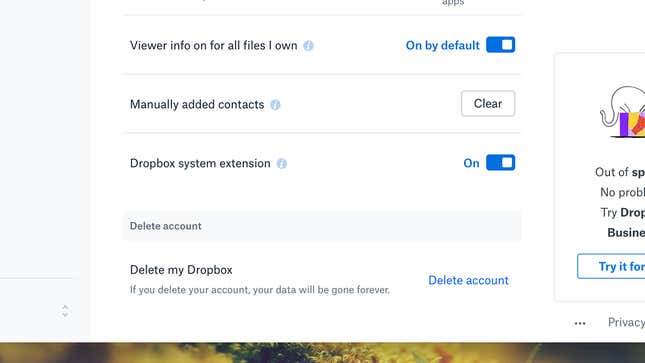
We’ll give you one example just to whet your appetite and show you how it’s done. In the case of Dropbox you need to log into your account on the web, then click your avatar and Settings, then open the General tab and click Delete account. Dropbox, like most apps, will take you through various confirmation screens before wiping all trace of your existence from the servers.
In some cases you might want to think about exporting or saving your data before deleting your account. This is easily done with Dropbox, because all your files will still be stored on your hard drive(s), just not in the cloud. Other times it might be harder or you just won’t care (your daily step count for five days last January?), but it’s something to bear in mind before you pull the plug.
Once your account has been confirmed as deleted, you can then get on with the business of banishing the accompanying app from your phone—from the Android app drawer, tap and hold on an icon then drag it up to the Uninstall button. On iOS, tap and hold on an icon on the home screen until it starts shaking, then tap the small cross icon.