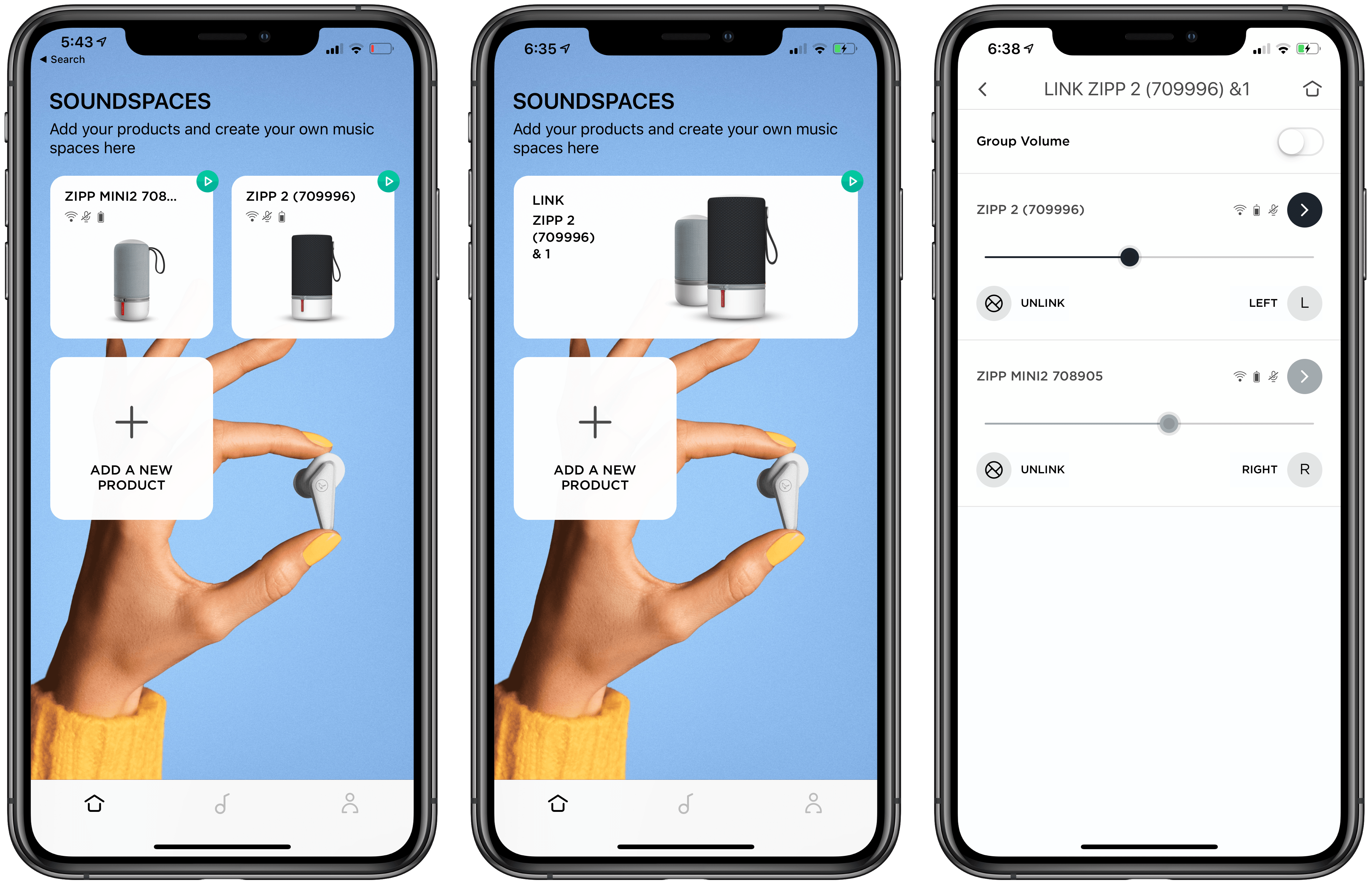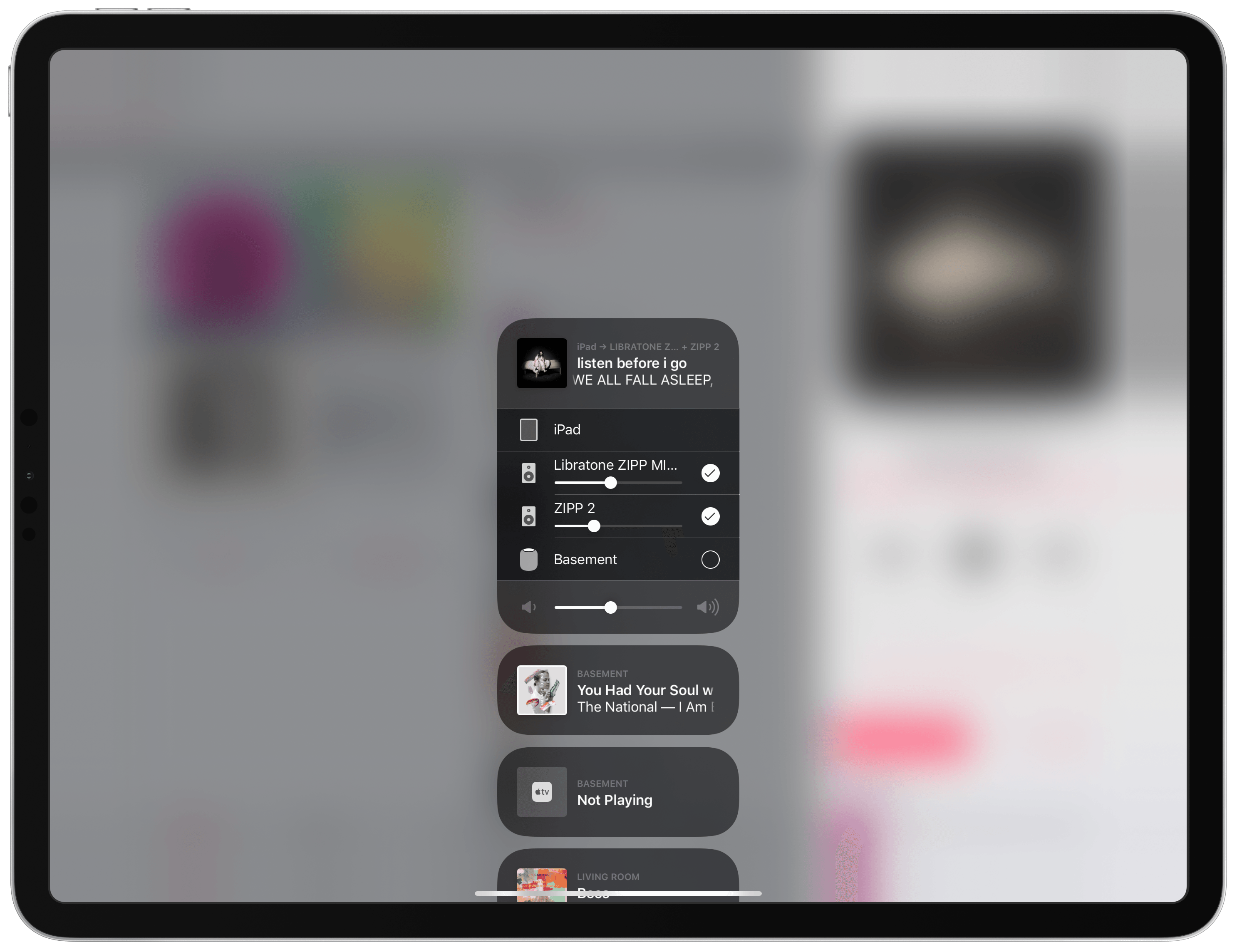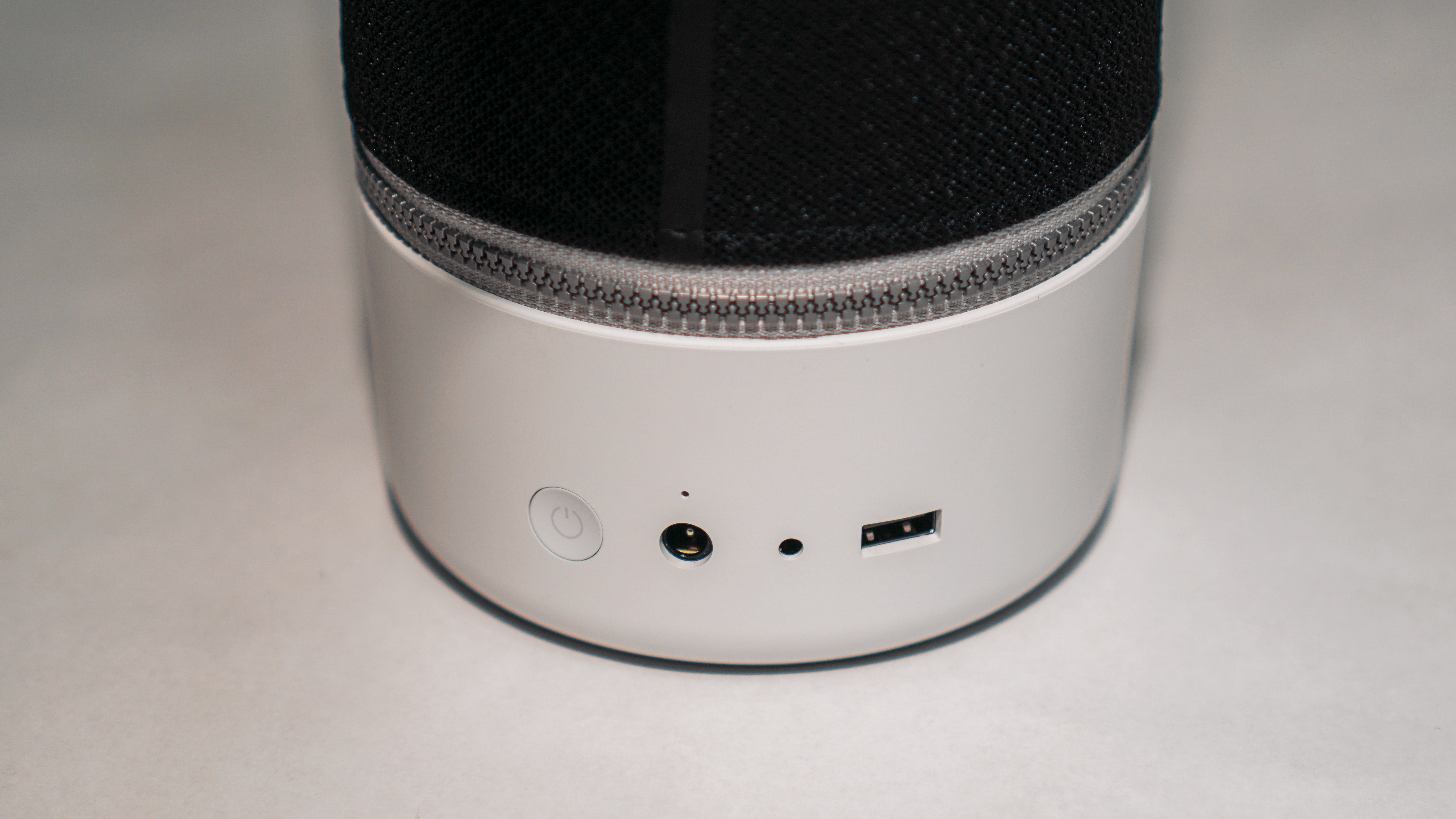I love my two HomePods. One sits in my living room and the other in my studio. When I finish working for the day, I can ask Siri to move my music from the studio to the living room where I continue what I’m listening to as I make dinner and relax. Most of the time, both HomePods are also within earshot for issuing Siri commands to turn lights on and off, add items to my grocery list, and kick off shortcuts.
Here’s the thing though: it’s summertime. I’m spending time outdoors and going on road trips to visit family. Meanwhile, my HomePods remain tethered to the wall by power cords. They’ll be there waiting when I return, but when I’m on the go, my HomePods are useless, which prompted me to start looking at portable speakers that could reach beyond the walls of my home.
My research led me to Libratone’s Zipp 2 and Zipp Mini 2 wireless speakers, two of the only wireless solutions I’ve found that support Apple’s AirPlay 2 audio streaming technology. Libratone sent me one of each model for testing, and I’ve spent the past few months using them in different spots around my house, in my backyard, and at the beach. Both speakers deliver on the versatility I was looking for, extending the ways and places I can play music. However, neither of the Zipp speakers was quite as simple to use or reliable as the HomePod. The few issues I ran into are balanced out in no small measure by the versatility of the Zipp speakers though, which depending on your needs makes them a worthy replacement for or supplement to the HomePod.
The reason I wanted to try the Zipp speakers was to extend the way I already listen to music. I subscribe to Apple Music and have an extensive library of music I bought years ago. I may be listening to both sources still, but between Apple Music’s streaming library and iCloud Music Library, I don’t know and don’t care where the music comes from as long as what I want to listen to is available wherever I want to listen.
These days that typically means music streamed directly to my HomePods, through iTunes on my Mac or Music on an iOS device, to my Apple Watch when I’m exercising without my iPhone, or via an Apple TV. With all those devices, the problem isn’t getting the music. Sometimes, however, playing it still is. My HomePods and other speakers at home aren’t portable, and although I have headphones for on-the-go, that doesn’t solve the issue of sharing my music with others.
That’s where the Zipp speakers come in. I wanted something I could integrate with my existing AirPlay 2 setup when I’m at home, but that would also work well in unfamiliar settings. On the whole, I’ve been happy with the results. There have been some hiccups along the way, but now I can play music in more locations and ways than ever before.
Before I get into the details, though, I want to mention a few features that I haven’t tested. Because I only use Apple Music these days, I haven’t tried the Zipp speakers’ Spotify, Tidal, or Internet radio integrations.
The speakers also work with Amazon’s Alexa voice assistant. Although I briefly tested the Alexa integration and found that it works as I expected, I haven’t used it much because when I’m at home, I rely on Siri, and when I’m away, I only want to use the Zipps for music. If, however, you’re looking for an Amazon Echo-like device with superior sound, the Zipp speakers are an excellent choice because both speakers sound considerably better than the first generation Echo Plus that I own.
Setup is relatively straightforward using Libratone’s dedicated app. Just turn on the speaker, tap the ‘Add A New Product’ button in the app, and it walks you through the steps of connecting to your WiFi network. Once set up, you can play audio from any app that supports AirPlay just like you can with a HomePod or any other AirPlay-compatible speaker. From the app’s main screen, you can see all of the devices you’ve added, add new ones, and see at a glance whether the microphone used for Alexa is active, and how much charge each speaker’s battery has left.
In my testing, both Zipp speakers performed well over a stable WiFi connection, but not as well as a HomePod. Even with a strong WiFi signal inside my house, the Zipps occasionally dropped off the network. When music is playing, that can result in dropouts in music from one speaker. When the speakers are turned on but not in use, the network drop-offs are accompanied by beeps alerting me to the disconnection and subsequent re-connection.
It’s worth noting too that the Zipp speakers show up as devices in Apple’s Home app, but there’s nothing you can do with them other than removing them as accessories. You can’t play and pause music or set alarms like you can with a HomePod, but the lack of functionality is the same for speakers connected to an AirPort Extreme or AirPort Express base station.
When I’m in my backyard where the WiFi signal is weaker, AirPlay 2’s more substantial buffer keeps the music playing most of the time, but the audio dropouts are more frequent. That, however, is where the Zipps’ versatility comes in. If you’re somewhere with weak or no WiFi, you can use Bluetooth with the Zipps instead. That’s precisely what I did over the Fourth of July holiday. I took both speakers to the beach, and where there was no WiFi, I could still stream music over 4G from my iPhone and play it back on the Zipp speakers using Bluetooth.
That trip to the beach revealed another shortcoming of the Zipps though. To use the speakers on a new WiFi network, I had to set both up in the Libratone app as new devices. I had some trouble getting connected and quickly gave up, falling back to Bluetooth because I needed to use them that way on the beach anyway. It wasn’t a big deal in the grand scheme of things though because the place where AirPlay is most useful is at home where I can have the Zipps playing outside while my HomePods are playing inside as I move between the two spaces. Since I didn’t have that sort of setup at the beach, using Bluetooth instead was perfectly fine.
Those aren’t the only ways to play music from the Zipps though. Both models have 3.5mm headphone jacks and USB-A ports, allowing you to play from any audio device with a headphone jack or even a USB stick. Those aren’t options I really need, but they’re nice to have as alternatives. As an added bonus, you can also use the USB-A port to charge your iPhone while streaming music to the Zipps.
The Libratone app has a couple of other interesting features. From the settings for either speaker, I can set a sleep timer and adjust the ‘voicing’ of the speaker to presets like ‘Rock the House’ or ‘Easy Listening.’ You can also change the room setting, adjusting the sound of the speaker to account for its placement on a table, shelf, the floor, outside, or in a default neutral setting. That’s the sort of thing that the HomePod does automatically using its built-in microphone array, but Libratone’s presets seem to work reasonably well too.
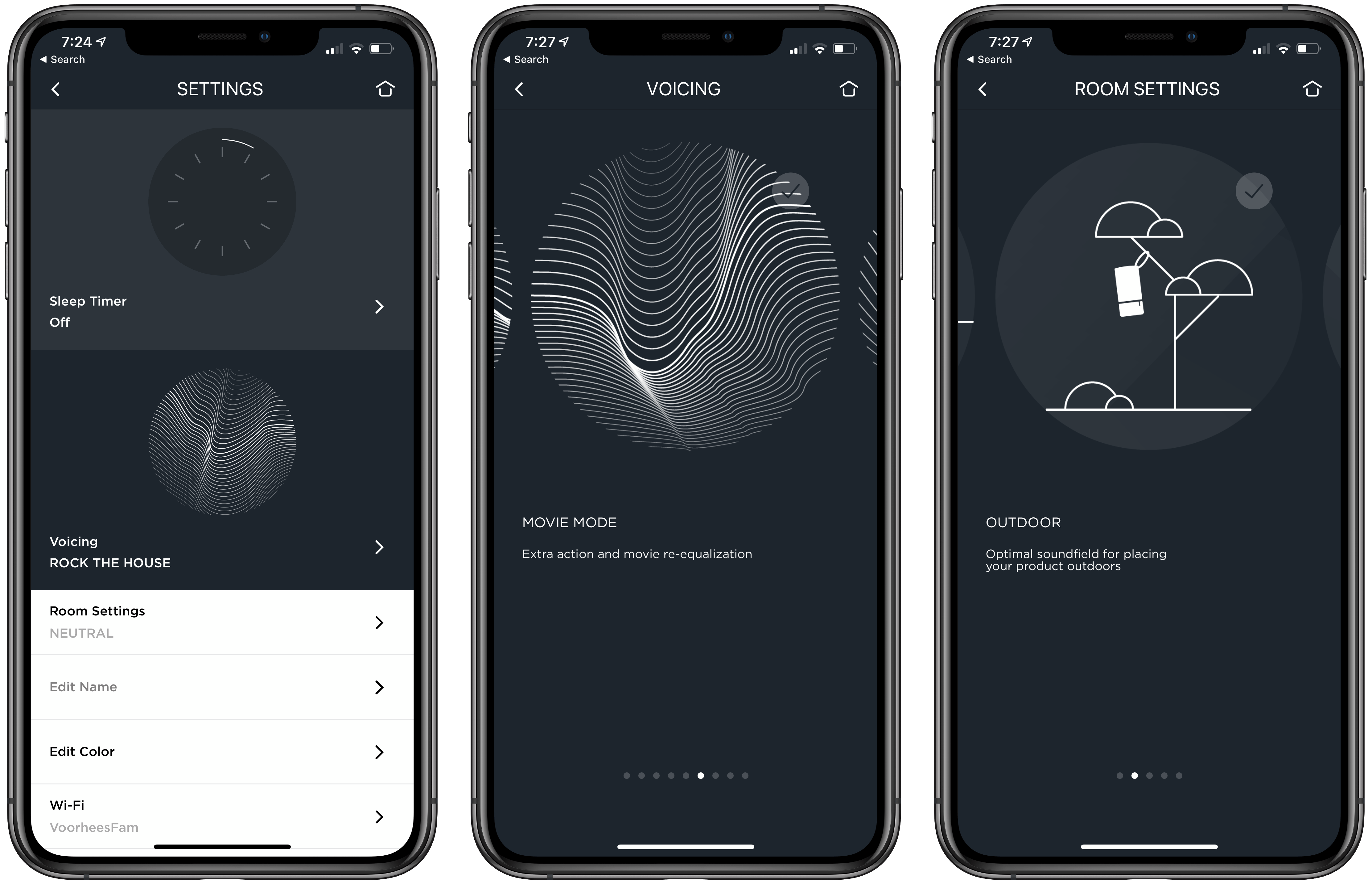
Libratone’s app lets you change the way it sounds and adjust it to the environment in which it’s being used.
You can also link two Zipps together using the app’s Soundspace Link feature. Long pressing the circle on the top of one Zipp lights up a series of icons around the circumference. Tapping the Soundspace Link on one speaker and then the other links the speakers, which then appear as one source in the Libratone app and in your AirPlay sources. From the app, you can tie the volume of the speakers together, or allow them to be adjusted separately. You can also designate one to be the left channel and the other the right channel for stereo playback, or allow them to remain independent mono sources. If one speaker’s battery dies while they’re paired, both stop playing music, but they are unlinked so you can restart the music on a Zipp that still has a charge.
In my testing, I found Soundspace Link to be the best way to play both speakers at the same time in a weak WiFi environment. The speakers stayed in perfect sync, dropouts were less frequent, which may or may not have been related to linking, and I got the bonus of stereo sound. It’s worth noting though that the voicing, environment, and sleep timer settings are not available when two speakers are linked. Also, only one speaker can handle Alexa input when two or more speakers are connected.
The circular interface on the top of the Zipps that you use to link them together includes other controls too. Volume can be controlled by tracing the outside of the circle with your finger. Long pressing the circle also allows you to access settings for the microphone, connecting to the Zipps, updating their firmware, and more. If you place your hand over the top of the Zipp, the music is muted until you remove your hand, and tapping the circle activates play/pause of the Zipps as well as any other AirPlay devices currently playing, which I absolutely love. Also, a double tap skips to the next track while a triple tap skips back one track. My biggest complaint about the top controls though is that the top of the Zipp is white and the LED lighting is white too, which is very hard to see in bright sunlight.
Other than the occasional network connectivity issue that I mentioned above, I’ve been happy with the quality of the Zipp hardware. The design is similar to many other portable speakers. The top 80% or so of the speaker is covered with a colored cloth mesh, and the bottom and cap on top are white plastic. There’s also a leather loop hanging off one side of the speaker for easy carrying, which is good because it’s easy to hit the power button or controls if you grab the body of the speaker.
The sound of both speakers is good, but I prefer the HomePod’s sound to both. Still, the Zipps sound far better than other portable speakers I’ve used. Between the two, the Zipp 2, which is considerably bigger and heavier than the Mini, produces richer, fuller sound. At higher volume, the Zipp 2 can fill a big outdoor space with its 4” woofer, 1.5” tweeter, and two 4” passive radiator speakers whereas the Zipp Mini 2’s 3” woofer, 1” tweeter, and two 3” passive radiator speakers work well indoors but struggle a little in a big room or outdoors. By comparison, the HomePod packs 7 tweeters and a 4” woofer into a body that’s roughly the diameter of the Zipp 2, but substantially shorter.
Libratone says both speakers take about 3 hours to charge and last about 12 hours on battery power, which is comparable with my experience over the past few months. Although I did not run any strict battery life tests, both Zipp speakers held up all day long when fully charged. The batteries in the base of the Zipps are what make them a bit heavy, but they also give them a firm base to stand on, which provides them with a solid feel.
The Zipp 2 and Zipp Mini 2 have found a comfortable place in my household, bringing music to more corners of my day-to-day life. Some days they sit plugged in and fully charged in my studio playing in sync with my HomePod, filling the room with sound from all directions. Other days, I throw them in the trunk of my car as I head out on a trip. Today, I’m wrapping up this review enjoying a perfect summer evening sitting outside listening to Big Nothing’s latest album Chris. That’s the flexibility that I love having, though at prices close to a HomePod, it’s understandable if that’s not enough added value for everyone.
Libratone’s Zipp speakers aren’t perfect, but they’re designed to be used in imperfect settings where WiFi and Bluetooth connections can be challenging, and I’d rather have imperfect access to my music on a perfect summer night than not have it at all. They’re also a great choice for anyone who’s a fan of Amazon’s Alexa assistant. Both Zipps have much better fidelity than an Amazon Echo, which makes them an excellent centerpiece to an Alexa-centric home automation setup.
For my purposes, if I had to pick just one Zipp, I’d go with the Zipp 2. It’s bulkier, but the sound is deeper and richer, making it a better choice for outdoors, which is one of the primary reasons I wanted to try the Zipp speakers in the first place. The Zipp 2 is not considerably more expensive than the Zipp Mini 2 either, though if you’d use a Zipp speaker indoors most of the time, the Zipp Mini 2 would be sufficient in many small or medium sized rooms.
With the myriad of ways I have to play music throughout my day, it’s been wonderful to have the added portability of Libratone’s Zipp speakers. Summer has been the perfect time to have that flexibility, but even when the snow flies and I’m indoors more, I expect that the ability to perch one on my bedside table for listening before I go to bed will be nice. I wouldn’t trade my HomePods for Zipp 2s, but as an extension of my existing setup, they’ve been excellent.
The Zipp 2 and Zipp Mini 2 are available from Amazon. Currently, Amazon lists the Zipp 2 for $250 and the Zipp Mini 2 for $220.