iOS 13: 3 new photography features to make your photos more Insta-worthy
iOS 13 launches today, and it's all about your camera.
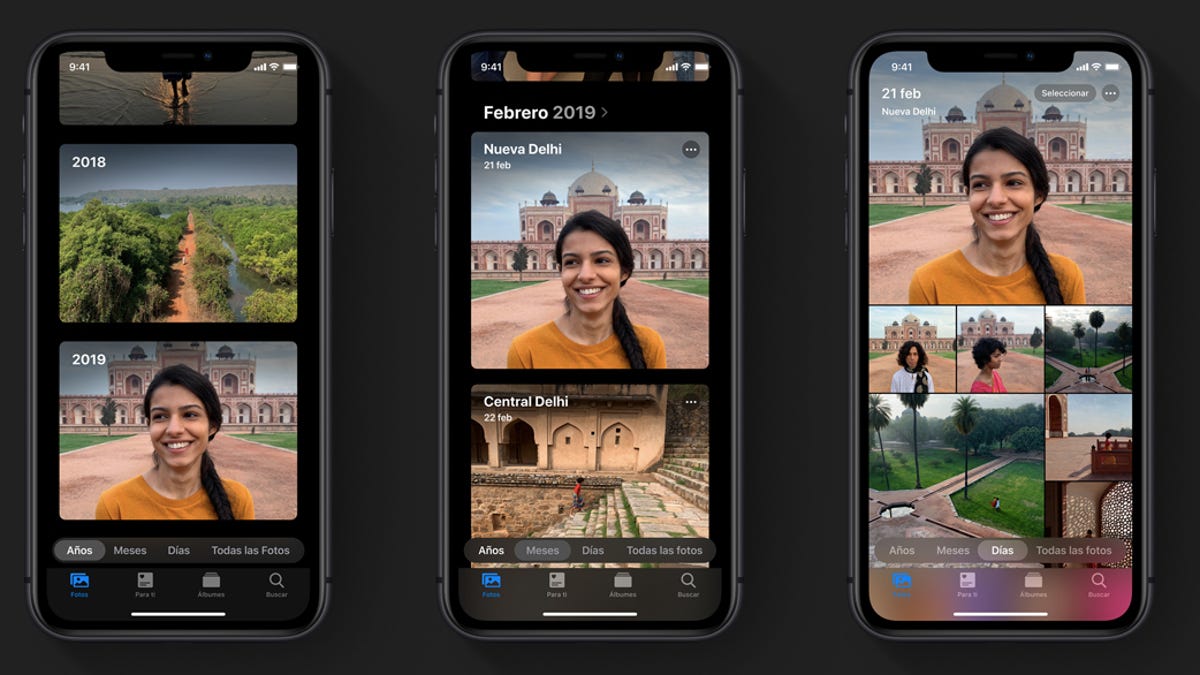
Apple's cameras and photo tools stole the show, as per usual, when iOS 13 was announced at WWDC 2019, and with the release of the iPhone 11. The last few versions of the iPhone have made the devices' cameras competitive with those used by professionals. And iOS 13 has several new features for its camera and photo app that will take your Insta-game to the next level, whether you're trying to gain influencer status or just post cherished memories.
Photo organization
With iOS 13 on the iPhone or iPad, you'll be able to access a new photo tab that can sort your images into Years, Months, Days or All Photos. There's also options to narrow down to more specific times. This tool is perfect for #ThrowbackThursdays and #FlashbackFridays Instagram posts. It also makes it easy to find before-and-after shots if you're proud of workout results, or want to share your child's first day of kindergarten versus high school graduation.
Revamped editing tools
Get the lighting just right in your selfie or that picture of your cat lounging in the sun. Portrait Mode in iOS 13 now has new lighting effects. A new sliding bar gives you the ability to control the intensity of the light. The editing button still gives you access to control the brightness, brilliance, exposure and more. In addition, when you crop a photo, you can change the perspective so the photo looks just how you want it.
Video editing
Photos aren't the only things that go on Instagram. You have to make sure your videos are polished too. The new tools found in iOS 13 go beyond clip trimming and let you adjust brightness, exposure, apply filters, crop and change perspective. Social media-worthy and memorable moments can happen anywhere. The new video editing tools in iOS 13 let you edit on the go with an accessible program.
iPhone 11 users will get additional photo features, including an improved Night Mode for taking photos in low light, and an ultrawide-angle lens for capturing wider vistas and selfies.

