When you’re on the internet, someone is watching you. Be it your Internet Service Provider or bad actors in another country, someone is eyeing your online activities and its associated personal and business data. Luckily a Virtual Private Network (VPN) can help protect you from the bad guys.
A VPN is an all-purpose online security tools that both protects and enhances your internet connection. A VPN not only covers your internet connection in an encrypted tunnel, it also offers other advantages.
A VPN can also make it appear as if you are located in another country, opening access to streaming providers and other services and websites you might normally not have access to. It also prevents your internet provider from throttling your speeds or blocking your activities simply because you’re engaging in activities they frown upon (like Peer-to-peer (P2P) file sharing.)
The 5 most important reasons to use a VPN are:
- Protect your online anonymity.
- Protect your personal and private info from prying eyes while on public Wi-Fi networks.
- Access your favorite U.S.-based streaming services and other content when traveling internationally.
- Access content located in other countries from inside your country.
- Access content blocked or throttled by your employer, educational institution, or government.
ExpressVPN
In this, the latest edition of MacTrast’s ongoing VPN review series, I’ll be reviewing ExpressVPN, which is one of the best-known and well-respected VPN services available today.
ExpressVPN offers top-notch protection for your internet activities, open access to Netflix and numerous other streaming providers in other regions, and protects you from having your connection throttled or blocked by your ISP, government, or other overly restrictive parties.
This premium VPN provides users with the ability to engage in P2P file sharing. ExpressVPN delivers some of the fastest download speeds in the industry, opens most, if not all, streaming services, and provides optimal security and privacy for all of your online activities.
Features
Apps
ExpressVPN provides optimal native app support, providing apps for a large number of popular devices. Native app support includes apps for:
- macOS
- iOS
- Windows
- Android
- Linux
- Chromebook
- Amazon Fire Devices (Both streaming and tablet devices)
Other devices – including the Apple TV, Roku, Smart TVs, Xbox, PlayStation, Internet of Things (IoT), and more – can be protected by the provider’s excellent router support. ExpressVPN offers compatibility with numerous routers and offers a VPN applet for certain brands of routers. Users that don’t want to deal with setting up a VPN on their router can purchase pre-configured routers from FlashRouters.com.
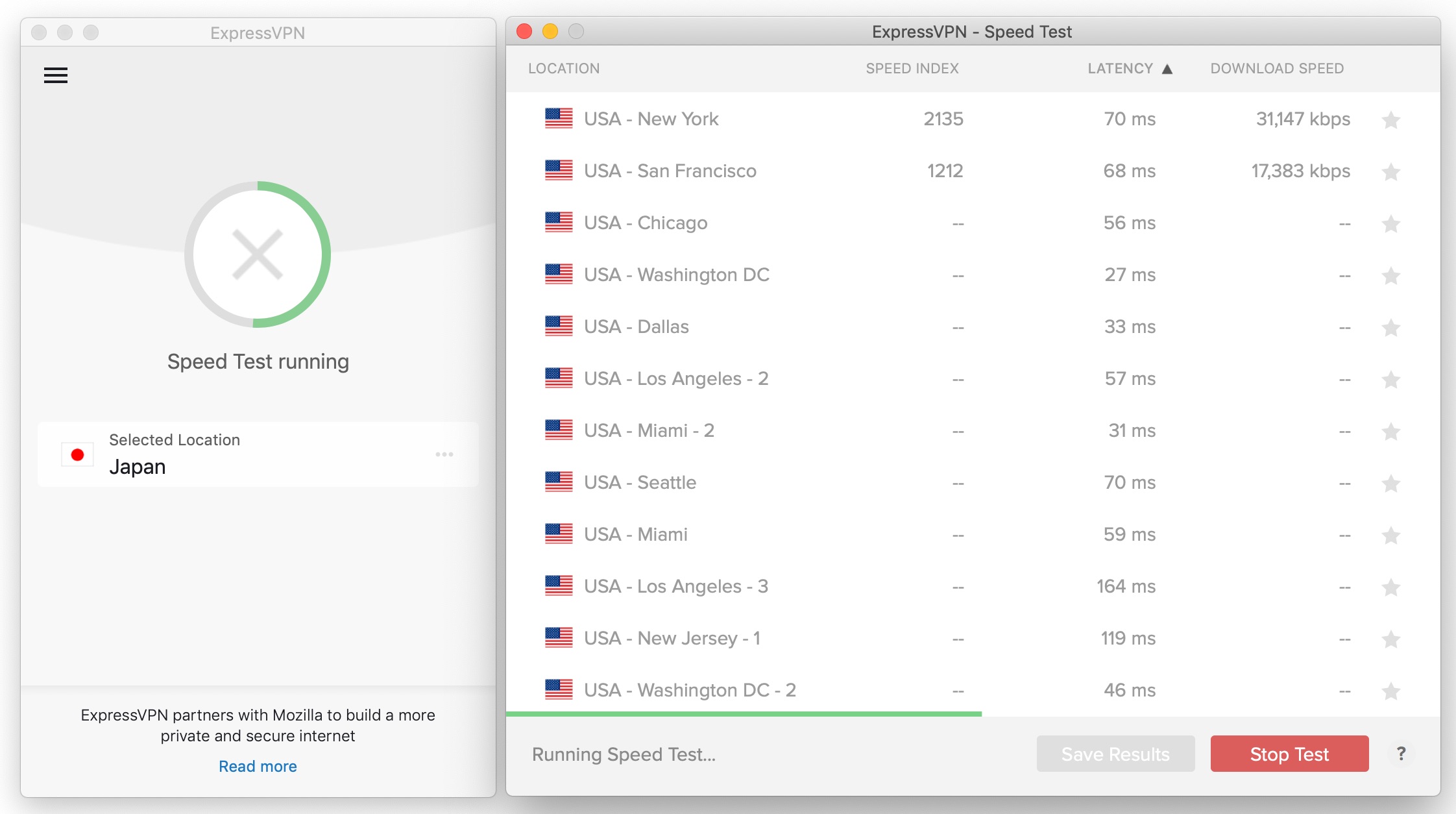
When I tested the ExpressVPN service, I used the provider’s macOS and iOS apps. I ensured that in both cases I was using the latest version of the app. Both apps provide encrypted protection for your internet connection with a single tap or click.
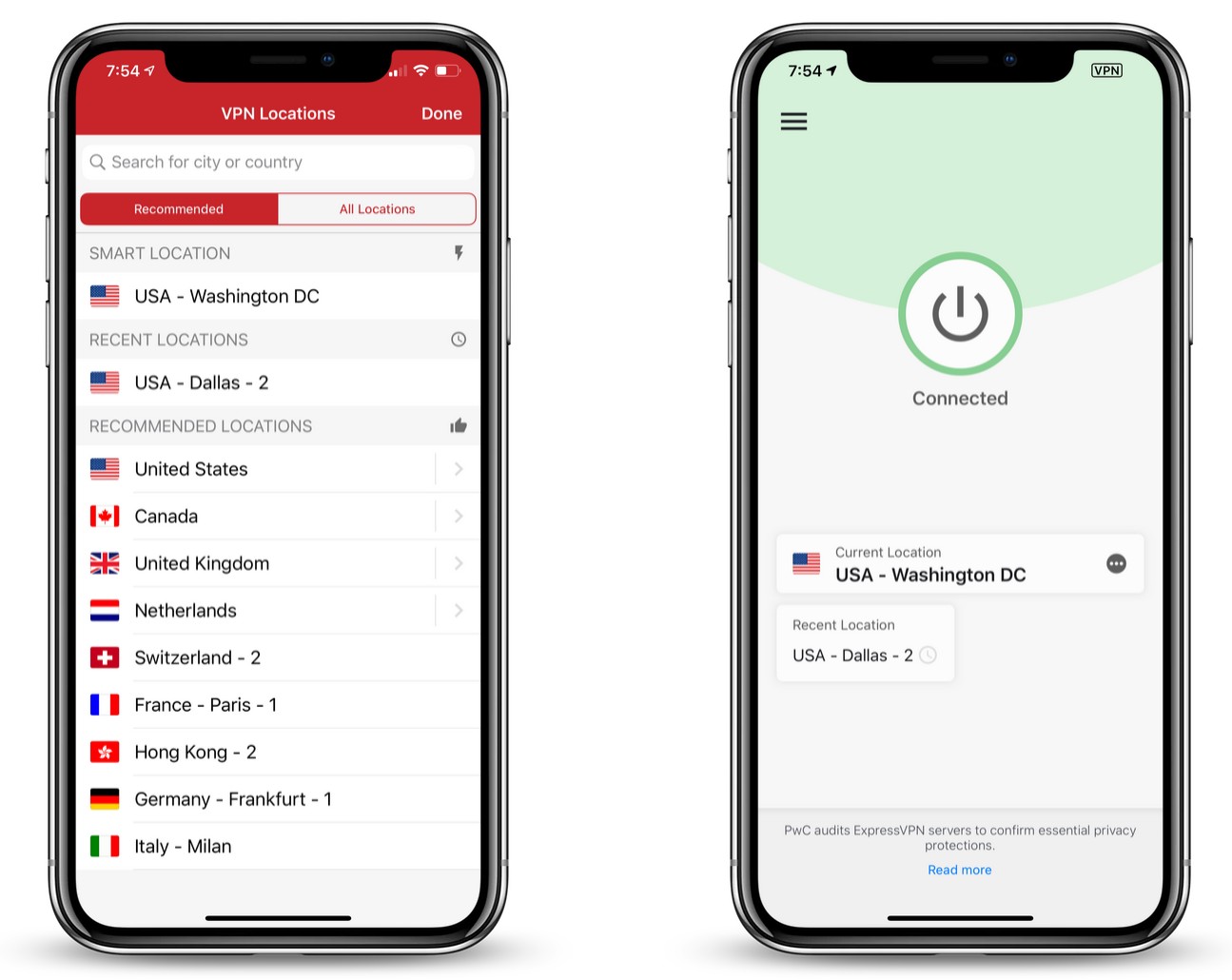
Server locations around the globe are available to protect and enhance your online activities, or the apps’ “Smart Location” feature allows your to quickly connect to the best performing ExpressVPN server.
Both the macOS and iOS apps put limited drains on my system resources, and both provided fast, reliable protected connections.
ExpressVPN’s simultaneous connection limit is 5 connections at a time on a single set of login credentials. However, users that need more connections can take advantage of the providers excellent router compatibility to protect multiple devices through a single access point.
Connection Speeds
While it’s not a good idea to select a VPN provider on connection speeds alone, it is an important factor to consider. Fast connection speeds are always a plus when you’re sharing files, viewing streaming video, or battling it out in the online arena.
I performed all speed tests on my 2015 MacBook Pro and iPhone XS Max, while connected to the internet via my 5 GHz Wi-Fi router that is connected to a gigabit fiber internet connection. Keep in mind that your connection speeds will definitely vary, due to such factors as your usual connection speeds, your location, and the location of the VPN server your select.
Using the Speedtest app. I initially test the speed of my unprotected internet connection, I then run the provider’s app and in the case of ExpressVPN, I use the “Smart Location” feature to connect to the best performing server. I then test the download speeds provided by ExpressVPN.
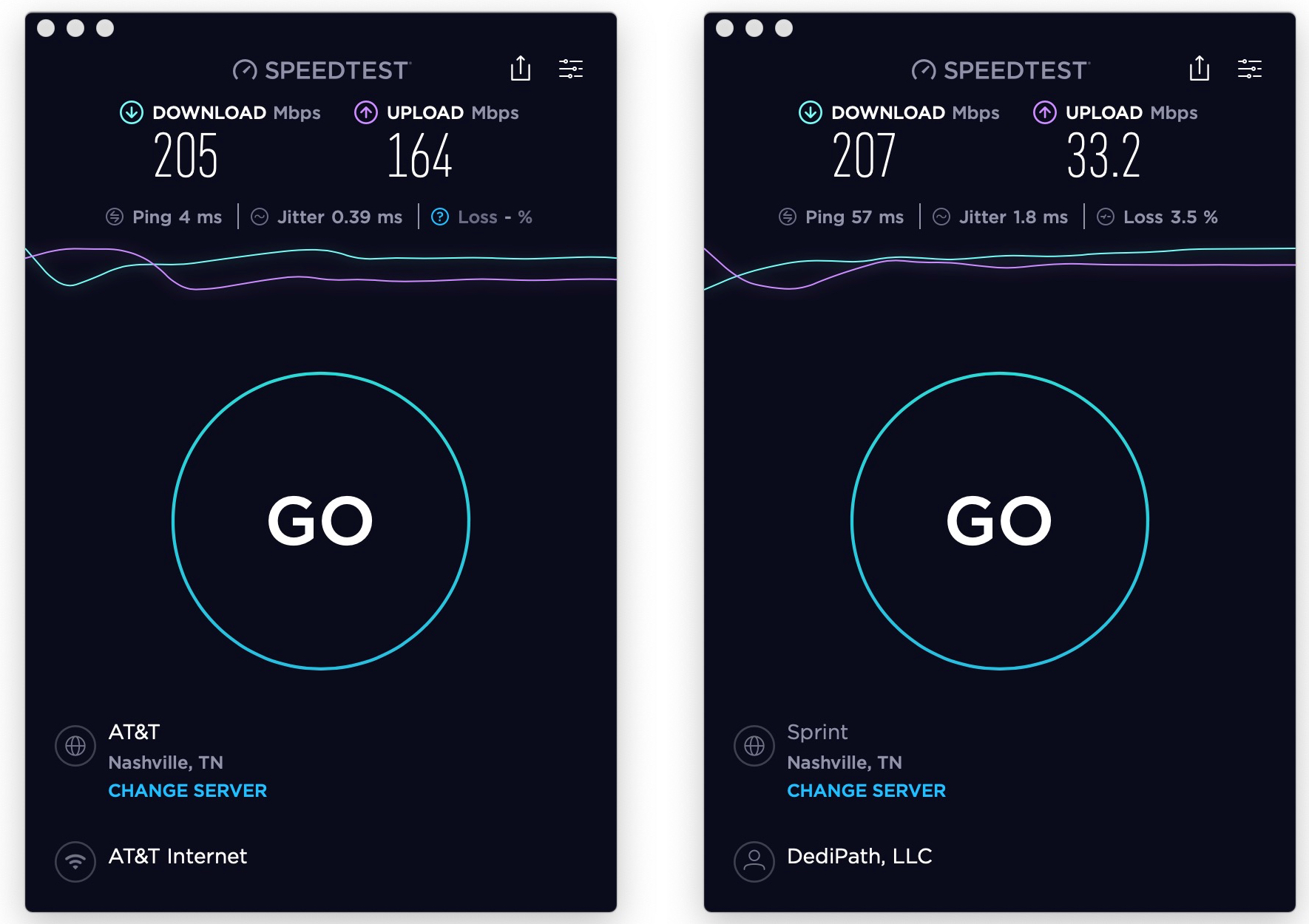
My MacBook Pro tests showed unprotected connection speeds measuring in at 205 Mbps down and 164 Mbps up, while my VPN connected speeds were 207 Mbps down and 33.2 Mbps up. (Occasionally you will see faster download speeds when using a VPN, but don’t expect it.)
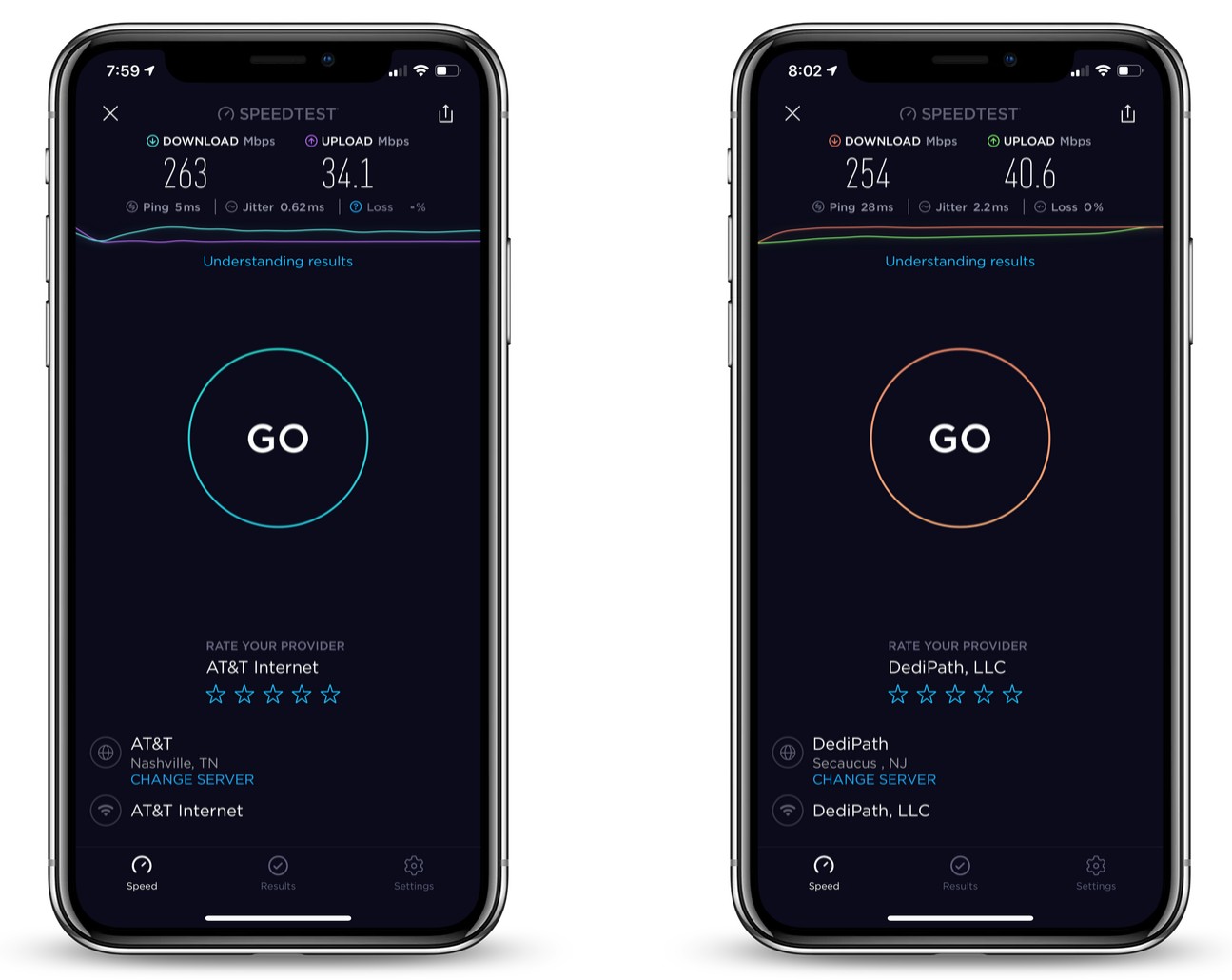
My iPhone connection speeds without the VPN were 263 Mbps down and 34.1 Mbps up, while my VPN-protected download speeds came in at 254 Mbps down and 40.6 Mbps up.
ExpressVPN’s speeds are the most impressive I’ve seen, and are easily up to my favorite online activities, as well as easily supporting all of my business-related activities.
Global Server Network
The larger the VPN provider’s server network, the better the provider’s ability to provide access to content around the globe. A wide global server network provides optimal access to gaming servers, online streaming services such as Netflix, websites, and other options that may normally by unavailable in your region.
Wide global server coverage is also an important consideration for visitors or residents of countries where restrictive governments limit their access to the free internet. Countries that place restrictions on their users’ internet usage include China, Iran, the UAE, and other oppressive countries.
The Express global server network is one of the largest in the industry, with an impressive 3,000+ VPN servers in 160 VPN server locations in 94 countries around the globe.
Access to Netflix and Other Streaming Services
ExpressVPN provides reliable access to a large number of streaming services both in the U.S. and in other countries. I tried Netflix in the U.S., the U.K., and other countries and enjoyed reliable access to all Netflix servers.
ExpressVPN also provided access to Amazon Prime Video, Hulu, HBO Now, ESPN+, and many other streaming services in the U.S. BBC iPlayer and other streaming services in the United Kingdom were also accessible. The provider delivered the most reliable access to streaming service of any VPN I’ve reviewed so far.
The only drawback of ExpressVPN’s streaming support is that the streaming-capable services aren’t labeled in the app like some other providers (such as CyberGhost).
Torrenting (P2P File Sharing)
Torrenting (Peer-to-peer (P2P) file sharing) is at the same time one of the most popular and also one of the most controversial online activities today.
Although P2P technology is used legally by both individuals and companies to share files, it is also used by many users to share copyrighted materials, including movies, music, and games and other types apps.
This has led content owners – including movie studios, record companies, and others – to push ISPs to throttle or totally block P2P activity on their networks.
However, a VPN makes an excellent tool for keeping your internet activities undercover, including P2P activity. They can’t block what they can’t see.
ExpressVPN allows P2P file sharing activity on all of their servers.
Encryption, Privacy & Other Protection
All ExpressVPN connections use government-strength encryption to keep your online activities undercover. The encryption acts like a tunnel to protect your online travels from prying eyes. The provider also offers kill switch protection (on the macOS app), auto-reconnect (on both platforms) and DNS and IPv6 protection to protect from leaking important information about your connection.
Privacy is well-protected by ExpressVPN, thanks to its strict no-logs policy, ensuring no records can be found of your online travels while connected to the ExpressVPN servers.
No server logs containing information about your online travels are ever saved by the provider, ensuring records of your activities will never be available. Also, a Bitcoin payment option can be used with a disposable email address to provide complete account anonymity.
Support
24/7 live chat support, a support ticket tracking system, troubleshooting information and a searchable support library are all available to come to your aid around the clock. All of my questions were answered quickly and accurately.
Pricing
The provider’s pricing is honestly some of the highest in the industry. However, if you expect premium service, you can expect to pay premium prices. When you consider the level of service you receive for your money, you’ll find that you’re getting an excellent return on investment.
You’ll pay $12.95 per month if you opt to subscribe to ExpressVPN on a month-to-month basis. A 6-month commitment drops the price down to $9.99 per month (billed as $59.95 every 6-months). If you opt to subscribe annually, you’ll pay $6.67 per month (billed at $99.95 every 12-months + 3 month free).
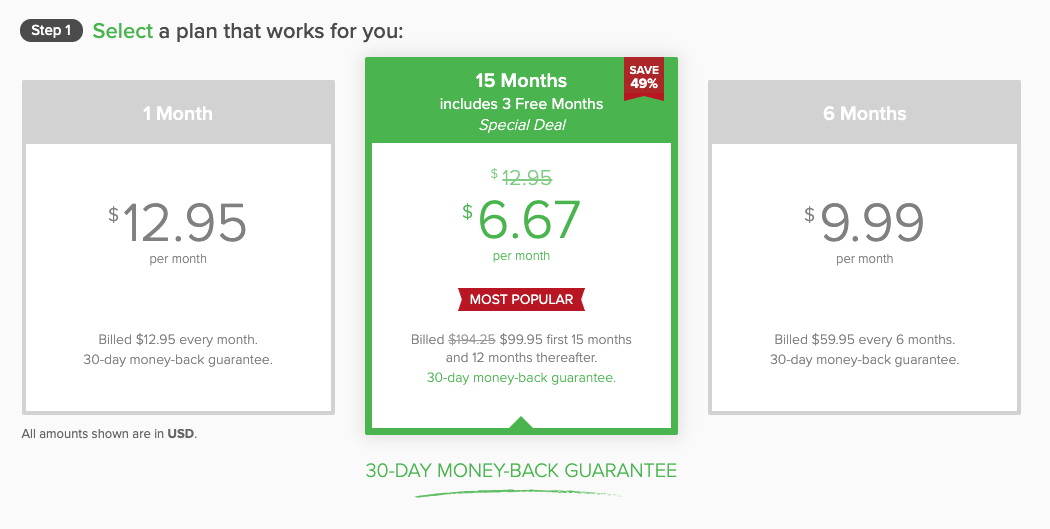
If you’re looking for a cheaper VPN provider that manages most of the the basic tricks, try VPN Unlimited or other lifetime subscription VPN services.
Pros & Cons
Pros:
- Super fast download speeds
- Excellent multi-platform app support
- Around-the-clock live support chat
- Top-notch security & privacy protections
- Unblocks Netflix and other streaming services
- Allows P2P activity on all servers
Cons:
- Priced higher than many other providers
- Streaming-capable servers aren’t labeled
Verdict
ExpressVPN is a premium Virtual Private Network provider that will be an attractive option for streaming video fans, gamers, and those that engage in P2P file sharing.
The provider delivers optimal protection for users’ internet connections, protecting their online activities from the prying eyes of outsiders.
ExpressVPN’s connection speeds are some of the best in the industry, and are easily up to any online activity, including streaming the 4K video offered by many of today’s popular streaming services.
Multi-platform app support is another category where ExpressVPN shines, with apps for most device platforms.
Any of the provider’s VPN servers can be used to protect your P2P file sharing activities from being throttled or blocked.
Users looking for a bargain basement deal on a VPN provider should look elsewhere. However, users that are willing to pay a few dollars more per month for a reliable, high-speed VPN provider that delivers access to most streaming services are encouraged to take advantage of ExpressVPN’s 30-day money-back guarantee to give the provider a try.
Score: 9.3/10



