
A question facing a lot of K–12 school districts this time of year is whether their devices can go just one more year. Budgets are being set (and likely looking to be cut), so keeping an iPad or Mac laptop deployment in place for another school year is a way to eliminate a costly line item in the budget. Is that a wise decision? Let’s look at the factors you need to consider before holding off on that new Mac or iPad device refresh. A different way that I often get this question asked to me is: “how long do iPads last?”
About Making The Grade: Every other Saturday, Bradley Chambers publishes a new article about Apple in education. He has been managing Apple devices in an education environment since 2009. Through his experience deploying and managing 100s of Macs and 100s of iPads, Bradley will highlight ways in which Apple’s products work at scale, stories from the trenches of IT management, and ways Apple could improve its products for students.
Battery life
When students are expected to use devices all throughout the day, battery life is a crucial thing to consider when evaluating if it’s time to replace your devices. If your students are struggling in October to make it through the entire day, trying to make it through another year and a half will likely lead to a lot of frustration for students and teachers. Devices are only as good as their battery life.
Supported by new OS versions
If your devices are old enough to stop getting support from Apple, then it’s most definitely time to upgrade them. Without new software updates, you’ll miss out on the latest security updates, possibly have to abandon your apps due to compatibility, and a host of other problems. Long gone are the days of being able to stick to an old OS for years. Now, you need to be upgrading your devices within a few months. Security is a moving target, and keeping your devices on the most recent OS is a crucial part of a wise strategy.
Rumors of what’s coming soon
A significant factor for me when determining if it’s time to overhaul your device fleet is what has just been released and rumors of what’s happening in the coming months. Around this time last year, I decided to hold off on a device refresh and stick with our current devices. I decided to stay on our existing fleet only due to butterfly keyboard reliability concerns. There were already strong rumors that Apple would be moving away from them sooner than later, so I wanted to try to avoid deploying 50+ laptops where I was concerned with reliability. Are you looking to purchase iPads in a few weeks, but there are rumors of an overhauled model in the next quarter? It might be wise to delay to get the newest model.
Wrap-up on device deployment timelines
For K–12 schools, technology deployments are an important decision that they must live with for years to come. If they pick the wrong device or right device at the wrong time, it’s something the school district will have to live with for a few years. It’s essential to consider multiple factors when it comes time to refresh. What other tips do you have for when it’s time to overhaul a school deployment? Do you work in a school district? How long do iPads last for you?
FTC: We use income earning auto affiliate links. More.
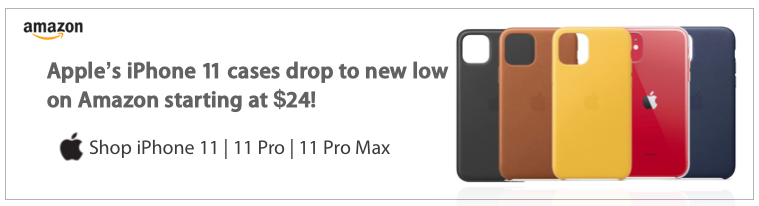




Comments