Windows 10 Update: Latest Update Focuses On Performance Improvement
Microsoft, this week, announced a brand new November update for its flagship software product, the Windows 10 operating system. The latest November 2019 Update will focus more on performance improvements as well as quality enhancements.
As mentioned earlier by The Verge, the latest update includes an improved Calendar system, a new search feature for File Explorer, a new notification management option and a new feature that will allow a voice assistant to run on the Windows 10 lock screen. But, the most interesting thing about this November update is that will be delivered like a service pack and won't require a restart of the entire system.
The new features and improvements made
According to the Redmond-based software company, the November 2019 Update will add a new notification management option to the Windows Action Center. It also added some major changes in the File Explorer. The software firm has improved the search capability of the File Explorer, which will now be powered by Windows Search. The enhanced search feature will allow Windows users to search through their OneDrive along with other files.
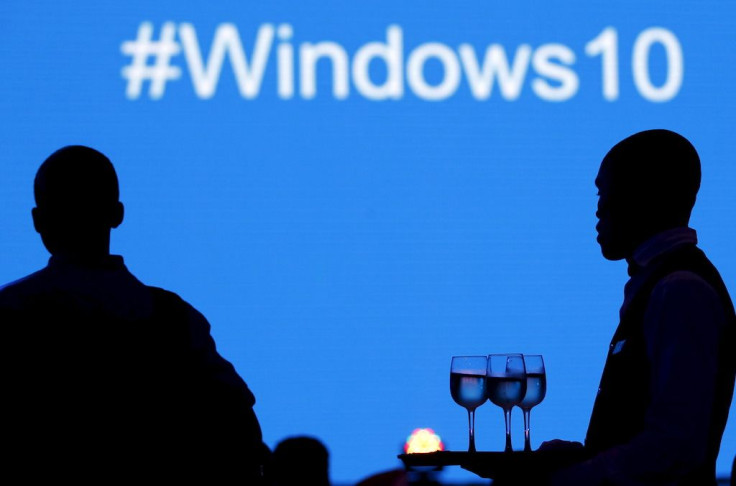
There’s also some improvement made in the battery life as well as the Windows Calendar system, which now allows users to create a Calendar event entries directly from the taskbar. Finally, Microsoft also added some changes in the Windows processing system, providing a more even distribution of load between multiple processors.
How to install the new Windows 10 November 2019 Update
To install the new update, users will need to sign up first with the Windows Insider program to join the early access program. The software company has provided more detailed step-by-step instructions on how to install the latest update in the company’s latest blog post. To check for new updates in your Windows PC, go to the start menu and then click the Settings, then go for the Update & Security option and then click the Check for updates button, wait for the system to start.
In addition to the November 2019 Update, Microsoft is also preparing for its next update, which is set for release in the first half of 2020. For more about the latest Windows November 2019 Update and the next Windows updates, check out the company’s website.
© Copyright IBTimes 2024. All rights reserved.











