Apple Arcade and multi-users don't mix on Apple TV

There's much to already love about the newish Apple Arcade streaming service, from its robust selection of over 100 original games at launch to its availability across multiple platforms, including macOS, tvOS, iOS, and iPadOS. Plus, at just $4.99 per month with access for up to six family members, Apple Arcade is an inexpensive treat that keeps on giving for pennies a day.
One of the advantages of being a part of the Apple ecosystem is Family Sharing. As we've previously noted, the perk lets you share iTunes, App Store, and Book purchases with everyone in your "Family" group, including subscriptions to Apple Music, Apple News+, the upcoming Apple TV+, and now, Apple Arcade.
Game save progress in Apple Arcade is tied directly to a user's Game Center account. This requirement isn't a big deal on iPhone, iPod touch, and iPad since most folks have their own devices, or on Mac, where you can go back and forth between different user accounts with relative ease. With the introduction of multi-user support in tvOS 13, you would think Apple Arcade would work just as smoothly. Unfortunately, this isn't the case.
Don't confuse Apple TV's new user accounts with Family Sharing
Apple TV's new multi-user support doesn't currently work smoothly for multiple Apple Arcade users. Instead, multi-user support has solely been designed for family members to find only the movies and shows they want to watch across the many Apple TV entertainment apps. Apps you download on one user account show up on all user account Home screens. To do so, you create and switch between user accounts with Apple TV's new Control Center. But again, this has zero effect on Apple Arcade and its integration with Family Sharing.
If you or a family member wants to use an Apple Arcade game on Apple TV, you must log in to your Game Center account through the Settings app. If you want to switch from someone else in the household's Game Center account, you have to go back into the Settings app, log out the current user and then log in with your account credentials. Otherwise, you'll be playing as the current player and not as yourself. The confusion lies in how Apple designed Control Center.
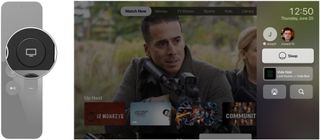
It's safe to assume that those using Family Sharing across all Apple products would likely be the same people that want to have different user accounts on Apple TV. You can sign into your separate Apple TV user accounts with different Apple IDs, similar to the way you would on a Mac, but your Game Center user account is separate from the Apple ID you use to set up your Apple TV account (it can be the same login credentials, but it acts as separate accounts on Apple TV). The Game Center account does not switch when you switch to different users, registered with different Apple IDs on Apple TV. It's infuriating.
To play as yourself on Apple Arcade on Apple TV in a multi-user household:
Master your iPhone in minutes
iMore offers spot-on advice and guidance from our team of experts, with decades of Apple device experience to lean on. Learn more with iMore!
- Click on the Settings app.
- Choose Users and Accounts.

- Select Game Center.
- Choose Sign Out to log out of the current account.
- Log into your Game Center account.
- Rinse and repeat every time someone wants to play Apple Arcade with their own Game Center credentials.

After following this crucial step, you can play an Apple Arcade game using your account. Just remember that other family members need to do the same to play under their Game Center account!
Come on, Apple!
It's early days for Apple Arcade, but being unable to switch back and forth between Apple Arcade users on Apple TV using the brand new multi-user tool seems like a significant oversight and a confusing one at that.
Hopefully, a tvOS update resolves this problem sooner rather than later. In the future, Apple TV multi-user accounts should match those of Family Sharing. Apple Arcade users deserve better, no?

Bryan M. Wolfe has written about technology for over a decade on various websites, including TechRadar, AppAdvice, and many more. Before this, he worked in the technology field across different industries, including healthcare and education. He’s currently iMore’s lead on all things Mac and macOS, although he also loves covering iPhone, iPad, and Apple Watch. Bryan enjoys watching his favorite sports teams, traveling, and driving around his teenage daughter to her latest stage show, audition, or school event in his spare time. He also keeps busy walking his black and white cocker spaniel, Izzy, and trying new coffees and liquid grapes.
Most Popular




