
Popular Mac app, AirBuddy offers iOS-like integration with AirPods and certain Beats headphones and today, an update brings support for AirPods Pro. Other improvements include reduced power usage, better compatibility with Powerbeats Pro, and more.
The headline addition with AirBuddy version 1.5 is support for AirPods Pro as the new fully wireless earphones are arriving to customers starting today.
Other improvements include the status window automatically closing when audio playback starts, reduced power usage, and improved compatibility with Powerbeats Pro.
macOS Catalina 10.15.1 is required to gain the AirPods Pro support with AirBuddy 1.5. Existing users can find the latest update by clicking AirBuddy in the macOS menu bar > Check for Updates…
For new customers, AirBuddy is available with a donation of $5 or more.
Full release notes:
What’s new in AirBuddy 1.4/1.5:
- Improved support for macOS Catalina
- AirBuddy is now notarized so that it can run with no warnings in macOS Catalina
- The status window will now be automatically closed when you start audio playback to your AirPods or similar devices on another device (such as an iPhone)
- Reduces power usage by improving the way the app uses Bluetooth LE to scan for nearby devices
- Fixed an issue where icons for the 2019 iPhones wouldn’t show up in the Batteries widget. Since macOS still doesn’t include icons for those, AirBuddy will use icons for last year’s phones as a fallback
- Improves compatibility with Powerbeats Pro
- Improves the reliability of displaying device animations in the status window
- Improves the reliability of the connection with nearby mobile devices such as iPhones and iPads that show up in the Batteries widget
- Improves the reliability of the manual keyboard shortcut for showing the status window
- Known issue: the space gray Magic Mouse has a white icon in the Batteries widget. This is due to a bug in macOS that can also be seen in the Bluetooth preferences.

FTC: We use income earning auto affiliate links. More.
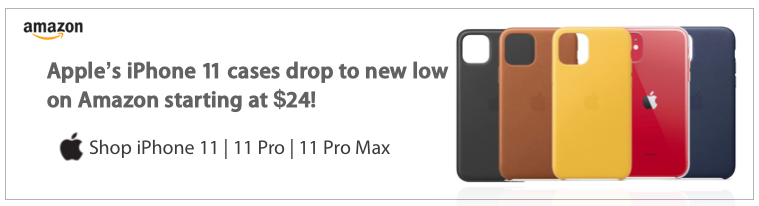




Comments