If you ever sat with a pair of earbuds, and a handful of interchangeable silicone tips, and felt a sense of apathy and confusion creep over you, then you’re going to love the new AirPods Pro Ear Tip Fit Test. This clever new feature uses the AirPods Pro’s own microphones to test how well the variously sized silicone tips fit in your ears.
It works really well. The only problem is, the results could be bad news.
The AirPods Pro Ear Tip Fit Test
You will find the Ear Tip Fit Test inside the AirPods Pro settings on your iPhone or iPad. Open up Settings app, tap Bluetooth, find your AirPods Pro in the list, and tap the little i icon. You’ll see the main AirPods Pro settings screen.
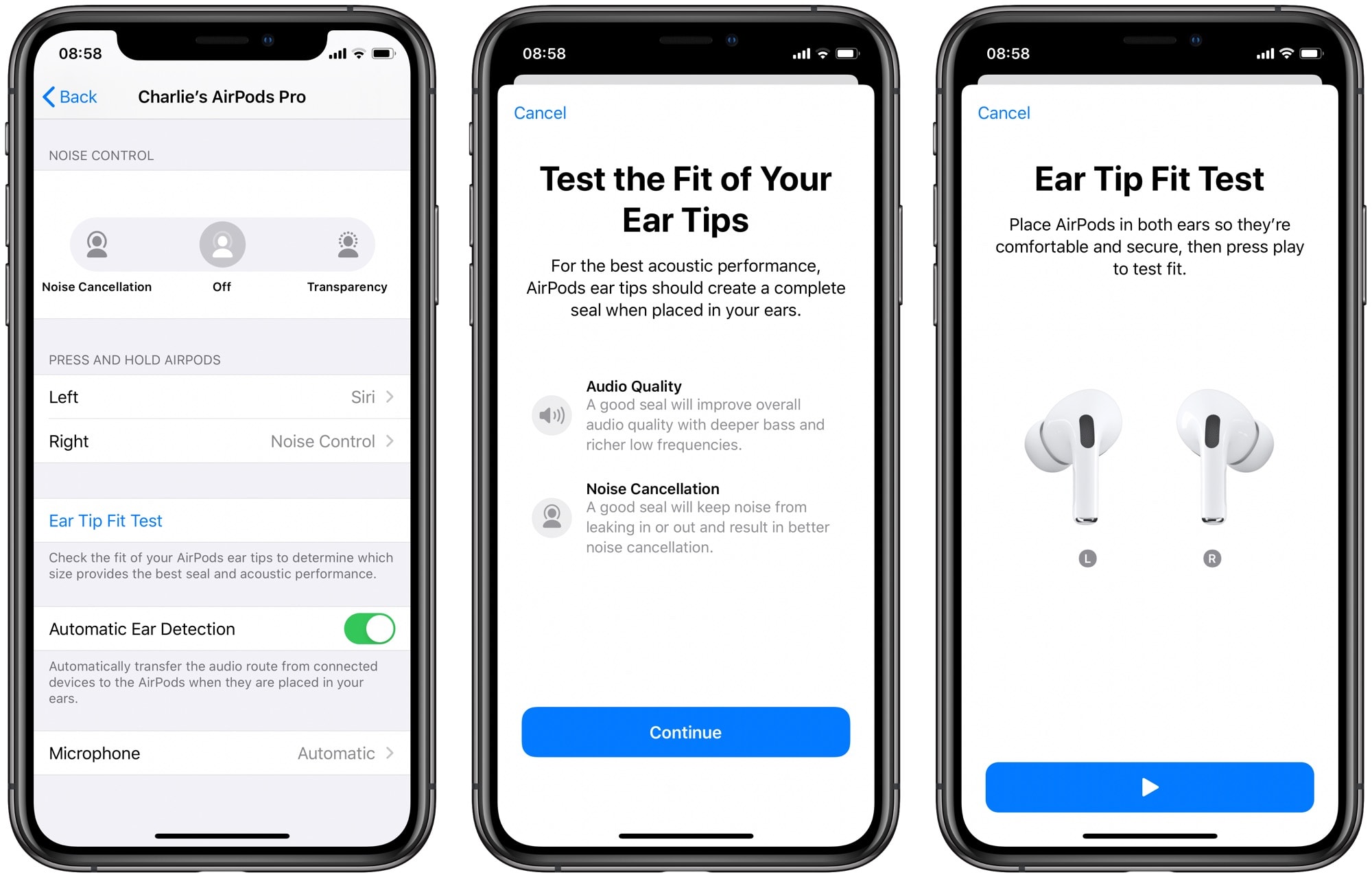
Photo: Cult of Mac
On this screen, tap Ear Tip Fit Test, and you’ll be walked through the test. The iPhone will play a snippet of music through the AirPods Pro, and use the earbuds inward-facing microphones to check for sound leakage. If the leakage levels are low enough, you pass the test. If not, then you’ll get instructions for improving the fit.
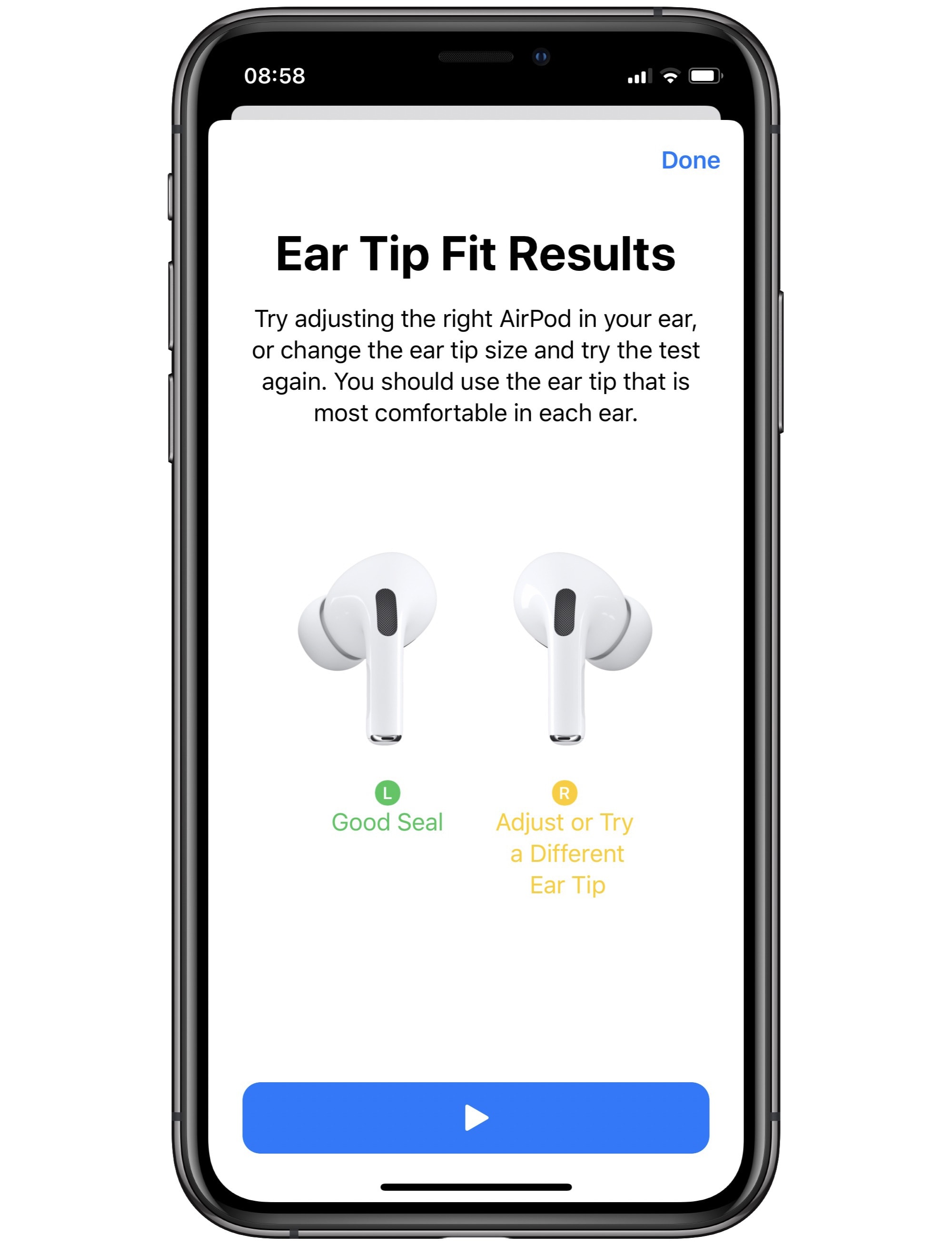
Photo: Cult of Mac
If the silicone tip on your AirPods Pro fits poorly, the test will advise you to “Adjust or Try a Different Ear Tip.” Switching to a larger or smaller tip (AirPods Pro come with three sizes) should fix the fit for most people. If not, then you’re pretty much screwed. Without a good seal, you will get a substandard noise-canceling effect and also suffer from thin-sounding audio. The AirPods Pro’s seal is an important part of its audio design, and is required to get a good bass sound into your ear.
How to switch AirPods Pro tips

Photo: Charlie Sorrel/Cult of Mac
The first time you try to remove one of the AirPods Pro silicone tips, you will be scared of tearing or breaking it. Don’t be. Just grab it firmly between thumb and forefinger, then tug. The tips have a rigid base, which snaps into place. You can’t really wiggle them slowly out. You just have to squeeze and pull. Use your fear, and after the first time, that fear will disappear.
Poor fit? Tough luck
If you’ve had fitting problems with silicone- or foam-tipped earbuds in the past, you should try to make it to an Apple Store, where you can request a fit test.
The alternative is to do your own home fitting, by ordering up a pair of AirPods Pro, testing them, and sending them back if they don’t fit your ears. That’s an expensive way to do it, though.
But for almost everyone, the supplied tips will do the job. And if not? Surely third-party tips will soon appear to — literally — fill the gap.


