
I signed up for this year’s RunDisney Wine & Dine Half Marathon seven months ago without realizing I would be moving into a new house throughout the month before race day. It’s been a busy few weeks!
I also didn’t know Apple would have an all-new version of AirPods released just five days before the 13.1-mile race! The run around Disney World would be my fourth half marathon race, but my first of that distance using Apple Watch Series 5 and AirPods Pro.
While we’re on the topic of surprises, let’s talk about the race start time. I should have known a half marathon distance run around Disney World would take place prior to the park opening for guests, but I didn’t notice the 5:30 a.m. start time until the day before the race.
I spent Saturday morning picking up my race packet and exploring the expo where I noticed transportation from parking near the finish line at EPCOT to the starting line at Magic Kingdom ran from 3 a.m. to 3:30 a.m. My plan to visit Disney World until closing time adjusted to leaving by 5 p.m. so I could get in bed early.
As a side note, the iPhone 11 Pro Max and Apple Watch Series 5 with AirPods Pro lasted through the day at Disney without recharging with battery packs or wall adapters. I cranked through a few episodes of Apple TV+ shows while waiting in line at Star Wars and Toy Story rides. Here’s a cool iPhone 11 Pro Max shot from Slinky Dog Dash roller coaster:
Battery prep on race morning
I set my alarm for 1 a.m. on Sunday morning so I could have plenty of time to wake up, have breakfast, and gather everything for the race before heading to the park. This was a bit confusing considering the time change occurring at 2 a.m., but somehow I managed! Fortunately, we gained an hour versus losing one, although I technically lost one in a time zone change — it balanced out.
The drive from where I stayed with family to Disney World took about 45 minutes, and I kept my Apple Watch on its charger until I arrived at 3 a.m. With 2.5 hours to go until race time, I kept the watch in Airplane Mode until just before the race started. I also used Theater Mode to prevent the display from turning on without tapping the screen or clicking a button on the watch.
My iPhone 11 Pro Max stayed locked up in the car since my Apple Watch Series 5 is cellular and I dislike running with the phone.
There was one hiccup with AirPods Pro battery when I arrived: the right AirPod Pro reported 85% battery despite being in the charging case which itself was charging overnight. I didn’t want to risk losing power in one earphone before finishing the race, so I adjusted my plan and packed the charging case in my Amphipod water bottle pocket with my key fob and GU energy gels.
Packing the AirPods Pro charging case also meant I could recharge my earphones during the race if I had to, and unexpected connection issues can often be resolved with moving AirPods in and out of the case.
Lastly, I connected my Polar OH1 heart rate monitor over Bluetooth to the Apple Watch. This lets the dedicated heart rate monitor give data to the Apple Watch without using its built-in optical heart rate sensor.
In summary, this is the Apple Watch Series 5 and AirPods Pro status between 3 a.m. and 5:30 a.m.:
- AirPods Pro in charging case
- Apple Watch Series 5 in these modes:
- Airplane Mode and away from iPhone
- Theater Mode to prevent screen from lighting up
- Bluetooth heart rate monitor
I could have used some entertainment in the form of my music and podcasts before the race, but I just used the watch to check the time by tapping the screen while stretching and meditating.
Race conditions
The race officially kicked off at 5:30 a.m., although my start time was around 5:36 for Corral C. With the Apple Watch still displaying 100%, I turned off Airplane Mode, turned on cellular, and kept Theater Mode with Do Not Disturb activated.
Apple Watch Series 5 has an always-on display that can show workout stats like duration, distance, and pace at a glance. Those features are definitely great for shorter runs, but I wasn’t confident enough in battery life to try always-on this time.
I also started using AirPods Pro in Transparency mode at 5:30, allowing outside noise to come through each earphone. I forgot to sync a playlist of songs locally to the watch to avoid streaming over cellular and taxing the battery. This meant I streamed a playlist over Apple Music on the Apple Watch using AirPods Pro through the duration of the race.
In summary, this was the Apple Watch status:
- Untethered from iPhone
- Connected to cellular network
- Logging run with Workouts app
- Using Bluetooth heart rate monitor
- Streaming Apple Music to AirPods Pro over LTE
- Theater Mode and Do Not Disturb enabled
AirPods Pro experience
AirPods Pro volume stayed around 70% until I cranked it up for the last few miles to push through them. I also switched between Noise Cancellation and Transparency mode depending on the situation:
- Transparency mode during the first few miles, at water stations, for music performers along the course, and while approaching the finish line with volume turned down
- Noise Cancellation all other times throughout the race (and after the race in a noisy merchandise tent)
I found Noise Cancellation mode to be the most effective when playing music at higher volumes considering just how much noise there was to cancel at the event. At lower volumes, the thump of each footstep could be distracting. I don’t recall this being an issue with Powerbeats Pro so I’ll try another ear tip size in the future.
Speaking of Powerbeats Pro, volume control is the one Beats feature I missed the most during the race with Apple AirPods Pro. I adjusted volume and double-checked modes from the Now Playing screen in the Workouts app, but it didn’t take long for swiping between screens to get old.
You can do a lot with the “squeeze” controls on AirPods Pro including play/pause, change tracks, toggle modes, and activate Siri, but volume control with voice commands isn’t possible. I did try using Siri once during the race to call up a specific song by squeezing the AirPod Pro assigned to activating Siri, but my speech after 10 miles of running wasn’t clear enough to work.
I would love the option to replace skipping tracks with volume adjust in a future software update to AirPods Pro.
In terms of comfort and simply staying in my ears, I had zero issues with AirPods Pro (although your mileage may vary based on tip size and ear size and shape). I did find myself adjusting the AirPods Pro position in my ears a few times to improve the sound, but I think switching from medium to large tips will resolve this.
Results
This Disney Wine & Dine Half Marathon was my longest finishing time of the four 13.1-mile races I’ve participated in — finishing in 2 hours 27 minutes 40 seconds compared to 2 hours 12 minutes 27 seconds from another race last December — but it was a super fun course to experience!
Running through Animal Kingdom and seeing the same rides I rode with my then two-year-old daughter four years later really caught me by surprise! Other runners stopped to take photos with Disney characters (and at least one couple made time to ride the Tower of Terror during the race!).
While the only personal record I set was my slowest half marathon out of four, I was quite satisfied with battery life and performance from Apple Watch Series 5 and AirPods Pro throughout the race.
- Apple Watch Series 5 ended up 40% remaining after 2.5 hours of heavy use
- AirPods Pro ended with 36% remaining with several additional charges possible with the charging case
Carrying my car key fob and the AirPods Pro charging case in my drink pocket was no distraction at all (compared to what towing my iPhone 11 Pro Max would have been). In theory, I could have packed a portable Apple Watch battery charger or wall adapter to juice my watch back up for the rest of the day without going home after the race. I always miss the ability to capture photos on the run without my iPhone, but next time I’ll pack my GoPro for that purpose.
I had enough spare battery after the race to stream a podcast from my Apple Watch Series 5 to my AirPods Pro while standing in line to buy merchandise before reuniting with my iPhone. Switching between Noise Cancellation and Transparency mode on AirPods Pro was once again useful in this context!
Notably, I have to say that the Apple Watch Series 5 has fully recovered in my view from the battery life issues that plagued it prior to the watchOS 6.1 software update. I just may try running with the always-on display activated at my next half marathon race!
More
This was the first race I ran with Do Not Disturb enabled to avoid distractions, but I’ve certainly appreciated encouraging messages received during previous races. If you run with your iPhone and compatible headphones, you can even use the new Announce Messages with Siri to hear your messages as they come in without looking at your watch screen.
My wife ran the New York City marathon with them yesterday. Her battery lasted the full marathon and she really loved the announce Messages feature for encouragement along the way.
— fmh👨🏻💻 (@_franksy_) November 4, 2019
I still prefer to run with just my watch and earphones if possible. Even without the iPhone, I did appreciate the ability to share location using Find My throughout the run, check notifications after the race, and even use Apple Pay to buy merchandise without my wallet or iPhone.
Even with Do Not Disturb turned on, the Apple Watch still provided haptic feedback throughout the race to mark completed miles, the distance goal halfway point, and completing the distance goal.
This is my third year running half marathons with Apple Watch and AirPods, and this year there were more Apple Watches and AirPods on other runners than ever! I did notice a few Series 5 watches specifically based on the always-on display being visible. In terms of earphones, I saw two other pairs of the just-released AirPods Pro and lots of Powerbeats Pro.
https://twitter.com/thatautguy/status/1191453205504430080?s=21
Finally, as a data nerd, I find looking over the numbers captured after the race almost as enjoyable as the run itself. Diving through the data is a fun way to relive the experience all over again. Apple’s Activity app provides a great level of detail for all-day fitness tracking from race day and good details from the workout itself.
I also highly recommend the great Tempo app for diving even further into run data including historical training and race details.
Here’s a sample of what Tempo can do:
https://twitter.com/apollozac/status/1191737445655699457
My next half marathon race with Apple Watch Series 5 and AirPods Pro is just four weeks away when I’ll most likely give running with always-on display turned on a shot; syncing my playlist locally ahead of time should help (and I expect to be a few minutes faster). I’ll report back after the run!
FTC: We use income earning auto affiliate links. More.
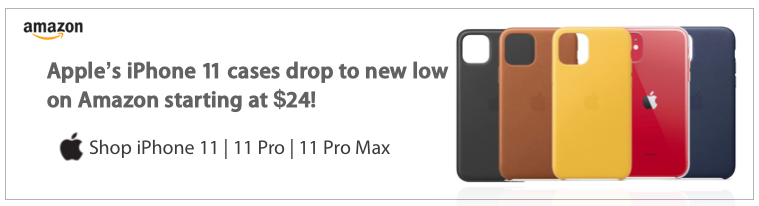


Comments