Apple Watch: New or refurbished? Why I'm glad I bought a used Series 4

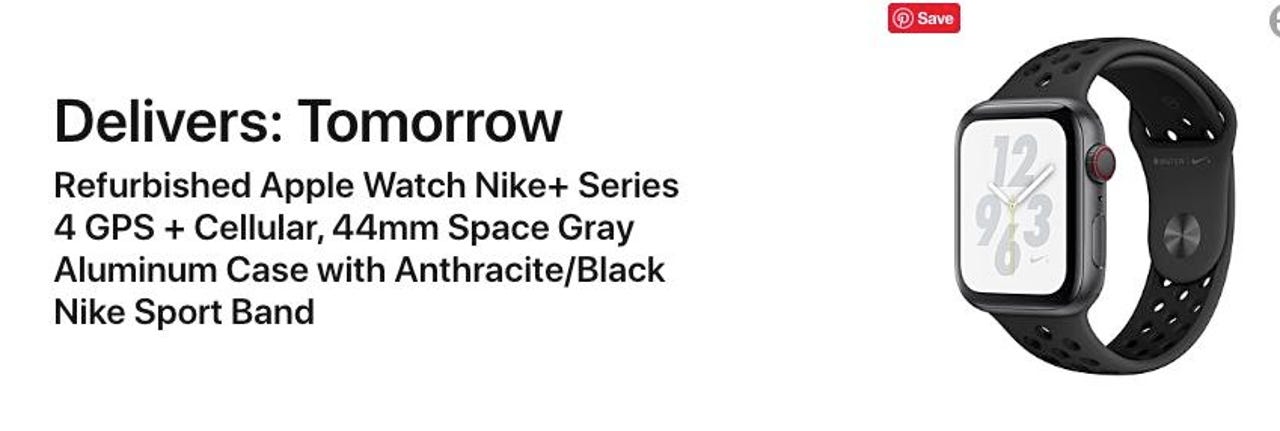
I did not expect to like the Apple Watch this much. In fact, when I needed to buy my Series 2 back in April of 2017, I didn't expect to like it much at all. But it's grown on me. A lot.
Why I bought my first watch
Must-see offers
I wasn't ever much of a watch-wearer. I relied on my phone, my computer screen, or my car clock for time. I've always found having something on my wrist to be annoying. When Apple first came out with the watch, I found it interesting from a tech journalist perspective, but not as a prospective user.
CNET: Apple Watch Series 5 review: The always-on display is great
But in early 2017, I heard about two features on the Apple Watch Series 2 that did interest me: camera mirroring and an app called Teleprompt+ 3. I was just getting ready to film my eight-part NAS comparison series, which was going to require a ton of teleprompter reading and being just-so on frame.
It's rarely discussed, but the Apple Watch camera app is very cool. When you launch it, it shows on the watch screen what your iPhone's camera sees. In effect, it becomes a remote viewfinder for your iPhone. I was able to put my iPhone up on a tripod, then walk back into frame, and make sure I was standing in the right spot, merely by glancing at my wrist.
With the Apple Watch, I bought the then new cheap basic $329 iPad because my old iPad 3 had been obsoleted by iOS upgrades. I used the iPad in my teleprompter and installed Teleprompt+ on the iPad, my iPhone, and my Watch. It was a weird configuration, but the iPhone controlled the iPad and the Watch controlled the iPhone.
Bottom line: I was able to scroll back when I flubbed a line simply by tapping my watch. This was hugely valuable, because previously I had to move the iPhone onto and off screen to control the prompter, and I kept screwing up my shots, either because I left the phone in plain sight, or because I repositioned something mid-take.
Essentially, I bought the Apple Watch Series 2 to be studio equipment and nothing more. And that's how things remained for the next five months. Between filming sessions, the Watch remained on my shelf.
Hurricane Irma
On September 4, 2017, that all changed. The National Hurricane Center and the governor of Florida were advising residents to evacuate. The hurricane track maps were showing that Hurricane Irma was scheduled to blast through Florida (and my town, in particular) as a Category 5 storm. Having been blasted back to the Stone Age for three days the previous year from Hurricane Matthew, we learned our lesson.
That morning, we packed some clothes, our laptops, my new iPad, and our little dog into the Ford and got on the road. But before we left, I strapped on my Apple Watch. I figured it might come in handy. Boy, was that an understatement!
Even though we were on the road trying to out-race Irma, I still had to keep up with work. I also had a lot of personal business issues that weren't going to go on hold simply because one Cat 5 hurricane wanted to flatten Florida.
I get a lot of notifications. Text messages come in at a relatively rapid pace. Back then, my project teams used Hangouts almost constantly to stay in touch. And then there were emails, some of which were mission critical and many of which were simply interruptions.
Normally, I handled these notifications at a regular pace, usually on one of my computers. When I went out, it was for a relatively short time, and I could keep up with the constant flow of communication during breaks in whatever I was doing.
But now, all day in the car with the dog, running away from Irma's wrath, getting to my phone wasn't easy. I was either driving or had the dog on my lap while my wife drove. When I was driving, there was no way I was going to dig out my phone and look at it. And when I was in the passenger seat, I couldn't easily use the phone and hold the dog.
The Apple Watch suddenly became relevant. Whenever someone reached out to me, I could just take a quick glance at the watch. Usually, I could see that whatever it was could wait until we reached our next stop. But once in a while, I could see that the person reaching out to me was a member of my team who was counting on me, and that's when I'd pull over to the side of the road and check in.
One time when Denise was driving in the middle of a 100 mile stretch of road without any gas stations I had a very Dick Tracy-like conversation with work, all just on my Watch. They pinged me. I dictated my reply to the Watch. Rinse. Wash. Repeat. It was incredibly cool.
We eventually made it all the way to Oregon and decided to stay. This resulted in a lot of logistical challenges. We first had to move our stuff from Florida to the temporary rental house. Then we had to house hunt and buy a place here. Then we had to move, work with contractors, and get settled in.
Having the Watch and its notifications helped me out a lot. I went from wearing the Watch once or twice a month while filming, to wearing it whenever I left the house.
My fitness focus
The stress of all these transitions finally caught up with me, and I had a couple of health scares this summer. Don't worry: I'm fine. But it brought to mind just how important it was to keep up my fitness and to track my health.
The Series 2 had become a friend, but it wasn't enough for me now. I read our coverage of the Series 5 and realized it was time to upgrade.
Apple
The Apple Watch Series 2 had a heart rate monitor, which was nice. But I wanted the cellular service and spoken-Siri features introduced with the Series 3. With my new health focus, I wanted the bigger screen, ECG, and fall monitor introduced with the Series 4. I wanted the...hmm...actually, I didn't want any of the new features of the Series 5.
Yes, the Series 5 bumps the processor from the Series 4. It also increases storage from the Series 4's 16GB to 32GB. But I didn't care about the two signature features of the Series 5: the compass and the always-on display.
CNET: Apple Watch Series 4 review: The best smartwatch adds ECG, too
The last time I needed a compass was for my Orienteering merit badge. That was longer ago than I'd like to admit, back before smartphones, before GPS, back when an apple was still just a fruit.
And, as for the always-on display, my first thought upon introduction was wondering if there was a way to turn it off. I find the slick, black, stealth display of the Apple Watch quite compelling. I think it's going to lose something by always showing some watch face or another. Plus, I didn't want everyone in the world to see a constant chart of my heart rate or my current activity ring progress.
So that got me wondering if I really wanted the Series 5 or if the Series 4 was good enough. The Series 4 was a gigantic jump in performance from the Series 2. It has double the RAM, double the storage, and probably 3-4x the processor performance of my Series 2.
The Series 5 just didn't seem compelling and the Series 4 was just right. Also, I suspect Apple will introduce a Watch next year or the year after that will offer other interesting health measurements, providing further health quantification data, and displaying it in more of my beloved charts. When those features come out, I'm probably going to want to upgrade again.
Unfortunately, while Apple still sells the Series 3, it doesn't have the Series 4 on official offer anymore. While you can get the Series 3 with cellular for $299 from Apple, if you want the 44mm Series 5 watch with cellular, you're jumping a full $230 to a whopping $529. That's was more than I wanted to spend, especially if I'm going to want to upgrade again in a year or so.
I thought about buying a Series 4. Prices on Amazon were all over the map, and I was concerned about ordering from a random third party. But then I remembered Apple's excellent refurb program. A quick visit showed me that there was a Nike space gray model with cellular for $409 -- almost exactly in the middle between the Series 3 and Series 5.
Also: How Apple Watch saved my life
That's what I decided to buy. Since the Series 4 had all the features I wanted, why spend an extra $120? I've had the new watch in hand for about a week and I love it. I'm using it all day for activity tracking, communication, and studio support. I'm using it at night for sleep tracking.
I bought a little $7.95 stand which I keep next to the couch. My charging regimen is to take off the watch when watching TV and drop it on the charger. I put it back on as soon as I get ready to get up (so I get stand credit in the Activity app). If I close all my rings early, I drop the watch on the charging stand for a while at night. I'll put it back on at midnight to pick up any stand credits, along with making sure I have it on when I go to sleep.
That's been working great and I have all day and all night use of my new Series 4.
I gave the Series 2 to my wife and we're now in our first Activity competition. So far, she's not quite keeping up. I'm enjoying the lead while I can. Once she gets used to wearing her Apple Watch on a regular basis so her activity counts as points, I have a feeling she's going to leave me in the dust.
What about you? Do you have an Apple Watch? Would you buy the Series 5 or is the Series 4 good enough?
Apple Watch Series 4 review: in pictures
You can follow my day-to-day project updates on social media. Be sure to follow me on Twitter at @DavidGewirtz, on Facebook at Facebook.com/DavidGewirtz, on Instagram at Instagram.com/DavidGewirtz, and on YouTube at YouTube.com/DavidGewirtzTV.