Tip: Create a Google Home Stereo Pair
- Paul Thurrott
- Nov 10, 2019
-
10

Google now lets you create stereo pairs with its Google Home and Google Home Mini smart speakers. It’s a great if long overdue addition to the platform. And it’s really easy to set up.
I wrote about how this change positively impacted our use of these smart speakers in our home earlier today in Paul’s Tech Makeover: Google Ekes Out an Audio Win (Premium). Here’s how you set it up.
Windows Intelligence In Your Inbox
Sign up for our new free newsletter to get three time-saving tips each Friday — and get free copies of Paul Thurrott's Windows 11 and Windows 10 Field Guides (normally $9.99) as a special welcome gift!
"*" indicates required fields
First, of course, you need two Google Home or Google Home Mini smart speakers, and they need to be connected to the Google Home app on your smartphone or tablet. I recommend (re)naming them logically just to help with the setup; for example, I renamed one Google Home Mini to Living Room Home Mini Left and the other two Living Room Home Mini Right. It’s also a good idea to make sure they’re both configured to be in the same room in the Google Home app (just as they should literally be in the same room in real life).

With that out of the way, select one of the Google Homes you wish to pair in the Google Home app. Then, select the Settings gear icon in the upper right to access its Device settings page.

Scroll down until you find “Speaker pair: Set up speaker pair.” Select that, and you’ll be presented with a short wizard in which you choose the other speaker for the pair—Google will preselect the correct speaker if possible—and then choose which speaker is on the left.
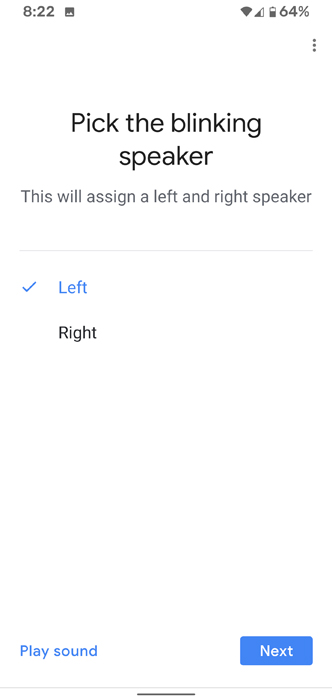
After a few other pages, you can select a new name for the pair—I chose Living Room Home Mini Pair for my Home Minis—and you’re done. Now, when you bring up a Chromecast/Googlecast menu, you’ll see your new pair in the list.

I also added this and the other Google Home Pair to my “Thurrott All” group in Google Home to enable whole-house audio. That’s pretty cool, and if you’re the voice command type, you can, of course, speak to the speaker pair as well; the left speaker is the one that will accept your commands.
Tagged with
Conversation 10 comments
-
Lateef Alabi-Oki
<p>I can envision Google allowing these speakers to pair to Chromecast or Android TV to create a 2.1 or 5.1 or 7.1 surround sound group. You'll just have to buy a bunch of minis and maybe a max to emulate surround sound.</p>