There are a handful of webpages I keep referring back to, often reading the same parts over and over. They may be part of an instruction manual, or other reference material1. And sometimes, while researching an article, I want to highlight sections and phrases to find them more easily. Just like using a highlighter marker on a sheet of paper.
Until now, I’ve never found good way to do it. Apps required me to sign up for an account, or store my highlights on their servers, or pay a subscription. Or the app was just plain clunky. Then I found Highlighter for Safari.
Highlighter for Safari
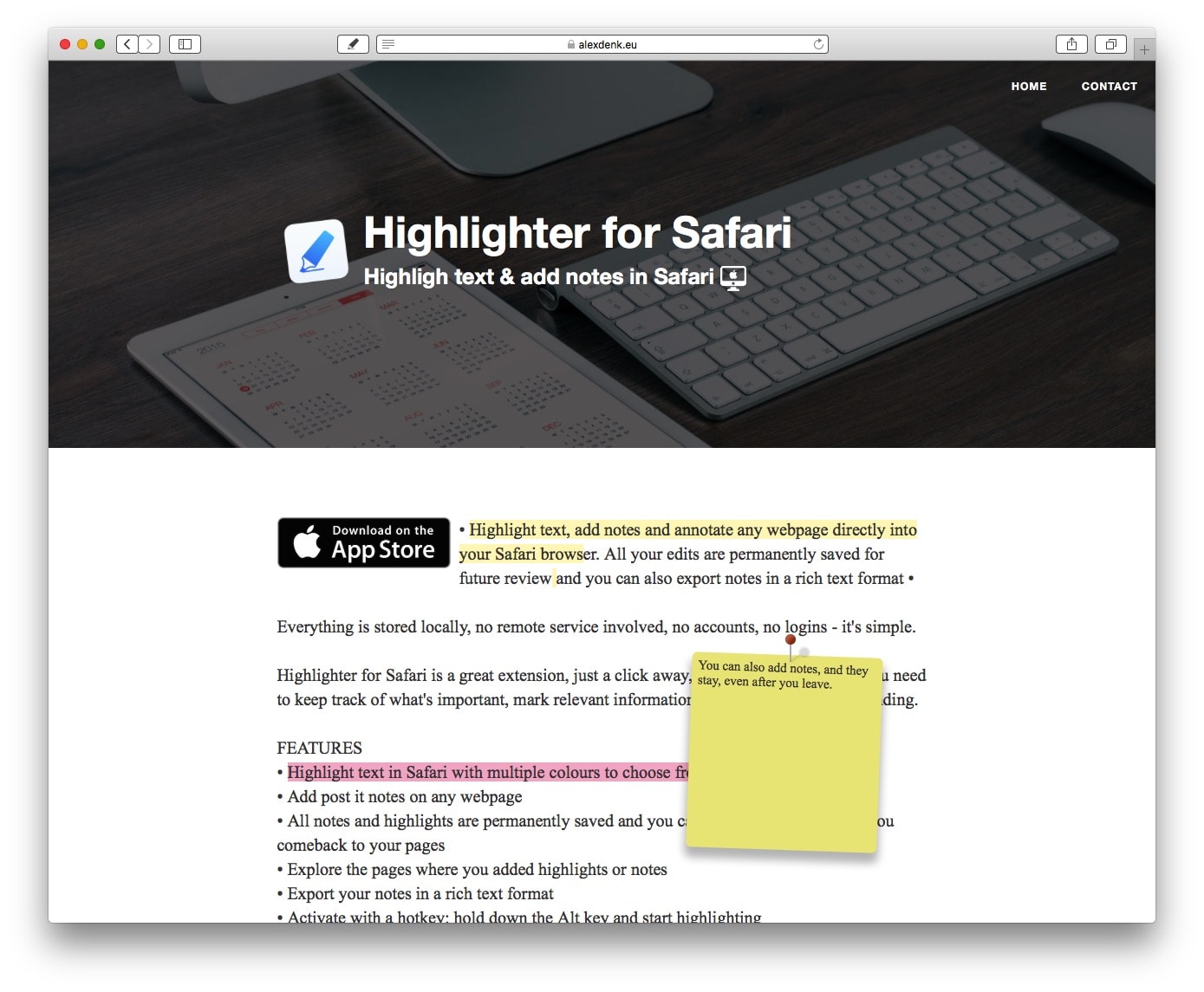
Photo: Cult of Mac
Highlighter for Safari, from developer Alex Denk, is a Safari extension that lets you draw highlights onto the current web page. Just install the app and activate the extension. Then, click on the new Highlighter icon up in Safari’s tool bar, and you’ll see this panel:
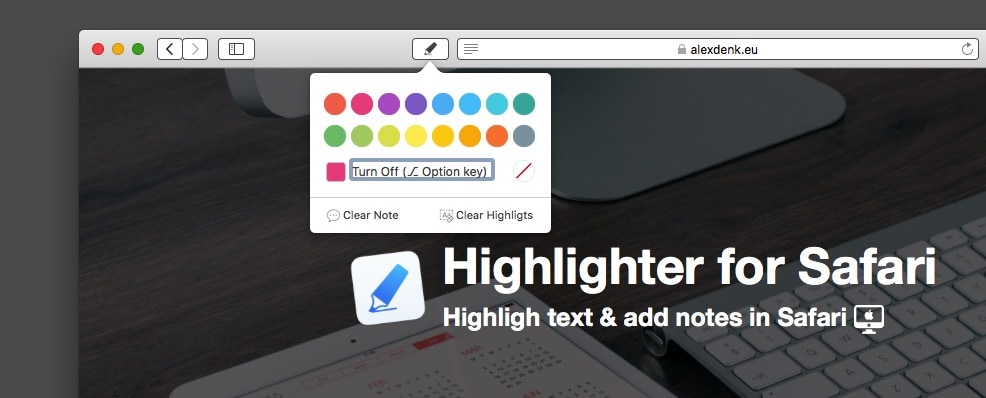
Photo: Cult of Mac
Pick a color, and then get highlighting. You can also add a post-it to the page, to add any notes. The neatest part is that the highlights are persistent. That is, they will be there even if you reload the page — or even quit Safari.
Save and export web page notes
In fact, these persistent notes are even more useful than that. Any page that you have highlighted gets added to a list. This list is accessible in the Highlighter app at any time. You can’t search the list, but you can sort it by URL, which may or may not help.
You can also export your highlights.
Keyboard shortcuts
Highlighter for Safari is amazing. I already find it super-useful, although I really don’t like mousing up to the toolbar every time I want to use it. But that’s fine. If you’re happy using the same color, you can just hold down the option key, then use the mouse pointer to highlight text. Let go of the option key, and you’re back to regular service. This is what really makes the app killer for me.
One thing to note is that you should research the authors of any Safari extensions before installing them. That’s because extensions can see any details of any web page, including anything you type. And that includes passwords. This applies to all extensions, so this is just a reminder, not any kind of warning particular to Highlighter for Safari.
That said, I really like Highlighter for Safari. It’s simple and useful.
Highlighter for Safari
Price: $4.99
Download: Highlighter for Safari from the Mac App Store (macOS)
- And yes, I know I should probably just turn them into PDFs. ↩


