How To Hide Your Caller ID When Making Phone Calls On iPhone
You can make phone calls without giving out your phone number. The purpose of this article is to show you how you can hide your number when calling a person on your iPhone. This will let you make anonymous phone calls!
There can be various reasons to not want your phone number showing up. For example, you may not want a stranger to see your number. Whatever the reason is, this is a very simple process.
See also: iPhone not ringing?
What is caller id? Caller id displays the phone number of the person calling on your screen. If the caller number is saved on your phone, his/her contact name will be displayed. When you do this meaning when you hide your caller id, your phone number will show up as Private, No Caller ID, Unknown or something similar when you call people.
Please also note that a lot of people do not like receiving calls from these type of callers who hide their caller ids. If you are one of them, You can reject these kinds of calls.
Hide your caller ID for all calls
This is the easiest solution. Here is how:
1. On your iPhone, go to Settings > Phone > Show My Caller ID.
2. Then toggle this off to make your phone number private. If you change your mind, you can always turn this on later.
Now for every call you make from your iPhone, your number will not be shown. When you place a call, the recipient will not know what number is trying to reach until they answer your call.
So you turn ‘Show My Caller ID’ off and you want to unblock Caller ID on a per-call basis, you can do that as well. Here is how:
1. Dial *82
2. Then enter the full phone number, for example: *822175554433
3. Tap the call icon to make the call.
Note: your carrier may not support this feature.
Hide your calls on a per-call basis
If you use the above method, you will block your caller ID for all calls. You can also hide your caller id on a per-call basis. This will let you withhold your number for a specific call. Here is how:
1. Dial *67
2. Then enter the 10-digit phone number, for example, dial a number like this: *672175554433
3. And tap the call button.
Another simple tip is that you may want to add the *67 prefixes to certain contact’s phone number.
Please note that this method may not work for you. Not all wireless carriers support this. Verizon, Sprint, AT&T and T-Mobile networks support this feature. And this service is free.
Your carrier may have a different code instead of *67 code. For example:
#31# – United States (AT&T phones), Australia (mobile), Albania, Argentina (mobile), Bulgaria (mobile), Denmark, Canada (mobile), France, Germany (some mobile providers), Greece (mobile), India (only after network unlock), Israel (mobile), Italy (mobile), Netherlands (KPN phones), South Africa (mobile), Spain (mobile), Sweden, Switzerland (mobile), Argentina (landline), Germany, Switzerland (landline), Greece (landline), Iceland, Netherlands (most carriers), Romania, South Africa (Telkom phones)
141 -United Kingdom, Republic of Ireland
*23# – South Korea
Contact your carrier to learn more.
See also: iPhone Not Showing Recent and Missed Calls




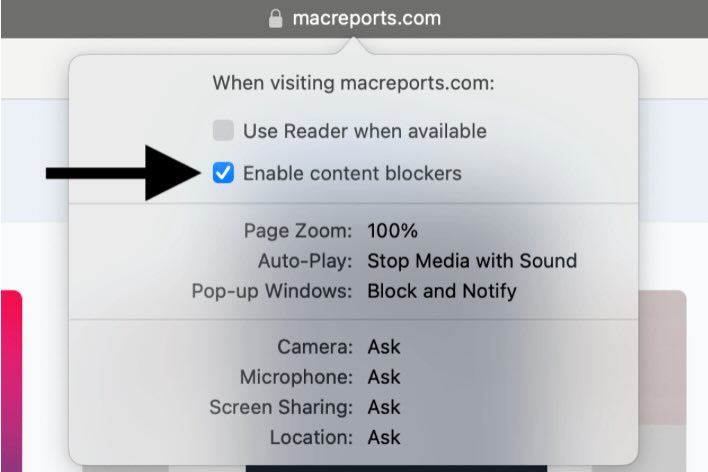
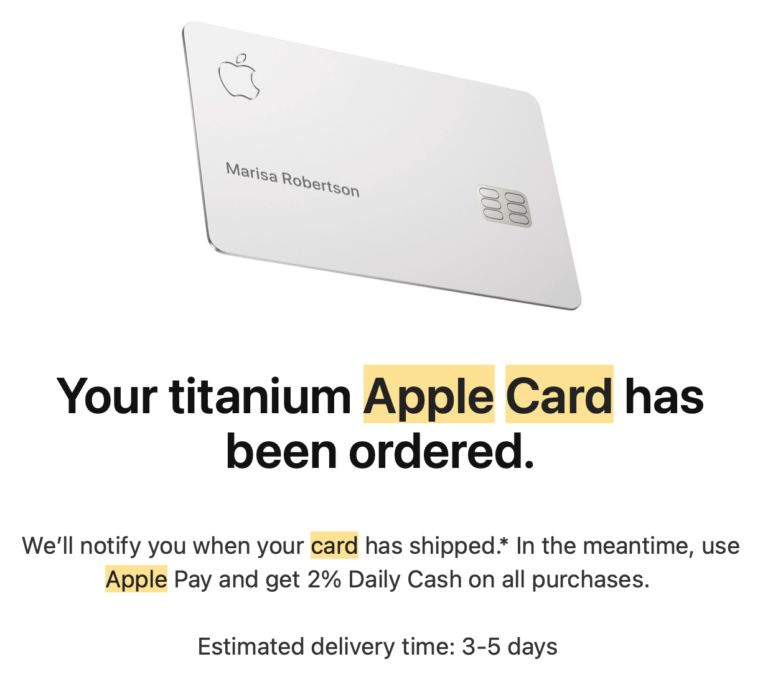
I have no such button to hide my name and number on my iPhone 8+. How do I call someone FOR CERTAIN in the UK from my iPhone and they will not see my name or phone number??! Help!!!!! Please 🙏
Agree, there is no “show my caller ID button” on my iPhone 12 but if you dial *67 area code & phone number it will block your name & phone number. I called a college to ask for some information & did the *67 block.. they would no accept my call! They said I had to unblock my call first.
This is NOT accurate. I know how caller ID works. If I am in their contacts list, then their phone ties my number to my name. If I am not in their contact list, then it just shows my number. I have my caller ID turned OFF. I called someone yesterday thinking my phone number would not be show (as your article states). They missed my call, yet today, they called me back and inquired as to what I had wanted. Obviously, my phone number was NOT hidden or they’d not have been able to call me back. Caller ID to me means my phone number. Knowing my name is dependent upon THEIR phone, not mine. They do not need my name to call me back.
This doesn’t work. On iPhone X and there is no “show my caller ID” button?
There is a show caller ID button on iPhone X. Go into settings and phone