Windows 10 makes it easier to discover optional drivers
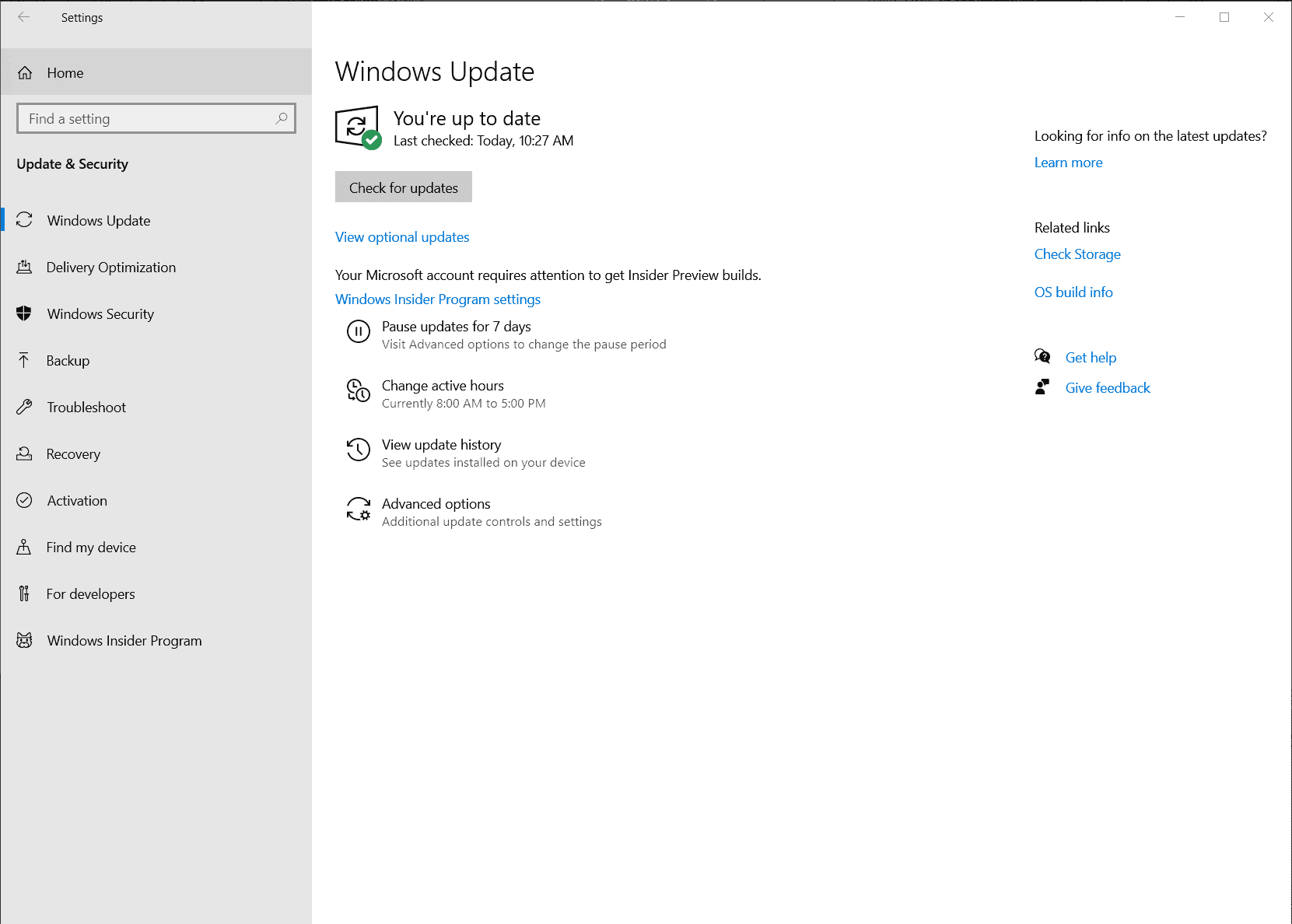
Microsoft released a new Windows 10 development build last week which increased the build to 19536 for Fast Ring systems.
In the announcement, which Microsoft used to provide information on Windows 10 development team changes as well, the company revealed plans to make it easier for administrators to discover optional drivers on Windows 10 devices.
Windows 10 comes with a set of default drivers that will be installed automatically if matching hardware devices are discovered. Administrators may install different drivers if available, e.g. from the device's manufacturer, which may provide additional functionality, or improve performance/stability.
Optional drivers are provided by Microsoft; they are not installed automatically but may be installed. Up until now, users had to use the device Manager to install driver updates if provided by Microsoft.
Installation of optional updates was not very straightforward up until now. Many administrators helped themselves by using third-party tools like Windows Update MiniTool to list and install these.
Administrators may use the Windows Updates interface in future versions of Windows 10 to get a list of optional driver updates and install them. The change may remind some admins of a change introduced in Windows 10 version 1809. Microsoft moved printer and scanner drivers to Windows Updates in that version.
For drivers, you no longer need to browse Device Manager for a specific device to update. Windows Update will automatically keep your drivers up to date, but if you’re having a problem, one of those optional drivers might help.
Microsoft does not reveal when the new functionality will be introduced but it could be included as early as the next feature update version of Windows 10.
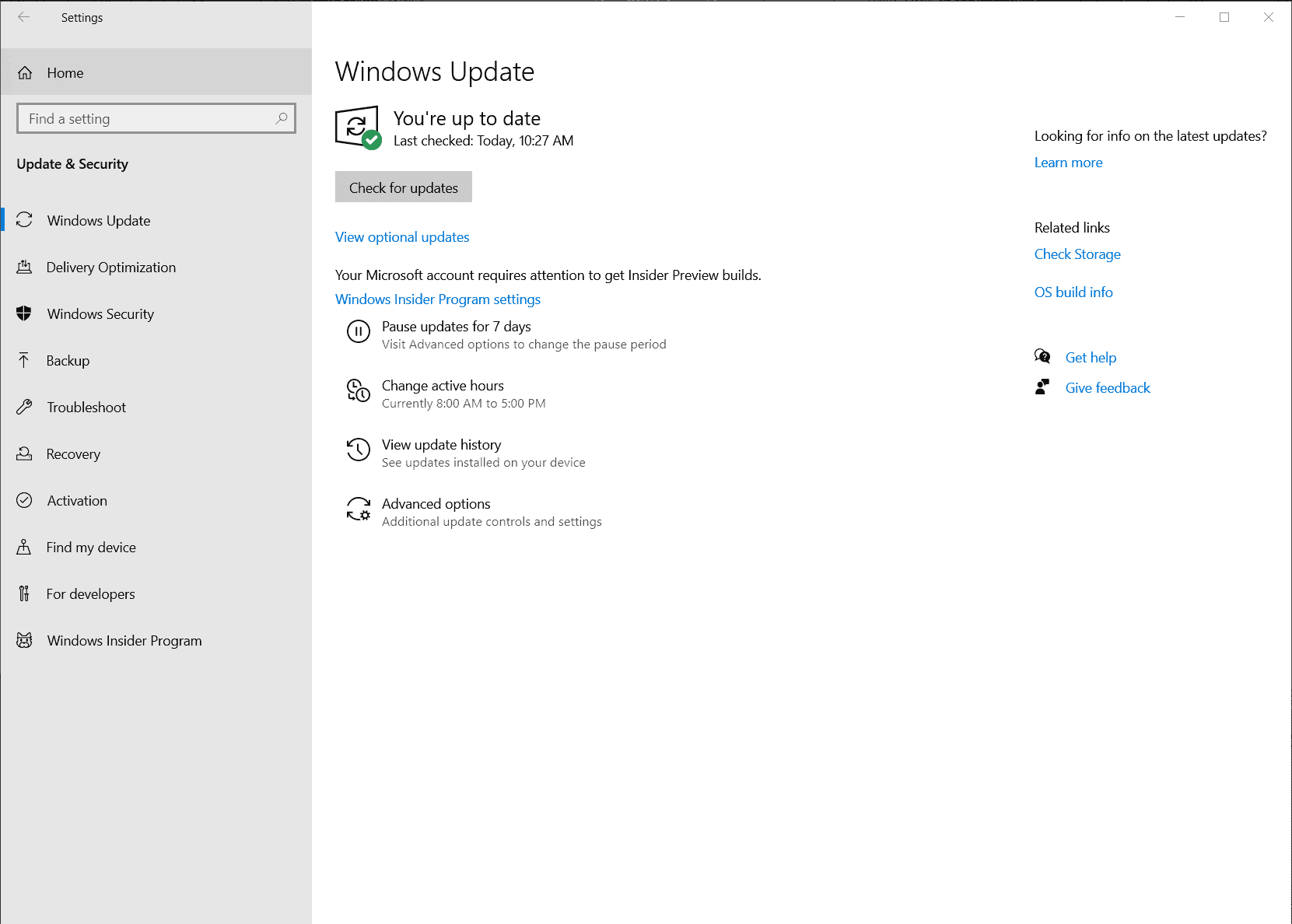
Windows 10 administrators will see a "view optional updates" link on the Windows Updates page once the change becomes available. Windows Update can be loaded via Windows-I > Update & Security > Windows Update.
A click on the view optional updates link displays all available optional updates. Listed in its own category are drivers. Each driver is listed with the manufacturer, name, and related information.
Now Read: How to list all installed third-party drivers on Windows PCs
The listing is not very practicable on its own as you can't infer from it whether the listed driver is newer than the currently installed one. Information about it is not provided as well.
It may still be necessary to open the Device Manager or a third-party tool to check the installed driver and compare it with the suggested driver that Microsoft lists under optional updates.
The new option may be used as a last resort if Windows does not support the device at all or properly when it is connected to the device. While it is certainly better to look for other drivers first, it may make sense to install the optional driver if no other suitable driver is found.
Now You: How do you install drivers on your devices (via Windows Latest)
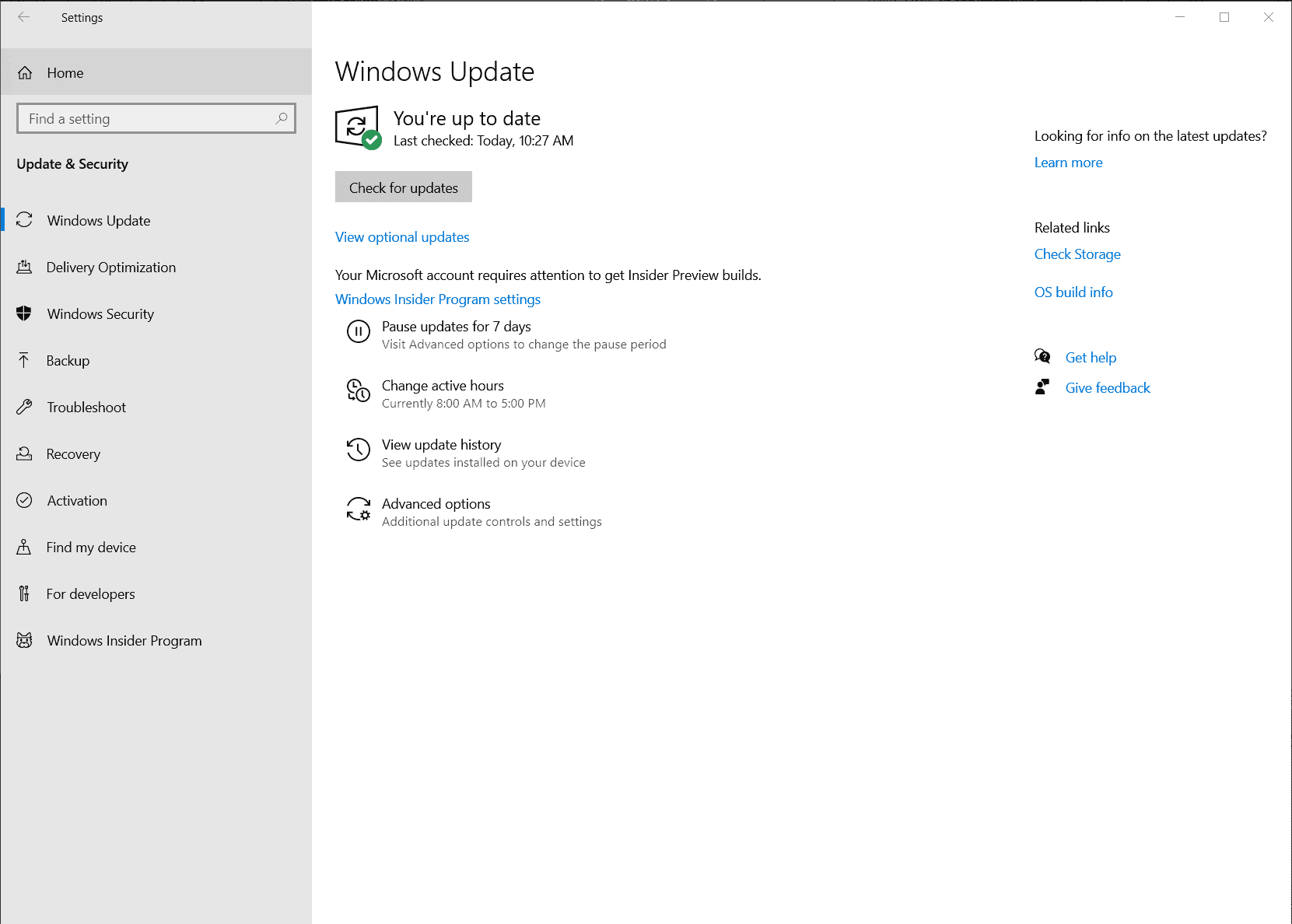



















Thank you Microsoft for installing that driver and giving my device a BSOD.
Manufacturer obtained drivers only thanks.
Hehe… this sounds very familiar. Hope the OEM Manufacturer driver fixes my clients constant BSOD in the next few days. He’s getting tired of the frowny face whenever he launches anything. Only one OEM driver on there atm but probably needs more.
Worked fine with Linux for about two months but Win10Pro, it is a disaster.
Does it make it easier to remove all the spying and telemetry nobody wants? Why so quiet about this elephant in the room?
Do you think the computer Satya Nadella uses has all the telemetry and data gathering enabled at full level like he forces on to everyone else? how about the computers other microsoft staff use? or do they use a special internal Windows build, sans all the telemetry?
They use Linux, they don’t want to risk anything!
>how about the computers other microsoft staff use
Most likely Windows Server LTS, Windows LTS and Windows 7 7601. The crap they throw at consumers is contained within VMs only.
ADD: by Microsoft staff I mainly understand people involved in the actual s/w production. twitter drones and other public facing persons are probably using Pro VL, with the only reason for Pro being that Home does not have VL servicing, and toyOS devices made by aPple.
They use Windows 10 Enterprise where telemetry can be turned off by Group Policy.