Apple introduces 'Reality Converter' app to view, edit USDZ 3D objects on Mac
Apple on Monday debuted a beta version of Reality Converter, a Mac app that allows developers to convert, view and customize USDZ 3D objects using a simple drag-and-drop interface.
The app supports a number of common 3D file formats including .obj, .gltf and .usd, enabling quick conversion into USDZ, Apple says.
Developers are able to modify the resulting file by customizing material properties with new textures, editing metadata and more. In addition, the resulting 3D objects can be previewed under various lighting and environmental conditions thanks to built-in IBL options, a useful tool for evaluation in an augmented reality space.
Apple introduced USDZ as an open AR file format in 2018 alongside ARKit 2 in iOS 12. Developed in collaboration with Pixar, the technology is based on the USD container file format used in 3D imaging, animation and AR/VR work, but retooled to present immersive AR experiences on Apple's software platforms.
According to Pixar, USDZ is a "zero compression" zip file of USD files, with one USD file acting as a "scene" for the rest of the contained assets. Compatible software, like Apple's Quick Look, aggregates USD layer files in a given package to render a 3D scene, composing multiple individual files together into successively larger aggregations.
Apple implements USDZ in built-in iOS apps like Safari, Messages, Mail, News and Notes through Quick Look, which displays rendered virtual objects in 3D or AR. The technology aims for immersion with special features such as real-time reflections of the real world on shiny 3D surfaces.
Developers can leverage the technology to embed Quick Look views third-party apps and websites. For example, companies selling items online use USDZ objects to facilitate AR or VR previews of products in their respective iOS apps or on the web. Apple itself provides AR views of high-profile products, like the new Mac Pro and Pro Display XDR, in its Apple Store app.
A beta version of Reality Converter is available for download through Apple's developer website.
 AppleInsider Staff
AppleInsider Staff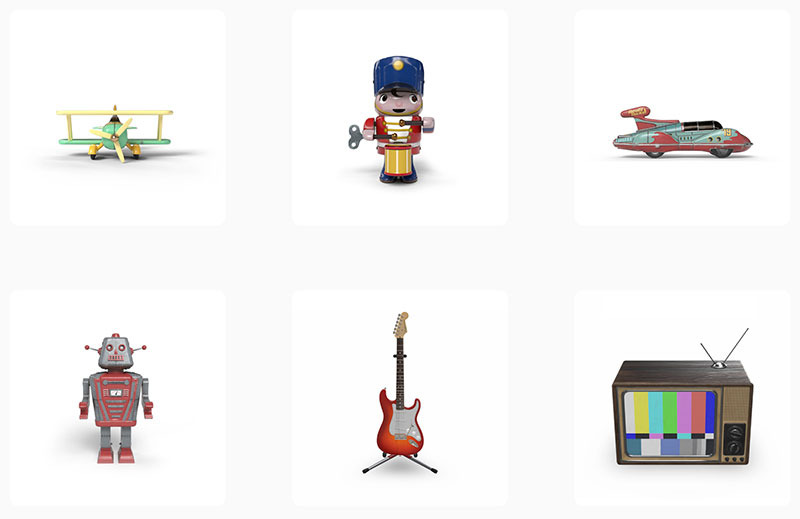











 Wesley Hilliard
Wesley Hilliard
 Amber Neely
Amber Neely

 William Gallagher
William Gallagher
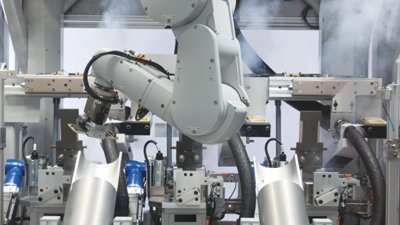
 Malcolm Owen
Malcolm Owen








