There were tablet computers before the iPad, but they were thick plastic laptops with the screens reversed, with awful, bendy TFT screens. The first iPad seems thick and clunky now, compared to the latest ultra-thin iPads Pro, but at the time it felt like a slice of the future.
When Steve Jobs introduced the iPad a decade ago today, some critics wrote it off as “just a big iPhone.” The only thing was, a lot of people really wanted a big iPhone. And ultimately, the iPad changed mobile computing as we know it.
Apple invented everything
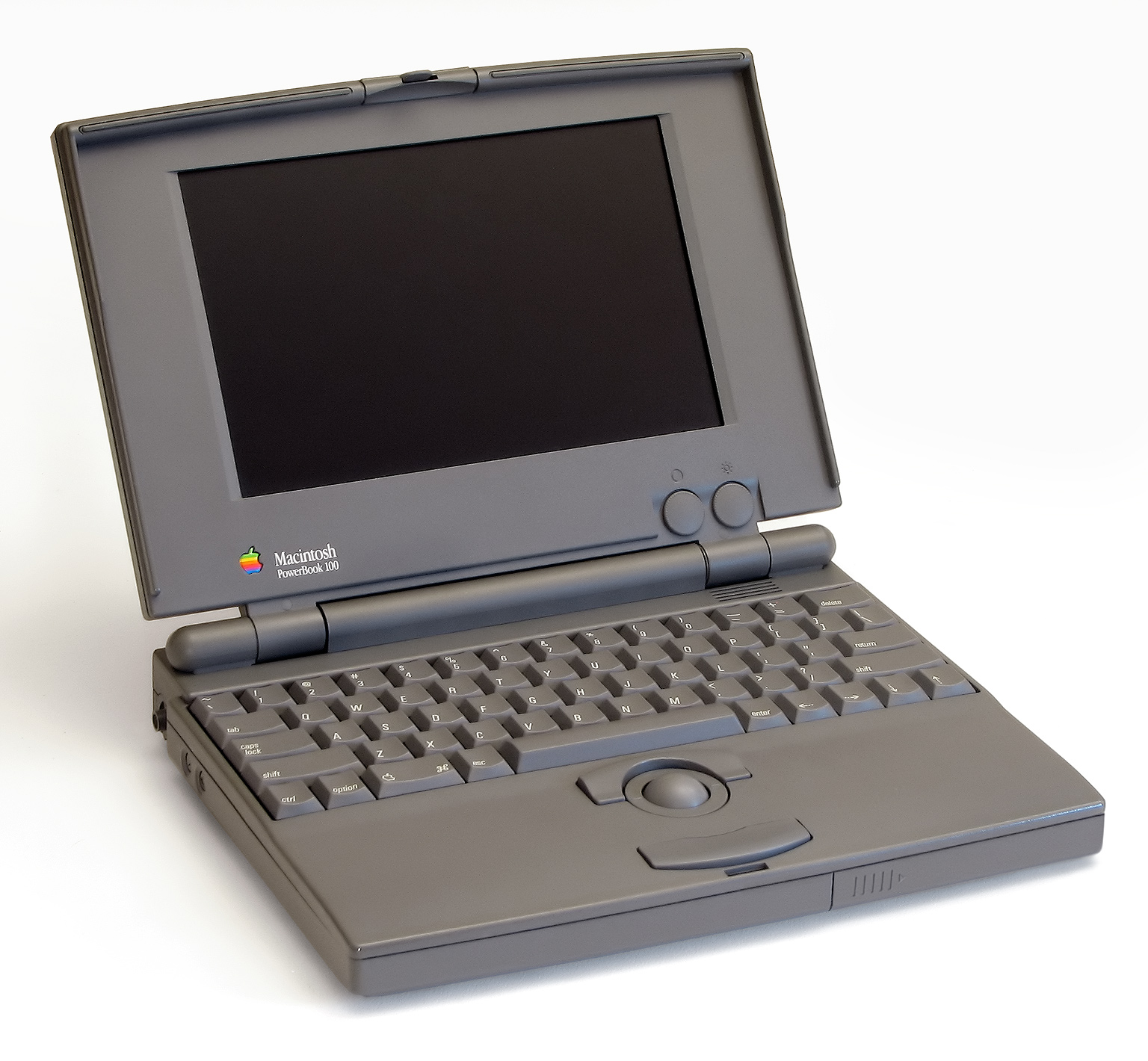
Photo: Danamania/Wikipedia CC
Look at any nearby computing device — a laptop, a phone, a lame, cheap Android tablet — and you’re seeing something invented by Apple. These designs are so commonplace now that they seem inevitable. How could a smartphone not be a slab of touch-sensitive glass with a camera on the back? And yet, before the iPhone, plenty of alternative (and inferior) smartphone designs existed.
The modern laptop is also an Apple original. And I don’t mean the aluminum and glass case, with a giant trackpad. I mean the actual shape, the two-piece “clamshell” design. Before the launch of the PowerBook 100 series in 1991, portable computers came in a variety of designs. And since the iPad’s launch 10 years ago, it has become the one true tablet design. And it changed computing.
10 years of iPad: Not really a ‘computer’
The iPad’s biggest strength is that it isn’t really a “computer.” Of course it is a computer, but it doesn’t feel like one. Like the iPhone, its screen becomes the app. In fact, so strong is this paradigm that it’s made it hard to squeeze in “regular computer” features like a file browser, desktop or intuitive multiple-window support.
Still, many people embrace the iPad as a replacement for a laptop or even for their desktop Mac. At least four members of the Cult of Mac team use an iPad as their main computer. And yet, the real impact of the iPad has been to bring computing into everyday life. Show me a kid on a plane or in the back of a car that isn’t staring at a tablet (probably not an actual iPad, but a functionally equivalent rip-off). Factory workers use iPads for stock control. Waiting staff use them to take orders. And seemingly every indie coffee shop uses an iPad as a cash register these days.
iPads are used as displays (interactive or not) in art galleries, and in trade-show booths. They’re everywhere. Why? Because they are cheap (compared to laptop equivalents), robust, super-reliable and intuitive to use. Nobody would touch a MacBook in an interactive museum display. Almost everyone will tap an iPad screen.
Cheap apps. Too cheap?
It’s not all good news, though. Some of the changes wrought by the iPad have been both far-reaching and damaging. Take a look in the App Store and you’ll see tens of thousands of cheap apps. Let’s ignore the crap, and look only at the good ones, apps built either by big shops like Adobe, or by smaller developers — individuals or teams.
The App Store is littered with abandoned apps. Apps that have either been totally written off, or that receive only life-support updates to comply with App Store rule changes. iPad apps are so cheap that they can’t support a healthy business.
Take music apps as an example. An app like Ableton Live costs between $350 and $700 on the desktop. There’s no way anyone would pay that for an iOS app. The closest equivalent, the amazing Beatmaker 3, currently costs $26. That’s considered expensive in iOS terms. And yet, if the same app came out on the Mac, it likely would sell for at least $250, no problem.
Cheaper is not better

Photo: Charlie Sorrel/Cult of Mac
What’s wrong with this, you ask? Cheaper is better, right? Not if it means your favorite app — perhaps your most essential professional tool — doesn’t get updates. Not if that app winds up killed off because there’s no way for the developer to take more money from users desperate to pay for updates.
If it could charge real money, the Beatmaker team could actively develop the app, and heavy users like me wouldn’t worry about its future.
Subscriptions aren’t the answer, if only because most people hate them. But the current setup is not sustainable.
If Apple wants high-quality, actively developed apps on the iPad, it must fix this. As it stands, only the worst pay-to-play games become real moneymakers. Established vendors like Adobe can afford to subsidize their iPad apps with desktop sales. Even then, Adobe’s own iOS apps are way behind its Mac apps, and are little more than free bonuses for people who subscribe to Adobe’s “proper” desktop suites.
Accessibility for everyone
Perhaps the iPad’s most important contribution to the modern world is its accessibility. And I don’t mean the excellent built-in Accessibility features, which are themselves a total game-changer for many people. The iPad can be used by anyone. Over the last 10 years, we’ve seen stories of the iPad’s popularity with little kids, 90-year-old-plus first-time computer users, autistic kids and practically everyone else. People can give them to their mothers, safe in the knowledge that their fathers can’t ruin it all by mansplaining the thing.
The iPad is now cheap enough to be a (fancy) Christmas gift, and brings computing to people who would never go near a MacBook, Windows PC or even a Chromebook. It’s true computing for the masses, an intuitive and safe environment where you can’t break everything by deleting the wrong folder.
Part of this is down to the fact that almost everyone is accustomed to touch interfaces via their smartphones. But another part is that the iPad really is an amazing machine. It might lack many of the capabilities of desktop-style computers, but that can be an advantage in itself. And it brings so many great features of its own: the Apple Pencil, iCloud backups, Face/Touch ID to manage passwords, and the iPhone’s foolproof, return-to-home-screen interface.
The future of the iPad
What’s next for the iPad? Probably nothing radical. The iPad now has its official branch of iOS — called iPadOS — which hopefully means that it will get proper yearly updates, rather than the bi-yearly cycle it has used in recent years.
We may get better mouse support, and there will surely be an even bigger iPad at some point. Maybe we’ll see an iOS “laptop,” with a keyboard, trackpad and better speakers. But the iPad’s essence is established, and is unlikely to change much. Any big changes will come from the software.
The iPad is still rather awkward. It’s a big iPhone, but it tries to include lots of of Mac-like features, too. Drag and drop is OK, but often doesn’t work (try it in the Files app if you want to ruin your day), and text-editing is still a joke compared to the Mac.
But the Mac, too, is suffering from Apple’s current software crisis. Hopefully some of Apple’s old focus will return, and we’ll see what a super-powerful, silent, always-ready tablet computer is really capable of.


