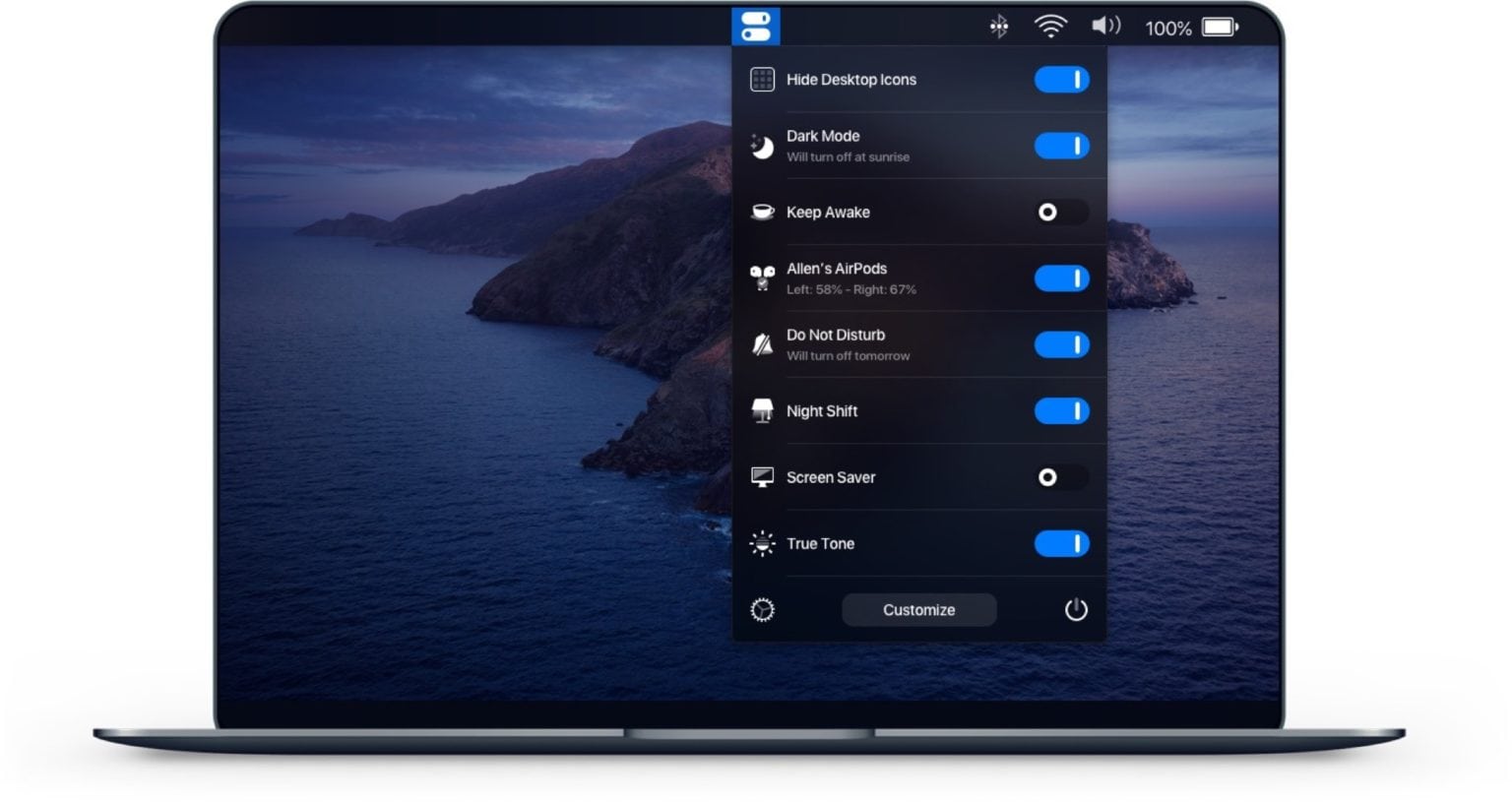One Switch isn’t a new app, but it does look like one of the handiest Mac apps for anyone who follows our Cult of Mac how-tos. The app puts a drop-down list in your Mac’s menu bar, offering instant access to all kinds of great hacks and tweaks, from toggling Dark Mode to connecting AirPods.
One Switch — it’s one switch.
One Switch is dead simple. It sits in the Mac menu bar, and offers a list of switches for you to toggle various features on and off. Many of these macOS features can be controlled by other apps, or from the Mac’s own preferences and menu bar items. But if you like things neat (and pretty), having them all in one list is a real boon.
The app offers the following toggles:
- Hide Desktop Icons
- Dark Mode
- Keep Awake
- Screen Saver
- AirPods Connect
- Do Not Disturb
- Night Shift
- Screen Clean
It seems inexplicable that the Mac doesn’t already offer a shortcut for Dark Mode (although it’s easy to add it to the Touch Bar). Keep awake is not built-in (unless you use the Mac’s Terminal), but is super-useful — you can keep your Energy Saver settings as they are, but temporarily prevent your Mac from sleeping. And so on. The list of options is mostly self-explanatory.
Extras

Photo: OneSwitch
It’s not all just on-off switches, either. Toggles offer addition controls, reached by clicking a disclosure triangle by the relevant entry. For instance, the Dark Mode switch also lets you set a schedule for automatic switching. And the screen resolution switch offers a list of different resolutions. Some, like the AirPods entry, show useful information like battery life.
Which brings us to one oddity of the One Switch user interface. For some reason, developer Fireball chose to make everything a toggle switch, even if that makes no sense. A toggle switch to play iTunes? What?!?
Yet despite these oddities, the $5 Mac app looks great. I would have installed it already, but it requires macOS Mojave or Catalina to use it. If you want to read an actual in-use review, I recommend Josh Centers’ write-up for TidBits.
The app is available as part of Mac app subscription service Setapp, or you can buy directly from the developer. You also can read more in the OneSwitch Reddit group.
Price: $4.99
Download: One Switch (macOS)