Before iOS 13, if you wanted to sync Apple Watch workout data with Strava, you had an excellent option: a brilliant third-party fitness app called HealthFit. Unfortunately, Apple’s strict new rules in iOS 13 broke the app’s syncing functionality, leaving Apple Watch-wearing members of the fitness social network in the cold.
Luckily, today’s HealthFit update brings the welcome return of this Strava-syncing capability. Cult of Mac has been testing a beta version of HealthFit 5.2.6 and can confirm that it works really well again. Strava sync is back and better than ever. Here’s what the new-and-improved fitness app can do for you.
Why I still need Strava
As any Apple Watch owner knows, the device proves great for logging all kinds of workouts. It is arguably the ultimate fitness gadget and, thanks to iOS 13, it provides a wide variety of useful stats in the revamped Health and Activity apps.
But there are still some limits to the fitness tools Apple provides — especially if you want to share your workouts with friends and family. The built-in Activity-sharing feature is rudimentary at best. That’s why so many Apple Watch fitness fans continue to use Strava, despite the fact that it doesn’t integrate well with the Apple ecosystem.
The problem with using Strava on Apple Watch
The most obvious solution for using Strava with Apple Watch is Strava’s watch app. But this is nowhere near as good as Apple’s built-in offering, which provides far more stats and more customization options.
Worse still, when you log a workout using the Strava watch app, your route map does not sync to the Health app. And I find when I use Strava on my iPhone that it sometimes erroneously fills up my Activity app with duplicate workouts.
That’s why I want the best of both worlds: To use Apple’s Workout app on my Apple Watch and sync that data to Strava afterward.
The magic of Strava auto-sync returns
Now HealthFit, by indie developer Stéphane Lizeray, once again provides the perfect solution for people who want to sync Apple Watch workouts to Strava. Once you install HealthFit on your iPhone and connect it to your Strava account, you never need to look at it again. The syncs just happen automatically in the background. It is like magic.
iOS 13 ruined that magic for a while. With last fall’s iOS update, Apple introduced strict new rules for third-party apps, reducing their time limit for performing some background tasks from three minutes to 30 seconds. That just wasn’t enough time for HealthFit to complete its sync with Strava.
As a result, Lizeray reluctantly removed the Strava auto-sync feature from his app last fall. Like many Apple/Strava fans, I was really disappointed by this and had all but given up on Strava syncing.
But now it’s back and better than ever! Lizeray told Cult of Mac that he redesigned how HealthFit works to make it speedier. Now it can complete an Apple Watch-Strava sync in the allotted time. And if for some reason it gets interrupted by the time limit, HealthFit can even resume an upload later.
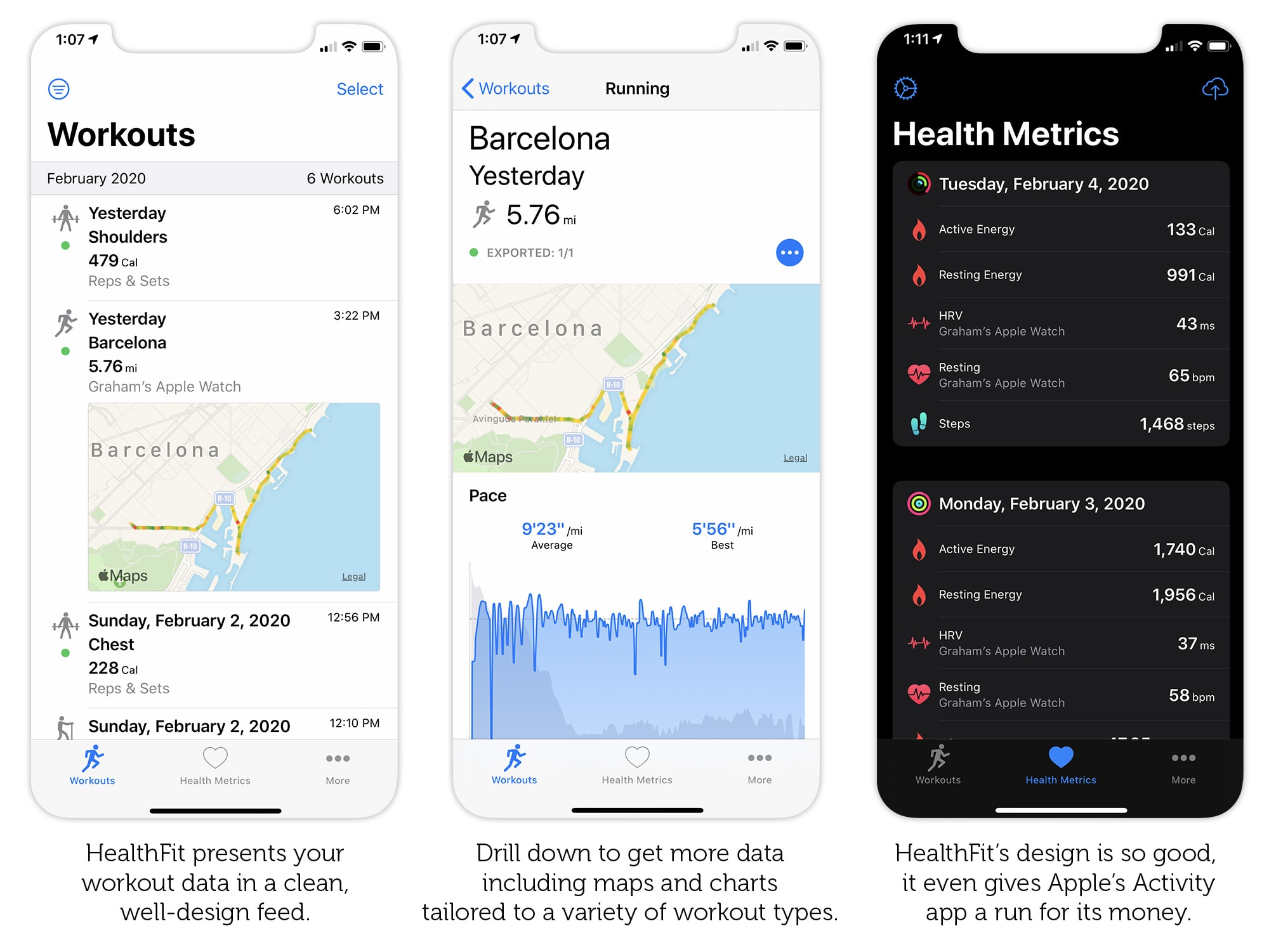
Photo: Graham Bower/Cult of Mac
HealthFit: The iPhone workout app Apple never gave us
HealthFit is by far the best solution I’ve found for syncing Apple Watch with Strava. And with recent updates, Lizeray added so many new features that it has arguably become a great fitness app in its own right. It offers loads of useful charts, plus impressive support for a wide variety of workout types, including swimming and skiing. So even if you don’t use Strava, HeathFit is definitely worth checking out.
Price: $2.99
Download: HeathFit from the App Store (iOS)


