I’ve made several attempts at creating/repurposing iOS shortcuts that download YouTube videos and save them for offline viewing. The problem is, most of the shortcuts broke after a while, or proved so unreliable that I gave up on them. And, judging by the responses I get via Twitter, you folks are also very interested in downloading YouTube videos.
Well, this weekend I finally found a way to make it work reliably. And because it uses a third-party service to locate the downloadable video link, it means that someone else is making sure that it all keeps working. Hopefully. For now. Fingers crossed.
A reliable YouTube video download shortcut
You may be familiar with my previous works, Use Shortcuts to download YouTube Videos on iPhone and How to rip and save audio from YouTube videos with your iPhone. Both of these tips were great, at the time, but after a while they just stopped working.
The new way to do this uses UPull.me, a web-based service that accepts YouTube links, and then generates a video link. You can use it in the browser on both iOS and Mac, but you can also roll it into an iOS shortcut. And here’s the shortcut:
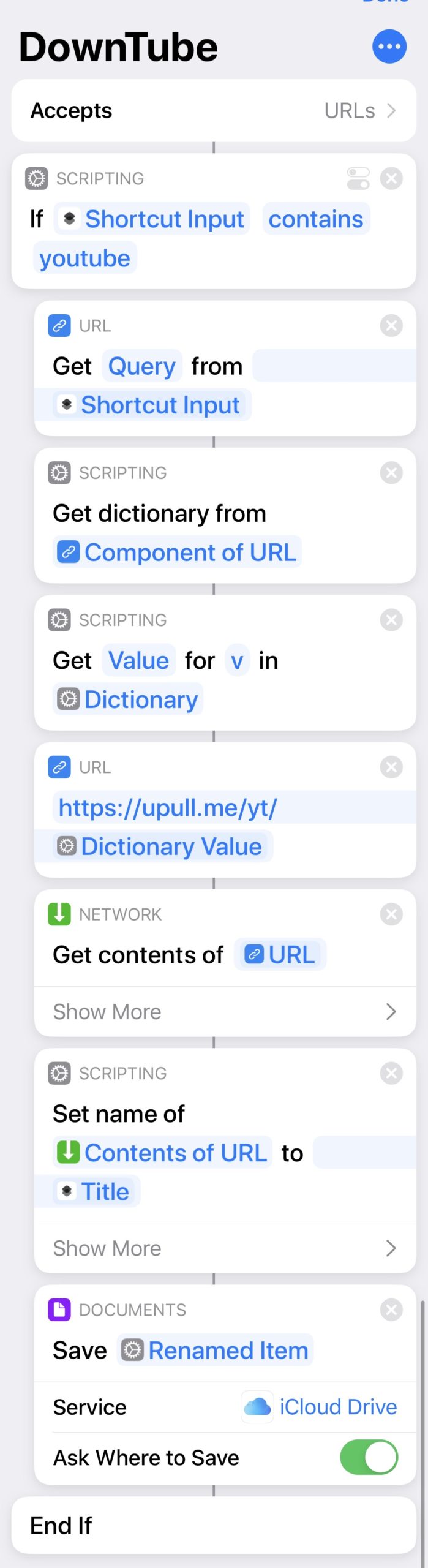
Photo: Cult of Mac
This YouTube-video-downloading shortcut is based heavily on a shortcut by Mike Rockwell of Initial Charge. Rockwell’s shortcut is called YouTube Audio to Overcast, and that’s exactly what it does. His shortcut uses UPull.me to grab a YouTube video, then extracts the audio and uploads it to the Overcast podcast app for listening.
How it works
I saw right away that Rockwell’s shortcut contained steps that could be repurposed for plain old video downloading. What it does is this: First, it checks that you’re sharing a YouTube URL. Then it grabs the end of that URL — the part after the “v” — and converts that into a UPull.me link. Then it downloads the contents of that URL.
My shortcut takes the title of the original YouTube video, uses it to rename the download, and then — finally — asks you where you want to save it. You can also have it save automatically into DropBox or iCloud Drive, but I don’t need to re-upload the video to a cloud service. I prefer to save it in a local folder on my iPad, which means I have to choose the folder manually. (Shortcuts can only do automatic save inside its own iCloud/Shortcuts folder.)
About that YouTube download video resolution …
One thing to note — my shortcut doesn’t allow you to specify the quality of the video. If you actually use the UPull.me site, then you can pick the quality you want. But I can’t find a way to force a particular video resolution from a shortcut.
And that’s it. Easy. Thanks to Mike Rockwell for the idea, and to UPull.me for the cool service. I hope it keeps working.


