Why Major Apps And Operating Systems Are Rolling Out Dark Mode
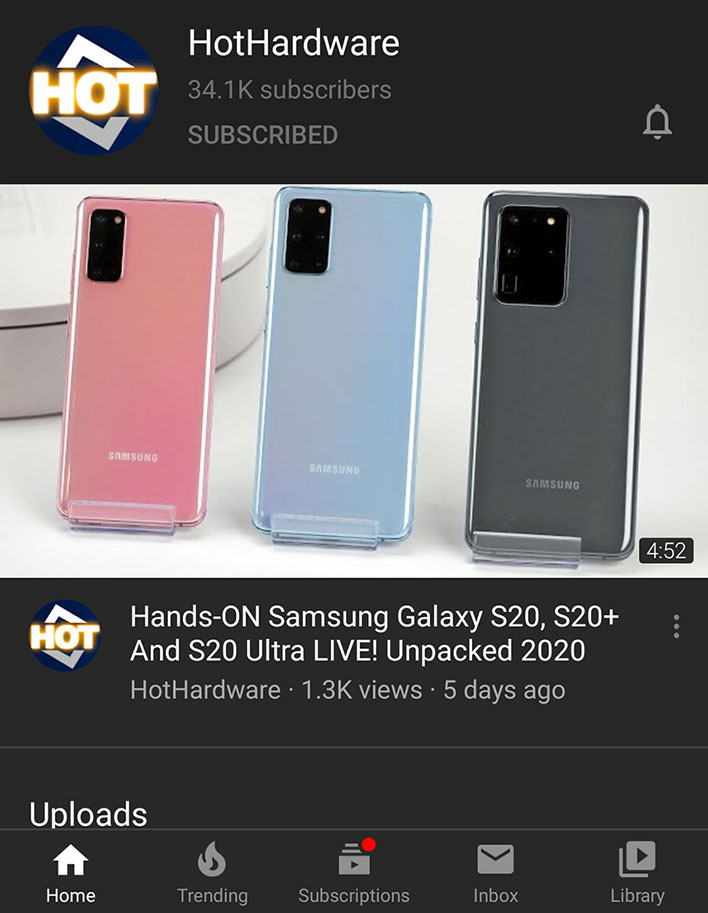
“Dark mode” or “night mode” has long been popular with tech users. It is also now increasingly being adopted by major apps and operating systems. However, is dark mode simply an aesthetic preference or can it provide benefits to users? Companies and services like Google, Apple, and Facebook offer or plan to offer dark mode to help reduce eyestrain, increase battery life, and decrease display flickering.
Many apps and operating systems tend to prefer light user interfaces (UI). This brighter interface or “dark-on-light color scheme” was originally introduced in word processors to mimic the look of dark ink on light paper. A light UI is generally considered to be more legible and accessible, especially if a user is using their device in natural light or in the bright lights of an office space. Why would a user prefer dark mode if a light UI is the norm?
First, it has been demonstrated that dark mode is better for battery life, particularly if the devices feature an OLED or AMOLED screen. Dark mode simply consumes less energy than a light UI. It could be beneficial to a user who is concerned about the battery life of their device or needs to use their device over a long period of time.

Second, dark mode can reportedly reduce eye strain and users’ exposure to blue light. A light UI is preferable when a person employs their device in a brightly lit area. However, dark mode is better for one’s eyes if you are using your device in a room with low light. Dark mode can also minimize blue light which some believe makes it more difficult to fall asleep. Dark mode could be a useful tool for those who use their devices at night.
Last, dark mode can reduce screen flickering. Screen flickering can be annoying and also potentially reduce our concentration. Scientists at the University College London recently demonstrated that the human brain tends to respond to even small amounts of flickering. Dark mode could therefore potentially help users to focus on the material they are reading, especially if they need to concentrate in a low light environment.
Is dark mode a hassle to enable on your device? Many apps and operating systems have already released dark mode or are currently testing out the feature. Both Windows and macOS allow users to make a system wide switch to dark mode. Windows users can choose to either have both their default Windows mode and apps in dark mode, or one or the other. Users will need to go to the personalization tab under settings to adjust their colors.

macOS users can fully switch over to dark mode or set their preference to “Auto”. The Auto setting will adjust the color scheme based on the time of day. This feature can be found in the Apple menu. Users will need to navigate to “System Preferences” and then to “General” to adjust their color setting.
Android, iOS, and iPadOS all include a dark mode in their display settings. If an Android user selects dark mode, all compatible apps will follow suit. If an iOS and iPadOS user selects “Automatic”, the color scheme will change depending on whether it is day or night. All compatible apps will follow the same schedule, such as Instagram, Reddit, or Firefox.
Dark mode is not consistently offered across all apps, especially on iOS devices. YouTube will mimic the system settings of Android devices, but iOS users will need to physically enable dark mode. Google Calendar supports dark mode on Android devices, but not on iOS devices. Some Android users have received early access to dark mode on Facebook, but there is no early access for iOS users. It was quite likely that dark mode will be universally available on all of these apps in the near future. Dark mode is currently available in the beta versions of WhatsApp, but only the Android beta is accepting new testers at this time.
What do you think HotHardware readers? Are you on the dark mode train or you a fan of a light UI? Let us know in the comments below.
Many apps and operating systems tend to prefer light user interfaces (UI). This brighter interface or “dark-on-light color scheme” was originally introduced in word processors to mimic the look of dark ink on light paper. A light UI is generally considered to be more legible and accessible, especially if a user is using their device in natural light or in the bright lights of an office space. Why would a user prefer dark mode if a light UI is the norm?
First, it has been demonstrated that dark mode is better for battery life, particularly if the devices feature an OLED or AMOLED screen. Dark mode simply consumes less energy than a light UI. It could be beneficial to a user who is concerned about the battery life of their device or needs to use their device over a long period of time.
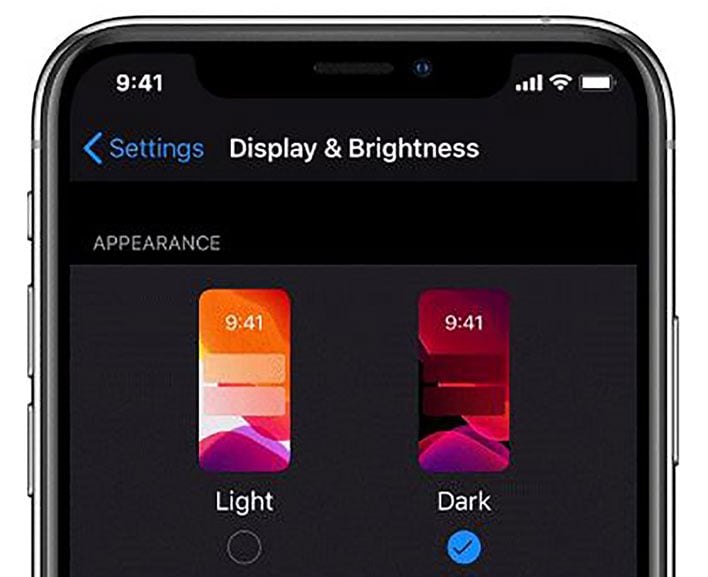
Second, dark mode can reportedly reduce eye strain and users’ exposure to blue light. A light UI is preferable when a person employs their device in a brightly lit area. However, dark mode is better for one’s eyes if you are using your device in a room with low light. Dark mode can also minimize blue light which some believe makes it more difficult to fall asleep. Dark mode could be a useful tool for those who use their devices at night.
Last, dark mode can reduce screen flickering. Screen flickering can be annoying and also potentially reduce our concentration. Scientists at the University College London recently demonstrated that the human brain tends to respond to even small amounts of flickering. Dark mode could therefore potentially help users to focus on the material they are reading, especially if they need to concentrate in a low light environment.
Is dark mode a hassle to enable on your device? Many apps and operating systems have already released dark mode or are currently testing out the feature. Both Windows and macOS allow users to make a system wide switch to dark mode. Windows users can choose to either have both their default Windows mode and apps in dark mode, or one or the other. Users will need to go to the personalization tab under settings to adjust their colors.
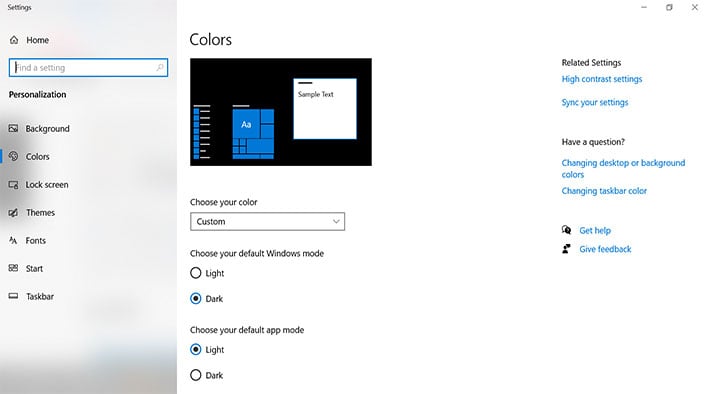
macOS users can fully switch over to dark mode or set their preference to “Auto”. The Auto setting will adjust the color scheme based on the time of day. This feature can be found in the Apple menu. Users will need to navigate to “System Preferences” and then to “General” to adjust their color setting.
Android, iOS, and iPadOS all include a dark mode in their display settings. If an Android user selects dark mode, all compatible apps will follow suit. If an iOS and iPadOS user selects “Automatic”, the color scheme will change depending on whether it is day or night. All compatible apps will follow the same schedule, such as Instagram, Reddit, or Firefox.
Dark mode is not consistently offered across all apps, especially on iOS devices. YouTube will mimic the system settings of Android devices, but iOS users will need to physically enable dark mode. Google Calendar supports dark mode on Android devices, but not on iOS devices. Some Android users have received early access to dark mode on Facebook, but there is no early access for iOS users. It was quite likely that dark mode will be universally available on all of these apps in the near future. Dark mode is currently available in the beta versions of WhatsApp, but only the Android beta is accepting new testers at this time.
What do you think HotHardware readers? Are you on the dark mode train or you a fan of a light UI? Let us know in the comments below.

