Smartphones

Apple
How to use Apple Express Transit for faster transport payments
Skip using Touch ID and Face ID on public transit when enabling this feature

Skip using Touch ID and Face ID on public transit when enabling this feature
The iPhone can already be used to ride on several public transit systems around the world, thanks to Apple's Wallet app and NFC technology.
But, by default, this requires authorization via Touch ID, Face ID or passcode every time you want to pass through a ticket barrier, or board a bus, making the whole process feel less seamless.
Read More:
Now though, an increasing number of public transit systems work with a new iPhone feature called Express Transit mode.
When enabled, this mode lets you pass through barriers and pay for bus rides by simply holding your iPhone against the NFC reader. There's no need to wake or unlock the phone, and it even works for up to five hours after the phone's battery has died.
As of February 2020, here is where you can now use Express Transit mode:
United States:
United Kingdom:
Japan:
China:
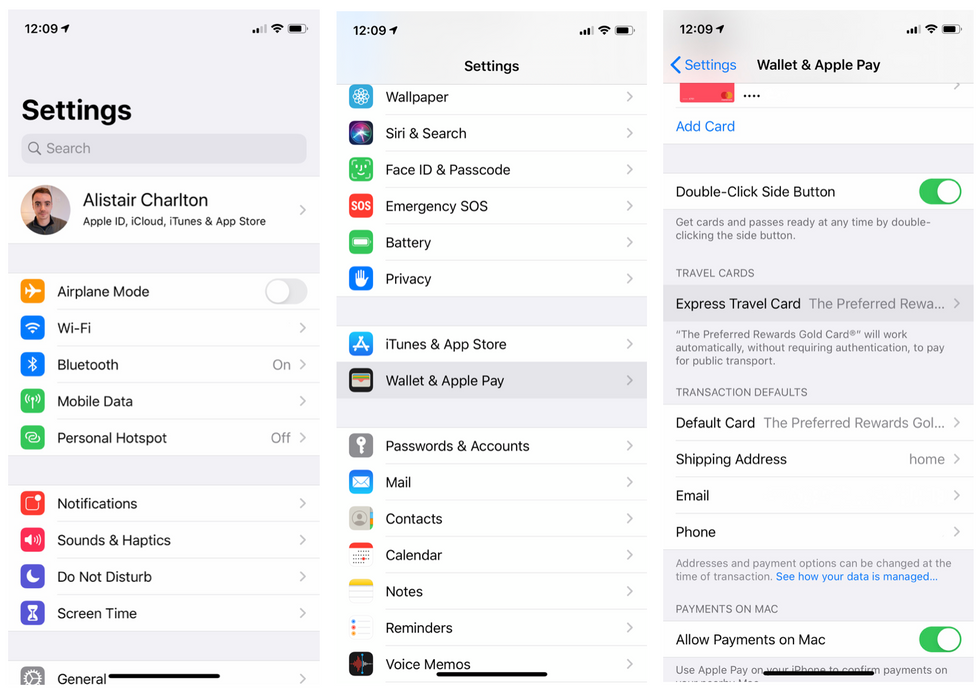
To enable Express Transit, follow these instructions:
The same card (or device) must be used to start and end a public transit journey, and Apple reminds users to keep their iPhone away from contactless payment cards, to prevent the wrong one from being used.
Locations which don't yet work with Express Pay, but can still be used with an iPhone after using Touch ID or Face ID, include:
Australia:
Canada:
China:
Russia:
Singapore:
United States:
GearBrain Compatibility Find Engine
A pioneering recommendation platform where you can research,
discover, buy, and learn how to connect and optimize smart devices.
Join our community! Ask and answer questions about smart devices and save yours in My Gear.
