You’re listening to your favorite tunes, and suddenly no sound is coming through one of your AirPods. What next? Here are the solutions to fix your AirPods when only one is working, and the other isn’t.
Note: For this tutorial, we have assumed you’re using AirPods with your iPhone, iPad, or Mac. Even if you have paired the AirPods with your Android phone, Windows PC, Apple Watch, or Apple TV, and one of them doesn’t sound, most solutions here will come in handy. Plus, these fixes will also help if both your AirPods aren’t sounding, connecting, or working.

1. Take out the AirPod and put it again in your ear
Your AirPods have Automatic Ear Detection that senses whether you’re wearing them or not. Sometimes, the single AirPod may not be placed correctly in your ears, due to which sound doesn’t play through it. Simply pull it out and place it properly in your ear. In a couple of seconds, you should hear sound again.
2. Check the AirPods battery
Even if you use both AirPods together, the batteries of individual AirPod may deplete unequally. So, if one of them is not sounding right, check its battery percentage. Charge it if required. While one AirPod charges, you can continue to use the other one (or you may charge both).
3. Put it in its charging case for a few seconds
If the single AirPod isn’t working, put it in the charging case for a while. You can close the lid. After about 15-30 seconds, take it out and place it in your ear. It should work. If not, keep both AirPods in the case, and now the pair should function as usual.
Must see: How to increase AirPods battery life
4. Turn Bluetooth off and on
You can disconnect AirPods by tapping the Bluetooth icon in the iPhone or iPad Control Center. You can also go to the Settings app and turn off Bluetooth.
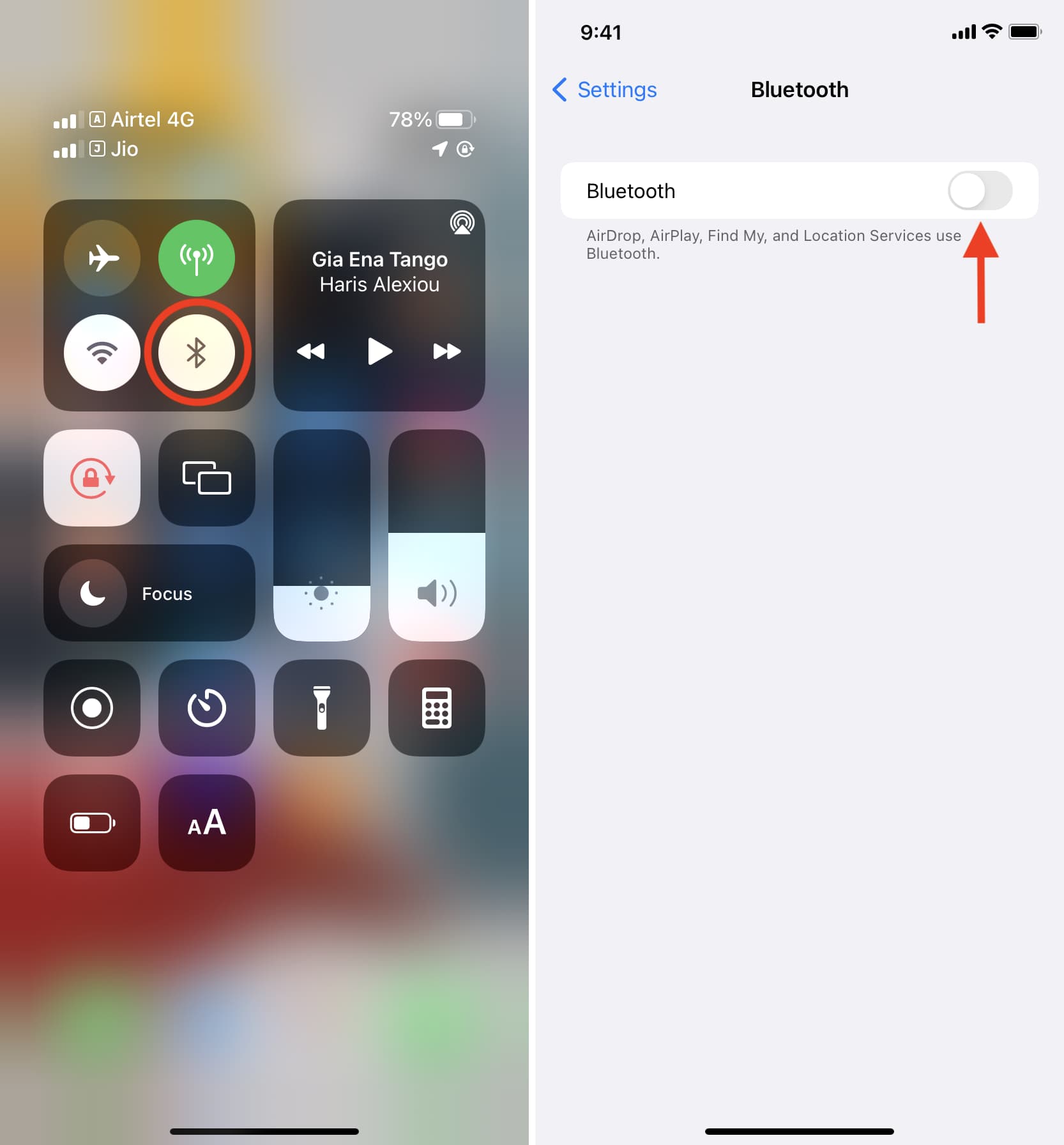
On Mac, use the Bluetooth icon in the menu bar, macOS Control Center, or go to System Preferences > Bluetooth > Turn Bluetooth Off.
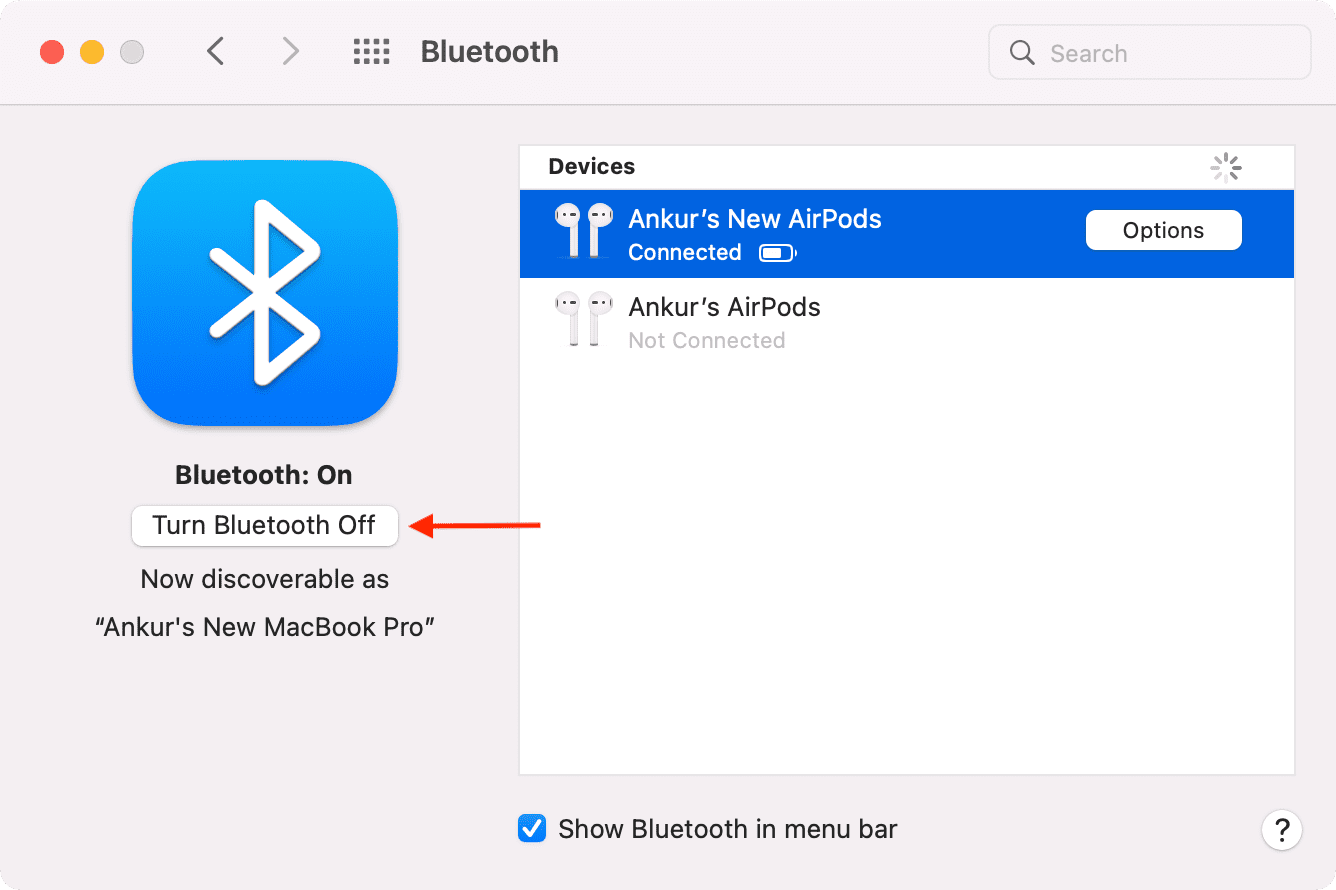
After a few seconds, re-enable Bluetooth.
- Your AirPods should connect automatically and work fine.
- If they do not connect automatically, go to Settings > Bluetooth and tap the AirPods name. You can also tap the AirPlay icon from the top right of the Control Center and choose your AirPods.
- On Mac, click the Bluetooth icon in the menu bar and then click the AirPods name.

5. Restart the main device
Still no sound? Keep both AirPods in the charging case. Now, restart your iPhone or iPad by turning it off and turning it back on after a minute. To restart your Mac, click the Apple icon > Restart.
6. Clean your AirPods
Over time, your AirPods collect ear wax, dirt, etc., and get blocked. Due to this (and degraded battery), they will start sounding low even on maximum volume. To fix this, clean the AirPods. Here are some helpful guides from iDB and Apple to take care of this:
- How to clean the ear tips and case of your AirPods and AirPods Pro
- Clean up and disinfect your AirPods or AirPods Pro like a pro with the Just Away kit
- How to clean your AirPods
7. Set the correct audio balance for L and R AirPods
You can customize the sound level between the left and right AirPods (or any earphone) using the audio balance settings. If you or someone with access to your iPhone changed this, you get a different level of sound from each AirPods. To fix this:
- Open Settings and tap Accessibility.
- Tap Audio/Visual.
- Set the balance slider to the middle at 0.00.
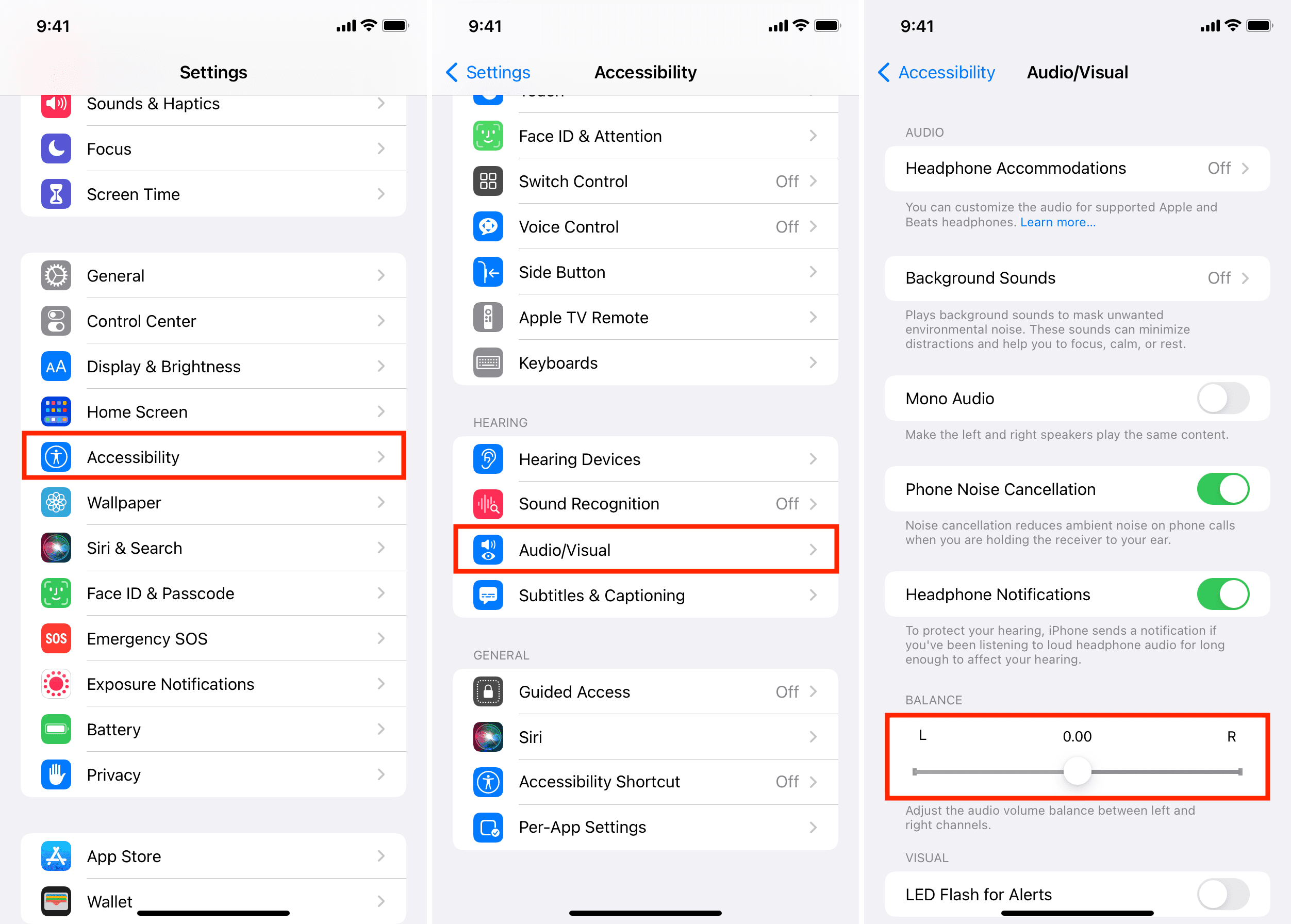
8. Update to the latest AirPods firmware
Your AirPods update automatically without you having to do anything. Still, make sure your Apple wireless buds are running the latest firmware version for optimal performance.
- How to find out your AirPods firmware version
- How to update your AirPods or AirPods Pro to the latest software
Additionally, it would likely help if you update your iPhone.
9. Unpair and pair AirPods again
From iPhone or iPad:
1) Open Settings and tap Bluetooth.
2) Tap (i) next to the AirPods.
3) Scroll down and tap Forget This Device > Forget Device > Forget Device.
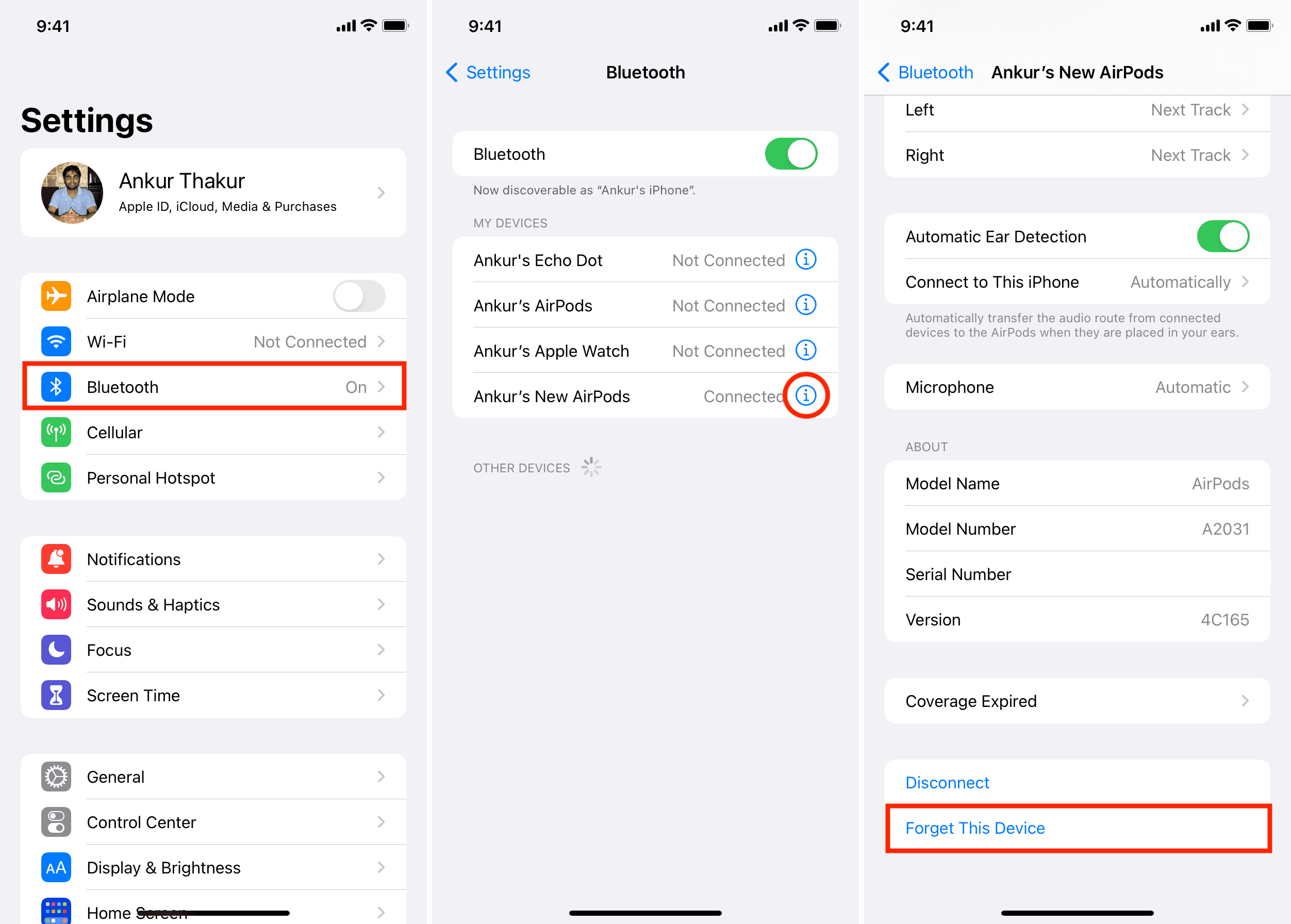
4) Restart your iPhone.
5) Make sure Bluetooth on iPhone is enabled. After that, place AirPods in the case and open the lid. You will see the connection assistant appear on your iPhone. Tap Connect. Now, press and hold the button on the back of the charging case to complete the pairing process.
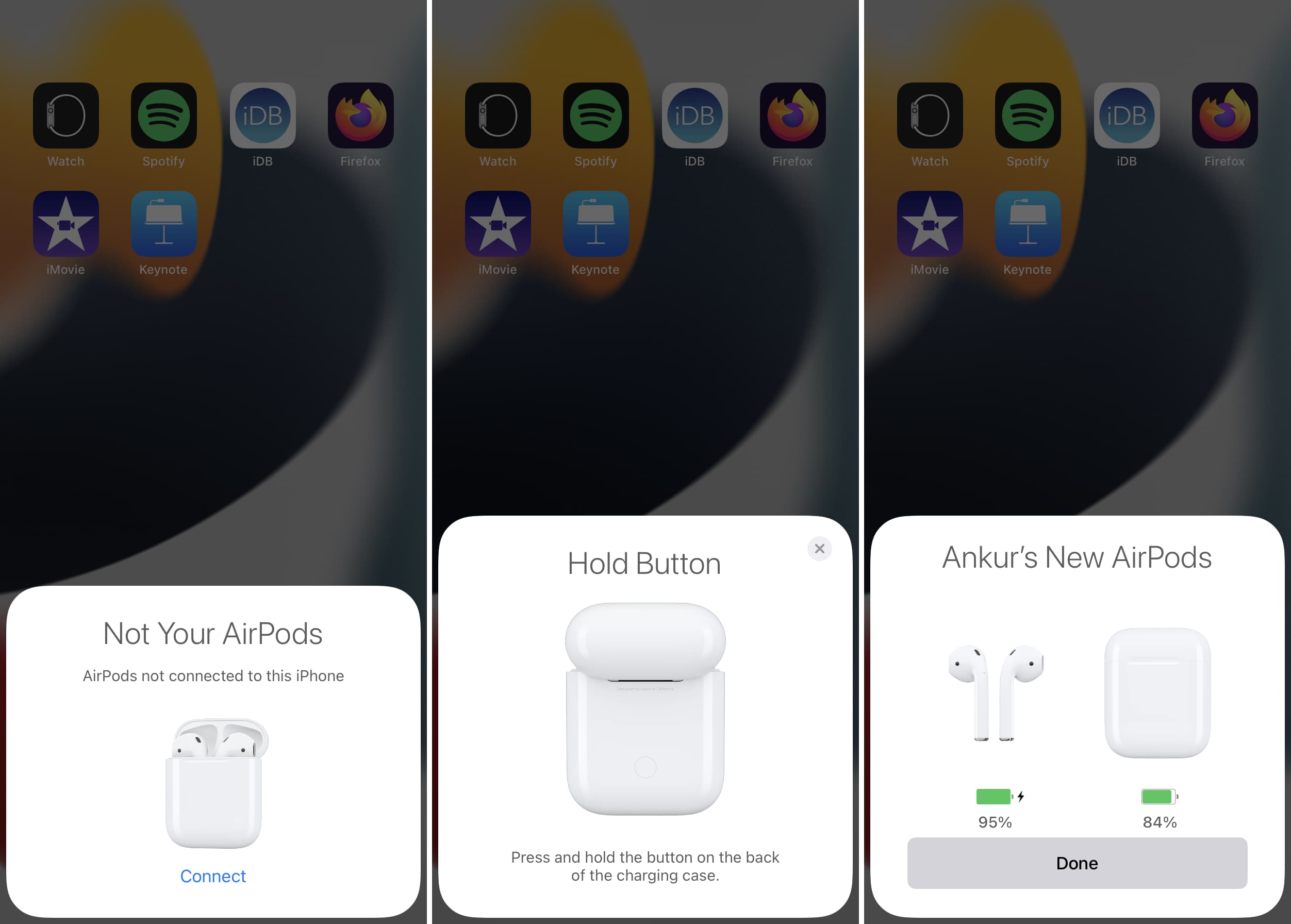
Related: How to stop your AirPods from announcing incoming messages
From Mac:
Once you unpair (or pair) the AirPods from any Apple device, it’s unpaired (or paired) with all your other devices having the same Apple ID. So, if you have already followed the above steps, you can ignore this one. However, if you use your AirPods only with your Mac, here’s how to unpair it.
1) Open System Preferences and click Bluetooth.
2) Right-click on the AirPods name and choose Remove > Remove.
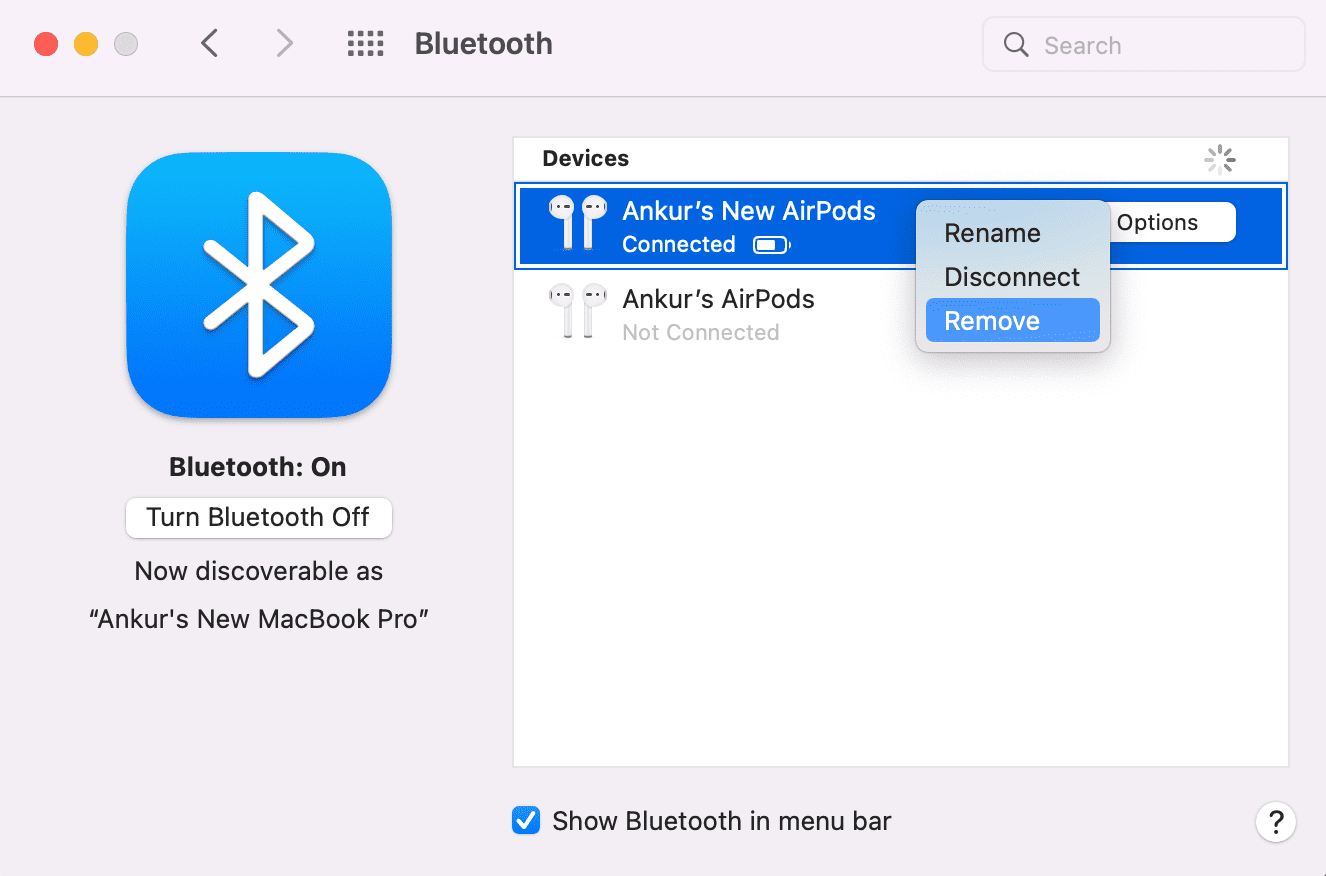
3) To pair it again with your Mac, put the AirPods in their case and press and hold the button on the case. In a few seconds, it should appear in Mac’s System Preference > Bluetooth. Click Connect.
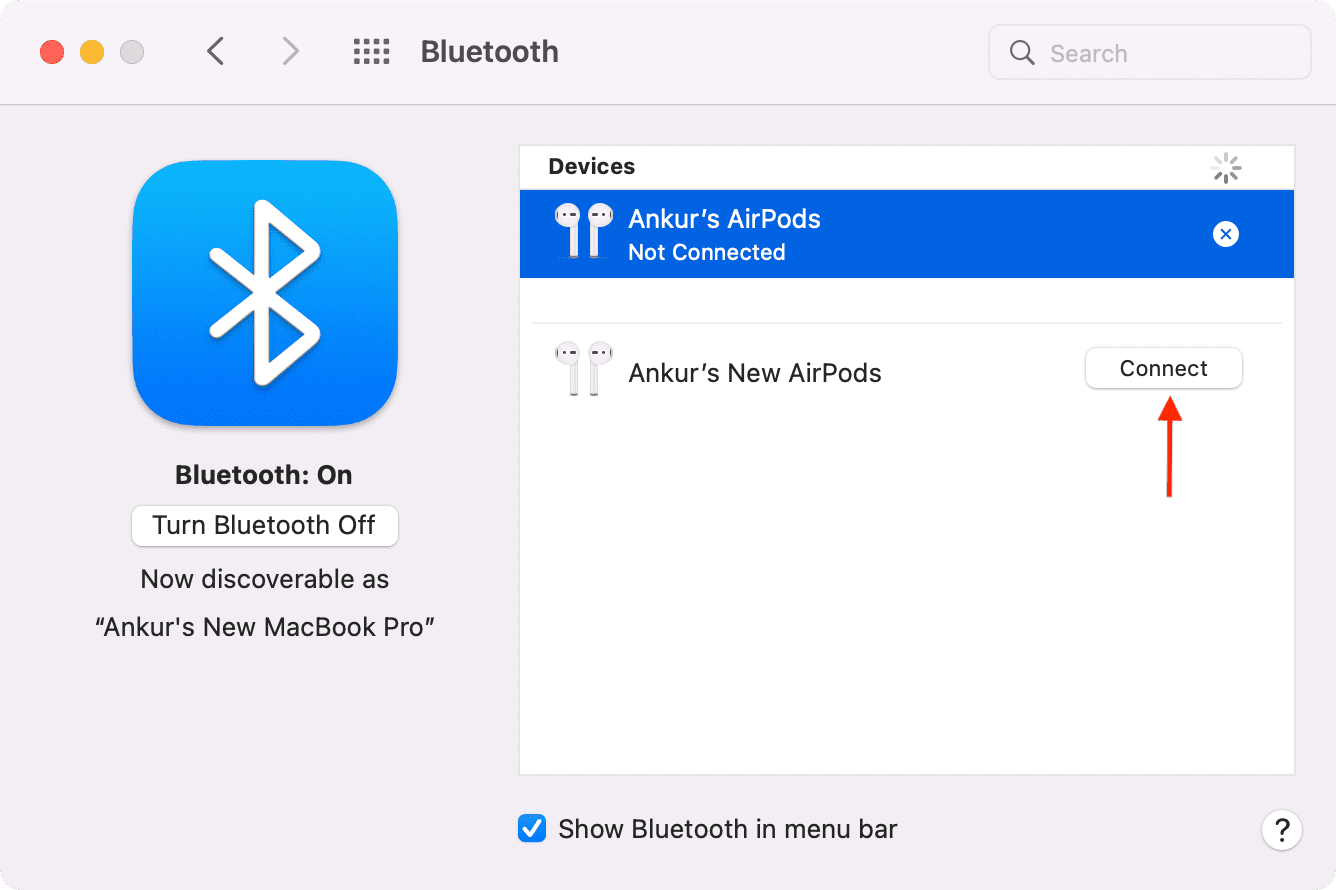
10. Reset your AirPods
In most cases, unpairing the AirPods and pairing them again should fix the no sound problem in one AirPod. If not, go ahead and follow the steps here to reset your AirPods. For resetting AirPods Max, please see this.
11. Reset iPhone network settings
Still facing trouble? The problem may be with the setting on your iPhone. To check for that, pair your AirPods with any other device (iPhone, iPad, Android, Apple Watch, Mac, etc.) and see how it works. In case both left and right AirPods work correctly, you can be sure there is an issue with your iPhone’s Bluetooth connection. To fix this, reset network settings on iPhone.
12. One AirPod is still not working!
In the solutions above, we tried almost everything to fix the no sound problem on one of the AirPods. If the issue persists, this may be because of a hardware problem affecting that AirPod.
The only way to address this is by taking it to an Apple Store. They will most likely ask you to get a replacement left or right AirPod. The price for a new single replacement AirPod is:
- AirPods (1st, 2nd, and 3rd generation): $69 each
- AirPods Pro: $89 each
Other related posts: