
REVIEW – I’ve been using smartwatches since 2013 (the Pebble!), moving on later to models from Motorola, Apple, and Ticwatch. The Amazfit T-Rex promises up to 21 days of battery life while still delivering all the key features you’d want in a smartwatch, so I was excited to try it out!
What is it?
The Amazfit T-Rex is the latest offering from a company that has released many quality watches with longer-than-average battery life. It has a 1.3 inch AMOLED display, multiple military-grade water and shock resistance ratings, phone-free GPS workout tracking, rugged design, and smartwatch capabilities.
What’s in the box?

1 x Amazfit T-Rex Smartwatch
1 x USB magnetic charger
1 x User Manual/Guide
Design and features
The Amazfit T-Rex Smartwatch is made of rugged plastic with a soft silicone band. The buttons are metal, the screen slightly indented to prevent scratching. This is a large watch, so even on big wrists, it looks big.

I’m a larger person, and there were still plenty of larger spots, so this band should truly be one-size-fits-all. The band is removable with tools, and the body is water-resistant to 50 meters. It’s a nice soft silicone band, with a decent amount of stretchiness, which keeps it snug against your wrist for the always-on heart tracking, while not feeling tight.

Sensors and connectors on the back include the optical heart tracking sensor, and charging connectors. The charger snaps into place via magnets, which I found convenient and easy. The watch has an easy-to-use touchscreen interface, and also has 4 dedicated buttons, which I really like.
Performance
I installed the Amazfit app on my Google Pixel 3 XL (The Amazfit app is available on both Android and IOS), which was quick and easy. A quick firmware/GPS update later and I was off the ground running. I tested the heart tracking while doing both treadmill and outdoor workouts, and it seemed to be spot-on.

The AMOLED display is bright and vibrant, even outdoors in direct sunlight. You can opt to enable an always-on display at the expense of many days of battery life, but I found the lift-to-wake function to work perfectly for me – even though this same function has bothered me on previous watches I’ve tried. It’s snappy enough to not be annoying on the T-Rex, and I especially like that you can schedule when it is enabled (so I don’t blind my partner when rolling over in bed at night).
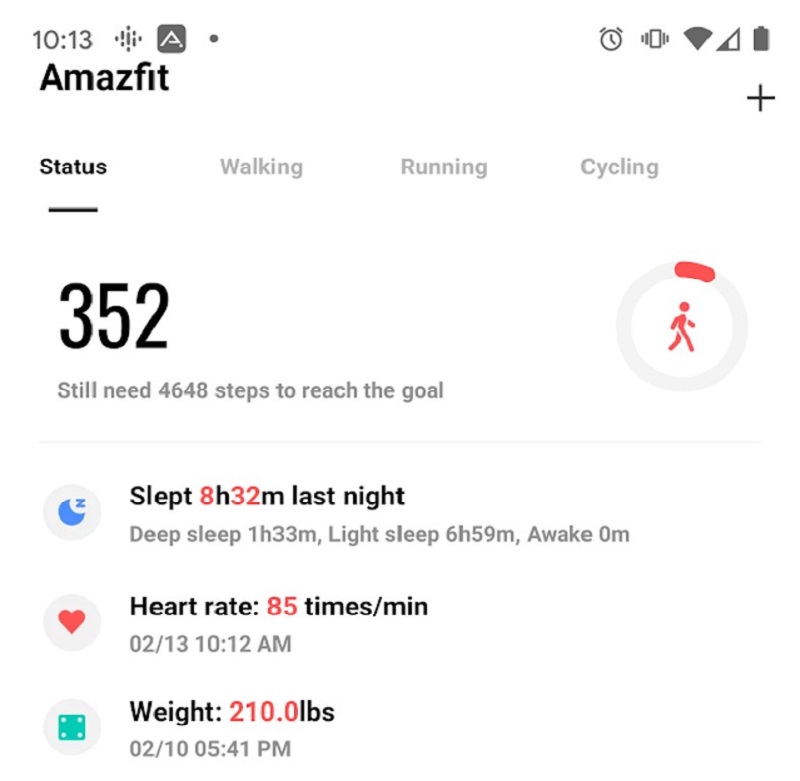
The app is pretty basic and easy to use while offering all the key functionality I’d look for in a smartwatch app. You’re able to customize which notifications appear on the watch, change settings and watch faces, initiate workout tracking, and view historical reports on your heart rates, workouts, and sleep tracking.
I wish the app directly integrated into other health and fitness services, but you can use 3rd party apps to sync to these other services (I tested one that perfectly synced all my data over to Google Fit).
The battery life was excellent if you’re not using GPS too much. GPS and always-on display will reduce your battery life to about a day or two, but I left them off and in a week of testing, I only used about 15% of the battery, so it’s on track to exceed the advertised 21 days on a single charge.
What I like
- The build quality
- The rugged design and water/shock proof ratings
- The battery life
- The cost
What I’d change
- Integrate with more services for health and fitness tracking
- Tool-less watch band change
Final thoughts
For me, this is nearly the perfect smartwatch. I prioritize battery life over everything else, I can’t stand a watch dying on me! The Amazfit T-Rex ticks off all my needs and most of my wants, at a good price point.
Price: $160
Where to buy: Amazon
Source: I purchased this watch with my own funds.

Gadgeteer Comment Policy - Please read before commenting
Does the T-Rex have a split function and recall to look back at the workout intervals?
It sure does! I’ve only tested the running/jogging workout mode, and it gives a summary each mile/km on the watch, plus a more detailed version in the app. I’m sure the many other supported workouts have similar interval reports as well.
Can u send texts with it?
No, just see the text (which is enough for me, I’ve tried sending messages from Google Wear, Apple Watch, and others, and I still much prefer to do any actual text messaging on my phone, so the watch notification just lets me know if I need to actually pull out my phone to respond or not)
I miss the simplicity of the Pebble. I even liked the preformatted responses. Often times a Yes, no, almost there, where are you responses were all i needed to do and i could even send them without looking due to the buttons on the sides. Currently using a ticwatch E and like it but it can be laggy at times and of course doesn’t have the battery life of the Pebble or the Amazfit Bip that i’ve also been using and liking. The Bip would be the perfect Pebble replacement if i could do simple text replies with it.
When you say tested HR, what did you compare too…a HR strap?
As a trainer, HR straps that go around the chest are the most accurate by far…even the newest apple watch is off by like 10bpm…which in an hour workout can account for about 200 calories missing!
Just curious
Good question! I compared it to several other wrist/watch heart rate trackers, so it’s probably not as precise to a chest strap HR tracker (I don’t have one handy so I can’t get a detailed comparison, sorry!)
Call receive or decline ?
You can hang up or ignore (send to VM) on the watch, no speaker though so you have to pull out your phone to actually answer.
Can you switch OFF the Fitness software? What I hate in nearly all Smartwatches is that every one of them is designed for Fitness Gurus! For once I want a really good Smartwatch with all the SMART things they can do connected to a Smartphone. I just want to switch OFF the Fitness crap so I dont get bothered by it at all. Maybe I missed a good watch, but I am weary of buying any more until I hear good news.
You can select a watchface that shows no fitness statistics, you can turn off the heart tracking, and you can turn off all notifications/reminders about fitness. In this setup, the watch would just be showing you time and notifications/calls. You can still navigate to fitness statistics on the watch (like steps so far that day), but it wouldn’t be displayed by default.
hi, can I ask a question? how to enable lift-to-wake function? Mine is not working at all
From the Amazfit app on android – I click on the “profile” option on the bottom right, then on the Amazfit T-Rex device, then there’s an option called “Lift wrist to view info” that you can turn on. If that doesn’t work, I’d reach out to Amazfit support!
what about notifications ?, does it send all system notifications from an iphone or only the selected apps, for example my Honor band 4 sends my display iphones notifications to the band
Sorry, only have Android phones to test with at the moment, hopefully an iPhone user can chime in here! On android, you can pick and choose exactly which apps (or all or none) for notifications.
Hi Matt,
You seem to be an expert on this watch and I liked your review. Could you advise on the following please. The calendar feature showing the 4 coloured bars each day, has disappeared. I have re-set the watch, deleted and re-installed the App but still no sign . Can this calendar be recovered? I have only just re-used watch/App after 1 day. Maybe it needs more than one day use before calendar hopefully re-appears. Many thanks. Amazfit support is useless whennasked these questions.
I’m not sure if I’m an expert, but I’ll try to help! I haven’t noticed the calendar feature at all, that hasn’t been something I checked on the watch. I checked different watch faces and the app options, and I’m not seeing anything for a calendar. If they removed it from the app or watchface, you’d have to find an older version of the app and force it not to update, not sure how you’d do that though. Alternately, if you’re on Android, there’s an app called “Notify and Fitness”, made by a third party, which offers many more custom watchfaces and more control over the settings and functions of the watch. Use at your own risk, but you might find what you’re looking for there!
Hi Matt,
Many thanks for your quick and helpful reply and sorry to have taken up your time.
I have a Garmin Instinct, which as you know is just black and white, so it could only have been the T-Rex, which showed these coloured progress bars for each day. However, if they are gone so be it! Thanks again
Hi there, question? are you able to control smarthing or alexa with the phone?
No, not on this model, there’s no microphone or speaker.