Three Reasons You Might Want a Home Security Camera
It’s easy to feel that we live in a surveillance state, with every public space seemingly monitored by government cameras, companies placing video cameras in stores and offices, and every other car owner sporting a dashboard cam. Why add yourself to that mix by putting video cameras in your home? Reasons abound for wanting to purchase home security cameras to monitor the environment in and around where you live, a vacation house, or another place you may rent or make available to others.
I recently finished writing Take Control of Home Security Cameras for Take Control Books, and in my research, I found that most people install video cameras for some overlapping reasons: maybe you’ve fallen victim to “porch pirates” and are fed up with packages being snatched from your porch. Or maybe you want to watch the hummingbirds feeding on your back deck. Perhaps you want to do a little bit of both, or just have a better sense of the coming and goings around your house.
Deter and Report Crime
Burglaries have dropped significantly around the globe in recent years. In many countries, fewer than half as many break-ins with intent to steal occurred per 100,000 residents in 2016—the most current year for such statistics—as in 2005. That includes the United States, whose rate dropped nearly in half even with a population growth of 11%, and places like the Netherlands, with 75% fewer burglaries among a stable population.
While property crime has plummeted, it’s certainly not down to zero. And you may live—as I do—in a pocket in a city that for whatever geographic, socioeconomic, or topographical reasons has a measurably higher property crime rate than the rest of your area.
That can be because your house or street is tucked out of the way, views are obscured, or your area is perceived as or is wealthier than regions around you, even if you’re not particularly wealthy yourself!
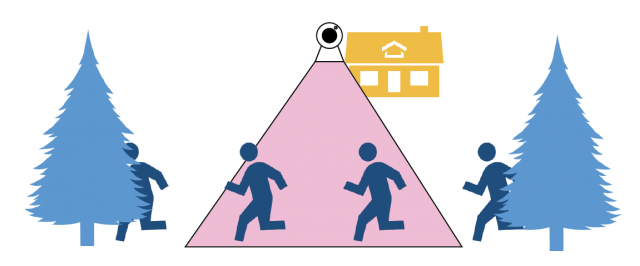
Whatever the reason, if one of your goals for installing a camera is to capture video (and audio), there are five things to consider:
- Deterrent: The presence of a camera may scare off potential thieves or miscreants from engaging in crime in the first place.
- Alerts and alarms: If someone appears outside or inside your home, you want to be alerted to their presence and be able to see what’s going on so you can take action, like calling the police, or have an automatic action occur, like floodlights turning on and a siren going off. With some systems, events can even trigger a monitoring service that examines live video (with your advance permission) and calls police or dispatches a paid security guard service.
- Video for criminal charges: If a crime is committed in or near your home, your cameras may have captured it, and it may be valuable in finding perpetrators or getting a conviction. (There are issues about admissibility I get into later in the article.)
- Video for civil lawsuits: If someone vandalizes your property, steals from you, or otherwise causes damage, video can be an effective tool in a lawsuit to recover money or obtain other relief.
- Monitoring crime in the area: You may be in an area with enough general lawlessness that you use a camera to help as part of neighborhood efforts, such as monitoring for car thefts or break-ins at other houses. You might also want to make your video readily available to other neighbors and the police.

For each of these goals, the kinds of camera specs you need are reasonably straightforward:
- 1080p, 2K, or 4K recording: Modern cameras typically offer 720p or 1080p as an option, and some higher-end models can record in 2K or even 4K. Higher resolution means more detail and clarity. The difference between 720p and 4K could mean the difference between seeing a person with a beard and being able to identify them.
- Outdoor focused: Cameras are made to withstand indoor or outdoor conditions, and you typically want an outdoor battery-powered model that connects wirelessly, that is highly water-resistant, and that you can place in a mount far out of reach (and maybe out of view) of a potential lurker. This prevents the camera from being knocked down or someone cutting its network connectivity, power, or both. (Water resistance is rated by Ingress Protection or IP level, and you want IP65 or IP66 to keep someone from disabling your camera by spraying water at it.)
- Night vision: Most camera models feature infrared LEDs to illuminate indoor and outdoor scenes. However, because crimes often occur with low or no lighting, you might opt for a camera that requires a power source instead of a battery to allow for higher-intensity infrared LEDs and a more sensitive image capture sensor. (Infrared LEDs don’t work on the inside of a window looking out—they reflect off the glass.)
- System integration: Most cameras offer smartphone or other alerts when triggers set off recording, such as motion or a camera being unplugged. If you’re concerned about a break-in or other actions, you likely want a camera tied into an alarm system that can trigger a siren, call a monitoring company, and turn on floodlights.
- Full capture: This is a more niche need, but if you have constant problems with crime, you may want to retain a continuous video feed for an extended period. In this case, you may need to purchase an integrated multi-camera system that includes or supports a network video recorder that can record days or weeks of video to a local hard drive. However, some cloud-connected cameras offer continuous recording, too, and the price is falling. Google is rolling out a revised storage plan for its Nest cameras that covers all the cameras in a home for just $12 per month for 10 days of continuous footage and 60 days of motion-triggered clips.
- Storage: Because you may not discover a crime has occurred until well afterward, you almost certainly want long-term storage of motion clips. Many cameras include some free clip storage, often the last day’s worth, but offer paid subscriptions that include 7, 30, or 60 days of motion-triggered clip storage. Amazon’s Blink cameras uniquely include 2 hours of clip storage (from 5 to 60 seconds each) that remain available as long as you want. You can also opt for a camera that stores clips on a memory card.
- Third-party access: Some systems let you share video directly with law-enforcement officers or provide it to neighbors who can then choose what to do with it. If this is an ongoing concern, consider that factor when deciding which camera you purchase. Ring offers such features, but they’re controversial (see “Amazon Using Police Departments to Sell Ring Cameras,” 29 July 2019, and I devote a section of the book to it, too).
Use Video to Prove a Crime
You might want to record video to use as evidence of a crime. But can that video be used to charge someone or be introduced in a trial? (Let me note: I am not a lawyer and this does not constitute legal advice.)
For people without permission to be on your property or inside your home, the answer generally appears to be yes. However, police have to follow an investigative process in obtaining the video from you, documenting a camera’s position, and making sure they can prove the date and time and location of the recording.
Merely emailing a video to the police won’t work as evidence in court! In fact, if the police rely on video without following the rules, that could lead to any other evidence they collect based on that video being thrown out—the so-called fruit of the poisoned tree.
Defense attorneys may be able to block a video on many grounds or destroy its credibility if all the niceties aren’t followed. For instance, if a camera’s clock is set incorrectly and the timestamp on the video is inaccurate, that casts doubt on the veracity of its recordings.
However, an increasing number of cases rely on video recorded by someone of a crime against them or their property, or on video given by neighbors, offered by nearby businesses, or subpoenaed by police.
If you have video evidence of a crime involving someone you invited into your home, like a babysitter or plumber, and your cameras are hidden, not every state or judge will admit the evidence, as guests may have an expectation of privacy, regardless of their behavior. (It’s a little like the “you invited the vampire in” rule of mythology.)
Defendants, by the way, are often allowed more leeway to introduce into evidence video that might exonerate them, as the balance of power in a criminal proceeding favors defendants providing evidence that casts doubt.
Keep Track of Comings and Goings
While camera vendors emphasize security in their marketing pitches, personally controlled cameras on your property can meet many more needs than deterring or recording burglaries. This includes many distinct activities, all of which have privacy, security, and safety considerations:
- Know when packages are delivered, so you or a neighbor can retrieve them before someone else steals them. Some camera software even recognizes a package delivery versus other kinds of people arriving at your front door.
- Get a remote face check that you can use to admit a contractor or delivery person.
- Confirm that a child has left the house or arrived home. Smartphones help with this, too, but not all children have one (shocking, I know).
- Monitor an infant in its room.
- Monitor or communicate with a babysitter or nanny.
- Capture footage of birds and wildlife. This may be for appreciation, like a hummingbird cam, or out of concern. In some areas, homeowners have to monitor for animals they view as pests—munchers of vegetables or potential spreaders of disease—like rabbits, deer, rodents, and other small animals. You might also need to beware of predators like mountain lions, cougars, and bears—oh my!—or alligators, coyotes, and wolves, depending on where you live.
- Capture people letting their dogs poop on your lawn and not picking it up. Seriously, I imagine that’s a top-ten, if not top-five purpose.
There’s no single camera model that’s perfect for all these purposes. But there are four general considerations that overlap:
- Need to greet someone at the door: To this end, you almost always want a doorbell cam with a button visitors can press. The camera may provide facial recognition, which can even be used to unlock the door for known parties if also paired with a smart lock. These doorbell cameras or front-door cameras always post an alert on your smartphone or another device when they see a face, allow two-way audio communication, and show (often with a fish-eye lens) the entire area around the door.
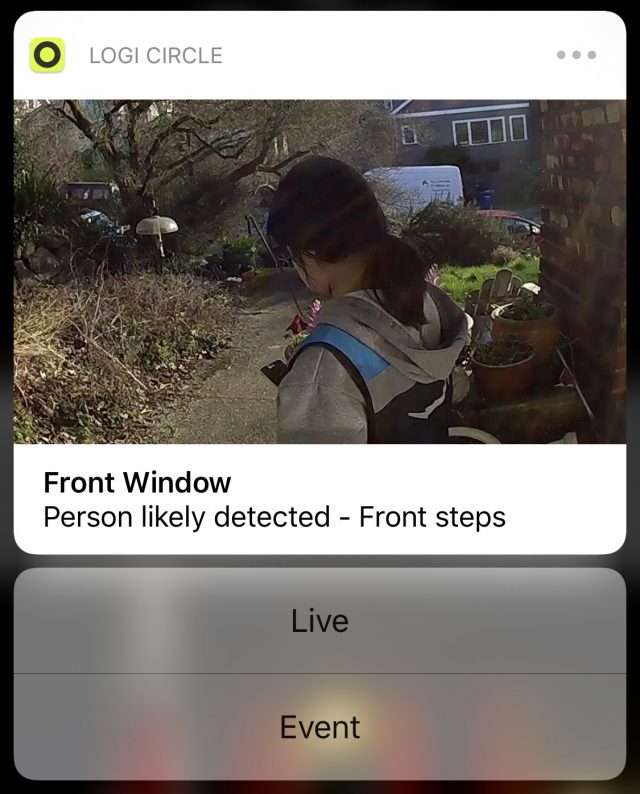
A home security camera can alert you when a package has been dropped at your porch, and even allow you to let in known people.
- Need to monitor what’s happening inside your house: This kind of monitoring can be creepy, but in the appropriate situation, it can be helpful or even provide necessary oversight. If you have employees (like a nanny) or contractors in your house routinely, you may want a camera both to tune in live or to review video if something does something wrong and tries to hide it. (They may want it, too, to prove they didn’t do anything wrong.) The presence of a camera might deter improper actions, too. A wide array of indoor models meet this need. Some cameras can even detect the distinctive tones of a smoke or carbon monoxide detector and alert you that it has gone off.
- Need to monitor goings-on in front of your house: For contractor work, the coming and going of people to a porch, and even checking up on kids playing in the front lawn, you want either an outdoor battery-powered camera—possibly with a solar panel to avoid having to recharge the battery—mounted in a position that is hard to get at; or an indoor camera mounted directly onto a window.
- Need to communicate with people inside your house: Most indoor cameras include two-way audio, like an intercom. Check the specs on cameras to make sure the feature is present and read reviews to learn how well it works. Reviewers often focus attention on this feature.
What We Don’t See
A home security camera won’t magically solve problems, especially when petty crime is involved. What these cameras typically offer is insight: a better sense of what’s happening when you’re not looking and information about whether things happened as you expected—a contractor built a fence, a kid came home from school late, or someone stole your mail just minutes after mail carrier delivered it.
These little bits of knowledge can help you better shape your day, worry less about your surroundings, and, yes, have evidence when things go awry.
Looking to learn more about Apple’s new HomeKit Secure Video storage? It’s a developer-level option that lets camera makers tie their devices in with Apple’s HomeKit home automation system. To avoid concerns about sensitive video falling into the wrong hands, HomeKit Secure Video encrypts all recordings end-to-end from your devices and stores them encrypted on iCloud servers—just like iCloud Keychain—so that nobody but you can view them. I cover HomeKit Secure Video in Take Control of Home Security Cameras, but if you’d like to know more about it, let us know in the comments, and I’ll write an article about how it works with some of the first cameras that support it.
Another good reason is to check for storm damage while you are away. This happened to us during a recent overseas trip. A severe storm hit Sydney and I was able to check for flooding and exterior damage. It turned out that our suburb experienced a power failure that lasted 26 hours. Fortunately we have a Tesla battery that kept the fridge (and security cameras plus router) going during this period. I found out about the power failure, and was able to monitor the situation, via the Tesla iOS app.
That is a fantastic reason—to have a battery backup, too.
My first use was to check from bed, or when away from the house, whether the garage door was closed.
I first purchased home security cameras because my wife has young-onset Alzheimer’s disease. The motion sensing feature is key for knowing if she gets out of bed (and will need my help) when I’m not in the room. (I placed a camera on the floor next to the bed in a way that I feel does not violate bedroom privacy!)
I’ve spoken to many people in the caregiving community who use them to keep an eye on loved ones with dementia.
Speaking from experience you need to get over the modesty issues. When they do fall, and they will you want views of everywhere they might be. If they are just flumuxed and can’t get up up to their feet, you can delay things a bit. If injured
and/or not moving, you want to be able to call 911.
And as much as those I’ve fallen and can’t get up necklaces CAN be great, if they require someone to push a button a stubborn elder will many time ignore it as they spend hours trying to deal with getting up on their own.
There is one primary reason that I have not purchased any home security cameras. I do not want my audio/video leaving my network and being stored on a 3rd party cloud service. If I could find a camera that records video to my big cheap local 10TB hard drive and includes a server to serve up that video to my iPhone either on my local network (like iTunes does) or over the internet (like Air Media Server does), then I will buy it. I don’t want my video/audio on some 3rd party cloud service being used for who knows what. I believe that that one feature of “nothing leaves your private network” would be a huge selling point and could be built with exactly the same user ease as the cloud services. Even better if the server pumps the video through the AppleTV secure internet gateway between my home network and the internet.
The way to avoid a 3rd party cloud service is to run your own local software/server and use local storage for the video. Both Windows and Linux have great programs for this, Blue Iris for Windows and ZoneMinder for Linux (of course there are others as well, but these come to mind). They also both have associated iOS and Android apps. I’m looking for recommendations for an equivalent package that runs natively on the Mac. and with a supported iOS app (rather than just using a browser to access the video remotely).
I hear you. I would never install a camera or mic in my home if the recorded data left my network and my control. I can’t get over how many people don’t seem to care about this as they fill up their homes with multiple Alexas and cameras. Shudder.
This seems like a business opportunity. I know I would be willing to pay a bit more to avoid having all the audio and video inside my home commercialized and analyzed.
Andrew, If you identify any Mac software that will do this please post. Having local software and storage is exactly what I outlined. Ideally the local server would allow me to connect when I am outside my home using the AppleTV as the secure gateway. I am unaware of any setup that will do this.
We had a necklace and a bracelet for my mom, and the alarm would go on automatically if the button wasn’t pushed in one minute after a fall was detected. The timing could easily be changed. Almost all of the alarm services we checked had this feature. It helped keep my mom in her home, and it worked well.
I’m so sorry to hear of this, and I’m so glad this has been a helpful tool for you. All my best.
Fortunately, my book covers this. I would primarily recommend Lorex, which offers multi-camera wired and wireless systems that connect to a central network video recorder (NVR), which comes with at least a 1 TB drive. They have good reviews and good documentation. You can get 2, 4, 8, 12…however many cameras you want! They’re very cheap if you go analog (the NVR digitizes the video), but they have quite affordable digital cameras, too, that use Power over Ethernet (PoE) connections. The Wi-Fi connected models are more expensive and have more limitations.
With Lorex and a few other systems, you can store all video locally. They don’t even have a cloud option. There’s an option to enable remote access (not storage) via an app, but it’s not required.
Apple also now offers HomeKit Secure Video, which provides end-to-end user-owned encrypted (just like iCloud Keychain) for iCloud storage. Logitech and other camera makers are offering HomeKit Secure Video support. In that scenario, only possession of one of your iPhones or iPads and the passcode to it or biometrics (face or fingers) would let someone else see your video. Apple doesn’t even have the keys. (Also discussed extensively in my book.)
I have the book and while there’s a lot of good information in there, I’m still looking for the perfect system. I currently have the older Arlo and since I only have 5 cameras, my online account is free (with limited term video storage).
What I like: very easy to set up and configure, reasonable cost, motion sense triggers, IR for night capture, iOS app notifications when a camera is triggered, live video capability.
What I don’t like: changing batteries (I do use all rechargeable batteries now), relatively low quality video, motion sensing that doesn’t always trigger.
I have hopefully mitigated any network security issues by putting the Arlo gateway on a separate VLAN through my router. I also keep any internal cameras facing the wall except when I’m traveling.
What I think I really want: any number of cameras powered via PoE, higher quality video, motion sense trigger notifications to an iOS app, ability to watch live video and review video captures via iOS app, avoiding a subscription if possible, avoiding a lot of system to cloud traffic (I’m on a capped Internet connection). Seems like I need a combination of a system like the Lorex (although I don’t really need lots of local storage) and the Arlo…
I think the Lorex is exactly what you want, with remote app access or a VPN configuration, where the remote access is turned off, but you could VPN into your local network and use an iPhone as if it were on the LAN instead of via the Internet. That keeps all video local, no cloud traffic, etc.
You can have the Lorex push alerts, though that requires letting the company have some interaction with your system. I believe it’s all outward: your system pushes an alert to Lorex, which passes it through the app.
The local storage mitigates cloud storage, and you can get the minimum 1TB or 2TB drive and just store motion clips, or store full-res video with a larger drive for a long period of time. The Lorex systems all do video compression, H.264 typically, IIRC.
Thanks for the response Glenn - looks like I have a bit more research ahead of me. Keep up the good work on your books (of which I have many)!
Not all falls are “falls”. My mother in law manged to get on the floor twice by sliding down off of her bed. Slowly but she did get to the floor.
Also check out Ubiquti’s Unifi Video line. A bit of a step up from consumer but no where near the full blown commercial units in terms of price.
The key thing is the system integrates with their Unifi networking system. Which is great.
David
If you want to stay 100% local you can use SightHound.com. It has great configurable motion detection, works with many different cameras, and has other features but not super cheap. But also not a subscription service. You can view on your smartphone or a computer screen. You can also remotely access your local storage via the smartphone if you make a router change. I have used it for a few years and I record for several cameras.
I also have a ReoLink camera. It has a cloud option but it can also store on a built in SD card. You use your smartphone or computer to view the video via the cloud or the SD card but the connection (not the video storage) may leave your network.
I just checked out the SightHound website. For ONVIF cameras, which I use, they don’t support audio recording and PTZ controls. I think I’m going to keep looking elsewhere.
A few months ago I set up some Reolink cameras RLC-410W with Synology’s Surveillance Station on our NAS at work (small office with cameras indoors, pointed at the doors). The system has been working well since then. The picture is very good day or night.
The issue with Ubiquiti is the price. I tried running their software and it certainly didn’t seem worth the premium IMO. Plus, we already owned the Synology so it was “free”.
The only surprise was the data storage requirement. Each camera uses about 30GB/day. 10 days and 3 cameras is about 1TB of disk space. You can enable motion-activated recording to reduce this significantly, but we have the space available so it is no problem. Just a surprise.