Dr. Mac’s Rants & Raves
Episode #369
I try to keep my workflow as free of paper as possible for two reasons. First and most important is that you can’t search a paper document for a word or phrase; second is my concern with wasting resources, including paper and ink.
For as long as I can remember, I’ve used Evernote as my repository for all electronic data I want to be able to search for and recall at will on my Mac or iDevices. I used the basic free version for a few years until 5 or 6 years ago when I upgraded to Evernote Premium ($7.99/month or $69.99/year). Why? Because the free plan only includes 60MB of cloud storage per month (vs. 10GB for Premium), limits syncing to 2 devices (vs. unlimited devices for Premium) and doesn’t allow you to search the content of PDFs or Word documents (a Premium-only feature).
I’ve been playing with Apple Notes lately and think it’s finally matured enough to replace Evernote Premium in my workflow (and save me $70 a year).
Gathering Content
The Evernote feature I use most is a Safari extension called Web Clipper, which lets me capture the contents of any web page instantly.
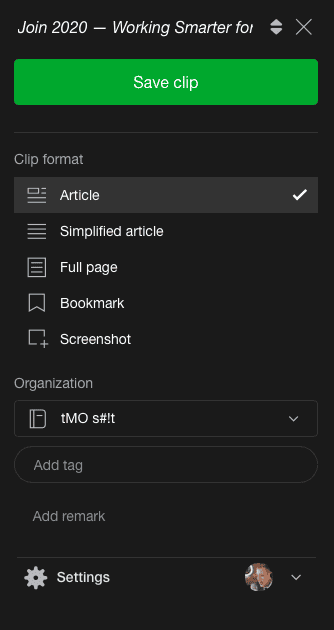
But Notes is available as a destination in the Share menu — the little rectangle with an arrow on top — so I can save (share) a page to Notes just as quickly.
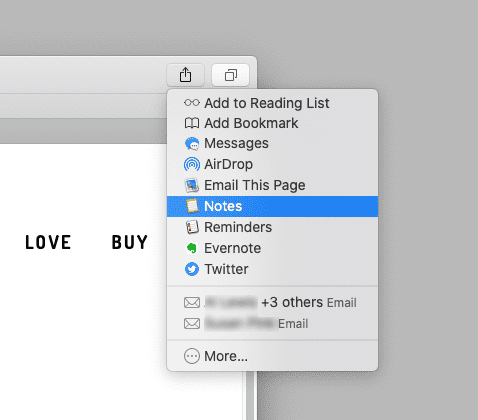
Evernote’s Web Clipper (even on the free plan) has bells and whistles not available for Notes in the Share menu. But I don’t think I’ll miss the ability to save a web page as an article, simplified article, full page, bookmark, or screenshot, or adding tags or remarks to the page before I save it. And I can’t help thinking about that $70/year…
Since my main/only concern is getting the content out of Safari and into a repository stored locally and synced with my other devices, I think I can live without the bells (and probably without the whistles, too).
Evernote has other premium features, like the ability to turn a collection of notes into a presentation with one click and displaying related content from The Wall Street Journal, Inc. Magazine, and other providers when you search. But the more I use Notes in Catalina, the less compelled I feel to continue paying $8 a month for those features, which I rarely use.
Impressive New Features in Notes
I’m impressed with several new (in Catalina) features in Notes, including the ability to share a note or notes as “read-only,” which means only I can make changes while others can review and comment.
Another feature I find compelling is the ability to search for text in items I’ve scanned using Notes’ built-in document scanner (a.k.a. my iDevices).
I’m not ready to jettison Evernote Premium just yet; I recently renewed for another year, so I have 11 months to decide. In the meantime, I plan to export all 6,000+ of my notes from Evernote, import them all into Apple Notes, and start using Notes exclusively. If it works as expected, I’ll save myself $69.99 next January.
I’ll keep you posted.

I use the Notes app, but I miss at least two features.
1) To select a default font and to adjust the size. The existing procedure, highlight the text and from the context menu to change the font is very annoying.
2) The possibility to create or to import simple templates.
I also switched from Evernote to Apple Notes. In fact a few years ago, with a new Mac I purchased, I decided to not install a bunch of 3rd party apps and utilities and try to force myself to use Apple’s built-in apps or simply live without the 3rd party apps.
In some cases, I couldn’t live without the 3rd party apps (such as 1Password). But by-and-large, I found that not only could I rely on Apple’s built-in apps/utilities, but I realized that I didn’t use those 3rd party apps as much as I thought I did, to begin with.
I’m enjoying not spending the money on those apps, or maintaining them on my Mac.
I now only buy an app if there is no built-in alternative, or I decide that I can’t live without it to begin with.
I’m beginning to feel the same… I’m thinking long and hard about every subscription I pay for before it renews this year.
So what will happen to Stickies on the Mac? I used to use that a lot, these days Notes is filling that purpose. I better move important Stickies to Notes. On the Mac I do like the bulletin board look of Stickies, but it wouldn’t practical on an iPhone.
Yes. I’d move to Notes going forward… Stickies will be depricated someday (and probably soon).
I approach it from the other side. I never saw any reason to pay for a Notes app. It’s the basest form of text app. But I’ve been very pleased to see Notes growing and adding features. It’s gone from something that I used for the occasional to do list or phone number into a really powerful tool. I find I’m writing first drafts of stories and essays in Notes and then moving them into other apps for finishing. I’ve even done quick sketches in Notes, that I later on redid in a full drawing app. It has become amazingly useful.
See my other response below… I’ve always paid for a repository app I could use to store and search for any type of document. Now it looks like I can have everything I need for free with Notes. (You gotta love that…unless you’re Evernote.) :-p
Perhaps it exists, but I haven’t found it yet, or don’t know how to search for it: ONE place or app where I can easily save and access things as basic as both websites and emails in categorizable folders for things like “vacation,” without a lot of complicated steps. I’m sure I could do without a lot of those bells and whistles too. I’m currently trying Zoho’s “Notebook.” Ditched Evernote for seeming bloated and intrusive most of the time. I used to make good use of Soho Notes until Chronos killed it.
I work out of my home and find the big, luxurious iMac screen beats small devices anytime for ease of use, but accessing from devices is a plus when necessary.
Maybe the database TapForms will meet your needs.
Yeah… I loved Stickies a lot and Soho Notes until it became bloated and eventually abandoned… and Evernote made a good replacement. But today having all my documents on all my devices is trivial. I don’t know that I get $70/year worth of value from Evernote. I will almost certainly drop my subscription when it expires in 10 months.
Bob:
You’ve just articulated the gist of my argument to my son, not long ago, about jettisoning his premium Evernote account (which I’ve been paying whilst he was in University), as I did some time ago. I’ve been using and enjoying the robustness of Notes, which are now searchable, flexible (can do handwritten entries), and available from Safari and several third party apps as a save destination. This is just one of many unsung but substantial app improvements in macOS, many going back to Mojave, that, while they might displace third party developers, will nonetheless benefit Mac users, and perhaps push those developers to bring something even better to the table. For us users, that’s a win.
Definitely. A win for us, (and a “Watson” for Evernote). When I started using Evernote it was almost like magic having every document on every device and in the cloud, too. Today, it’s trivial. And, considering I have 2TB of iCloud storage and plenty of space for Notes…. It’s a done deal before my subscription renews.
Hi Bob, nice article. I personally use Apple Notes to save most any data I can think of, besides files. You may be interested in this Article Clipper shortcut. This is what I use to clip articles to Apple Notes: https://www.icloud.com/shortcuts/a7327acc38f348d5b90a3445b7a66fbb.
Nice one, Andrew! I will definitely adopt that when I switch to Notes for everything and jettison Evernote. Thanks!