
Photoshop Elements 6 default workspace
A little over a thousand days since Apple announced the transition to Intel, Adobe Photoshop Elements 6 is finally on sale. PE6 is a universal binary, requiring either a G4/G5 or an Intel multicore Mac running OS X 10.4.8 through 10.5.2, 512MB RAM—hahaha!—1GB recommended, and at least 64 MB VRAM, even if it's with some crappy integrated graphics. Available both on disc and as a download, PE6 costs $69.99 to upgrade and $89.99 for the full version. I jumped on the 1.27 GB download, and have to say I'm not disappointed, though maybe I should be.
![]() PE6 still requires an installer and, curiously, that you quit web browsers before beginning setup. At least you don't have to restart. Installation results in your Applications folder being populated with Photoshop Elements, Bridge, Help, and a Stock Photos application. Irritatingly, a few new directories pop up in your Documents folder like AdobeStockPhotos. More positively, installation is quick and starting PE6 on a 2.0 GHz Core Duo iMac is very quick, as in a couple of seconds—wonderful!
PE6 still requires an installer and, curiously, that you quit web browsers before beginning setup. At least you don't have to restart. Installation results in your Applications folder being populated with Photoshop Elements, Bridge, Help, and a Stock Photos application. Irritatingly, a few new directories pop up in your Documents folder like AdobeStockPhotos. More positively, installation is quick and starting PE6 on a 2.0 GHz Core Duo iMac is very quick, as in a couple of seconds—wonderful!
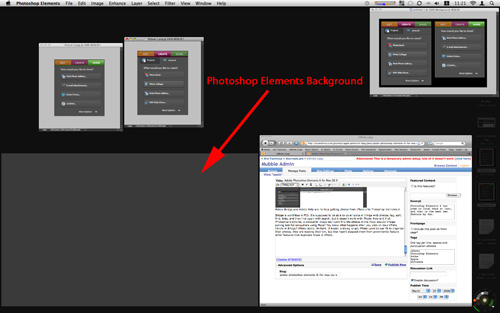
Expose reveals the PE6 background that hides the Desktop by default
Unfortunately, the UI for PE6 continues to move farther from being a Mac experience to being a Windows experience. Bins are in and floating palettes are out as the default—the damn palette bin reopens every time you start the program. Even worse, the default behavior of the editing workspace is a "maximized" view, requiring the user to sort through preferences to take back their desktop. Let's not even discuss the non-standard scroll bars, and apparently a charcoal motif is the new ugly-ass brushed metal. As for the UI itself, "Accessibility" is the buzzword, and in PE6 that means editing modes: Full, Quick, and Guided.
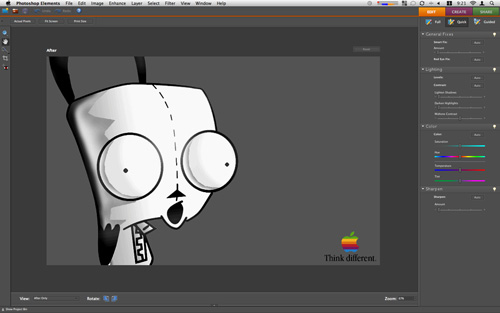
Quick mode editing
Full mode is what you expect. Tools, tools options, and palettes—shoved in a damn bin—the full range of image editing possibilities are placed before the user. It can be daunting, which is no doubt why Quick mode returns from PE4 and remains largely unchanged. On the left are a few select tools for zooming, selecting, cropping and red eye fixing. On the right are sliders for smart fixing, lighting, color, and sharpness. It's pretty simple, but apparently not simple enough for the lowest common image editing denominators among us, because PE6 also has a Guided mode for editing.
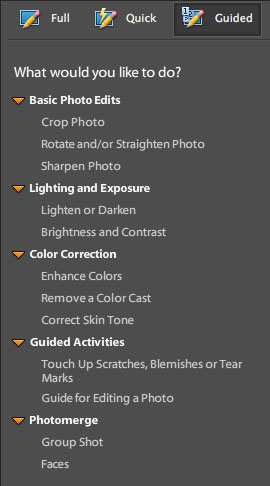
Menu from Guided mode editing
Guided mode features the same workspace as Full and Quick modes, but with even fewer tools on the left and a menu on the right that guides you through different tasks. Honestly, are people who can't figure out how to rotate or crop a photo really the demographic for Photoshop Elements? How do they manage to get the photos out of their camera without assistance? Actually, Adobe would like to help them with Bridge.
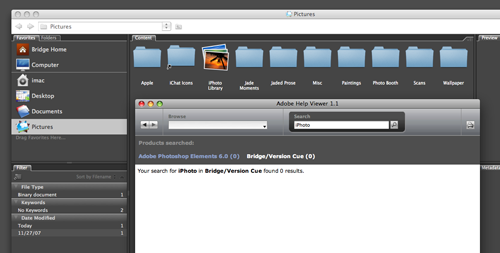
Adobe Bridge and Adobe Help are no help getting photos from iPhoto into Photoshop Elements 6
Bridge is worthless in PE6. It's supposed to be able to do all sorts of things with photos, download from camera, tag, sort, find, hide, and then find again with search, but it doesn't work with iPhoto. How is it that Photoshop Elements, an image editing tool for consumers on the Mac, can't find the photos in the most popular image organizing tool for consumers on the Mac? You know what happens when you click on your iPhoto library in Bridge? iPhoto starts. If Adobe is trying to get iPhoto users to use PE to organize their photos, it is wasting its time.
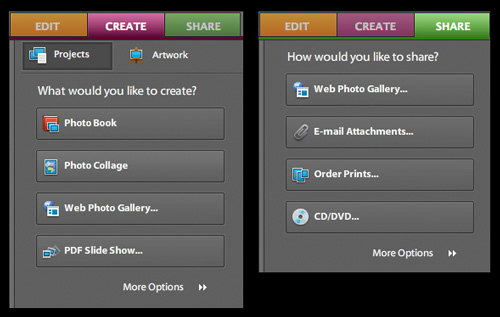
Adobe wasting their time
For me, it's about image editing, and there are some exciting new features in PE6.
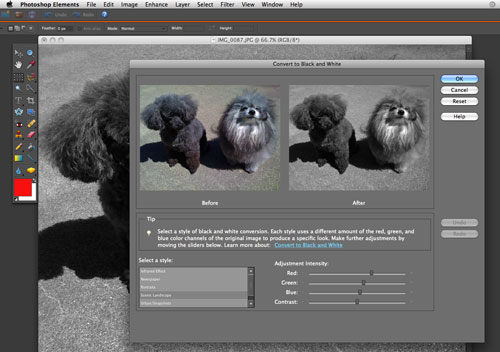
Who doesn't need help creating black and white photos? I know that's something I do every day. This is the problem I'm having with PE6, and no new features stand out. There is an assistive mode for correcting lens distortion too, but I don't have any photos to fix. There also is PhotoMerge, which makes it easy to take elements from similar photos and combine them into a new picture. Again, I guess I have better luck taking group photos because I don't have any to experiment with. So is there anything good I can say about PE6 after trying it out for a day?
It's fast, cheap, and Intel native.
There's just simply no comparison between PE6 on an Intel iMac with PE4 on a 1.25 GHz PowerBook. Well, PE6 still eats up between 5 and 10 percent of CPU cycles doing nothing, and sits on about a tenth of my RAM, so it's comparable there. However, it's just not possible to lavish enough praise on Adobe for getting Photoshop Elements 6 running on Intel, even if took nearly three years. At a fraction of the cost of Photoshop, you still get most of the features—far more than all the Photoshop wannabe apps that have been getting attention lately. Everything you have ever loved about Photoshop Elements is still there, covered by some crap for technologically-declined users, but still there. I don't need to review—and I won't. Photoshop Elements 6 for users of previous versions who now own an Intel Mac. Just go buy it.
reader comments