Soooo, this 3D interface that everyone’s been going crazy about; allow me to add a brief comment:
Arrrrrrrrgghghggghghhhhh.
Now, allow me to justify that. You see, I’m one of those people who really dislikes the default 3D Dock that you get with Leopard. One of the very first things I do when installing Leopard on a machine is to switch the Dock back to something that doesn’t make me want to rip my own eyes from their sockets. Then hide it, because even when it’s 2D I still don’t want it getting in my way.
The thought of having the ENTIRE UI made of similar 3D glassiness gives me the shivers. And the shakes. Then gets me thinking that eyeball thing all over again.
OK, I’ll stop being sarcastic and try to be objective and serious for a moment.
If something like this does appear in future versions of OS X, I have no doubt that I will take a look at it, but I remain very doubtful that I would use it. This is for two reasons:
-
It just looks much more complex than what we have already, and one of the things I like most about OS X is the simplicity of everything. I like the way I don’t have to have a desktop buzzing with widgets and controls and windows, and most of the illustrations of Apple’s patent filing published by AppleInsider show exactly that. Yes, it looks 3D all right, but it also looks many times more complicated to work with. I don’t want complexity.
-
I’m an old fuddy-duddy and I’m stuck in my ways. This would be a factor with any significant change to the OS X desktop, not just this 3D sketch. I’ve been using my computers in a particular way for many years and I have no interest in changing that. It works for me, so there’s no reason for me to start using something new. I’ve no doubt, though, that many younger or more flexible people would dive into a new 3D interface and get a lot out of it. I’m sure my son would love it. He’s only six right now, and I’m very interested to know what kind of computing he’s going to grow up liking.
Looking over the patent application sketches that AppleInsider published (and all due respect to them for getting the scoop), my impression is of a modal feature rather like Time Machine or Dashboard. I suspect that the traditional flat 2D workspace would still remain in place for much of the time, and that this 3D box would appear (complete with an appropriate FWOOP sound) when invoked with a particular key or mouse gesture.
One possible avenue for exploration here might be the use of mouse or trackpad gestures, and maybe hand gestures too. One might be able to invoke the 3D box by holding up all five fingers before your computer’s iSight. Then maybe you might be able to use one finger to literally point at the objects you want to manipulate within the box.
I’m just thinking aloud here, and perhaps some of what I’m thinking might make me more interested in at least TRYING a 3D desktop once it appears.
I still hate that default Leopard Dock though. Euw, euw, and double euw.
Remember, kids:
defaults write com.apple.dock no-glass -boolean YES
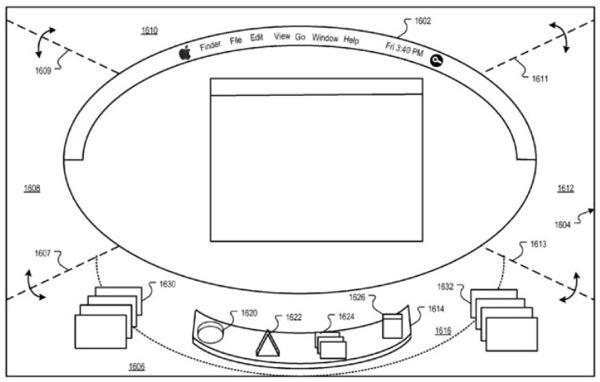



22 responses to “Opinion: 3D Interface Madness Makes Default Leopard Dock Look Quite Nice Actually”
I think the problem with 3D interfaces is that they try to display a 3d dimensional space using a 2D device.
There are examples of 3D interfaces that do work, for example Time Machine and zooming (when you zoom you are in effect moving along the 3rd dimension). The reason these interfaces work is because the degree of movement in the 3rd dimension is very restricted – this prevents the user from getting lost and from having to figure out where s/he is in simulated 3d space.
BTW: The 3D dock isn’t really 3D, it’s simply a visual design thing. You can only move the mouse horz and vertical over the dock – you can’t move your mouse behind the icons.
Dude, come down!! What you see is just an ugly picture. 3D Desktop will not available, like tomorrow when you drink your milk in the morning. And i doubted that it will available after Snow Leopard. What you get will be gradually added to Mac, like the stack, coverflow, time machine, and maybe someday we can switch between windows ala Time Machine. Who knows…
Quote:”Then hide it, because … I still don’t want it getting in my way.” 8-) Good to know I’m not the only one! I really miss the third-party capability (in Tiger) to put that thing on the TOP of the screen, hidden and BEHIND the menu bar. That’s one part of the screen I never accidently go to.
WHile the ‘3-D’ screen frightens me, I’m hoping that Apple will do it correctly and not for a long time, like after I’m too old to use a Mac! ;-)
This isn’t about replacing the old 2D OS rather introducing a different way of interacting with your machine. You command line jockeys really need to pour yourself a tall glass of calm down juice.
For serious.
So how do I use that “defaults write com.apple.dock no-glass -boolean YES” command if I want to eliminate the glass effect? I have not had any experience with terminal, but I suspect I just copy and paste that into terminal and run it, correct? What do I actually do?
1) It’s just a 2D. Unless you have to use one of those stupid “finger mouse” jobs that idiots use to impress you when their Powerpoint is as empty as their suit.
2) If it ain’t broke, don’t fix it. Cars have used foot pedals and a wheel for 100 years. The only minor changes have been automatic transmissions – which only removed a pedal, and the stick shift. Is there a better way? Maybe, but it’s so intuitive and natural that it’s not worth the effort to change it.
Same for the desktop. Minor changes made it better, but no ones been able to find a truly better system than the PARC GUI. Everything from telephones to iPods to televisions – heck even some newer stoves – use basic parts of it.
I have yet to see any example of a truly 3D, general-purpose interface that looks convincingly useful. The data that people work with on a daily basis is fundamentally 2D, whether you are dealing with text, graphics or video. A common theme with these kinds of 3D interfaces seems to be that they attempt to map this fundamentally 2D content into a 3D virtual environment, all within the interactive context of a 2D display device and a 2D user control device, usually a mouse. With all these inherent limitations on modes of display and user interaction, the 3D effects end up being more of an abstraction than a truly realistic implementation. So I don’t see how this kind of 3D offers any fundamental advantage to the user, or really enhances the content that rides on top of it in any meaningful way.
BTW, these illustrations look awfully similar to an experimental GUI system that Sun Microsystems pursued a few years ago, called Project Looking Glass (http://www.sun.com/software/lo…. So Apple isn’t even being innovative here.
To use the above command, in Terminal
defaults write com.apple.dock no-glass -boolean YES
killall Dock
and it will relaunch with a flat background. Personally I prefer the glass effect, I don’t see what all the fuss is about it sucking so much.
To reverse the change just put NO at the end and killall Dock again.
Inevitably, interfaces must evolve, simply because they must deal with ever greater amounts of information, ever more intricately interwoven. Moving into 3D, and even into n-D, is just a natural progression in what is an ongoing exploration, whether or not self-proclaimed “fuddy-duddy”s like it or not. If Apple, or any company, sat on its laurels just because Mr. Fuddy Duddy’s coziness might be disturbed, they would soon become as nearly-extinct as GM has become.
This particular set of patents may or may not be the one that will be adopted, but sooner or later (sooner, I’ll bet), something like this will come along. It will be more complex than what it replaces, just as GUIs are more complex than command-lines, but that will not matter if the increase in ease-of-access it provides is greater than the increase in complexity it requires. In the end, all tools are levers, whose effectiveness is measured by the leverage they provide. As Apple correctly understands, and as so many other companies routinely underestimate, this includes their perceptual and aesthetic effectiveness.
Those aren’t the pictures I saw, I think it is just a alternate to prevent someone from stealing the idea as easily. The images I saw of the possible 3d interface had a square doorway, with stuff hanging on the walls such as other screens, just a wee natural extentions of where leopard is already.
Its just like when Microsoft has a Surface demo the day before an iPhone event, same idea, to try to get proof of concept out the door.
The patent system is a mess.
@ ajoffe
I think the point is to not to turn 2-D content into 3-D, but to replicate a 3-D environment in which 2-D content resides. It’s taking that virtual desktop metaphor (put things into folders, etc) and turning it into a virtual cubicle. All the things you’d work with in a cubicle are 2-D, but they’re located in a 3-D space. It might work more smoothly and with more versatility than Sun’s Looking Glass, but we’ll have to see.
I don’t know whether I’d like it or not, but I think that’s the idea they’re trying to convey.