Rounding up Mountain Lion rumors is actually quite simple. After all, the OS update has been floating around the developer boards for a while now and while there is no Gold Master available, many of the upcoming features are already detailed and fully baked.
Mountain Lion, in short, is Apple’s move to add iOS functionality to the laptop and desktop. A convergence of best-of-breed mobile techniques – notifications, do-not-disturb systems, and signed software – and a strong back end, the new OS aims to scratch a few itches rather than change the way we work in a wholesale manner.
Mountain Lion is an iterative update. Folks looking for touchscreen laptops and other weirdness are probably going to have to wait. However, we do know quite a bit and it’s definitely an update that will make your Mac run a little better and your work a little more efficient. Here are the rumors we’ve heard about Mountain Lion. If you want a bit of insight into what Mountain Lion will do to your computer right now, check this out while you can read MG’s review here.
- Touchscreen Macs are coming soon
- The app will have a 3D mode
Argument:
- Tim Cook has discussed touchscreens before but he hasn’t mentioned anything recently.
- Mountain Lion supports “pull down” notifications and Launchpad is obviously designed for on click app launches.
- It makes sense – a Retina MacBook would allow for much more data and nearly photo-realistic icons and apps. It’s calling out for a little touch and go.
Objection:
- There’s been nothing in the developer talk that has pointed to a touchscreen device on the OS X side at all.
Judgment: Nah. Isn’t going to happen… unless Apple is so wildly devious that they have hidden the features before the launch of new hardware. It’s hard to believe this is the case, but stranger things have happened.
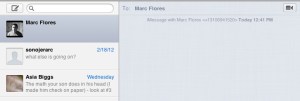 iPhone/iMessage Cross-Compatibility
iPhone/iMessage Cross-Compatibility
Rumor:
- iMessage is beta at best, but with a few improvements, it can become a central repository for all your text messages
- Folks have been complaining that they can’t get text messages sent to their iPhones on their desktops.
Argument:
- This is definitely a feature worth adding.
Objection:
- Popular opinion never sways Apple developers.
- Apple could run into carrier limitations on what traffic they’re allowed to carry and send elsewhere.
- A quick search finds even developers frustrated with the lack of this feature.
Judgment: Not good. Although iMessage is buggy at best right now, expect improvements, not overhauls.
 Mountain Lion won’t work on old hardware
Mountain Lion won’t work on old hardware
Rumor:
- If you’re running old Mac Pros or iMacs, you’re sunk: support for pre-2007 hardware is iffy at best.
Argument:
- According to TUAW, Mountain Lion will run on these Macs:
iMac (mid 2007 or later)
MacBook (13-inch Aluminum, 2008), (13-inch, Early 2009 or later)
MacBook Pro (13-inch, Mid-2009 or later), (15-inch, 2.4/2.2 GHz), (17-inch, Late 2007 or later)
MacBook Air (Late 2008 or later)
Mac Mini (Early 2009 or later)
Mac Pro (Early 2008 or later)
Xserve (Early 2009) - This disqualifies a huge swath of Macs including:
Late 2006 iMacs (iMac5,1, iMac5,2, iMac6,1)
All plastic MacBooks that pre-date the aluminum unibody redesign (MacBook2,1, MacBook3,1, MacBook4,1)
MacBook Pros released prior to June 2007 (MacBookPro2,1, MacBookPro2,2)
The original MacBook Air (MacBookAir1,1)
The Mid-2007 Mac mini (Macmini2,1)
The original Mac Pro and its 8-core 2007 refresh (MacPro1,1, MacPro2,1)
Late 2006 and Early 2008 Xserves (Xserve1,1, Xserve2,1)
Objection:
- My only objection would be that this directly affects my workspace as my MacPro1,1 is going to get the axe.
Judgment: Sad but true. I tested an install on my Mac Pro and it wasn’t supported. The trick is the EFI – old machines have a 32-bit EFI while newer models support 64 bits.
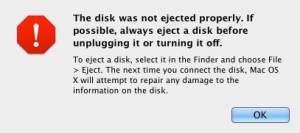 Getting rid of the drive ejection message
Getting rid of the drive ejection message
Rumor:
- They’ll finally fix that darn message.
Argument:
- No real argument for or against, but wouldn’t it be nice?
Objection:
- Well, OS X uses a write cache to store data that’s about to be written to a memory card or drive and unless OS X fundamentally changes the way it handles interstitial updating, don’t bet on it.
Judgment: Yeah, right.
We’re keeping you up to date on everything you should expect from the all-but-announced features to wishlist items. Check out Matt’s rumor round-up on Apple’s Notebook announcements, as well as a forthcoming post on possible OS X features to look forward to. WWDC 2012 is set to be the biggest developer’s conference yet.

