
You don't need us to tell you that there are hundreds of thousands of apps on the App Store—it would be impossible to try them all out. Here at Ars Technica's Infinite Loop, we go hands on with new and updated apps that are of the biggest interest to readers, but sometimes, we just don't get the chance to go in-depth with all the coolest apps we see pop up during the week. So, at least this week, we're trying something new by highlighting the best app releases that caught our eye. After trying them out, we think you should check these apps out, too. Let us know what you think, and we may continue doing these when appropriate.
Without further ado, here are the four apps we saw this week that are probably worth downloading. Three are free and one is paid, and there should be something for everyone.
1Password 4: $7.99 (for limited time)
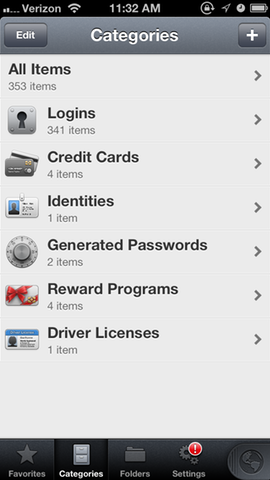
We Mac users at Ars have always loved 1Password for managing passwords and other personal information on the computer. The mobile version for iOS has been a handy addition since its release in 2008, especially now that we live in a world where we barely know our own Facebook passwords anymore, much less our passwords for Amazon, Gmail, or anything else.
This week, the AgileBits team released version 4 of this amazingly useful password manager for iOS devices. The app has been redesigned to ditch the PIN code, instead asking for a master password similar to that on the Mac. There's a new toolbar option for favorites, so you don't have to keep searching for the handful of logins that you're constantly trying to use on your iPhone. The toolbar also allows for categories and folders so you can organize your logins and other information.
The software can sync with 1Password on your desktop over either iCloud or Dropbox. Owners of the previous app(s) may notice that version 4 is now a universal app that is compatible with iPhones, iPod touches, and iPads—older versions were sold separately per device, so this one is sold as a completely new app that will work on all your devices with one purchase. That means you'll have to buy again (that's bad), but AgileBits is offering the new 1Password for half off "for a limited time" (that's good!). I've been using 1Password on my Mac, iPhone, and iPad for years now and I couldn't go back—especially on my mobile devices—so this is a highly recommended update if you're anything like me and you need easy access to your password info.
Amazon Prime Instant Video for iPhone: free
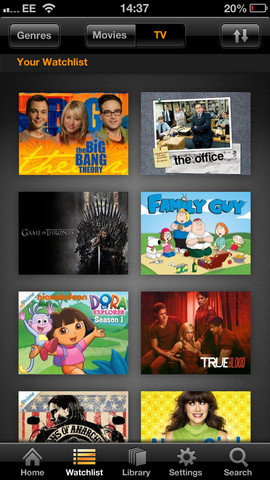
Amazon's Instant Video service has certainly been making strides over the last year to be a serious contender against Netflix. The company is constantly adding new content and continues to try to bribe Prime subscribers into dipping their toes in the Instant Video pool by offering incentives to take slower shipping in exchange for video credits. Amazon released its app for streaming videos to the iPad in August of this year, and now the iPhone version has landed as well.
For those catching up, Amazon Prime subscribers now have access to Netflix-like movies and TV shows to stream, and you can still rent or purchase videos from Amazon the old fashioned way as well. The iPhone app allows for offline viewing of those rented/purchased show, with an Internet connection required for streaming. The app allows you to browse Amazon's offerings and add things to your watch list, and it can sync your place in a video so you can pick up where you left off on another device.
As noted by MacRumors, this app doesn't support AirPlay, so no streaming to the Apple TV for you. It also doesn't support the use of cellular data for watching videos, so you'll be required to be on a Wi-Fi connection if you want to stream. Still, Instant Video is picking up steam—especially among existing Prime subscribers—so the app is certainly a handy thing to have on your phone if you've begun to shift your watching habits over to Amazon.
Last.fm Scrobbler: free
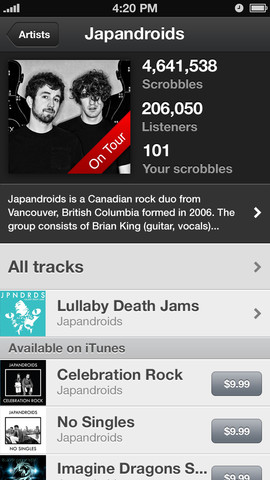
Yes, there are (now) tons of ways to listen to music on your iOS device without requiring you to use the built-in Music app. Last.fm's new Scrobbler app is one of them, allowing iOS users the ability to "scrobble" listened-to songs to Last.fm's servers so your friends can see what you're listening to and give you access to playlists from people who like the same kind of music.
But the new Scrobbler app isn't just an add-on from the old iTunes plug-in days. It's meant to be an alternative to Apple's music-listening app in every way—you can play your iOS music library in addition to songs that might be stored on iCloud, but the app gives you additional metadata, such as tour dates and artist information.
TheNextWeb took a more in-depth look at this app, explaining why this official release from Last.fm is better than how we've all been doing it up to this point. "Scrobbling from an iPhone has always been easy when using third-party apps like Spotify, but due to the way apps are sandboxed in iOS, scrobbling plays of local files in the Music app required syncing your device with your computer and praying that the Last.fm app there picked up the plays as they synced with iTunes—it rarely worked correctly."
For those of us who have been scrobbling our listening habits to Last.fm for practically a decade, this release has been a long time coming. As TNW notes, it's practically a no-brainer to download if you're a longtime user. But even if you're new to Last.fm, it's worth checking out to see whether it's time to ditch your other music apps.
Flickr: free
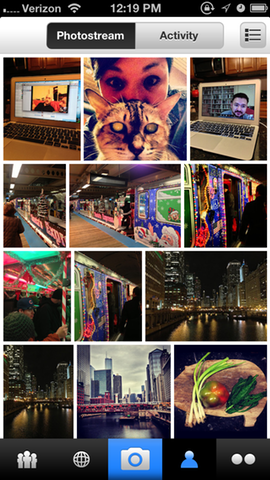
OK, so we did write about the new Flickr app earlier this week when Chris Foresman argued that it (plus Twitter's new app) were "too little, too late" when it comes to adding kitschy filters for iPhone users. And that may be true—Instagram was certainly a first mover in the old-timey-iPhone-photo space—but that doesn't mean the entire app should be ignored.
In fact, Flickr's new iPhone app is significant in many ways, not the least of which is that the app is Flickr's first major mobile push in many, many years. Longtime Flickr users (*raises hand*) had sadly abandoned trying to browse, upload, or pretty much do anything on the old Flickr app because it was so limited and outdated, but the new app already has many subscribers excited. Completely made over, the app has a new browsing interface that makes it much more aesthetically pleasing (and usable) to look at photos uploaded by your contacts, and adding a photo as a "favorite" is now as easy as "liking" something on Facebook.
You can, of course, also browse your own photos, sets, groups, and favorites, and while the uploading interface (with its dastardly filters) may be controversial for being so Instagrammy, it's certainly easy-to-use. Overall the app is a huge improvement on what was already becoming an abandoned photo sharing platform. As Anil Dash pointed out on Twitter, the new app also lets you find friends who are on Twitter and Flickr, juicing everyone's enthusiasm for actually participating on the platform again.
If you're an existing Flickr user, it's at least worth a download to check things out. And new users might want to see what's going on too—after all, Flickr could make a grand comeback while Instagram and Facebook might suddenly implode. Stranger things have happened.
Anything else catch your interest this week?
Let us know which other app releases got you excited this week. And feel free to suggest new ideas to the Ars staff and each other; we're always looking for some new apps in our lives, and they may get highlighted in future app roundups!
reader comments
55