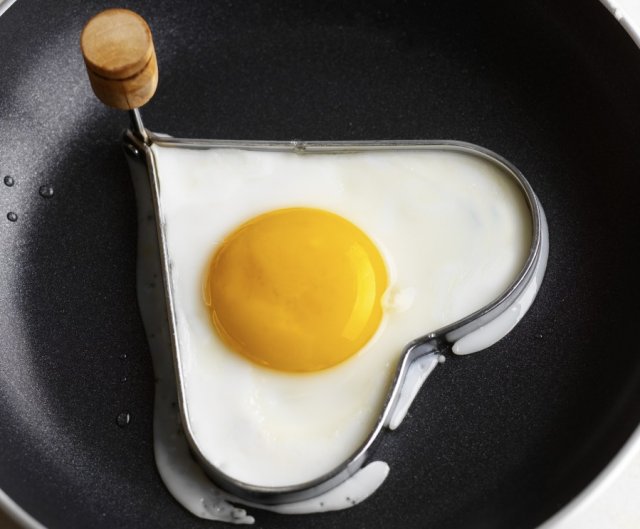
The last time we took a look at cooking apps for the iPad back in August, it was a hit. That unexpectedly popular post generated tons of reader e-mail with more suggestions—and questions—about other cooking apps geared towards different needs. Indeed, there are plenty of cooking apps out there, and we only touched on what we thought were the best handful of them. But the rest can't be all bad, right?
That's why we decided to do another cooking app roundup, just in time for some of you to use them to make (or assist with) that huge, overwhelming holiday meal coming up next week. But don't worry, we're not focusing entirely on apps that excel in turkeys and cranberry sauce—not everyone is into "traditional" holiday food items. You can use these apps at any time, really; we're just happy to have another excuse to write about cooking and the iPad.
So, after asking my Twitter followers for a new rash of recommendations, the following five apps were the ones that appeared the most interesting and of the highest quality. I gave them all a quick hands-on to see how they work, so let's dive in:
Cook's Illustrated (free)
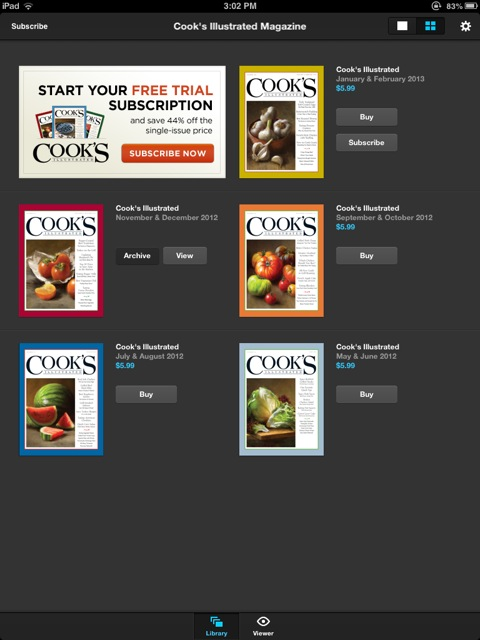
I have a recently updated version of the (ginormous) Cook's Illustrated book, so I'm familiar with the excellent style of its creators. I did not, however, realize that the Cook's Illustrated app would basically be a magazine app for a magazine about cooking when I first downloaded it. Indeed, like other magazine apps, the app itself is free but the content costs money—it's $5.99 per issue for relatively recent issues, or $1.99 per one month subscription ($19.99 for the year). There is no way to get content on this app without paying money for something, so if that's not your thing, this app won't do anything for you. That said, I bought the November/December issue through the app's in-app purchasing system and waited for the entire 390MB to download.
By now, you may already be thinking that this app sounds like a pain in the ass. But once I got into it, I kinda started to like it. Because of its magazine format, each issue comes with an article and recipes to go along with it. The articles had tappable links to the corresponding recipes and vice versa; I liked how the articles/recipes weren't crammed onto one view. Each article has a header image that starts in black and white and slowly turns to color, which is kind of neat but overall kind of a gimmick.
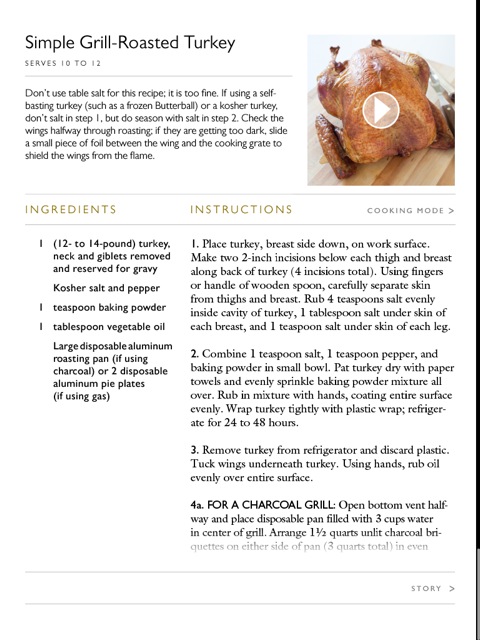
When it comes to the recipes, I thought the layout and availability of information was just right. There are videos to go long with the recipes, which is nice for people who learn best by watching (and the video is AirPlayable, at that). There's also a "cooking mode" that you can access from each recipe, which is basically a pictorial step-by-step—again, useful for those visual learners, but especially those who might do better with still photos than video. I particularly liked this feature.
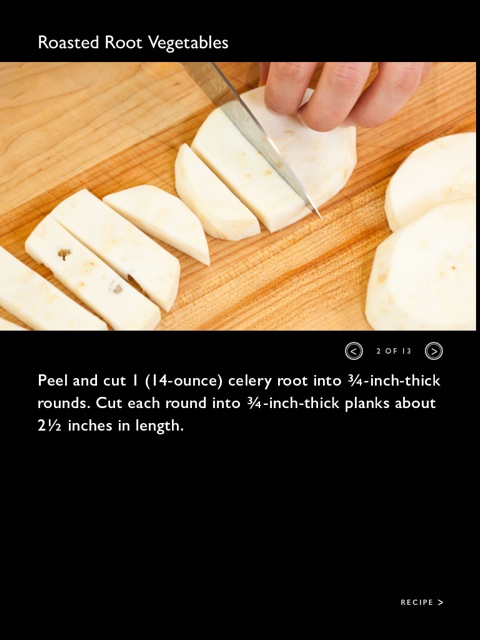
On the downside, there's no apparent way to bookmark or favorite a recipe to come back later, or even to share it with yourself or friends. This was a big downside for me personally, because I like to spend time browsing recipes before I'm ready to cook them—I can't see myself digging through the magazine again just to find a recipe I liked and I'd like to be able to just bookmark it somehow.
Still, I enjoyed this app as someone who likes cooking magazines—I really do read it for the articles—but it wasn't quite what I was expecting as a "cooking app." Depending on how you like to learn, this app may or may not gel with you, but for the book nerd types, it might be a nice one to try.
Evernote Food 2.0 (free)
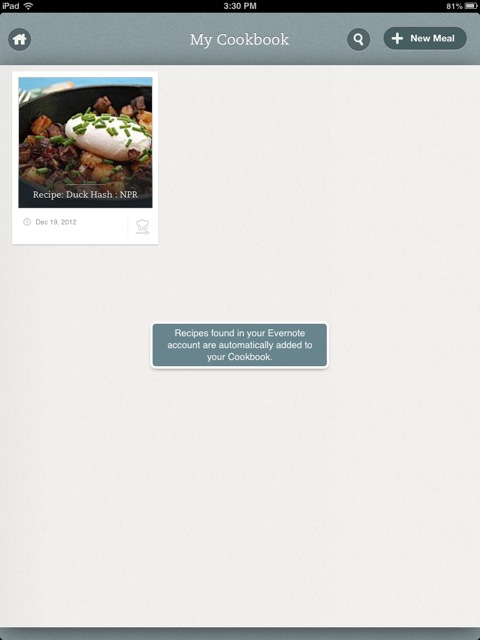
The 2.0 version of Evernote Food was just released in the last week, and for those of us who had no idea there was such a thing as Evernote Food, it's essentially a version of Evernote that is specifically geared toward the foodie. The new app is universal and isn't just focused on cooking: it includes the ability to collect recipes from the web, search and save restaurants you want to dine at, and record your own food adventures in one single app.
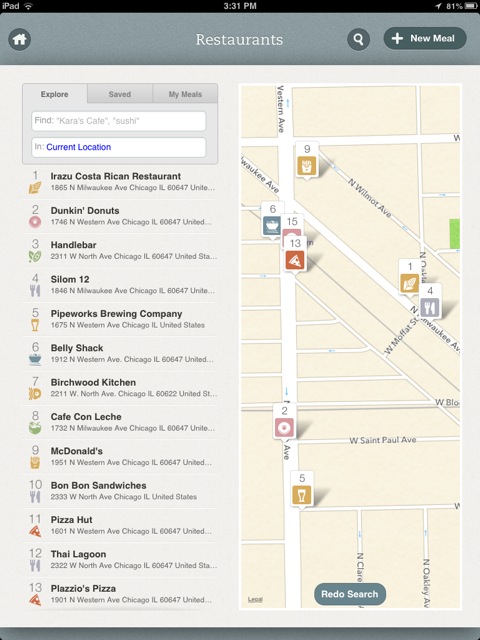
For the purposes of this writeup, I'll focus mostly on the cooking. But I still want to give a little heads up to the other features (which I did tinker with), because you may end up finding those equally (if not more) useful than the recipe/cooking features. The restaurant searching feature is location-based with data provided by foursquare—each restaurant listing can come with its own menu (viable from within the app) and you can "clip" them to save for later. This ties into the meal logging/recording feature, which can apply to pretty much anything you want, whether it's a restaurant meal or something you cooked at home.
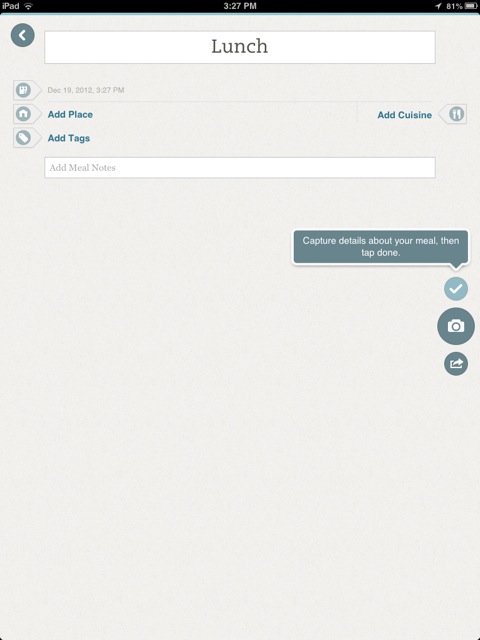
For those of us who fancy ourselves experienced home chefs—or even those of us who are not so experienced—the ability to record details about meals you've had can be really fun. You can attach dates, tags, places, and even photos of your food for record-keeping, or you can choose to share them via Facebook and Twitter. If you're not the type to care about what your past meals looked or tasted like—you're probably the same person who hates food pics on Twitter—then this feature isn't likely to excite you.
Now for the cooking. Evernote Food is unique among the apps in this comparison—but not unique among the apps I compared in August—in that it allows you to bring in recipes you found elsewhere on the Web via the "Evernote Web Clipper" browser plug-in (you can also clip from within the app itself). So, for example, I can still use this app with many of my longtime favorite recipes that I've already bookmarked from Epicurious and the Food Network—the app can figure out what's a recipe and what's not and will only bring in recipe type Evernote clips.
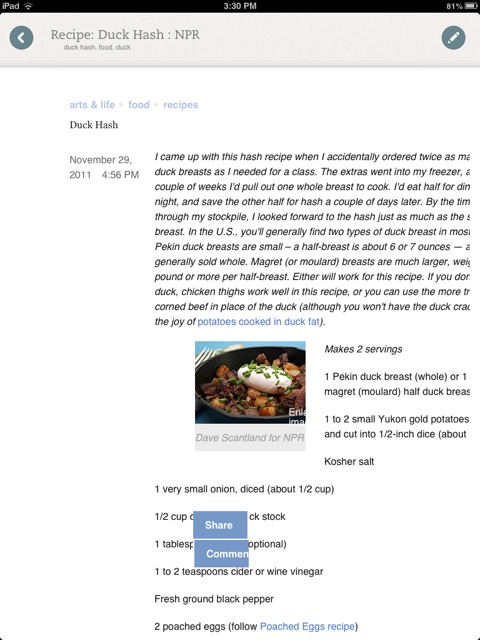
When you view a clipped recipe, it appears to display within the app in as sane a manner as it can—sometimes this means there are odd floaty buttons leftover from the Web page's own layout (see above), but otherwise I found this to be satisfactory. If you use the Web a lot to find recipes, particularly during the day when you're supposed to be working, this might be the best app out of the bunch for that particular use case. To note, there's no shopping list function in this app and it's not really big on the multimedia elements like some of the others (namely, Cook's Illustrated and Jamie's Recipes). But if you want a straightforward, Evernote-like version of a cooking app, it's hard not to recommend this one.
Jamie's Recipes (free)
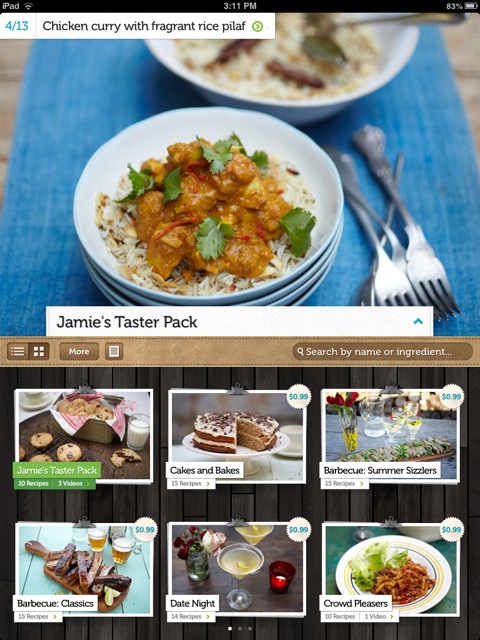
Jamie's Recipes is essentially an app put together entirely by chef and food activist Jamie Oliver. And like some of the other apps in this comparison (but not so much the previous one), Jamie's app focuses pretty much on his own recipes that he offers through the app as in-app purchases. There are $0.99 "packs" for different groupings of recipes, like Date Night, Crowd Pleasers, 10-Minute Meals, Classic Comfort Food, Holiday Feasts, and more—I felt the selection was very extensive, so it would be hard to get bored (and the price is certainly right, at least for me). But even if you're not sure about spending that dollar, the app comes with a free "Taster Pack" with 10 recipes and 3 videos that you can use without incurring any costs.
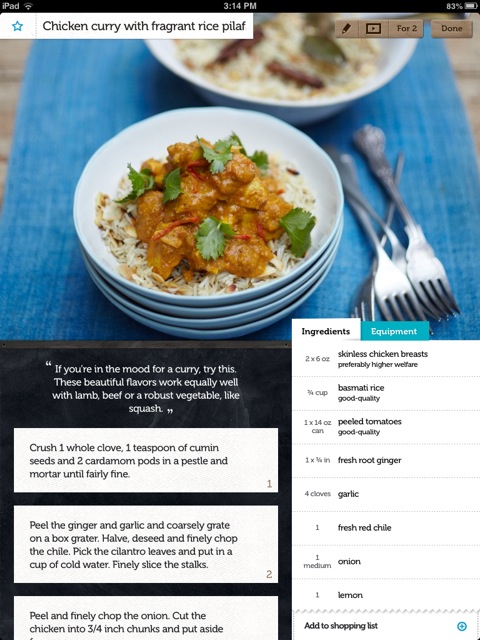
The app itself is actually more of a mishmash between more generalized cooking apps and a very focused one: it has features like the ability to favorite recipes so you can easily access them later, there's a shopping list function if you decide to make a particular recipe but need to buy the ingredients first, and it lets you make notes on each recipe. The recipes also suggest "useful related videos," which as I mentioned earlier in this piece, can be very helpful for the visually inclined.
In terms of usability, I really liked this app although I was a bit disappointed that it doesn't let you bring in your own recipes or those from the Web. It's particularly useful if you're looking for certain styles of food; the Holiday Feasts pack is a great one if you want a bunch of high-quality recipes for Christmastime and you don't feel like searching through thousands of online options. There's also relatively little commitment when trying out this app, so there's no reason not to give it a spin.
Great British Chefs Lite (free)
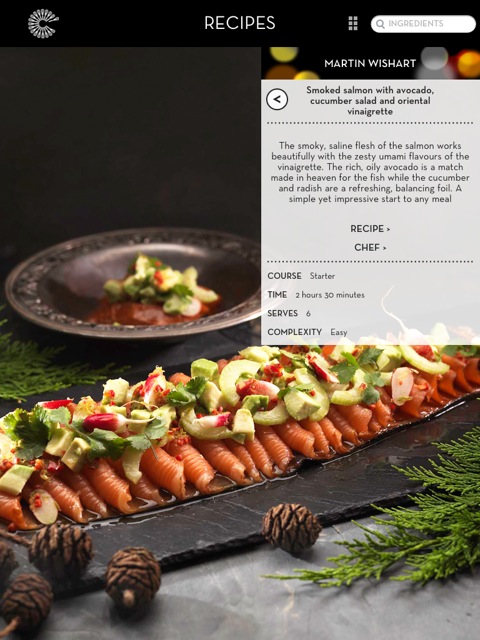
This app came highly recommended from several Twitter followers, so I downloaded what I could find as the "lite" version of the app. It turns out "lite" means it's restricted to a menu and recipes from one chef, while the others are accessible through the paid version of the Great British Chefs (Feastive) app. And, as you might guess from the app's name, the app really is focused on chefs—all the recipes are offered on a per-chef basis, and are laid out in a "menu" from each chef with only one item per course.
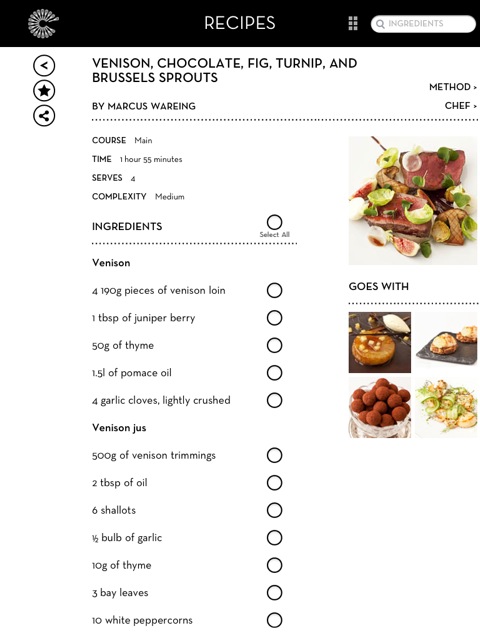
Based on that description, it shouldn't surprise you that this app isn't exactly loaded with tons and tons of recipes, but what the recipes it does offer are pretty good. Great British Chefs lets you favorite recipes for later (as it should!) and you can also share recipes via Facebook, Twitter, or e-mail. When you send one via e-mail, the entire recipe text goes into the body of the message along with a photo, which I definitely like—it's certainly better than sending the recipe as an attachment or even a Web link.
There's also a shopping list feature in this one—although it's not an uncommon thing to have, it surprised me with this app because it's otherwise not a particularly traditional cooking app. Overall, I didn't dislike this one, but I felt the creators placed looks and flash above content, and it just wasn't my favorite to mess around in from a usability standpoint. There are other apps that offer similar or more rich functionality that I think work much better, but if you're in love with a particular British chef and want to parrot those recipes, then this might be the app for you.
The Photo Cookbook ($3.99)

Of all the apps in this piece, The Photo Cookbook is the only one that costs money up front. As we've learned, though, many of these other apps get you with various in-app purchases and subscriptions (with the exception of Evernote Food)—all things considered, $3.99 isn't bad at all for an app that offers a wide selection of recipes with no other add-ons.
The Photo Cookbook is a new one to me—I hadn't heard of it until a few of my Twitter followers gave it high praise. But I'm very glad I shelled out the money for the download, because it might be one of my favorite apps from the entire list. The main screen divides you into different categories, like meat, fish, vegetarian, and desserts, with the ability to sort by different popular cuisines (Quick & Easy, Italian, Asian, and Baking). Each column scrolls individually with images, so you get a nice eye-full of each recipe you might choose to make.
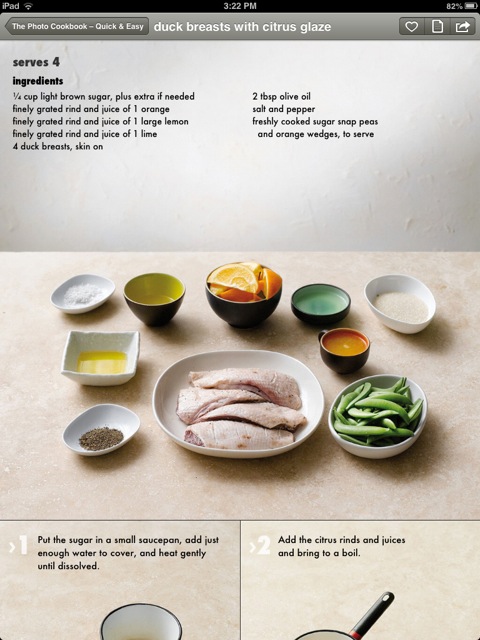
The main recipe view shows you the ingredients laid out in a raw state, similar to what you might see at the beginning of a cooking show. Otherwise, the functionality is pretty simplistic—you just scroll up and down on a single page to look at photo-based instructions for each step, which (again) can be extremely helpful for the visually inclined or the beginner. This is more of an instructional "how-to" type app than the others, and I like how it presents information to the reader—it is called the "photo cookbook" after all.
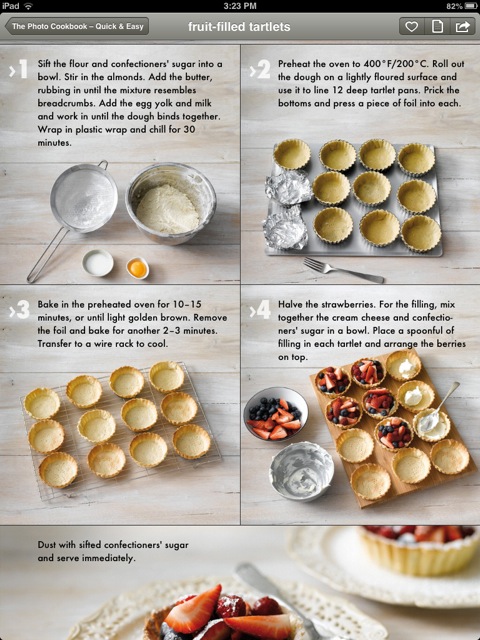
There's also a search function within the app that works relatively well—when I typed "turkey" into the search, it showed me badges indicating there were two turkey-based recipes in Quick & Easy, and one in Italian. The recipe view also lets you favorite, share over e-mail (which also includes the whole recipe in plaintext), and add custom notes—nearly everything I like in a cooking app. And on some recipes, there are little tips on each recipe item for more info: when I tapped on a tip for prosciutto di Parma, it showed me a closer-up photo along with some history about the ingredient. Again, this isn't just useful for food nerds, it can be very useful for beginners who may not realize why certain elements are important to a recipe.
Like most of the others, there's no way to bring in your own recipes into this app. But still, I felt the built-in selection was wide enough to make it worth the money, and I wouldn't hesitate to recommend the Photo Cookbook to almost anyone looking for some new instruction on making delicious food.
reader comments
39