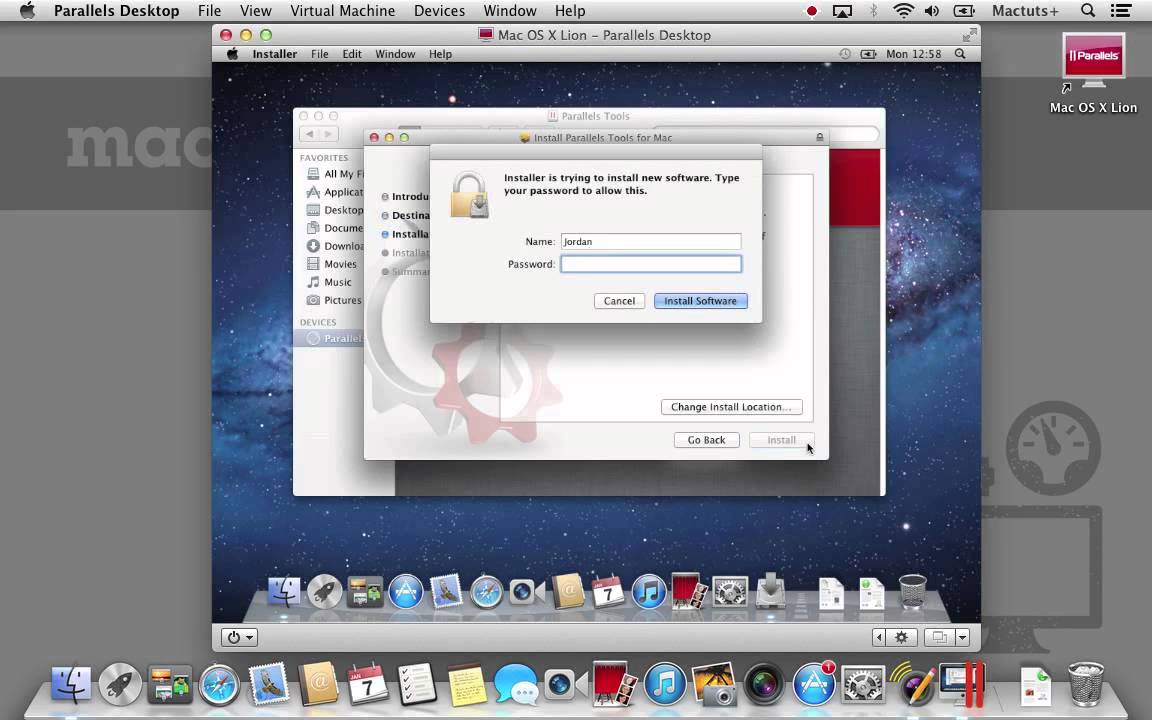Install Two Versions of OS X on One Mac Using Parallels
Advertisement
Advertisement
Advertisement
Advertisement
Advertisement
Jordan Merrick
•
1 min read
Virtual desktop software, such as Parallels or VMware Fusion, makes it incredibly easy to run Windows applications on a Mac. But what if you wanted to run another version of OS X? In this screencast, I show you how to install both OS X Lion and Mountain Lion using Parallels, allowing you to have multiple versions on the same Mac at the same time with no dual booting!
Screencast
Install Two Versions of OS X on One Mac Using Parallels
Useful Links
Advertisement
Want a weekly email summary?
Subscribe below and we’ll send you a weekly email summary of all new Computer Skills tutorials. Never miss out on learning about the next big thing.
Sign upI'm a technology writer and web designer living in the UK. I write for a number of Apple-related sites, including Sparsebundle.
I also create web templates available at ThemeForest and offer bespoke web design services at my own site, jordanmerrick.com.
You can find me on both App.net and Twitter !
Advertisement
Advertisement
Advertisement
Looking for something to help kick start your next project?
Envato Market has a range of items for sale to help get you started.