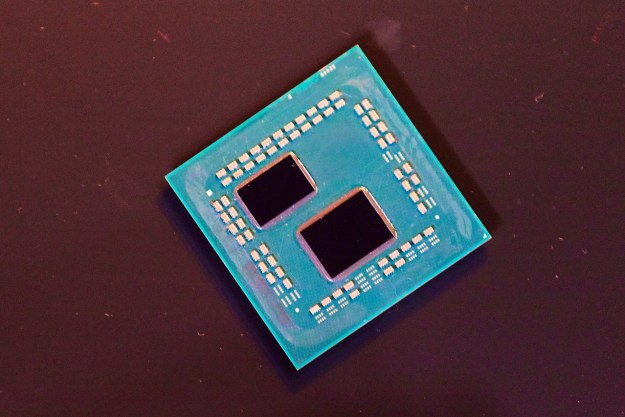Google is shuttering its Reader service on July 1, and according to the company, it’s due to a decline in usage and Google’s plan to focus on services that do better. Reader, however, has a very dedicated userbase that even launched a petition in an effort to stop the service’s closure – and if BuzzFeed’s traffic data mirrors everyone else’s, they drive a lot more traffic to websites than Google+ users.

A BuzzFeed post by staff writer John Hermann reveals that compared to Reader, Google+ drives very little traffic to its partner sites with over 300 million users. A pie chart made by the social news website’s data team (pictured above) illustrates it quite well: traffic from Google’s social network is but a sliver in a pie chart with traffic from the dying RSS reader. And that pie chart, which represents data from August of last year until today, doesn’t even include traffic from masked referrals and from news apps that pull feeds from Reader, so Google+’s share might even be smaller.
This shouldn’t come too much of a surprise to people who’ve been following the growth of G+, though, as a study published in 2012 revealed that even Pinterest drives more traffic to websites than Google+. Note that the company claims its fledgling social network has over 100 million active users now, which could very well be inflated as we all know you automatically get a Google+ account when you sign up for another one of its services like GMail.
If Reader’s usage is dwindling yet it delivers more traffic to a network as big as Buzzfeed’s, what does that say? Are Google+ users just not inclined to share content with one another? Do BuzzFeed’s partners just happen to be voracious Reader users, as well? Or has Reader actually been thriving, and yet the company decided to shut it down anyway to concentrate on Google+, as a former Google product manager speculates? Sound off in the comments, and let us know what you think!