Last summer, Apple released the Podcasts application as a new way to play podcasts on your iOS device. Until that time, this was a job done by the built-in iPod or Music app, but as of iOS 6, podcasts disappear from Music if you have the Podcasts app installed. The initial poor performance and bugginess were addressed as the year progressed, albeit not to everyone's satisfaction. And the astonishingly accurately animated reel-to-reel tape deck displayed as podcasts played was seen as a prime example of Apple's foray in excessive skeuomorphism.
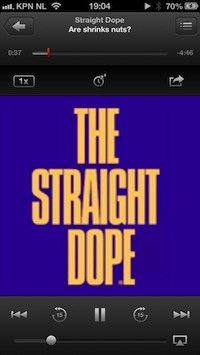
But as of this week's release of Podcasts 1.2, skeuomorphism is out the door. And you know what? I actually miss the reel-to-reel tape deck animation a little. But now at least I don't have to worry about the animation using up valuable battery life.
Playlists
A more important change is that Podcasts now has playlists, found under "My Stations." Four different types, even: the On-The-Go playlist, custom "stations," and both smart and regular playlists synced from iTunes. The iTunes playlists behave largely as expected: you get to edit the regular ones, letting you reorder and remove episodes... but not add any. There's no editing of smart playlists, and Podcasts inherits an issue that Music has had in recent years: the order of episodes in a smart playlist set in iTunes is not carried over. Instead, episodes are sorted by the Artist field (usually the podcast's name), then the star rating from high to low, and finally alphabetically by episode name.
The On-The-Go playlist doesn't suffer from these issues: it lets you add, reorder, and remove episodes. Although you can set whether episodes are shown from old to new or from new to old and, separately, whether they play oldest first or newest first for each individual podcast feed, the On-The-Go interface always adds episodes at the top. But you can also add episodes to the On-The-Go playlist through a big button on the episode's information screen. In this case, they're added at the bottom.
As a strong old-goes-on-top proponent, I really hope Apple doesn't simplify all of this by making new-goes-on-top the only option. If that's the alternative, please give me this mess instead. But a global new-goes-on-top vs old-goes-on-top default setting would certainly go a long way here.
Stations
Last but not least, you get to build your own stations. These are basically smart playlists. Two are provided out of the box: Most Recent and All Unplayed. The Most Recent station has one episode of every podcast. Strangely, for podcasts synced from iTunes, it's the oldest episode, while for podcasts that you're subscribed to within Podcasts, it's the newest. The episodes are ordered from the newest to the oldest. The All Unplayed station obviously has all unplayed episodes in it, grouped by podcast.
You also get to make your own stations. You can select which podcasts to include, and how many episodes. You only get to select the 1, 2, 3, 5, or 10 most recent ones (if you don't want to include all), but for iTunes-synced podcasts, this actually seems to mean "oldest." The episodes can then be ordered manually, in "most recent" order or in the order you've set up in "My Podcasts." Please Apple, how hard is it to add "least recent" and "alphabetically"? The ordering is important, because episodes play one after the other. (You can still avoid automatically starting the next podcast with the sleep timer, now reachable through the little clock with zz icon above the artwork in the playback screen.)
Last but not least, you can include audio or video podcasts or both, and limit the station to unplayed episodes only. I listen to several science podcasts, so I make a station that collects those. I'm also catching up on some podcasts I recently discovered. For these, I set up a station that has a single "most recent" unplayed episode of just one podcast. This allows me to find the next episode easily, and playback automatically stops after that one episode, so I don't have to listen to ten episodes of the same podcast in a row.
iCloud
The new Podcasts app supports iCloud syncing of playback positions and custom stations. Playback position syncing worked for the most part between my iPhone and iTunes 11 on my second Mac—which is not the computer that the iPhone syncs with. In many cases, the playback positions carried over accurately, but it also happened, especially when going back and forth between the iPhone and the computer quickly, that playback resumed at a position where I had paused previously on the other device.
iTunes 10.7 and the Apple TV don't support iCloud playback position syncing, and syncing of "stations" is apparently limited to iOS devices. I only have one iPhone 5, so I was unable to test syncing of stations. It also looks like the fact that you finished playing an episode isn't propagated from one device to another, so autodelete isn't triggered through iCloud. Syncing through USB or Wi-Fi works as before.

The small stuff
Like iTunes on the computer before it, Podcasts now also notices when you don't listen to a podcast and then stops updating it. This happens if you fail to play the last five episodes. If you happen to be subscribed to a high volume podcast that delivers five or more new episodes at a time, Podcasts takes note of your lax listening habits after each update.
Speaking of updating feeds: you can let Podcasts do this automatically. However, I couldn't figure out how often Podcasts updates feeds, so I ended up initiating an update manually fairly frequently. This is done by pulling down the episode list in a feed until a bubble forms and ultimately pops. It does look like autodeletion of podcast episodes finally works—but only for those podcasts that you subscribe to on the device itself.
Podcasts now shows a badge with the number of unplayed podcast episodes that it has on board. You can turn this off in the Notifications settings. But despite having a full complement of notification settings, as far as I can tell Podcasts won't show any notifications when new episodes arrive.

I find the episode listing screen rather cramped on the iPhone: on the iPhone 5, only five episodes fit on the screen. Worse, episode names are limited to about 25 characters. Often, that's not enough to tell you what an episode is about. You can see the full episode name and a (long) description by tapping on the little chevron button, which is good, but unfortunately, on that screen you don't get to download an episode—you do get to add it to the On-The-Go playlist, though.
Also, it would be nice to be able to swipe from episode to episode, but that's not possible, you have to return to the episode list and tap another chevron. All of this makes managing a feed with a lot of episodes harder than it needs to be. But that's true of all the podcast apps I've tried, and at least Podcasts allows you to decide which episodes to download through iTunes on your computer, where even the longest episode titles comfortably fit on the screen.
I do like the swiping to the right to get back to the previous screen from the playback screen. And moving between the My Podcasts and My Stations sections is very convenient, as each section is still in its previous state when you return.
One last small criticism: when playing music with the Music app open, the song's artwork will show on the lock screen. If you then unlock the iPhone, the Music controls appear above and below the artwork nice and seamlessly. When playing a podcast in Podcasts, the artwork also shows in the lock screen in the right position. But when unlocking the screen when Podcasts is running, the app appears in a zoom-in animation, the same way other apps do when unlocking the screen.
All in all, Podcasts can still use a little bit more polish, but it has come a long way and is very functional as is. If you value integration with iTunes on the computer, Podcasts is the podcast app you're looking for. If you want to manage your podcast life solely under iOS, you have a number of third-party choices, but Apple's app is finally able to hold its own among these.
Listing image by Matthew Keefe
reader comments
56