
Phones keep getting bigger, and LG is playing the game like everybody else. Following in the footsteps of competitors like Samsung and HTC, LG announced the Optimus G Pro last month, a smartphone-tablet hybrid device with a 5.5-inch screen and a 1080p display. It’s certainly larger than its predecessor, the Optimus G, but its screen size isn't the only thing that's been beefed up. The Optimus G Pro is also the first phone from LG to feature Qualcomm's new Snapdragon 600 SoC, and the performance bump is noticeable.
While the “phablet” portmanteau has seen some overuse lately, these types of devices really do fit the criteria: a device that's approaching tablet-size territory, but you're supposed to use it as a phone anyway. The Optimus G Pro features a screen big enough to take notes with your fingers and read a novel on the plane, but it can also make phone calls and fit somewhat discreetly in your pocket—well, depending on your pocket. It won't be comfortable, but the Optimus G Pro's features might be worth sewing bigger pockets onto your pants.
Body and build
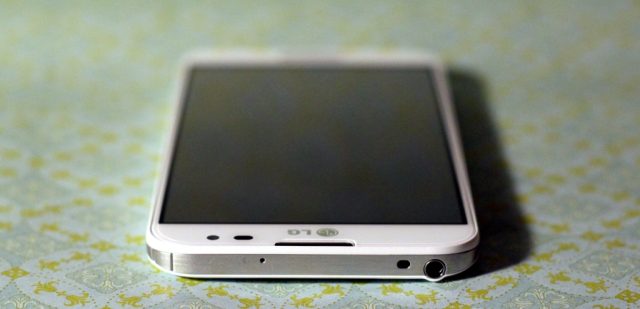
At 5.91 × 3.00 × 0.37 inches, the Optimus G Pro is only a few increments smaller in size than Samsung's Galaxy Note II, and it's about 13 millimeters bigger than the upcoming HTC One. It doesn't come with a stylus, either.
My tiny fingers had a difficult time using the device one-handed. The Optimus G fits wonderfully in the palm of my hand, but the Optimus G Pro feels like it will fall to the ground unless I grip it with tightly with both hands. When I’m out and about, I’m usually multitasking, carrying a hoard of things as I try to quickly get to my next destination. A phone that requires two hands just doesn't work for me when I'm in motion, and adding a case to protect it from a fall would add too much bulk to even think about sticking it in my back pocket.

Its chassis is definitely something to look at, though; the model that we reviewed features a slim, pearly white, 0.25-inch thick encasing with a glitter-tiled background—somewhat similar to the backing on the LG-manufactured Nexus 4. There’s a micro-USB port at the bottom of the device, a power button on the right, and a volume rocker placed halfway on the left side so that your index or middle finger (whichever finger you can get to reach around there, anyway) can quickly turn down that awful song that won’t stop popping up on your Pandora station.
You can use a spudger—or your nail—to pop open the back door and access the battery, SIM card, and microSD slot. The phone also features an extra button on the left-hand side that is programmable through the Android Settings menu.

Display and Battery

Like its predecessor, the Optimus G Pro has an excellent 5.5-inch display. It spans out to the edge of the chassis, making it feel like LG did everything in its power to give its users the most screen real estate that was physically possible. The True Full HD IPS Plus display features a 1920×1080 resolution with 400 pixels per inch (ppi)—that’s less than the HTC Droid DNA, another 1080p phone, and the HTC One’s 468 ppi. Unfortunately, I did not have either on hand to do an apples-to-apples comparison.
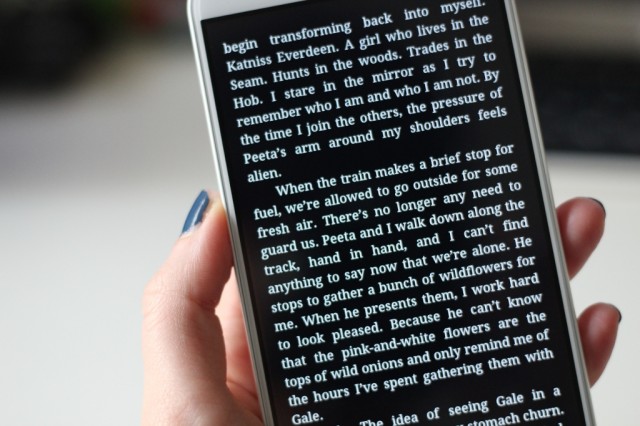
I usually abhor reading through my Kindle library on any backlit screen, but the Optimus G Pro’s crisp display didn't bother my eyes on the lowest brightness setting. I was able to read the screen outside on a bright day, even at medium brightness. The brightest setting on the phone may be a bit too bright for some, but you’ll find that even in sunlight it’s not entirely necessary.

Playing games was also quite a delight due in part to the Pro's wide viewing angles and crisp display. The Room, a point-and-click puzzle-solving game, can sometimes be too dark to play through on other mobile devices, but the Optimus G Pro’s massive screen made it feel like I was playing it on a larger tablet display. Even Plants vs. Zombies offered up enough room so that I didn't feel like I would accidentally place a plant on the wrong spot because the screen was too small. Some games, like 10000000, were tough to play because I'd have to hold the handset with both hands to reach the tiles. But overall, the display made for a pleasant experience while reading, watching Netflix, or playing a game.

That display is fueled by a 3,140 mAh battery pack (though this could change once the phone makes it to the US). The Optimus G was particularly economical about battery consumption, and the Optimus G Pro is no different. After being left unplugged for eight hours on standby, not one percentage of battery life seemed to have been consumed throughout the night (at least, not according to the battery percentage indicator). However, the battery meter does drain quickly while streaming video or perusing Twitter with the brightness setting all the way up. It took 20 minutes of Netflix streaming to burn through 10 percent of the phone’s battery life. After forty minutes of streaming, the phone had burned through 20 percent of its battery life.
It was surprising how much of a difference the brightness setting made, actually. At 37 percent of its full brightness level, the phone burnt through 6 percent of its battery after an hour and ten minutes of streaming. It then went through three hours of streaming music with only a two percent drop in power. If you play your cards right, you can get a lot of life out of this device in just a day. Fortunately, LG's huge battery helps power all of those brightly colored pixels, so at least you won't have to worry about your phone dying if you choose to stream a video on the train ride home from work.
reader comments
53