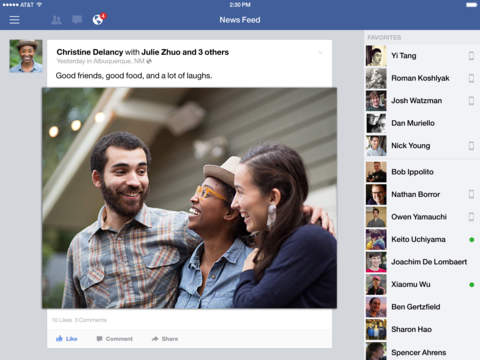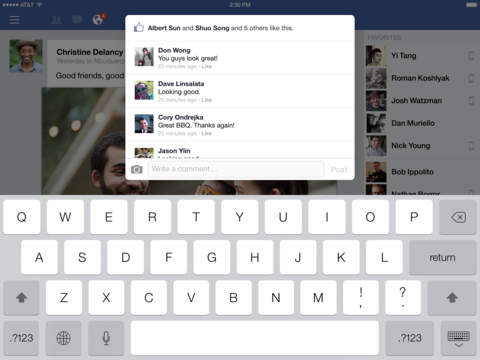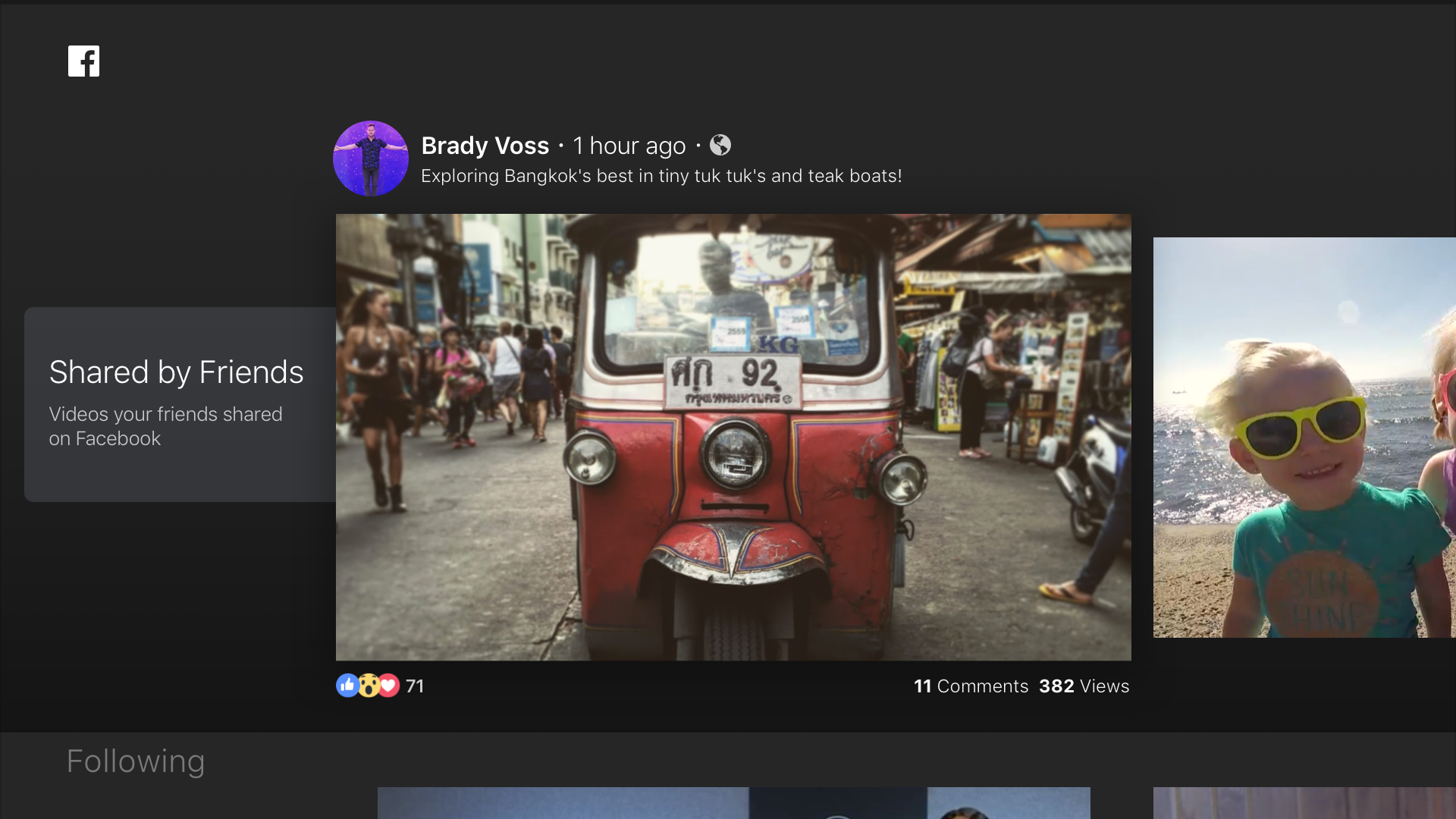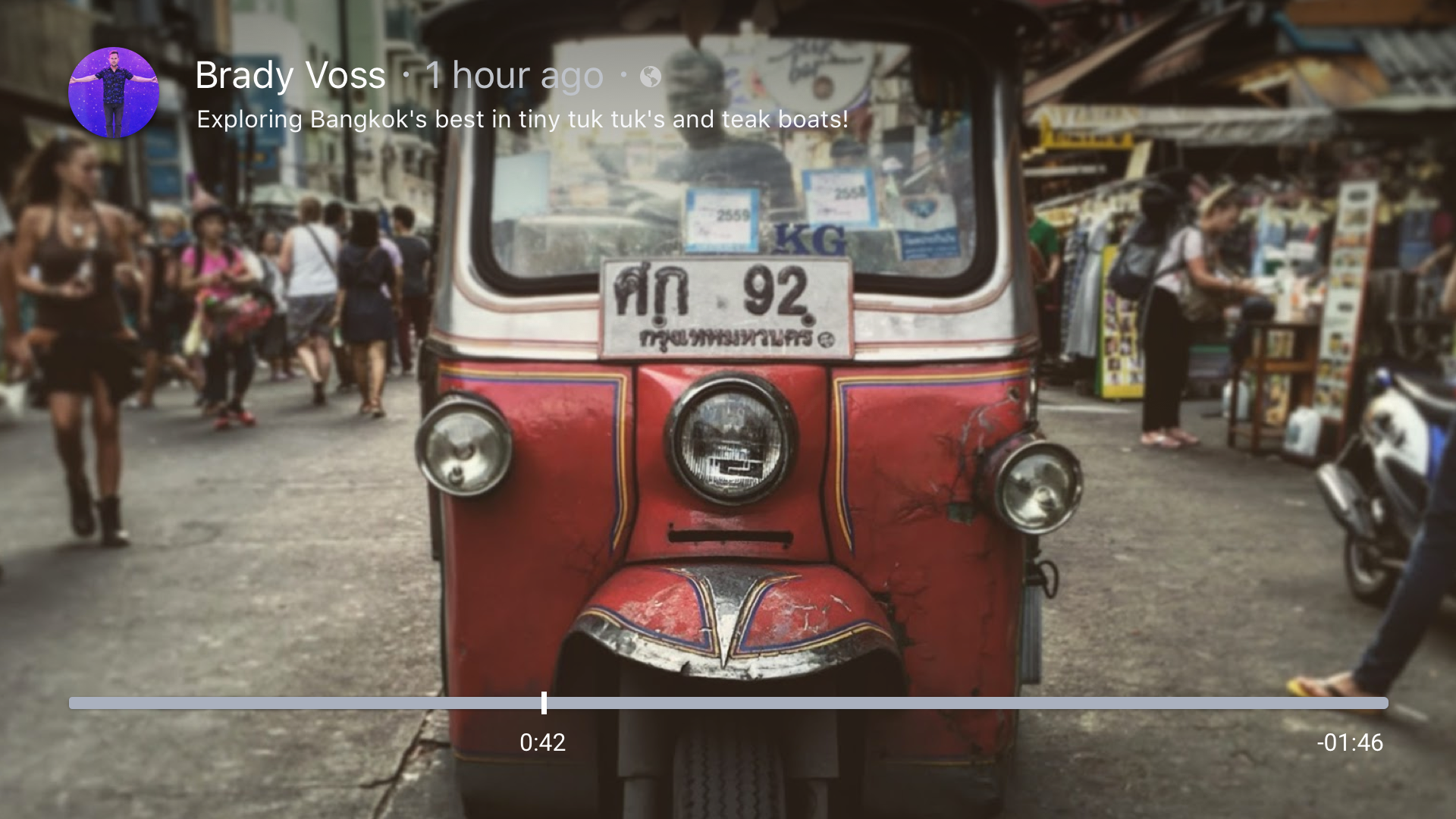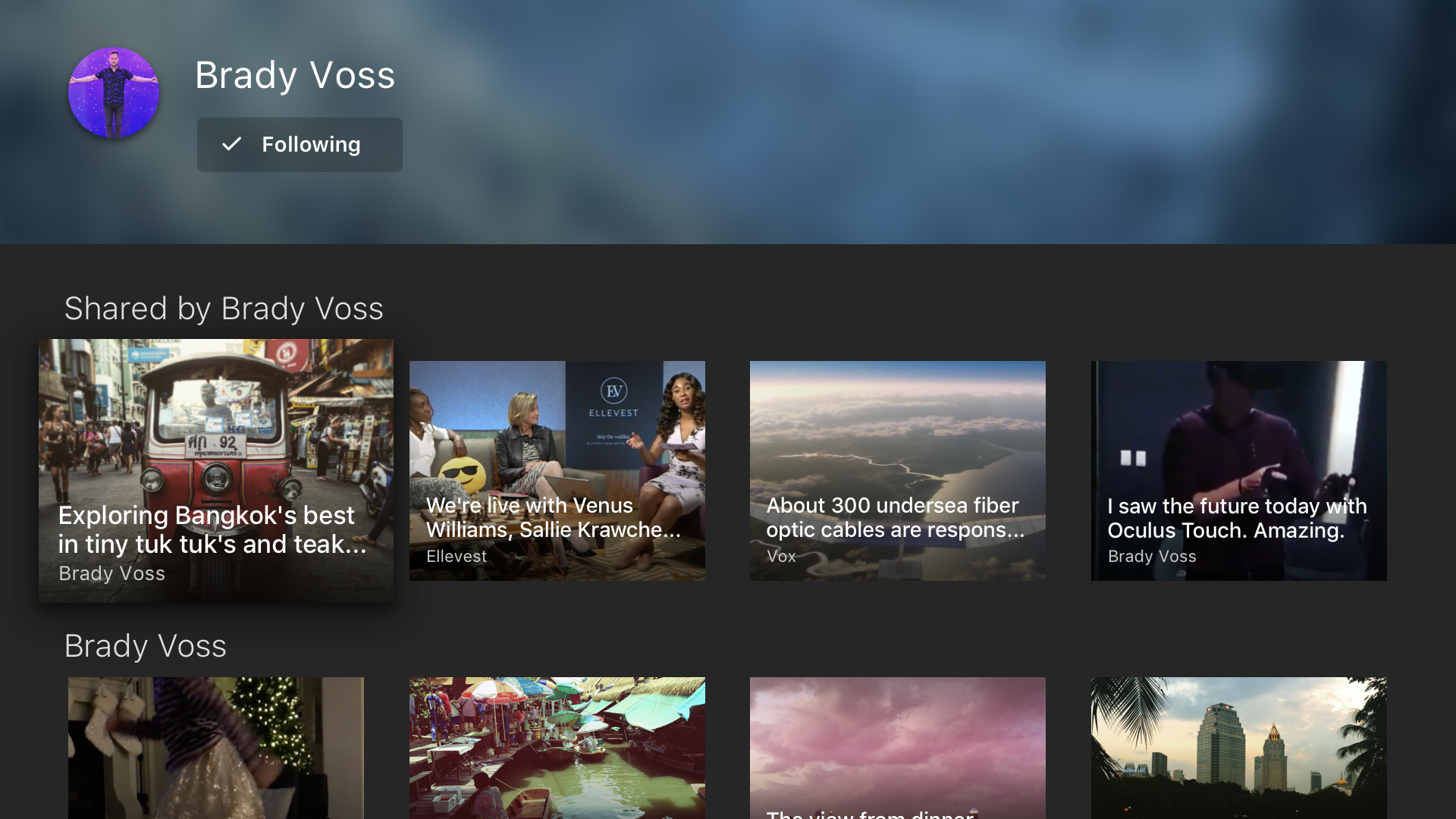Facebook Review
Price: FREE
Version Reviewed: 6.0.1
Device Reviewed On: iPhone 5
iPhone Integration Rating:





User Interface Rating:





Re-use Value Rating:





Overall Rating:





Love it or hate it, there's no denying the huge impact that Facebook has made on the internet and the world in general. It ensures that we can all communicate with each other easily, no matter where we're located, and in a much easier fashion than pretty much anything that's gone before it. That's not to say that, much like the website, the Facebook app is flawless, however. It certainly comes with some bizarre niggles and a constant update cycle might prove off-putting to some. Still, it's a near essential app for many, myself included.

Elsewhere, it's much more smooth sailing. Chat is there, although big fans should probably also download Facebook Messenger. Slide to the left and it's possible to view messages, events and groups. In each case, everything is clearly laid out and it's a breeze to like or comment on an entry. Even privacy functions are clearly displayed, for each individual post as well as via the side bar which offers more extensive security features. Apps also play a more pivotal role here, thanks to the many Facebook apps that now have their own iOS product, linking together neatly and conveniently.
In terms of uploading potential, finally, it's possible to easily add photos to individual albums rather than as part of a Mobile Uploads group. Something that was quite awkward previously. Check-ins and text based updates are similarly easy to use.
Ease of use being the main thing going for Facebook. Sure, it's not perfect, like the site, but it's steadily getting there. With new, enhanced chatting features, plus minor features being tightened up, it's a much more attractive proposition and still the best way of keeping track of one's Facebook account, while on the move.