
Third-party apps didn't exist when the iPhone first launched in 2007. At that time, Apple offered its own set of built-in iOS apps, and users were relegated to Web apps if they wanted tools made by someone else. Luckily, things have changed since; we now have hundreds of thousands of apps to choose from for our iPhones, iPads, and iPod touches. Many of them even offer similar or better functionality than the default apps from Apple.
Users still can't delete Apple's default apps from iOS devices (grumble grumble…), but there are plenty of useful alternatives out there for people hoping to use something other than the default. Readers are always asking about which apps the Ars staff uses when they choose to ditch the Apple's camera, mapping, music, or other apps. I put out a call to our editors and writers to find out what the Ars staff uses for the major app categories (and why). Here's what we came up with:
Maps
Google Maps
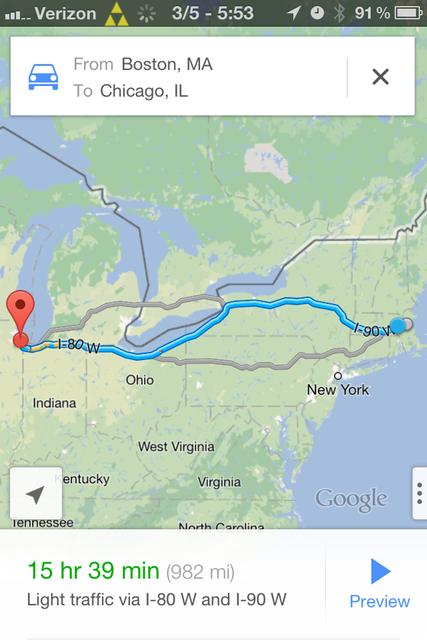
I never upgraded my iPhone 4 from iOS 5 to iOS 6, so I can't say if the new Apple Maps are as bad as people claim. However, I rushed to download the new Google Maps when it hit the App Store and haven't been disappointed. The underlying map technology is the same as the one in my stock app, since iOS 5's pre-installed app also relies on Google. But the spoken turn-by-turn directions and traffic data make the new version of Google Maps far superior.
The only thing missing was voice control... until I started using the voice-activated search in Google's iOS search app. Using a jailbreak tweak, I set my phone to automatically open Google search when I press the home button down for a second. From there, I can do a voice search for directions, and the Google search app will redirect me to the Google Maps app. —Jon Brodkin
MotionX-GPS Drive

I started using MotionX GPS Drive before Apple's Maps app provided turn-by-turn, and I'm sticking with it after getting some insane results from Apple. The app is free, but turn-by-turn is an in-app purchase. Unlike Apple's default app, you can pick the view you want while navigating, including a view with traffic information. The search function offers a number of different ways to find destinations and also allows you to record a parking spot so you can find your way back to your car easily. You can save your home address to "get me home" directions in one click.
Plus, you get a choice of voice packages for the turn-by-turn directions. You don't have to listen to the Daria-like Siri all the time. —Sean Gallagher
Camera/photos
VSCO CAM

The editing and correction features of this simple little app make even the dullest photo from my camera roll look professional and moody. Casey Johnston tipped me off to this one. Now I process all my photos in VSCO before they go to my Instagram. You can edit and export to the camera roll or share on e-mail, Facebook, and Twitter. —Cesar Torres
Camera+
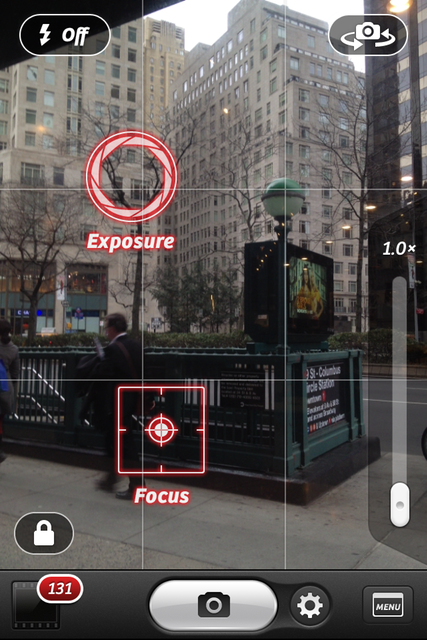
I oscillate between Camera+ and the stock Camera app. I can use Camera right from the lock screen, but I have to log into my phone to use Camera+. In a perfect world Camera+ would be on that lock screen trigger.
Camera+ allows me to separate the points of focus and exposure in a shot, which is great for when those two points aren't the same (which is most of the time). I also like that it saves shots to a separate Lightbox, which makes it easier to select one or multiple shots from a bunch of tiny iterations, save them to my phone, and then clear out the ones I don’t need. It's a great space saver.
An onscreen grid and a horizon level monitor in Camera+ make it easier to line up shots. Camera+ can’t shoot HDR the way the default camera can, which is a downer, but if the lighting situation isn't too tragic, you can get away without it. —Casey Johnston
Music/audio
Public Radio Player by PRX
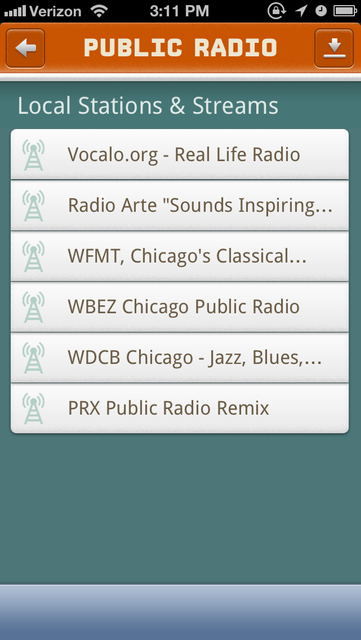
One app I use a lot is Public Radio Player by PRX. It doesn't replace a default app so much as my analog alarm clock (which gets crappy reception in my bedroom). Now when I want to listen to NPR in the morning in bed, I just use that. —Joe Mullin
Hype Machine
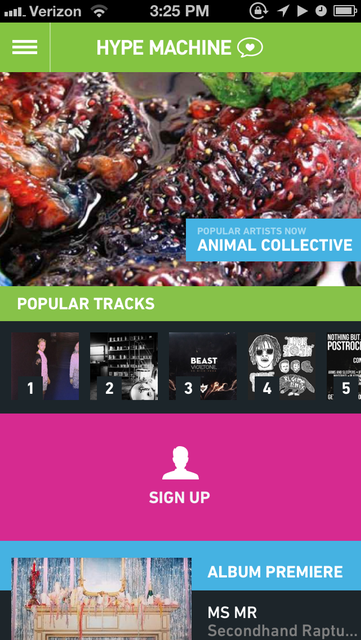
I'm not gonna lie; this app may not be for everybody. But if you like remixes and mashups, it's hard to argue with Hype Machine. The website for Hype Machine works well, but on iOS devices the app helps to bring new music and remixes to you without having to fire up Safari. For me, it's mostly about music discovery. And unlike Twitter Music, Hype Machine allows you to listen to full tracks. When it comes to finding the latest music, there's nothing I don't like about this app. —Jacqui Cheng
Stitcher
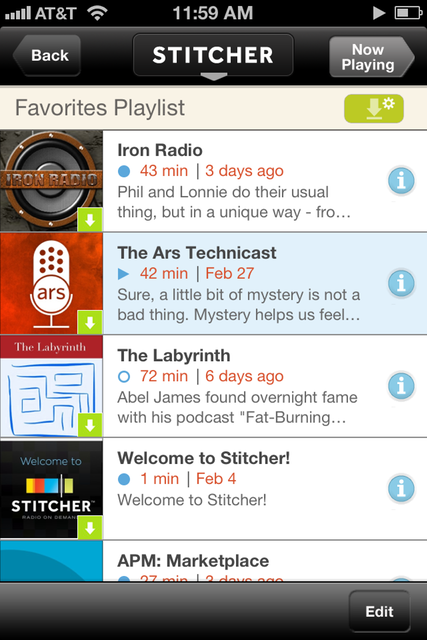
Stitcher streams thousands of podcasts straight to my phone without ever having to fuss with syncing with my desktop. Its latest version can even store the latest episode of my favorite podcasts locally. It’s a great alternative to Apple’s dismal Podcasts app. Be aware, however, that not every podcast in the universe is listed in Stitcher, so from time to time you’ll find one of your favorite shows is not available. But don't fret—you can listen to the Ars Technicast there! —Cesar Torres
reader comments
129