
Apple's 2013 MacBook Air doesn't look like much of an upgrade from the outside, but the story is different on the inside. We've spent the better part of a week using the new Air and measuring just how Intel's new Haswell processors, the PCI Express-based SSD, and the 802.11ac Wi-Fi adapter change the laptop compared to last year's model.
The new Wi-Fi chip was the change that I was the most eager to get my hands on. I'm always looking to boost my network speeds, but I've been waiting for hardware based on the new 802.11ac standard to become more widely available before upgrading everything on my network. Reviewing both the new Air and Apple's new 802.11ac-capable Airport Express Base Station simultaneously would give me a chance to see just how close the lauded "Gigabit Wi-Fi" would come to fulfilling its promises. I was unpleasantly surprised by the results.
Both the 2012 and 2013 MacBook Airs use four antennas to transmit data—two to send data and two to receive it. Each set of antennas can theoretically send and receive 150Mbps (or 18.75MBps) using 5GHz 802.11n for a total of 300Mbps (37.5MBps). Under 802.11ac, the size of each stream is increased to 433Mbps, making for a maximum theoretical link speed of 866Mbps (108.25MBps) in the 2013 MacBook Air. Actual network transfer speeds rarely (if ever) come within spitting distance of these theoretical maximums, but we would at least expect the actual 802.11ac transfer speeds to increase by a similar percentage compared to 802.11n.
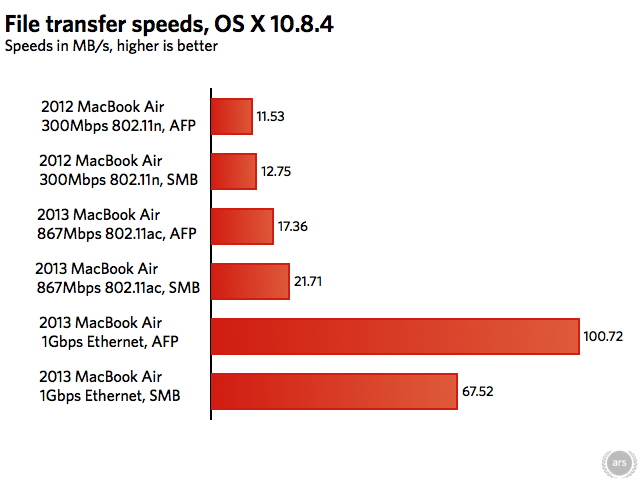
Regardless of whether I used the Apple Filing Protocol (AFP) or Microsoft's Server Message Block (SMB), however, I couldn't realize anything approaching this 189 percent speed increase on the new Air. At best, the 2013 Air was 70.3 percent faster to transfer the files over SMB and 50.6 percent to do it over AFP. I was already planning on doing more exhaustive testing on this before running our review, but then I saw that AnandTech's Anand Shimpi was having the same issues as I was and had already formulated a hypothesis based on how OS X handles TCP window sizing.
In essence, the TCP window size defines the amount of data that a server can send before the client has to acknowledge that the data has been received. A smaller window size can be good for slower or less reliable connections—since the server and client check in with each other more often, it reduces the amount of time spent re-sending chunks of data that were dropped in transit. A smaller window can be harmful to a fast connection, though, since the amount of time spent acknowledging instead of sending data can effectively cap your maximum transfer speed. It is, of course, much more complicated than this. This post digs a bit deeper into the complexities, but this quick explainer should be sufficient to explain why the new MacBook Air's transfer speeds are as low as they are.
For file transfers over the SMB and AFP protocol, Shimpi found that the TCP window size would not scale beyond 64KB, limiting his own file transfer speeds to about 21.2MBps (extremely similar to the 21.71MBps speeds we got over 802.11ac). File transfer speeds over the FTP and HTTP protocols could go faster, but in no case did OS X scale up the window size to 256KB, which Shimpi determined to be the optimum window size for 802.11ac-speed transfers. He attempted to set the TCP window size manually without changing the transfer speeds, however, so he admits that there may be something else wrong here. Either way, transfer speeds in OS X are much lower than they should be.
Shimpi believes this problem is limited to OS X's Wi-Fi networking stack, since transfers over his (and our) Thunderbolt to Gigabit Ethernet cable weren't limited in the same way. He couldn't get the 2013 MacBook Air's Wi-Fi adapter to connect at 802.11ac speeds in Windows, but we were able to take his work one step further and verify that both the Wi-Fi adapter and the Airport Extreme Base Station work fine in Windows 8.
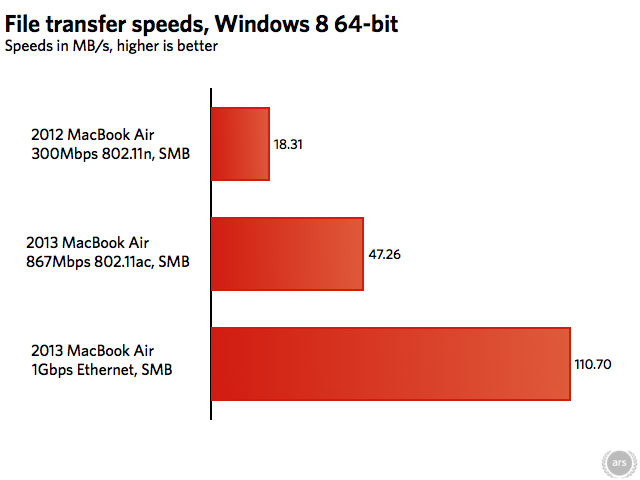
Now that's more like it—wired Ethernet still trounces the wireless speeds, but the 2013 Air transfers files 158.1 percent faster than the 2012 Air running the same operating system. That's much closer to the 189 percent increase in theoretical networking transfer speeds promised by 802.11ac.
Some variation between the two operating systems is to be expected. They're very different under the hood, after all, and Microsoft's strong commitment to the enterprise (and the file servers therein) makes it unsurprising that Windows' file transfer speeds are generally a bit faster than OS X's. However, the discrepancy between the Windows 802.11ac speeds and OS X speeds is too large to be explained away by networking optimizations alone. Windows is, at best, about ten percent faster over Gigabit Ethernet and 43.6 percent faster over 802.11n, but it's 117.7 percent faster over 802.11ac.
Based on our and Shimpi's tests, it seems entirely likely that Apple will be able to fix the issue in software, and I would be surprised to see OS X 10.8.5 or OS X 10.9 ship with the same issues. This is Apple's first-ever 802.11ac product, after all, and some bugs (including those that are reportedly causing connectivity issues for some users) are to be expected. Early adopters beware, though: if you're expecting the new MacBook Air and your brand new 802.11ac router to make your wireless speeds skyrocket, you might be stuck waiting on a fix from Apple.
Our full review of the 2013 MacBook Air, including an assessment of its CPU, GPU, new SSD, and battery life, will be available later this week.
reader comments
78