
| Specs at a glance: 13-inch 2013 Apple MacBook Air | |
|---|---|
| Screen | 1440×900 at 13.3" (128 PPI) |
| OS | OS X 10.8.4 "Mountain Lion" |
| CPU | 1.3GHz Intel Core i5-4250U (Turbo up to 2.6GHz) |
| RAM | 8GB 1600MHz LPDDR3 (non-upgradeable) |
| GPU | Intel HD Graphics 5000 (integrated) |
| HDD | 128GB solid-state drive |
| Networking | 802.11a/b/g/n/ac, Bluetooth 4.0 |
| Ports | 2x USB 3.0, Thunderbolt, card reader, headphones |
| Size | 12.8" × 8.94" × 0.68" (325 mm × 227 mm × 17 mm) |
| Weight | 2.96 lbs (1.35 kg) |
| Battery | 7150 mAh |
| Warranty | 1 year |
| Starting price | $1,099.99 |
| Price as reviewed | $1,199.99 |
| Other perks | Webcam, backlit keyboard, dual integrated mics |
While many PC makers introduce new or tweaked laptop designs just about every year, Apple tends to stick with the same design for a few years before changing everything all at once to reflect changes in internal hardware (the move from HDDs to SSDs, for example) and evolving design tastes (the move across the lineup to aluminum unibody chassis). 2013's MacBook Air retains the same basic design that the laptops have used since their late-2010 rebirth, when Apple refined the design of the existing 13-inch Air and introduced the 11-inch model.
Set the brand-new Airs on a table next to last year's models and it's unlikely anyone could tell the difference. Even changes to the speeds of the I/O ports, like what happened in 2011 with the addition of Thunderbolt and in 2012 with the addition of USB 3.0, aren't here to convince would-be upgraders. Everything that's new about the 2013 Air is hidden away inside the laptop. While no one thing will convince 2011 or 2012 Air users to upgrade, the year-to-year improvements are still impressive when taken as a whole.
For the bulk of this review, we'll be comparing the entry-level 13-inch 2013 MacBook Air to the equivalent 2012 MacBook Air. Both laptops' 4GB of RAM have been upgraded to 8GB of RAM—$100 is a bit steep for this sort of upgrade, but since the MacBook Air's RAM is soldered to the motherboard, this is an upgrade most of you will probably want to make. The 11-inch MacBook Air shares all of the same internal specs as the 13-inch model (with the exception of the battery), so most of the observations here will also apply to the smaller model.
This also serves as our first hands-on look at Intel's new Haswell CPUs, the new integrated Intel HD 5000 GPU, and 802.11ac (aka Gigabit Wi-Fi), so it will be a bit more benchmark-heavy than some of our other laptop reviews. We'll leave no stone unturned, because many of the upgraded technologies in this year's Air will be making it out to most other Ultrabooks as the year rolls on.
Body and build quality; ports and screen
The short version: There's nothing to see here. Everything is the same as last year except for the dual-mic pinholes on the laptop's left side. They are of dubious benefit to audio and dictation quality.
The long version: As we said, there's not much to distinguish the shell of the 2013 Air from previous models. This isn't necessarily a bad thing. It still has the same tapered aluminum chassis, the same 0.68-inch thickness (at the back, which is the thickest point), and the same 2.96 pounds (2.38 pounds for the 11-inch model) as last year. The sole physical change to last year's model is the two pinholes on the laptop's left-hand side to accommodate the dual microphones.
These two microphones are supposed to reduce noise compared to the single-mic setup in previous models, and to test this out we did the same thing we did when we reviewed the 2012 iMac: we set the new model and the old model side-by-side and talked to them. First, we recorded some audio in Audacity to check volume and noise levels, and then we used OS X 10.8's dictation feature to read this paragraph aloud and turn it into text (note that we didn't read any punctuation aloud as we dictated to the computers).
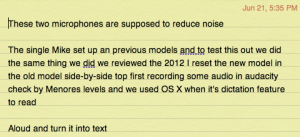
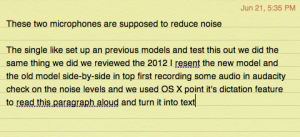
The results aren't quite as drastic as they were in the 2012 iMac. The audio recording on the 2013 model was, in general, a bit quieter than the 2012 model. You could hear less background noise, but my voice also wasn't as loud. Both had fairly significant issues with dictation using the built-in microphone, indenting twice when they shouldn't have and just generally misinterpreting words. The 2013 may have been slightly more accurate, but it still misses a whole bunch. You'll still want a good headset for talking to your Mac.
The port selection and layout are the same as last year: MagSafe 2, one USB 3.0 port, and a headphone jack on the left; one USB 3.0 port and one Thunderbolt port on the right (plus an SD card slot with the 13-inch model).
The screens are also the same as in previous models—the 11.6-inch model has a 1366×768 (136 PPI) display, while the 13.3-inch has a 1440×900 (128 PPI) display. Those hoping for Retina displays in this year's Airs will be disappointed by this refresh. While Haswell's battery life and graphics improvements would likely make a Retina screen possible in this form factor (competitors like Toshiba are already fitting high-res screens into similar products), Apple instead opted to keep the display (and chassis) the same to pump up battery life and graphics performance at the panel's native resolution.
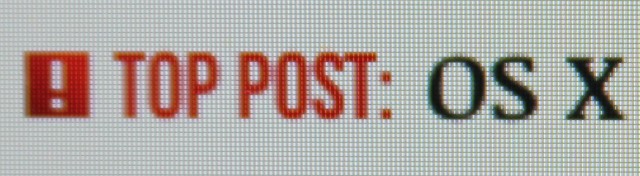
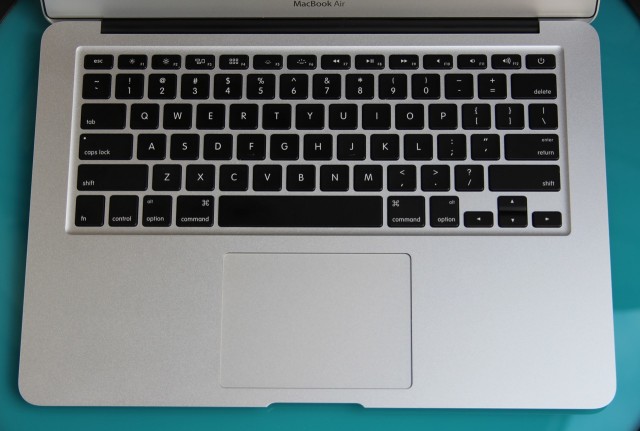
The screen's quality is still pretty good. Colors are bright and horizontal viewing angles are acceptable, but vertical viewing angles aren't fantastic. The colors shift if you view the screen from above. The display isn't bad, and I certainly notice "Retina"-level pixel densities more on small screens like phones and tablets than I do in laptops. Still, it's worth noting that some of the PC makers are shipping Ultrabooks in this price bracket with higher resolution IPS panels with better viewing angles.
Another potential sticking point for some buyers may be the Air's continued lack of a touchscreen. However, Apple's desktop operating system is not exactly finger-friendly, so there wouldn't be much of a point unless you intend to buy the Air just to run Windows 8 on it. For its part, Apple seems content to let the large, accurate multitouch trackpad handle all of the gesture support in OS X. It works just as well as ever.
Even the laptop's heat and fan noise is mostly unchanged from the prior year's model. The MacBook Air's fan is normally near-silent, but it can ramp up to a dull whine when the laptop is under load. The laptop really only gets hot when it's under heavy load, and then it's mostly in the corner near the MagSafe 2 connector (around where the CPU is located on the logic board).
reader comments
182