
As the big dog of image editors, any change to Photoshop impacts a lot of people—professionals and hobbyists alike. But with the contentious Creative Cloud licensing model, Adobe’s recent moves seem to have touched more of a nerve. We look at Photoshop CC’s new features and license to see if it’s worth the leap from software ownership to rental.
Ars previously on Photoshop
June 2012: Adobe Photoshop CS6 | April 2010: Adobe Photoshop CS5 Extended
October 2008: Photoshop CS4 Extended | April 2007: Adobe Photoshop CS3
If you do any sort of image editing, you’ve probably heard about Photoshop Creative Cloud (CC), the unified successor to Photoshop CS6 Standard and Extended. But you most likely recognize this phrase because of the now-infamous Creative Cloud appended to the name. Even though it's now technically at version 14, Photoshop no longer has versions in the classic sense. You can’t own Photoshop Creative Cloud 1.0 or 2.0 thanks to the new rent-to-never-own licensing scheme. This model is what’s responsible for Creative Cloud’s infamy, but before we get into the specifics of licensing and cloud stuff, let’s review what’s new or updated in the latest Photoshop iteration—many people don't know what it does other than try to reach for your wallet.
Camera Shake Reduction
Photoshop Creative Cloud needs some big features if it’s going to draw people into its new licensing Web, and I’m sure Adobe is hoping that camera shake reduction is one of them. This self-explanatory filter is not fast—and yes, it’s multithreaded—but the results can be very good. After putting it to task on my girlfriend’s travel shots from Berlin with significant motion blurring, I was pleased with the output:


It’s obviously not cover-ready in that state, but with some added retouches and blending between the old unfiltered sky and the sharper building, you could have something that’s usable in a pinch. It does a much better job than the Smart Sharpen, which doesn’t do as good a job with motion blur estimation. Considering that Smart Sharpen was my previous go-to filter for motion blur reduction, I’d say we have a very good tool for both professionals and amateurs here.
Smart Sharpen
While this is mostly a rejigging of the CS6’s Smart Sharpen into a better interface with an expandable preview pane, Photoshop Creative Cloud's filter adds a Reduce Noise slider:
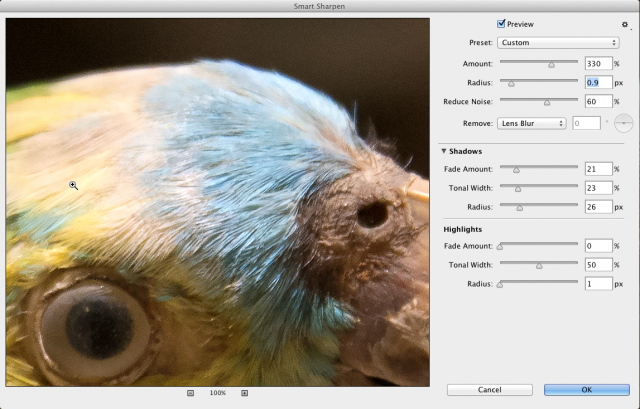
This makes it easier to sharpen images that have either a high-ISO or are otherwise noisy. The results aren’t as good as something like Neat Image (the gold standard of sharpening while doing noise reduction), but they are good. Ostensibly, the Smart Sharpen filter is also able to reduce halo effects from over-sharpening that you see with an Unsharp Mask.
reader comments
304