Intel has just unveiled BIOS version 0590 compatible with its DX79SI, DX79SR, and DX79TO desktop boards, which promises to improve the devices’ performance by adding fixes for various issues that the motherboards have been encountering.
Specifically speaking, the new package resolves the problem where PCIe Slot 2 didn’t work with some PCIe x1 add-in cards, updates the CPU support, and improves compatibility with the latest graphics devices.
Moreover, it adds workarounds for the issue with certain add-in graphics cards that wouldn’t be detected properly, and resolves the Wake-on-LAN (WOL) problem that was spotted on the Linux platform.
The release consists of 3 download records that describe 3 different BIOS-related methods, namely the Recovery, IFlash, and Express BIOS update procedures.
The Recovery file is used only to bring back the BIOS from an unstable state regardless of the operating system, and the IFlash DOS-based utility, along with the self-extracting Express Windows file, is able to install a newer BIOS version.
However, if you consider applying this version, you should know that downgrading to an earlier iteration isn’t recommended and might not be supported, and could lead to an update failure or device malfunction.
Moreover, you must update the BIOS only if the newer version specifically resolves an issue that the board has, and make sure you don’t interrupt the process in any way if the upgrade is needed.
So, in order to get the latest package for your motherboard, from the links below, choose the one that best describes your board, and from the list, click on the desired method-related link.
Intel DX79TO Desktop Board BIOS 0590 Intel DX79SR Desktop Board BIOS 0590 Intel DX79SI Desktop Board BIOS 0590
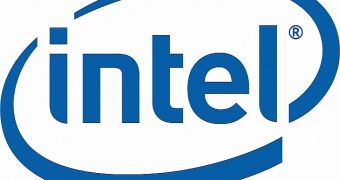
 14 DAY TRIAL //
14 DAY TRIAL //