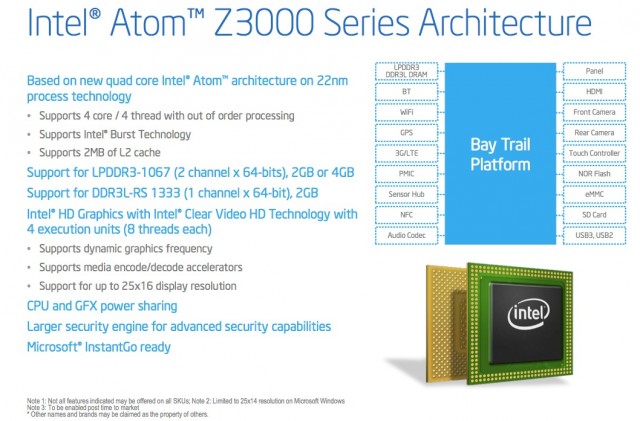
News from a certain other company has overshadowed the 2013 Intel Developer Forum a bit this week, but Intel is hardly sitting still. For well over a year now, the company has been intensifying its efforts in the mobile space, first with Android phones and later with both Windows and Android tablets.
The chips the company has been using to make these strides into mobile have all used the Atom branding, which has come a long way since its inclusion in the low-rent netbooks of years past. Chips like Clover Trail and Clover Trail+ have proven that an Intel phone's battery life can hang with ARM chips from companies like Qualcomm and Nvidia, even if their performance sometimes leaves something to be desired.
Now, Intel is ready to take the next step. We've talked about its next-generation Atom system-on-a-chip (SoC) for tablets (codenamed Bay Trail) before, and at IDF this week the company finally announced specific Bay Trail SKUs and devices that will include the chips when they ship later this year.
Bay Trail: Not just for Atoms anymore
Most of the consumer Bay Trail parts have the same basic makeup: they combine a CPU based on Intel's new "Silvermont" architecture with a GPU that is architecturally similar to (but less powerful than) the HD 4000 integrated graphics part that shipped with last year's Ivy Bridge processors. These core components are combined with dedicated blocks I/O and for media encoding and decoding to make one system-on-a-chip, which is then manufactured on the 22nm process (and the 3D tri-gate transistors) currently being used for both Ivy Bridge and Haswell parts.
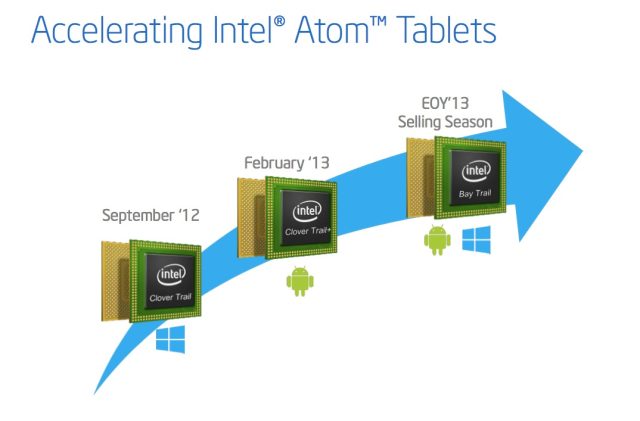
The Bay Trail products do two important things for Intel: first, they support both Windows and Android, where the Clover Trail and Clover Trail+ products supported Windows or Android (respectively). Second, they increase performance enough that Intel apparently feels comfortable using the architecture in products with Pentium and Celeron branding. In recent years, Pentium and Celeron chips have always been based on Intel's flagship CPU architectures, though they often don't follow the higher-end Core-branded variants until months after their introduction. Intel will still be producing Haswell parts with the Pentium branding, at least (there are a few Haswell-based Pentium products up on Intel's ARK page already), but it's telling that the company is confident enough in Bay Trail's performance that it isn't afraid it will mess with its longstanding budget brand names.


This is one of the things that Intel is doing to prevent high-end Bay Trail products from cannibalizing the low-end and low-power Haswell products (like the chip found in the attractive-looking Vaio Tap 11 tablet). Using the same branding for chips based on different architectures is going to introduce some confusion for those who care about specs, but from the consumer's perspective all Intel has to do is tell people that Atom is for small systems with decent battery life, Celeron and Pentium are for basic computing, and Core is where you go for the best performance.
Intel's product strategy actually envisions Bay Trail chips and Haswell chips in just about all of the same kinds of systems—tablets, convertibles, and touch and non-touch laptops—using price as the main differentiator. Intel's slides show the divide between the two architectures occurring at about $600, a price above which you will generally find Haswell and below which you will generally find Bay Trail (though, as the just-announced Haswell Chromebooks indicate, this isn't a hard-and-fast rule).
Bay Trail performance overview
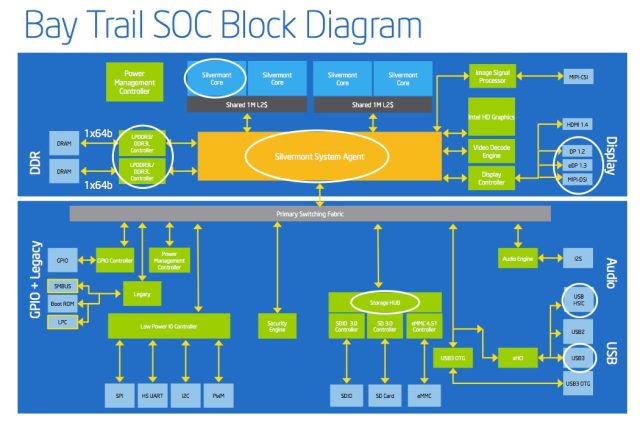
That change in branding is fitting, since Silvermont is the first major overhaul of the Atom CPU architecture since it was introduced in 2008. The main performance improvement will come from the CPU's new out-of-order (OoO) execution engine, which allows the CPU to process different instructions as soon as resources to execute them are available. All other Atoms to date have used in-order execution, which executes instructions in the order in which they are received. This can leave CPU resources potentially unused during a given CPU clock cycle, though Intel has tried to use features like Hyperthreading to soften the impact.
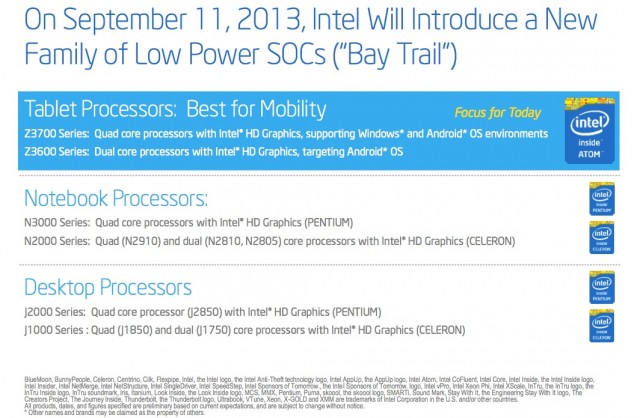
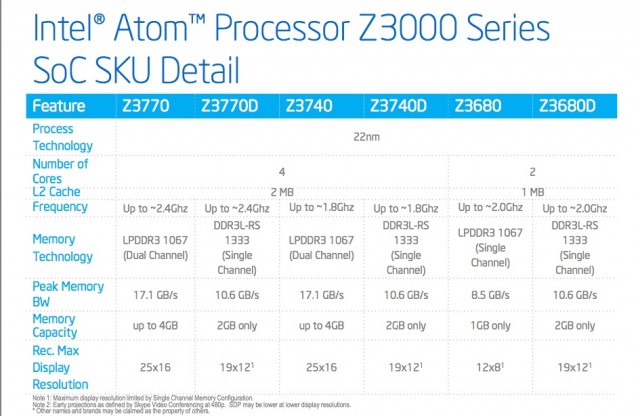
The first round of Bay Trail tablet SoCs come in quad- and dual-core variants running at base clock speeds "up to" 1.8 and 2.4GHz. These are actually the maximum Turbo Boost speeds that the CPUs support, and the chips will usually be running at lower frequencies—the "2.4GHz" Z3770, for instance, lists a base clock speed of 1.46GHz on Intel's product page.
Intel's sometimes-confusing product segmentation is in full effect here—as you can see in the slide above, different SoCs can handle different amounts and types of memory at different speeds, which also has a corresponding effect on memory bandwidth. The top-end chips here are the Z3770 and Z3740, which support up to 4GB of low-power LPDDR3 in dual-channel mode—those will probably be the chips that show up the most often in high-end Bay Trail tablets, and that extra memory bandwidth will help them drive displays up to 2560×1600 in resolution. Lower-end chips will be limited to 1920×1200 or, in one case, 1280×800.
The Silvermont CPU is 64-bit by design, but Intel mentioned during a phone briefing that 64-bit software support won't be present in launch devices. For the cheaper, lower-end Bay Trail parts that only support 2GB of memory (and for those used exclusively in the 32-bit-only Android operating system) this won't be a problem, but the Windows tablets, laptops, and desktops that use the 4GB-capable parts may miss 64-bit support. There's no word at this point about when (or if) we can expect 64-bit software support from these first SoCs.
On the graphics side, Bay Trail's GPU uses the same Intel execution units (EUs) as Ivy Bridge's HD 4000, which gives them support for most of the same APIs and features—DirectX 11, OpenGL 4.0 (and OpenGL ES 3.0 on mobile, provided the drivers support it), and OpenCL 1.2 support are all present on the API side, and dual-display support for panels up to 2560×1440 (or 1080p over HDMI) as well as via Intel's Wireless Display feature will give multi-monitor fans something to be happy about.
While Bay Trail's GPU shares an architecture with Intel's HD 4000, don't expect the performance to be similar (or even particularly close). Bay Trail's GPU is a much cut-down version of the HD 4000—it has four EUs where the HD 4000 had 16, for starters. It also runs at a lower clock speed of 667MHz, where the most common implementations of the HD 4000 run at 850MHz, 1.05GHz, or 1.15GHz. The result is something that, on paper, provides a bit less than a quarter of the performance you could get in a full-fledged Ultrabook last year.
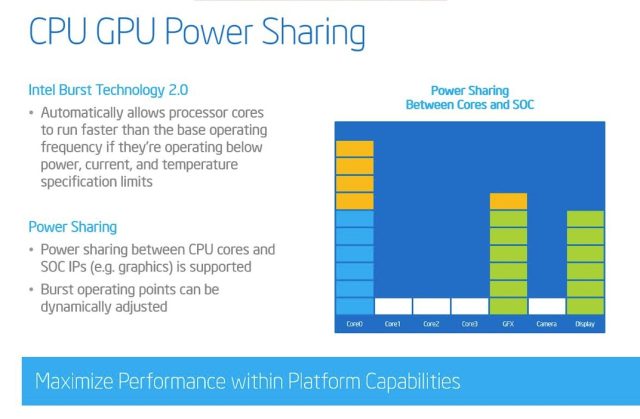
Aside from the shrink to 22nm, Intel is employing a few of the same tricks in Bay Trail as it does in Haswell to increase battery life without unduly impacting performance. First up is Turbo Boost, which can increase the speed of both CPU and GPU cores as long as there is thermal (and power) headroom available. The idea behind this technology is that most common computing tasks are "burst-y"—they require short bursts of activity followed by longer idle stretches. Turbo Boost is designed to get those short bursts out of the way more quickly so that the SoC can return to a low-power idle state more quickly. Bay Trail employs Turbo Boost in both its CPU and GPU cores, and the two different blocks will communicate to make sure they've achieved the best balance of CPU and GPU performance. That "active idle" feature from Clover Trail and Haswell, which reduces the amount of time the computer needs to enter and exit these idle states, is also included in Bay Trail.
The second feature Intel highlighted is power gating, which shuts off unused parts of the SoC entirely and only keeps the parts of the chip awake that have to be. This is nothing new in CPUs, but the Intel-provided heat map of the Bay Trail SoC shows just how completely those parts of the chip can be turned off when they're not being used.
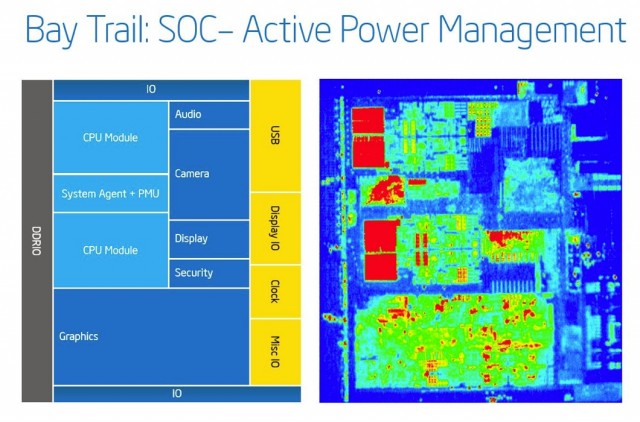
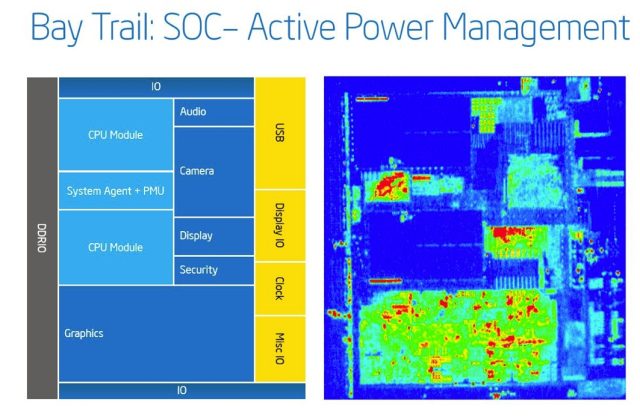
AnandTech was given the opportunity to benchmark a Bay Trail system at IDF, and what they found about the chip's performance in Windows was encouraging: according to their analysis, the Bay Trail Z3770's quad-core CPU was as fast or a little faster than a comparably-clocked quad-core Jaguar-based chip from AMD, but consumed much less power. The GPU fared a bit better than its clock speed and number of EUs would suggest—in benchmarks and light games, it was usually between one-quarter and one-third as fast as Intel's HD 4000, which won't be enough to play newer games but should at least make using 3D apps plausible. Poor GPU performance was one of Clover Trail's main drawbacks, so it's nice to see the graphics get a substantial boost here.
In Android tablets, AnandTech's browser benchmarks show Bay Trail's CPU ahead of the likes of Qualcomm, Samsung, and Nvidia, but the GPU is less impressive—it offers performance that usually falls somewhere in between Apple's A6X in the iPad 4 and the Exynos 5 Dual in the Nexus 10. These numbers aren't bad, but they mean that Intel is still lagging behind the ARM chipmakers by about a year in terms of graphics speed.
AnandTech also had qualms about the smoothness of Android's apps and UI on Bay Trail, though according to Intel this is an optimization that should be worked out by the time Bay Trail devices are actually on the market.
reader comments
109